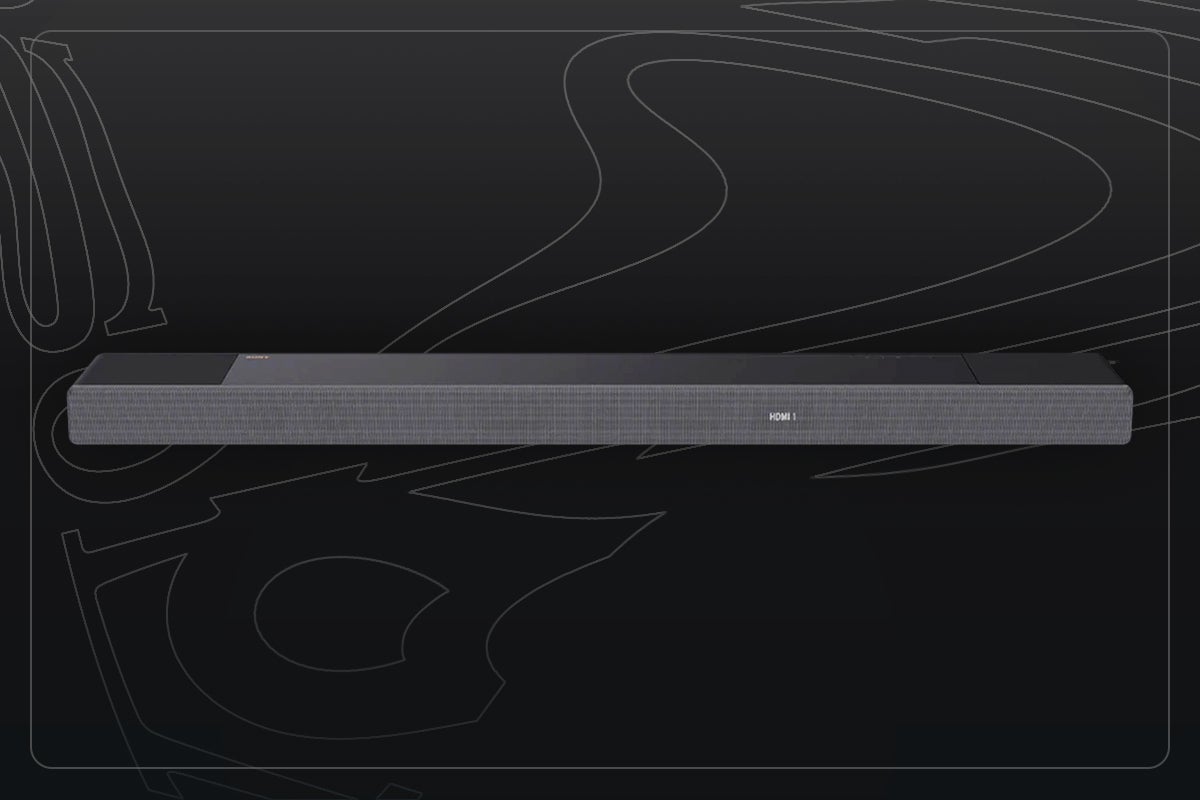XGIMI Horizon Review
A powerful home cinema projector with built-in speakers and streaming video


Verdict
Neatly straddling the boundary between portable projectors and home cinema units, the battery-less XGIMI Horizon is easy to move around your home or take on the occasional trip. It runs Android TV, presenting a smooth interface and access to numerous apps, although there are a fair few – including Netflix – that don’t work. A Full HD projector, the combination of decent image quality, including HDR support, and great audio make the XGIMI Horizon a handy home cinema in a box.
Pros
- Quality HD picture with HDR
- Loud and powerful speakers
- Android TV is smooth to use
- Great price
Cons
- No native Netflix support
Availability
- UKRRP: £1069
- USARRP: $1099
- EuropeRRP: €1099
- CanadaRRP: CA$1399
- AustraliaRRP: AU$1499
Key Features
- Projector typeSomewhere between a portable and home cinema model, this projector is large enough to work in a dark room and small enough to be moved around in the home or taken away.
- Streaming servicesDisney+ and Amazon Prime are the two big streaming services supported natively, but Netflix doesn’t work.
Introduction
Most portable projectors sacrifice resolution and brightness to keep their size down, but the XGIMI Horizon is different. This model drops the battery in favour of a larger body, better built-in speakers and higher brightness.
The result is a projector that straddles the boundary between traditional home cinema units and portable models. Largely successful, decent picture quality and powerful speakers make this an all-in-one cinema package, but the lack of Netflix support and some other missing apps is a touch disappointing.
Design
- Larger than your average portable model
- No stand to adjust the projector’s angle, but you can use a tripod
- Decent array of inputs
Measuring 208 x 218 x 136mm, the XGIMI Horizon is quite small by home cinema projector standards – but it’s larger than the portable projectors in XGIMI’s lineup, such as the XGIMI Halo. It weighs 2.9kg, which makes it small enough that you can transport it in a car or move it around your home, but a little large for general travelling.
As well as the XGIMI Horizon on review here, the Horizon Pro is the same size and weight but has a native 4K resolution, rather than the Full HD resolution here. Both projectors are otherwise identical.
There’s no projector stand built in, so you’ll either need to prop up the projector to get the right angle, or you can use the thread-mount on its underside to attach it to a tripod. The latter is a good option, giving you an easy way to move and position the projector.

The XGIMI Horizon doesn’t have a built-in battery, so you’ll need to have a power supply nearby, in the form of a wall socket or a large battery pack. Just be warned that the PSU is a chunky beast: think more the type of brick you get with a gaming laptop.

Otherwise, the projector is fully wireless with built-in Wi-Fi, plus there is an Ethernet port at the back if you’d rather go wired. The Horizon also comes with two HDMI 2.0 ports, which can take a full 4K signal. One is an HDMI ARC, letting you send sound out of the projector into a soundbar or other home cinema system.

XGIMI has added two USB ports on the rear, which can be used for external storage, allowing you to watch films without the need for an internet connection.
Alongside the power buttons on top, you also get volume controls for the built-in speakers. If you want to do anything more complicated, you’ll need to use the Bluetooth remote control. It’s a slim and responsive device, offering everything you need with a minimum number of buttons.

Features
- Runs Android TV with Google Play Store access
- Not compatible with Netflix
- Supports HDR
As with XGIMI’s other projectors, the Horizon runs Android TV natively, rather than a modified version of mobile Android. The benefit of this is a smoother interface that’s designed for use with the remote control, rather than a base OS that was built for touch use.
You also get access to the regular Google Play Store, rather than a third-party version, and it’s possible to set up the whole projector via your phone. Start to finish, it takes a few minutes to get logged in to your account and set the projector running.
Android TV means support for Google Assistant, which you can use via the voice remote. You can search for or launch apps, find new content and ask general questions, such as what the weather is like.
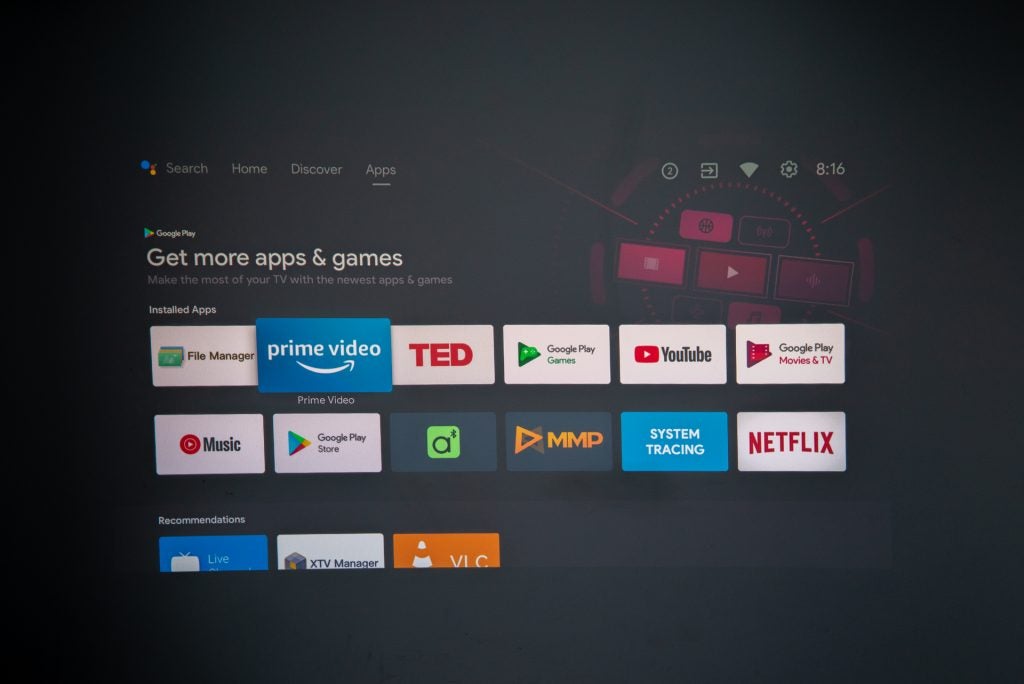
As good as Android TV is, there are some limitations. While Amazon Prime and Disney+ work as expected, Netflix doesn’t run at all because the XGIMI Horizon isn’t certified to use it. In addition, ITV Hub is available but BBC iPlayer is not.
Where the apps work, they’re as good here as on a regular TV. The remote control is as you’d expect, and the Horizon has a fast enough processor to provide a smooth interface. Since you get Android TV apps, there’s no option to download programmes. With the Nebula Capsule Max, you get a clunkier interface but you can download programmes for offline viewing on Netflix, Amazon Prime and Disney+.
If you want anything that isn’t available in the Google Play Store, you have to plug in a different device. I found that an Amazon Fire TV 4K plugged into an HDMI port and powered by one of the projector’s USB ports was the best bet.

This projector includes automatic focus and keystone correction. Place the projector where you want it, and it will automatically configure the screen to get you a square, in-focus picture. There’s no lens-shift, so if you want to avoid keystone correction, you should use a tripod to get the Horizon at the correct height.
Image controls are basic. There are profiles for common content (games, sports, movies), but there’s a Custom mode, too. You can adjust brightness and contrast, toggle HDR and motion smoothing, and adjust saturation and sharpness. However, you lack the more powerful dedicated colour controls you’ll find on a regular home cinema projector.
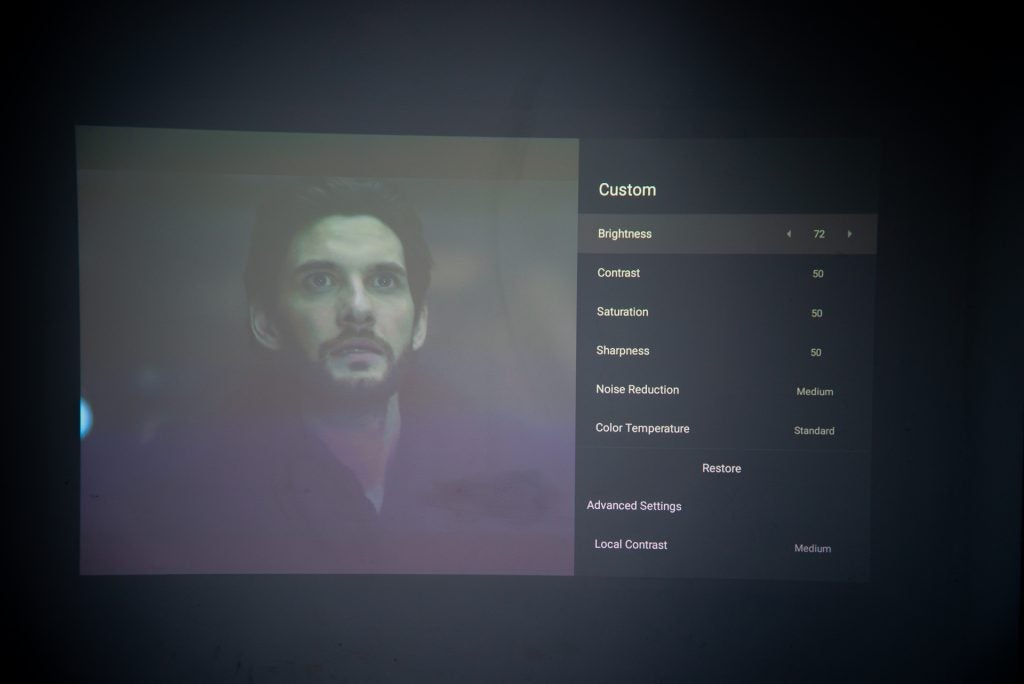
Performance
- Powerful speakers
- HDR support, but no Dolby Atmos
- Works better with bright images
Although the 0.47-inch DMD has a native resolution of 1920 x 1080, the XGIMI Horizon can take a full 4K picture at 60Hz. It also supports HDR10 and HLG for HDR pictures.
Support for 4K means you can accept a better quality input and have the projector downscale it. The result image is better than that of taking a regular Full HD image when watching films and TV. However, plug in a streaming stick, such as a Fire TV 4K, and the interface loses a bit of detail and is harder to read than when it’s plugged into a native 4K device.
So, with the right input signal it’s possible to achieve a better picture than you can on a regular Full HD projector. In particular, HDR support makes a significant difference. Watch something bright and colourful, such as Coco, and with HDR turned off, the picture looks rather drab and uninteresting. Flick on HDR, however, and the colours spring to life, displaying the full detail intended by the animators.

As good as HDR is, the projector’s maximum brightness of 2200 ANSI lumens means that there isn’t enough brightness to present a true HDR experience. You miss out on the searing highlights that more expensive projectors or the best TVs bring.
In general, the XGIMI Horizon is best when displaying brighter content, with blacks tending to verge on the grey. And, with HDR on, darker scenes in films such as Star Wars: The Rise of Skywalker, or the darker scenes in Shadow and Bone, become a bit muddy – it’s hard to see the detail, particularly during the day. At night, everything is better, so save those moodier films for when the light fades.
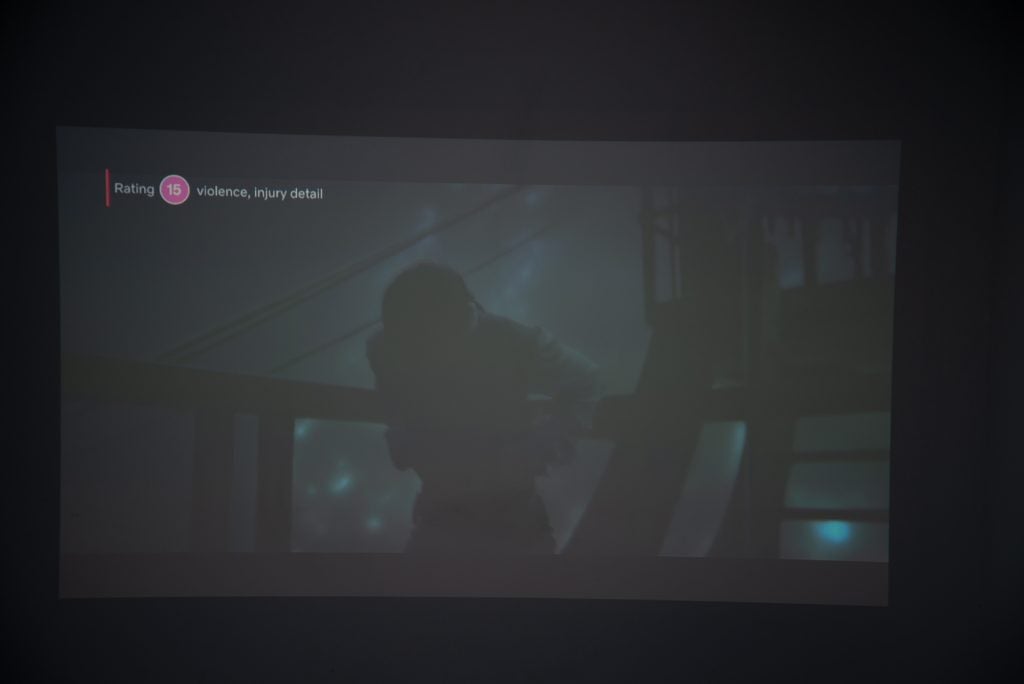
Generally, the 2200 lumens brightness is good enough to watch during the day, where you can get around a 60-inch picture (you need to put the projector around 5ft away). This also means you can watch outside when the full sun has gone, starting at around a 30-inch picture. When it gets fully dark, you can go as big as the projector will allow (300 inches).
With a throw ratio of 1.2:1, you can achieve quite a big picture without having to place the Horizon too far from your display surface.

I recommend turning off motion smoothing, since it’s distracting and can add artefacts into the image, particularly on the higher settings.
Given the price and range of features, the image quality of this projector is very good. You have to spend quite a bit more on the likes of the Epson EH-TW7400 (£700 more) before you get improved image quality – and even more on a full 4K model.
While most projectors offer pretty poor sound, the XGIMI Horizon is pretty good. This is thanks to its two built-in 8W speakers, which have been tuned by Harman Kardan. The Horizon is loud enough that you don’t need external speakers, and there’s a decent amount of bass, too. Certainly, you get the full effect of a film’s soundtrack, with enough presence and impact to bring out the explosions and low-frequency effects.
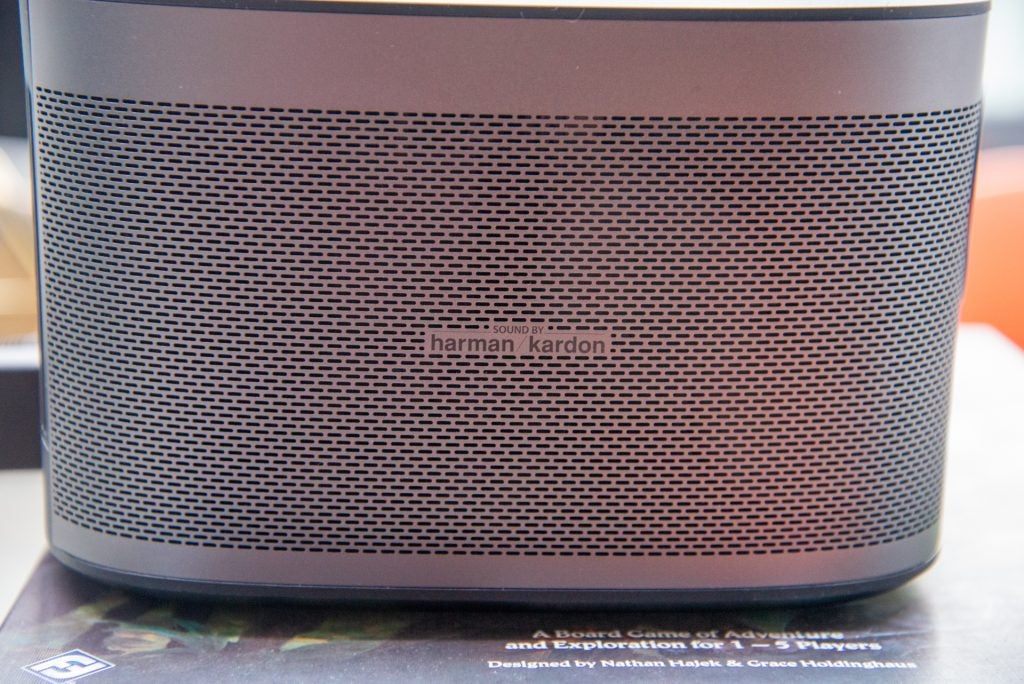
Of course, if you use a full soundbar or surround-sound system then you can get better audio and surround sound. To this end, there’s both an optical output and HDMI ARC.
XGIMI has used a non-replaceable LED lamp in the Horizon. Offering a lamp life of 25,000 hours, it means that even if you used this projector for eight hours per day, the unit will last for around eight and a half years. That’s not bad going.
Conclusion
With some of the features of a portable projector, combined with the size and light performance of a home cinema projector, the XGIMI Horizon is a fun projector that you can move around the house or take with you easily enough.
If you need something you can put in a bag, then there are smaller, portable projectors with batteries that make better travel companions – and higher-quality home cinema projectors for those looking for a more permanent installation.
If you want proper 4K, then opt for the more expensive XGIMI Horizon Pro. All that said, for the price, the XGMI Horizon gets most things right. If you want a projector that you’ll mostly use at home, but on that you can also stick in the garden or move around the house, it’s a well-priced option.
Best Offers
Should you buy it?
With its comparatively small size (for a home cinema model) and good range of features and quality speakers, this is a home cinema in a box, ready to go for films and games. A decent price and long lamp life make it an attractive choice.
If you need a smaller projector for travelling, then there are better model available that come with built-in batteries. For dedicated home cinema setups, there are higher-quality and brighter projectors, too – although these tend to be more expensive.
Final Thoughts
Neatly straddling the boundary between portable projectors and home cinema units, the battery-less XGIMI Horizon is easy to move around your home or take on the occasional trip. It runs Android TV, presenting a smooth interface and access to numerous apps, although there are a fair few – including Netflix – that don’t work. A Full HD projector, the combination of decent image quality, including HDR support, and great audio make the XGIMI Horizon a handy home cinema in a box.
FAQs
Not natively; but you can stream from Disney+ and Amazon Prime Video using the native Android TV players.
You can project up to a 300-inch screen, although ambient light will affect how big you can go while still being able to see anything.
Yes it does, it supports the HDR10 and HLG formats.
Specifications
Jargon buster
Nits
The brightness level of a display. 300 nits is regarded as the minimum target for high-end screens.