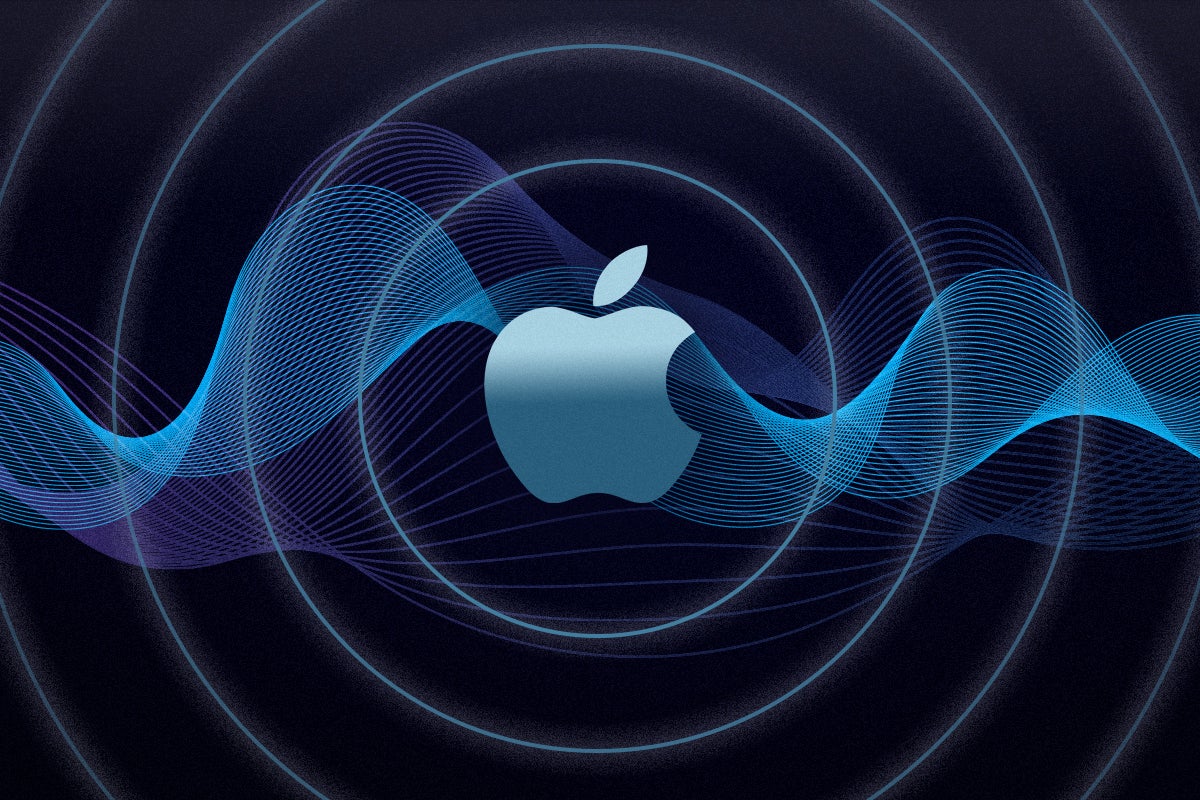What is MQA? The digital audio format explained
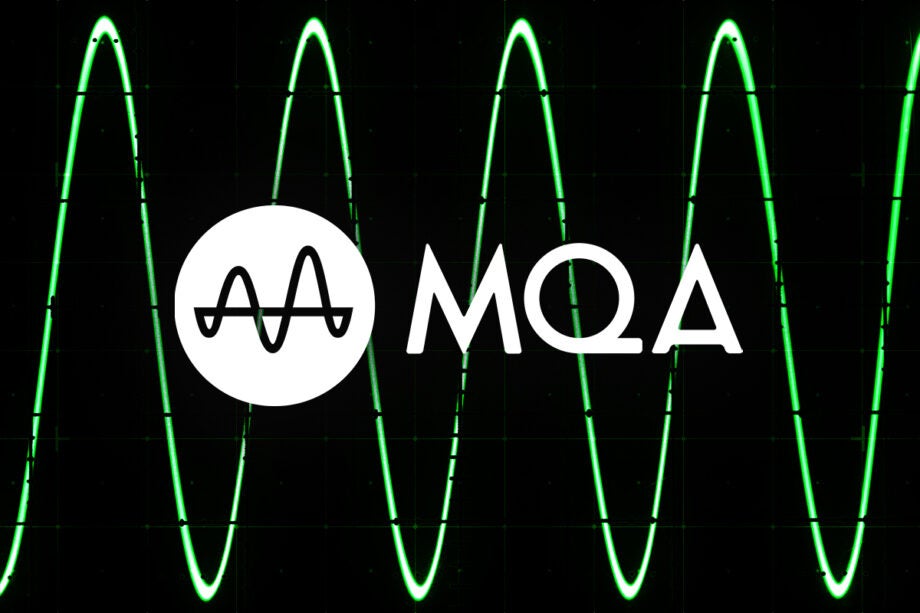
In recent years there’s been a move by music services to offer higher quality music, but the conundrum is how can they provide that quality to the end user without impacting on the overall listening experience?
Bluetooth streaming is limited in what it can do, and while Qualcomm’s aptX Lossless will look to raise the bar when it arrives it’s not here yet, so there have been some creative methods of getting high quality music from the source to the end device.
One of those creative solutions is MQA, and this explainer will go through how it works, where you can get it and ultimately what benefits it provides to you, the listener.
What is MQA?
MQA stands for Master Quality Authenticated, and it is an end-to-end streaming technology that can transfer high quality audio over a Bluetooth/Wi-Fi connection to a smartphone or audio device. The Authenticated part means you are listening to an official MQA recording.
It’s a solution to a very ‘now’ problem in this era of Hi-Res Audio as to how can you deliver top-quality lossless sound without using up data allowance or having to constantly buffer.
Who made MQA?
MQA was developed and founded by Bob Stuart, who has had a hand in several notable efforts in world of digital audio, work that includes the development of the lossless compression technique behind Dolby TrueHD as well as co-founding British hi-fi company Meridian Audio, who you may be familiar with from their work with LG on their true wireless earphones and soundbars.
Where (and how) can we get MQA?
To bring Hi-res Audio to the masses, you need a delivery system and at this moment in time, Tidal music streaming is the main proprietor of distributing MQA music files to its subscribers.
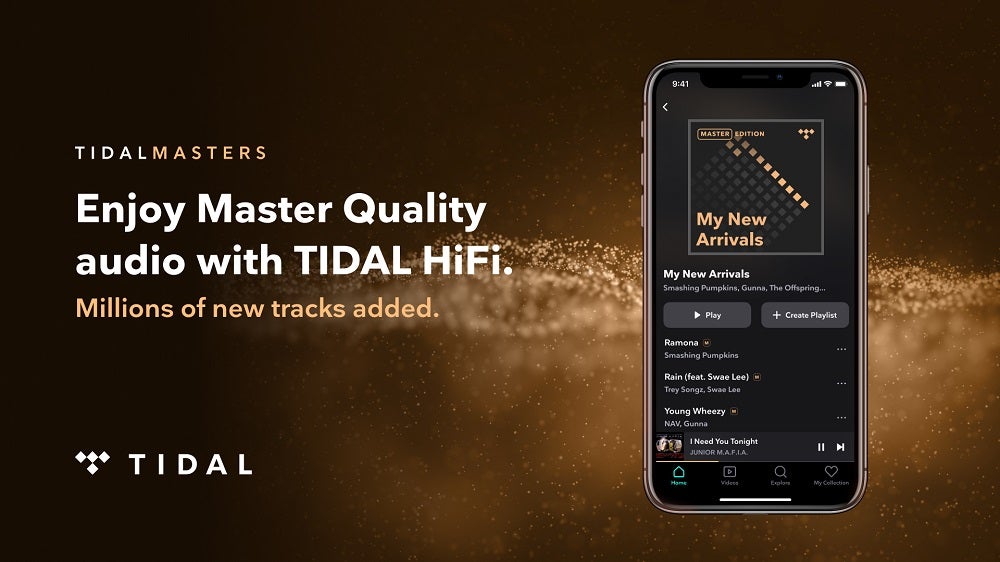
Tidal only uses MQA for its high-resolution audio files, essentially anything above CD quality lossless, which means MQA support is tied to its HiFi Plus tier that costs £19.99/month after the 7-day free trial elapses. Tidal is one of few music services to make use of Master Quality Authenticated files, branding it as Tidal Masters. You can spot Master Quality Authenticated content by looking for the Master logo next to albums and tracks, or by looking for curated MQA playlists.
Other services that support MQA include US-based nugs.net, Chinese download store Sony Select and Japan-based e-onkyo music (the latter doesn’t allow for purchase of music by international buyers).
And of course, there’s the point of origin itself. Sony Music, Warner Music, Universal Music and Merlin (which acts on behalf on independent labels) are licensed partners, and thus encode their music libraries in MQA and supply them to the music services to kickstart the whole process.
How does MQA work?
There are three steps to the process of, erm, MQA-ifying, a music album/track.
The first part is capturing the recording’s resolution and timing – all the nitty gritty details that make it what it is – to preserve the audio at its highest quality. The next step is to package and transmit the audio by using a unique ‘origami’ folding technique that packs – or ‘folds’ – the studio recording into a smaller file for transmission. The third part is to ‘unfold’ the music file, thus presenting the music at the studio quality levels it was captured in.
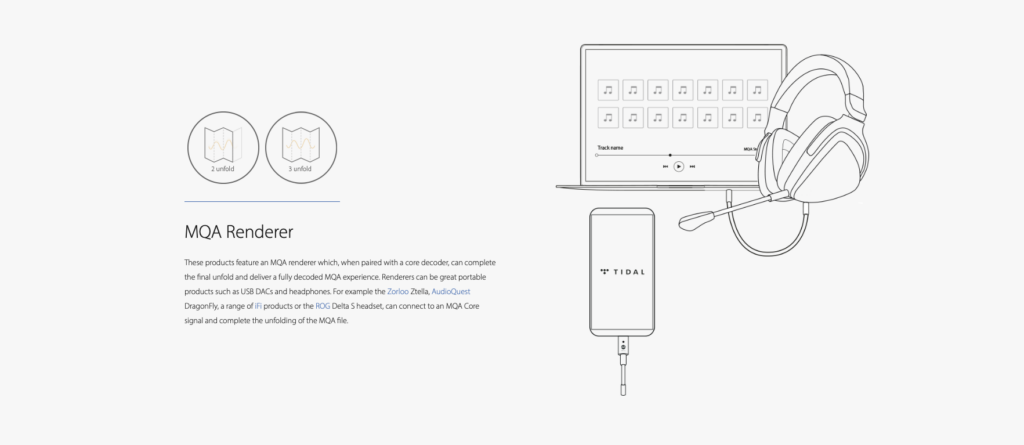
Where things become slightly complicated – or potentially confusing – is on a hardware level. There are mentions of compatibility and needing a decoder to fully unfold the origami technique, requiring specific hardware to do so. According to MQA this is not the case. Sort of…
MQA says you don’t need a decoder to play back audio in its ‘standard’ quality, so regardless of what device you have, the file can be played back, and it’ll ‘adapt’ to the playback device to offer ‘higher than CD-quality’ regardless of the equipment you’re listening on.
But if you want to go full send, as they say in motorsport, then there are three categories of MQA-enabled products that offer different levels of ‘unfolding’ files. It does sound a little complicated, but bear with us, it’ll make sense.
Option number one is an MQA Core Decoder such as Tidal or media players like Audirvana and Roon. These services and media players unfold the MQA file once to reveal better audio quality.

Option number two is to pair an MQA Core Decoder like the ones mentioned above with an MQA Renderer. A compatible renderer could be a device such as the iFi hip-dac 2 or AudioQuest DragonFly Cobalt DAC, and this would fully unfold the MQA file. An example of this would be a smartphone running Tidal paired with the Earmen Sparrow portable DAC.
Option number three is the MQA Full Decoder. This refers to products that deliver the highest possible sound quality with MQA, devices that can present fully backward compatible studio quality sound such as Bluesound’s wireless multi-room speakers and higher-end DACs and CD players. With this option, the full decoder sits at heart of your set-up and you can choose to add more products if you want. Think of it as like buying a vinyl record and then choosing to build your system in the way you want.
Is MQA worth it?
At its heart, MQA is all about making access to high quality music easier. If you want high-resolution audio but without the quirks or kerfuffle that comes with it, then MQA offers plenty of convenience.
Of course, to get the best from it, you’ll need to best equipment possible, but MQA can scale to different use cases, and if all you have is a Tidal HiFi Plus subscription and a mobile device then you should be able to hear the difference compared to lower quality bitrate tracks.
The real question is will you be able to hear the difference? People can become fixated on the differences between different formats when differences in performance could be down to whatever kit you’re using. MQA preserves the quality of music from end-to-end, aiming to do as little damage to the signal as possible, and that sounds worth it to us, but as always, the proof is in the pudding or in this case, the hearing.