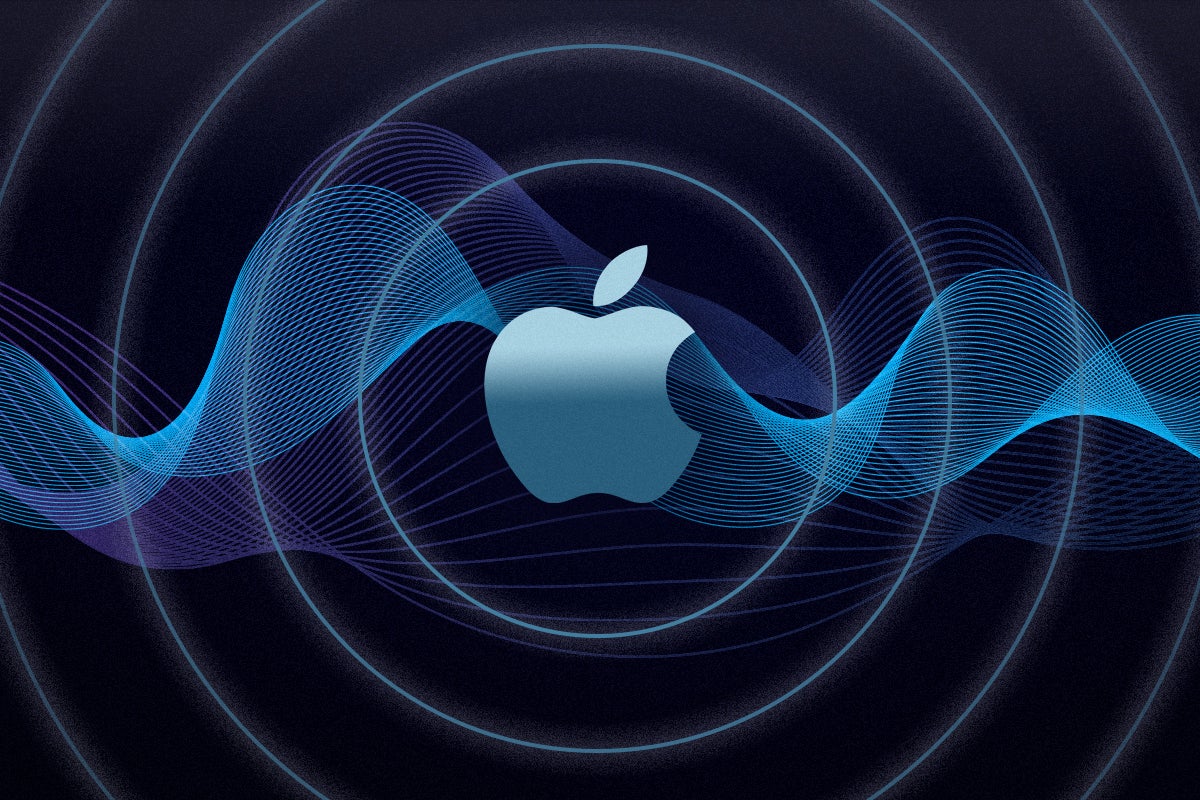What is HDMI? Everything you need to know about the connector

Here is everything you need to know about HDMI connections, including the different specifications and their various uses.
Look around the rear of a TV or on the side of a laptop, and you’d have spotted a HDMI connection, and in terms of getting devices to talk to each other, HDMI cables are pretty useful.
But knowing which cable you need or what the current specification means can be tricky to figure out. We’ve we’ve compiled this guide so you can get the best use out of your HDMI cables.
What is HDMI?
HDMI stands for High-Definition Multimedia Interface. The cable transmits data (in form of digital 0s and 1s) from a source to device such as a TV, computer, laptop, projector or speaker.
HDMI was originally developed by electronics manufacturers to come up with a universal standard for connecting devices. The aim was to improved connectivity standards by allowing for more data to passed-through to cope with the demands of high definition content, creating a smaller connector and adding more support for embedded audio.
Since its development in 2002, it has been widely adopted across a range of devices. We’d be surprised if there wasn’t a TV or computing devices that didn’t feature HDMI support.
What HDMI cable types are there?
Now we know what HDMI is, we can start to get more specific. There are different types of HDMI cables with various uses, with some capable of faster transfer speeds of data (in Gbps).
The Standard HDMI cable is one of the most common and has been designed to work with satellite TV resolutions of up to 720p and 1080i, with the bandwidth being capable of speeds up to 5Gbps.
The Standard Automotive HDMI cable has the same qualities as the Standard cable, but is used to connect devices to in-car video displays. It comes with extra shielding to eliminate interference from other electrical systems in the car.
The other four HDMI cable options all allow for better bandwidth transfer speeds, making them the better option if you’re looking to watch media at a higher resolution. High-Speed HDMI has bandwidth speeds up to 10Gbps and can handle video resolutions of up to 4K.

High-Speed Automotive HDMI cables feature the same specs as the High-Speed HDMI cable, but, as the name suggests, this HDMI cable has been optimised for use in automotive environments.
Premium High-Speed HDMI cables go further, supporting the transfer of video in 4K (also known as UltraHD), alongside support for HDR content and an expanded colour range. Bandwidth goes up to 10Gbps, too.
Ultra High-Speed HDMI cables are the most optimal, with support for the transfer of 8K video with HDR support and a transfer speed of up to 48Gbps. This cable supports HDMI 2.1, which is the most recent specification of the hardware and allows for higher resolution playback. You can read more about HDMI 2.1 in our explainer article.
All HDMI cables minus the Automotive variations feature built-in Ethernet support. While this is not too common, it does allow for multiple HDMI-connected devices to share an Ethernet connection to a router, with support for speeds of up to 100Mb per second.
What are different HDMI connectors used for?
There are four sizes of connectors for HDMI: Standard, Mini, Micro and Automotive.
The Standard connector, or Type A, is the HDMI cable used to source devices, allowing you to connect a gaming console to a monitor or a Blu-ray player to a TV.
The Mini connector, or Type C, is a specific is used with some tablets and DSLR cameras. The Mini end plugs into the device, while the other end of the cable is a standard connector that can be used with a monitor, computer or video projector.

Type D connectors, or Micro size HDMIs, are used on even smaller portable devices, such as smartphones, small tablets and digital cameras. In the same fashion as the Type C connector, the other end of this cable will house a standard connector.
The last type of HDMI cable is Type E, or an Automotive connector. This is less common and is used for industrial and automotive applications.
What do HDMI ports look like?
There are myriad devices that have HDMI connectors, but it’s not always easy to spot where these are. On most TVs, the HDMI port will be around the back of the device, with the shape of the HDMI port looking like a trapezium with opposing slot sides of unequal length.

TVs label ports, so you can look out for the small stickers that will indicate which port is for HDMI.
And while smaller devices, such as tablets or phones, likely won’t have a label for the HDMI ports, you should be able to distinguish them from the peculiar shape, as the Standard, Mini and Micro all stick to the same trapezium shape with opposing sides.