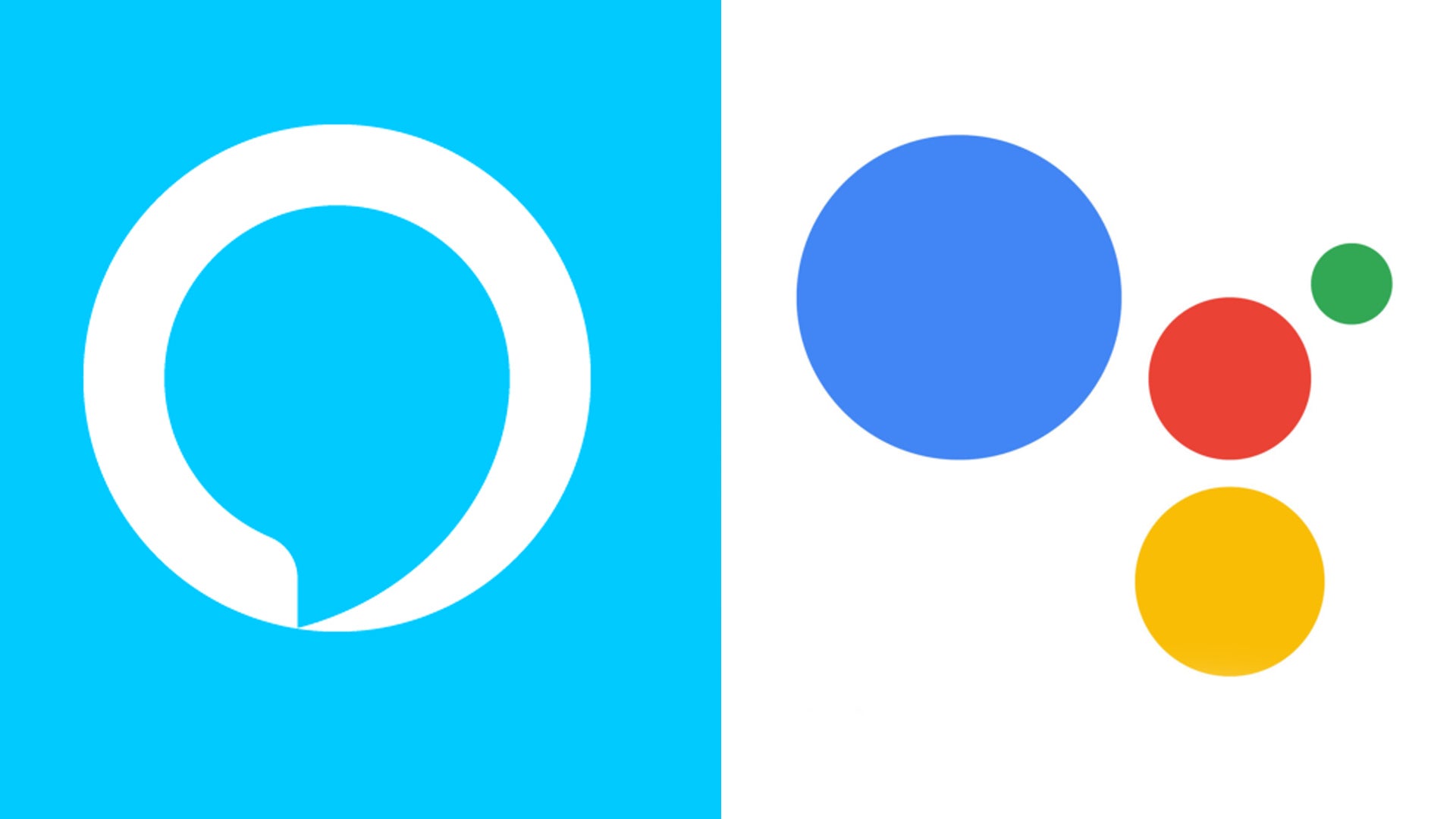What is Google Assistant? All about Google’s voice assistant

Google Assistant is the voice assistant found inside many Google products, including Nest smart speakers and Android smartphones. But, what can it do?
Alongside Amazon’s Alexa and Apple’s Siri, Google Assistant is one of the most prominent virtual assistants available right now. It’s also run entirely on the cloud, meaning it has almost the same functionality regardless of what device you use to access it.
For this reason, Google Assistant hardware, including smart speakers and smart displays, are reviewed separately.
Read on to learn all there is to know about Google Assistant, including what it is, which devices support it and what it can do.
What is Google Assistant?
Google Assistant is Google’s voice-activated virtual assistant.
All you need to do to wake it, is to say “OK Google”, “Hey Google” or press the shortcut button on your smartphone, smart speaker or TV remote.
What can Google Assistant do?
Google Assistant is capable of completing a wide range of requests from answering questions and updating you on the weather, to playing music and finding movies to even translating languages.
We actually found Google Assistant to be better at understanding what you ask of it compared with Alexa, which sometimes returns irrelevant information. Google is also easier to talk to, as it’s better at interpreting natural language compared with rival systems.
You can, of course, use the assistant to control your smart home, including smart lighting, thermostats, Nest cameras and doorbells.
There’s also Google Routines. This allows you to control multiple devices with a single command, though Routines lags behind Alexa in that you can’t trigger them based on another smart devices (for example, with Alexa you can turn off the lights when a motion sensor stops sensing any motion).
Can you use Google Assistant to make calls?
Google Assistant was the first smart assistant to let users make free calls to local landlines and mobile phones via their Google Home devices. You can even call local businesses (“Hey Google, call Papa Johns”, for example), and you can set the outgoing number to look like your own mobile number.
There’s also the ability to call between your Google Home speakers using Google Duo or Broadcast, acting a bit like an intercom to call your family down for dinner or tell them somebody’s at the door.
Which devices support Google Assistant?
Google Assistant can be found on an array of devices, including Android smartphones, smart speakers, smart displays, cars, TVs, laptops, tablets, wearables, cameras and smart clocks.
The list is extensive including Google’s own products, along with speakers from Sonos, Bose, JBL and Harman Kardon, TVs from LG and Panasonic, smartwatches from Mobvoi, Fossil, Misfit and Montblanc, and smart clocks from Lenovo.
How is it different to Alexa and Siri
It makes sense to settle on one assistant to control all the smart devices in your home, which means choosing between Google Assistant, Alexa and, for those caught in the Apple ecosystem, Siri.
So, what are the key differences?
While all three assistants can be accessed via smart speakers and a wide range of smart devices, Google Assistant and Siri come built into phones (Android and iOS, respectively), meaning you’ll pretty much always have them by your side. You can find Alexa in Fire TVs and Fire tablets and there’s an Alexa app for Android and iOS, but it simply isn’t integrated into our pockets in the same way as its rivals.
As mentioned earlier, based on our experience, Google Assistant feels more natural to chat with than Alexa and demonstrates better understanding when you ask it questions like “When are UK taxes due?” or say “I don’t like this one” to a Spotify track you want skipped. Siri also tends to fall behind the Google Assistant in terms of smarts.
Alexa has more ”skills” – or apps to control your assistant – including recipe books, guided meditations and access to radio stations, as well as ones catered to specific smart home products.
Google Assistant’s “actions” fit a similar concept but there are far less of them and they aren’t always as advanced. Siri, meanwhile, has “shortcuts”, which are, again, great for controlling apps, but are in no way on Alexa’s level.
Google Assistant supports video and audio casting from your phone or laptop with Chromecast and Siri has AirPlay. Amazon, meanwhile, offers a fully-fledged smart TV interface with its Fire TV operating system, but its arguably less integrated to mobile devices than its competition.
Finally, there’s your device of choice. If you have more Google Assistant-supported products, it makes sense to opt for this voice assistant, while those with Fire TV’s and Amazon Echo’s around the home will get the most out of Alexa. If you’re wrapped up in the Apple ecosystem, you’ll likely find Siri baked into many of your devices already.
To learn more about how Google Assistant and Alexa compare, don’t forget to visit our guide for a more in-depth comparison of the two.