Dolby Vision IQ: Everything you need to know

Dolby Vision IQ is an extension of Dolby’s HDR technology that improves the picture performance of your TV whether you watch in a bright or dark room.
It was first launched at CES 2020 to build upon the foundations of the Dolby Vision HDR. IQ is one of several intelligent, adaptive HDR TV technologies that seek to improve viewing quality in everyday living room conditions.
Here’s an explainer on how it works, which TV brands support it and whether it’s a no-brainer to purchase a TV with this feature.
What is Dolby Vision IQ?
For those in the audience who need a refresh on what Dolby Vision is, it is a HDR technology created by Dolby that’s referred to as a dynamic HDR variant. It’s used all the way from filmmakers who use it to master films and TV, down to the TV you have in your home.
It adds metadata – essentially instructions on how the content should look on a display – to the HDR signal to optimise the image on screen, whether that’s adjusting the luminance (brightness), contrast and colour.

While ‘standard’ Dolby Vision can compensate for the capabilities of a TV’s display, what it cannot do is compensate for the living room lighting conditions you’re watching in. Due to glare from sunlight, lights on in a room or simply if you’re a person who likes to watch with the lights down, these different environments will influence what is visible on screen.
This can manifest in the viewer not being able to see all the details in the darkest part, meaning you losing out on details within the four borders of your TV. This is where Dolby Vision IQ enters the frame.
The conundrum that Vision IQ seeks to solve is that of changeable light conditions in a living room environment. As HDR content is mastered in darkly lit grading suites, that’s a far cry from the rooms viewers watch films in, which are bright and full of various light sources.

Dolby Vision IQ uses the same metadata within the signal, and works in tandem with a TV’s ambient light sensor to detect how bright or how dark a room is. It then adjusts the picture so HDR content retains its luminance (i.e. brightness), and detail can be seen across the image in regardless of the amount of brightness in a room. And it can do this on the fly thanks to the TV’s ambient light sensor, without requiring any input from the viewer.
The idea is that the TV will take care of the picture quality for you, so you won’t need to delve into the settings to figure out what to tweak. Change between bright to dark content, or vice versa, and the TV will recognise the switch and react accordingly.
The result is that details in dark scenes are more intelligible, whether in the foreground or background, and it’s achieved without boosting the brightness to a point where the image looks washed out. The result can be subtle, but it’s noticeable, nonetheless.
What is Dolby Vision IQ with Precision Detail?
Dolby Vision IQ with Precision Detail (we’ll just call it Precision Detail), is a further advancement on Dolby Vision IQ. It operates in the same manner but adjusts the light levels in each area of the screen to draw out more detail, increasing sharpness and contrast levels for an even more three-dimensional and detailed image.
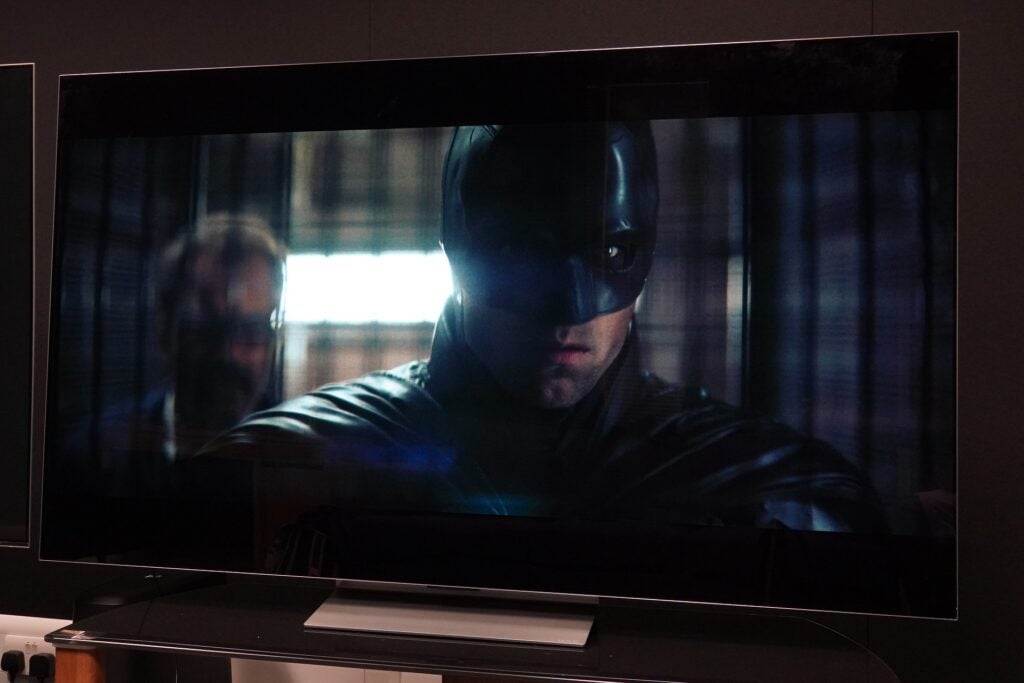
Currently only select LG TVs support Precision Detail as it requires extra processing power, of which LG’s α9 Gen 5 AI Processor can provide. It is expected to arrive on other TV brands in 2023 when new, more powerful TV processors launch.
Are there any other adaptive picture modes?
You may not realise it, but intelligent picture modes are everywhere, and in some cases, you may not realise you have it on.
For instance, Panasonic’s Intelligent Sensing is available across several of their OLED and LCD TV models, and works across HDR10, HDR10+, HLG, SDR and Filmmaker modes to balance picture’s performance. Samsung has its Adaptive Picture modes (which in our experience makes the image look too vivid), while Sony has its Bravia Core Calibrated mode and there is also a Netflix Adaptive Calibrated Mode supported by select Panasonic and Sony TVs.
And if that wasn’t enough, HDR10+ Adaptive was introduced in 2021, and achieves the same effect as Dolby Vision IQ but with HDR10+ and (on Samsung TVs) Filmmaker mode titles. You’ll find this HDR variant on several Panasonic and Samsung TVs.
Which TV brands support Dolby Vision IQ?
Both LG and Panasonic adopted the HDR technology back in 2020 across selected TVs, and since then Hisense and TCL also joined in with their most recent sets.
There are a number of TV manufacturers that haven’t jumped onboard such as Sony and Philips (the latter has come up with its own solution in its Dark Detail Optimisation feature), while it’s very unlikely Samsung will adopt it as they don’t support Dolby Vision at all.
For TVs that do support it, it tends to be automatically selected when the TV senses Dolby Vision content, effectively replacing the ‘standard’ Vision HDR setting. You can, however, still switch between it and other versions of Dolby Vision in the picture settings menu of a TV.
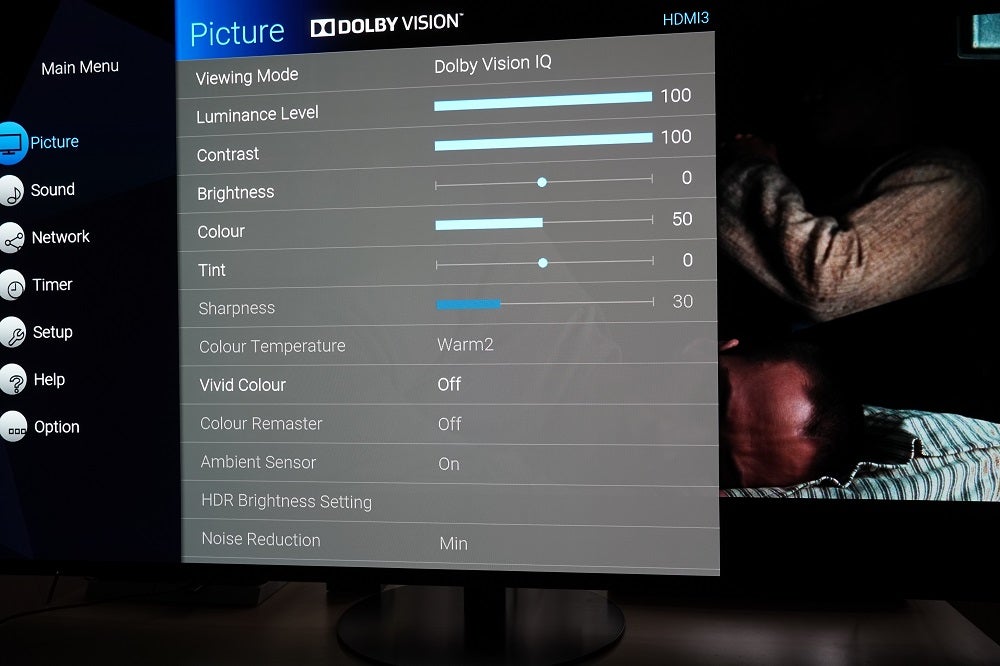
Is Dolby Vision IQ worth it?
It’s said beauty is in the eye of beholder and whether Dolby Vision IQ is worth it depends on whether you feel it’ll have a beneficial effect on your viewing experience, and what type of room you regularly watch in.
The demos we’ve seen have expressed subtle, rather than obvious changes, mainly relating to the retrieval of detail in the darkest parts of an image. It’s not a literal night and day difference, and some may find that the image they see stays relatively the same.
Having compared a Dolby Vision IQ TV side-to-side with one that simply just had Dolby Vision, we did find the IQ compatible TV had higher detail levels, especially when confronted with dark scenes or moments set in a night-time setting
For us, we appreciate any technology that enhances the viewing the experience and Dolby Vision IQ achieves this. It may not always be the most obvious effect, but part of the way Dolby Vision IQ works is that it’s an invisible hand that doesn’t draw attention to itself. And for those who hate having to jump into the settings to tinker, you may find IQ, or indeed any other adaptive picture mode, a welcome solution.








