Swann AllSecure650 2K Wireless Security Kit Review
These 2K security cameras make monitoring easy



Verdict
With its HDMI output that gives you direct control and monitoring via a TV (there is an app, too), and the integrated 1TB of storage, the Swann AllSecure650 2K Wireless Security Kit offers something a bit different to the competition. High-quality 2K footage is good to see, but the app and controls are a touch basic.
Pros
- 1TB of integrated storage
- Can be plugged into a TV
- Excellent image quality
Cons
- Basic app
- Limited motion detection features without subscription
Key Features
- TypeThese are indoor/outdoor wireless security cameras.
Introduction
There are plenty of wireless security cameras around, but the Swann AllSecure650 2K Wireless Security Kit (SWNVK-650KH2) at least tries something different.
With a base station that connects to a TV via HDMI, the Swann security kit allows you to view what’s going on without needing an app (although there are apps for iOS and Android).
Storage built into the base station means that there are no fees for keeping the high-quality footage that the cameras record, but the system is quite complex to use and you can spend a similar amount elsewhere for even better quality footage.
Design and installation
- Removable and rechargeable batteries, with one spare
- Connects through Wi-Fi or the Power Hub
- Compact cameras
The Swann AllSecure650 2K Wireless Security Kit comes in a box that includes the NVR Power Hub base station and two NVW-600CMB wireless cameras (up to eight cameras are supported, and you can buy extra). It’s a familiar combination and similar to that of the Eufy S330 EufyCam package.
Here, the NVR should be connected to your wired network, providing storage for offline recording. There’s a 1TB hard disk included, which is plenty for most people’s needs, although external storage can be plugged into the device, expanding what’s available by up to 4TB.
Stick a battery into the NVR and there’s enough power for up to five hours of backup, so the camera system can continue to record even if there’s a power cut.
What’s different about the NVR hub is that it has an HDMI port on the rear. Connect this up to a TV and plug a mouse into a USB port, and you can control the system without needing an app. That’s potentially of limited use to home users, but if you’ve got a small shop and need a system for monitoring, this could be useful.
Each camera is a small device with a pop-up antenna. Wall mounts are provided in the box, letting you install the cameras where’s most convenient, inside or out. When connecting the cameras, you can choose to have them connect directly to the NVR, or you can have them connect to your Wi-Fi network. The latter could be a better option, particularly if you have a mesh network, as you’re likely to see a stronger connection.

Features
- Video can be viewed on app or TV
- Sirens and lights controllable from app
- Easy to play back video footage
With the NVR’s HDMI output, the cameras can be configured and controlled without the app, although using the iOS or Android Swann Security app is probably easier for most people.
When you open the app, there’s a live view, which shows you a channel per camera. Click on an individual camera to see the live camera view take up the whole screen. You can also take snapshot photos, videos and audio recordings, operate the lights and sirens (both are powerful), mute or unmute the channels, switch between medium and high Live View Quality, and change the viewing ratio between the options (detailed in video quality below).
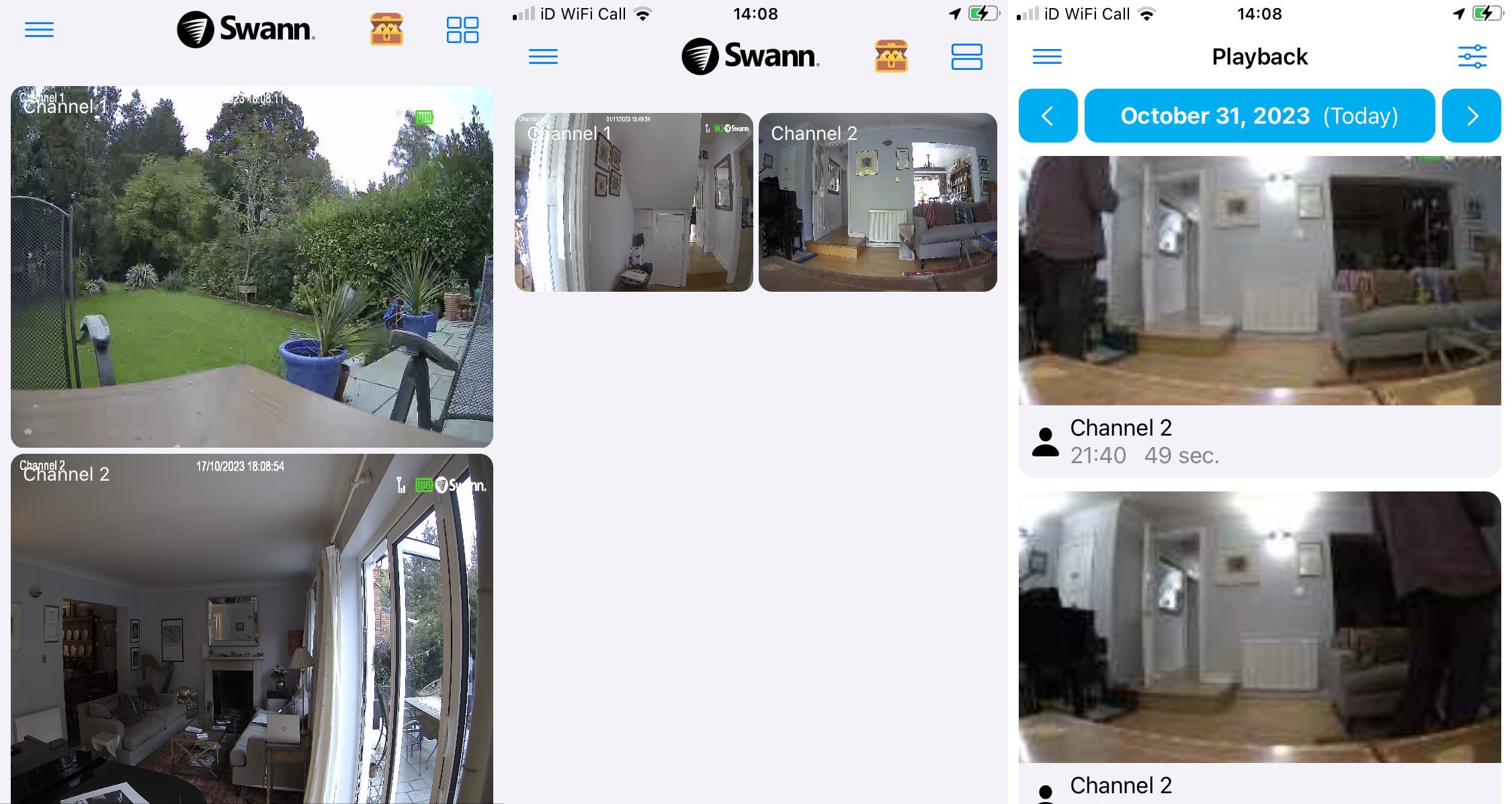
Video is recorded automatically when motion is detected, but there’s very little control over how cameras record, and I couldn’t find an option to set motion zones. More advanced detection for packages, pets and vehicles is only available with a Swan Secure+ plan (from £2.99 a camera); the S330 EufyCam has better smart detection built in.
The other two sections can switch or schedule the modes, controlling when cameras are and aren’t active. It’s useful to have this feature, but the app is a little basic and the settings are not as streamlined or as easy to operate as on rival products.
Video quality
- 2K vision
- Great night vision
- Ratio and high/medium quality options
There are four different video format options: stretched, original, 4:3 or 16:9. As well as the ratio options, there is the option of medium or high Live View Quality.
The night vision abilities of this kit are its highlight – its ability to distinguish colours after dark makes good on the manufacturer’s promise of ‘Night2Day’ colour night vision, thanks to a spotlight that is easy to switch on and off through the app.

The cameras produced excellent video during the day too. Even when left outside in cold rain, the mild cloudiness on the video lens does not obstruct vision.

Battery Life
- Spare battery in the box
- Batteries should last weeks
The battery life should last weeks – and there is a spare battery that can be charged in the meantime. It also does not take long to get the batteries charged to full power. Bear in mind that charging cables are included, while charging plugs to attach them to are not.
Batteries are easy to click into place, giving off an audible noise to confirm that the battery has connected.
There are five bars of power shown for each camera on the app. After two weeks, both cameras still had power, but one had gone down to 4/5 bars of power in that time with its Live View Quality on Medium, while the other with its Live View Quality set on high had dropped down to 1/5.
It’s best to angle these cameras away from areas of high activity to preserve their battery life for the longest possible period.

Latest deals
Should you buy it?
You want high quality footage and lots of offline storage
An integrated 1TB hard disk provides tonnes of space for the high-quality footage.
You’re on a tighter budget or want more motion options
Look to rivals if you want integrated people detection or cheaper options with less storage space.
Final Thoughts
A few novel features, including the HDMI port and integrated 1TB hard disk, make the Swann AllSecure650 2K Wireless Security Kit an interesting product for those that need to constantly view what’s going on or that want to store a lot of footage.
High quality cameras help round off the package, but the basic and fiddly app lets the side down. Check out our guide to the best outdoor security cameras for other options.
How we test
Unlike other sites, we test every security camera we review thoroughly over an extended period of time. We use industry standard tests to compare features properly. We’ll always tell you what we find. We never, ever, accept money to review a product.
Find out more about how we test in our ethics policy.
Used as our main security camera for the review period
We test compatibility with the main smart systems (HomeKit, Alexa, Google Assistant, SmartThings, IFTTT and more) to see how easy each camera is to automate.
We take samples during the day and night to see how clear each camera’s video is.
FAQs
Yes, you can plug in additional storage to a USB port (up to 4TB).








