Sky Glass Review
Sky's first TV aims to transform the home viewing experience





Verdict
Consider Sky Glass for what it is rather than what it’s not and there’s a good experience to be had. The interface is greatly accessible, the Vivid mode improves the HDR performance, though the price has gone up. Sky Glass fulfils a bit more of its potential to earn a recommendation, but there are more talented sets available, especially where HDR is concerned.
Pros
- Great content library and interface
- Better sound than TVs at its price
- Stylish looks
- Vivid mode improves HDR performance
Cons
- Still some blooming and artefacts with content
- Expensive for the UHD/Atmos experience
- Needs plenty of bandwidth for all the features

Sky Glass
With a 43″, 55″ and 65″ options available Sky Glass can be had from £14 per month with a £10 upfront cost
- Sky
- Sky Glass
- from £14 monthly, and £10 upfront
Key Features
- Sky Stream puckTransfers the Glass interface to another screen in the home
- SoundBuilt-in Dolby Atmos speaker system
- HDR supportHLG, HDR10 and Dolby Vision
Introduction
The premise of Sky Glass is that modern day TVs are a little too difficult to understand. Glass is a TV designed to be easily digestible, one that smooths out the edges of the TV buying experience by taking care of the holy trinity: picture, sound, and content, without the need for additional soundbars, set-top boxes or streaming sticks.
When Sky Glass first launched, initial reception was mixed. The HDR picture quality was average, failing to show all the content on the Sky platform in its best light.
Since then Sky has set about improving its picture performance, with a new Vivid mode that spruced up the HDR performance in early 2023. And now it has introduced a new camera, called Sky Live, that adds more functionality in an attempt to make the Sky Glass the entertainment centre of your home.
Availability
Sky Glass can be purchased directly from Sky in 43-, 55- and 65-inch options. The TV can be bought outright (£699, £949, and £1199); or monthly in 24- and 48-month instalments.
The cost, if you buy outright, has gone up. The 43-inch model costs £50 more, the 55-inch is £100 more expensive, and the 65-inch model has added £150 since Glass first went on sale.
Prices as of September 2023 are as low as £14/month + £25 for Sky TV and Netflix on a 48-month contract for the small size.
The Sky Live camera is available as a bundle with Glass if you don’t have either. That starts at £20/month for three months, and £46/month thereafter on a four-year contract for the 43-inch TV. It’s £25/month for the 55-inch and £30/month for the 65-inch model.
If you already have Glass then Sky Live is an extra £6/month (48-month contract), or it can be bought outright for £290.
In terms of add-ons, customers can choose from the Ultra HDR and Atmos package to Sky Sports, Sky Cinema, multi-room, the Sky Stream puck and more. Though the costs rise even more if you do. You can read more about the packages here.
Design
- Big and heavy
- Minimalist looks
- Several colour options
From head-on I’d describe Sky Glass as elegant: its minimalist stand, thin bezel trim, anodised finish, and acoustic mesh speaker grille give it an understated but classy appearance.

But in reality, that’s an illusion. Viewed from an angle and the Glass is a hefty unit with a depth of 477mm. The 55-inch model weighs 28kg including the stand, so it’s a relief that installation is performed by the courier service. Move it by yourself and you might put your back out. Just putting it on the stand takes two people in our testing room.
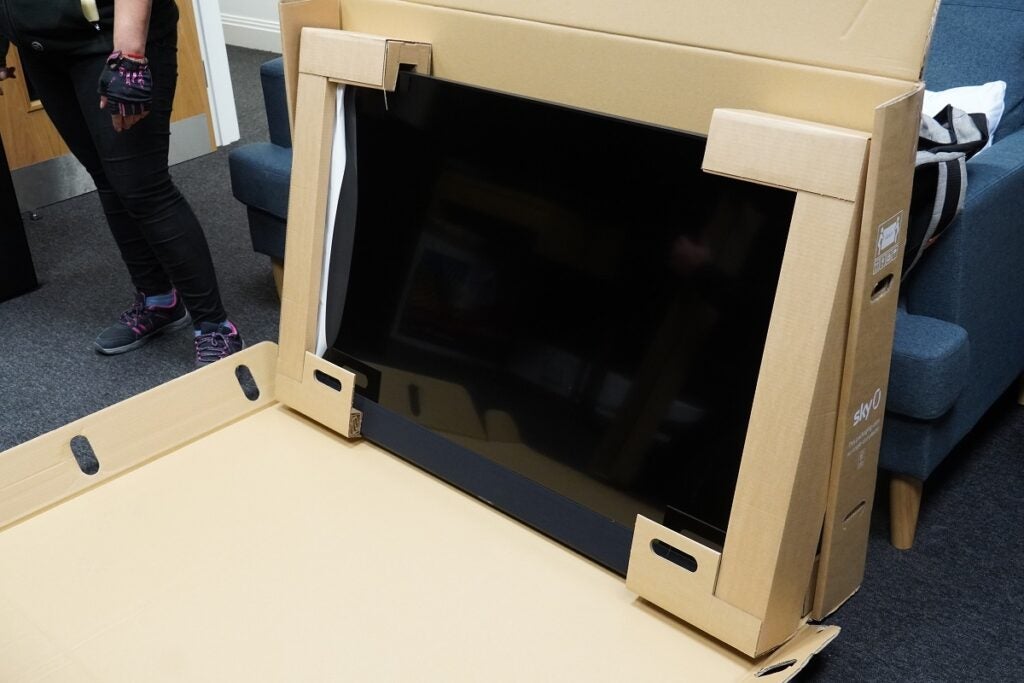
Irrespective of its dimensions, it has attracted admiring glances from the Trusted Reviews’ team. The review sample is the black Anthracite version, but Sky Glass brings colour to a living room with a choice of Ocean blue, Ceramic white, Racing green and Dusky pink to match your décor.

The speaker grille area can be customised with magnetised attachments, which can be purchased from Amazon seller Concino Limited (£39.99 to £59.99 depending on the size).
On the right-hand side are two buttons, one for disabling the TV’s far-field microphones and another for power. Cast your eyes to the top and there’s a perforated acoustic grille to disperse the sound from the upfiring speakers, while around the rear there’s a stanchion to keep the TV upright. If you want to wall-mount, give Sky a call and they’ll perform it for you.
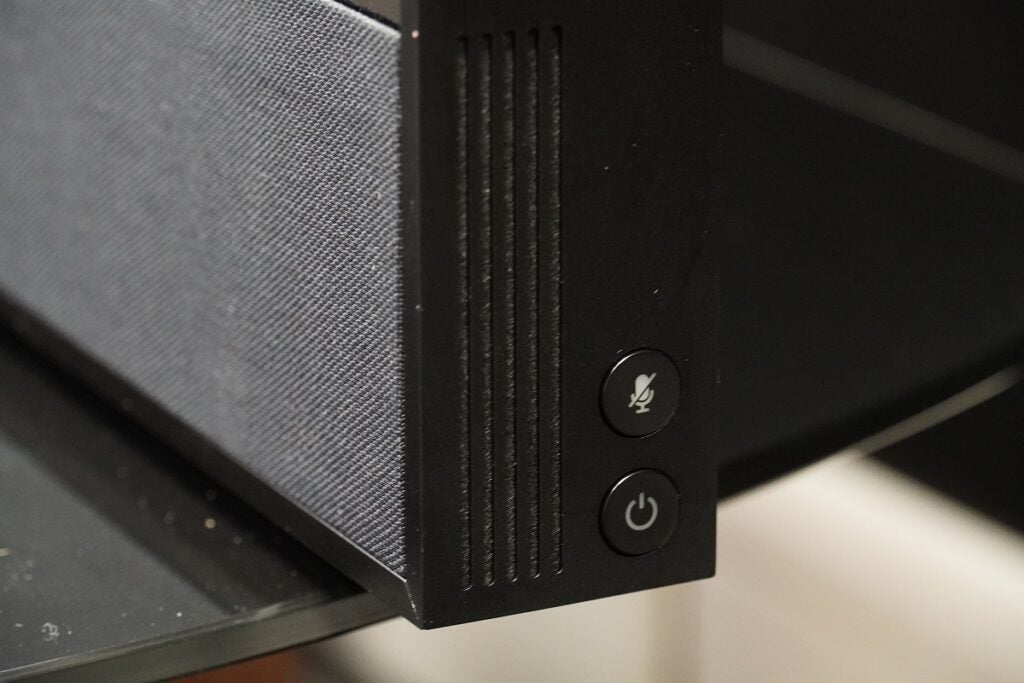
Entertainment OS interface
- Playlist collates saved content
- Easy to use interface
- Sky’s voice control solution
The Entertainment OS aggregates all that Sky has to offer alongside content from other providers. It uses the same rail navigation system as Sky Q, with the top rail offering quick access to recently used apps, inputs and spotlighted content in Top picks.
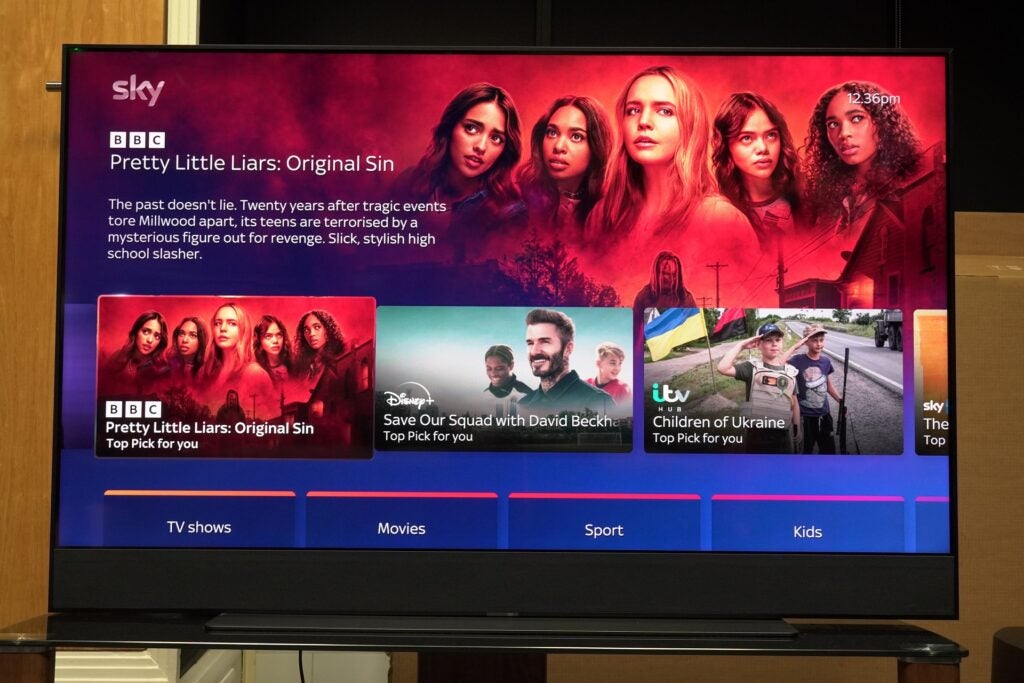
The rail below is divided into TV Shows, Movies, Sport, Kids, Audio and Music, News, Fitness and International. Each section keeps the same look, with content listed in rows and TV guides specific to each one. The breadth of content impresses, as does the way it’s been knitted together in a coherent, easy to decipher manner.
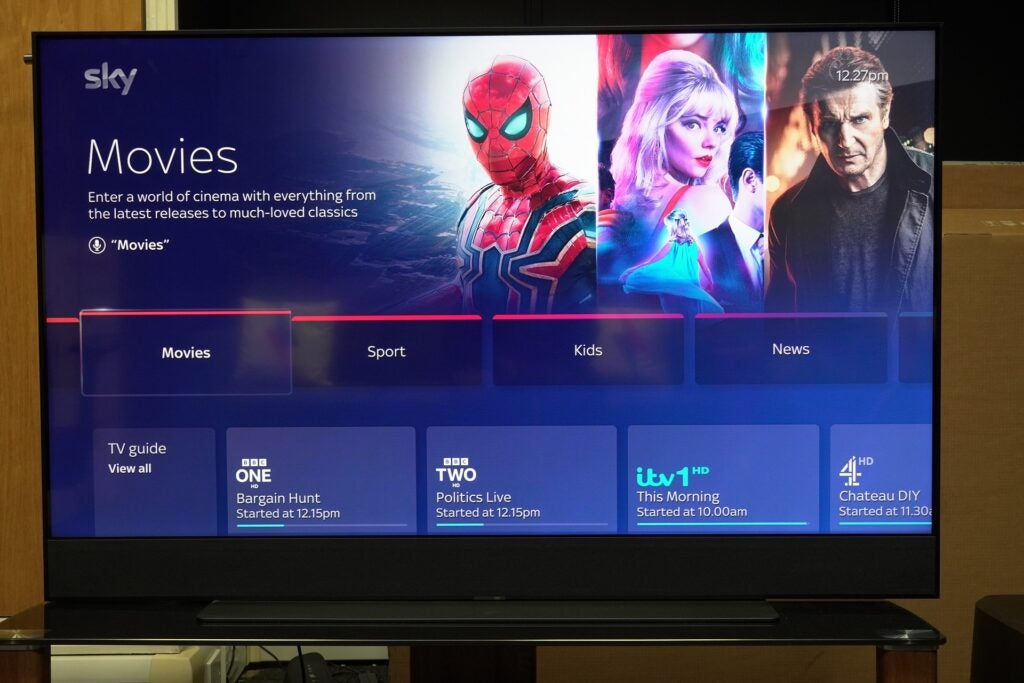
Most Sky Q apps make their way to Glass, and while the overall number is fewer than other TV smart portals, there’s something to be said about quality over quantity. Since Sky Glass launched its added Apple TV+, NBC Universal’s Peacock, Paramount+ and LionsGate+.

There’s plenty to discover and flicking through the rails with the remote is swift enough in terms of response. If you don’t want to use your digits, there’s built-in voice control initiated by the words ‘Hello Sky’. Initially voice control was flaky, but I’ve found it’s become faster and more receptive over time, and search results have also improved in terms of accuracy.
Voice support has been added to YouTube and Netflix so users can speak into the remote to find content, with Sky also saying that voice updates will be coming to more apps (although it hasn’t stated when and which apps).
Voice commands via the remote’s near-field mic don’t require the ‘Hello Sky’ prompt, and in general, voice control gets you to where you want or to what you’re looking for. At a loss for what to watch? Say “What should I watch?” and you’re served rows of recommended titles.

The remote itself is a neat affair with a rubbery texture for a grippy hold and backlit buttons for use in the dark. It attracts fingerprints and smudges, but they’re easily wiped off.
Sky refers to its Playlist feature as cloud DVR, but this has caused a degree of confusion as you can’t record content. It’s a means of collating all the content you’ve watched, are watching and plan to watch, and in that context it is a great way to keep track of shows and films. It’s had a few re-jigs with movies, TV shows and sports now separated into their own rows.
However, for those who prefer to keep their titles permanently, or at least for several months, that’s not possible due to rights issues. Once a programme has left Netflix, for example, access to that programme will disappear from your Playlist.

Sky’s counterargument is that nothing truly disappears but migrates to another service and while there’s an element of truth to that, the issue is that what if it appears on Prime Video and you don’t have an account? Would you want to pay for it on Sky Store or subscribe to another service? One answer is to wait for the programme to come back, but who knows how long that will take. There are a few holes in Sky’s approach.
You also can’t add content to Playlist directly from apps so a search must be performed, and you can add there. If you come across something of interest, then a press of the ‘+’ button on the remote adds it to your Playlist. It’s a nice and straightforward action.
Add a TV series to Playlist and it’ll string together all the seasons, regardless of the apps it’s spread over and if it’s not available elsewhere the Sky Store can fill the gap.

There are no individual profiles but personalised Playlists for different family members are available so you can view what you want rather than filtering through your child’s tastes.
Where accessibility is concerned, Sky has incorporated the High Contrast interface, Audio description and highlighting of content in the TV Guide for easier recognition.
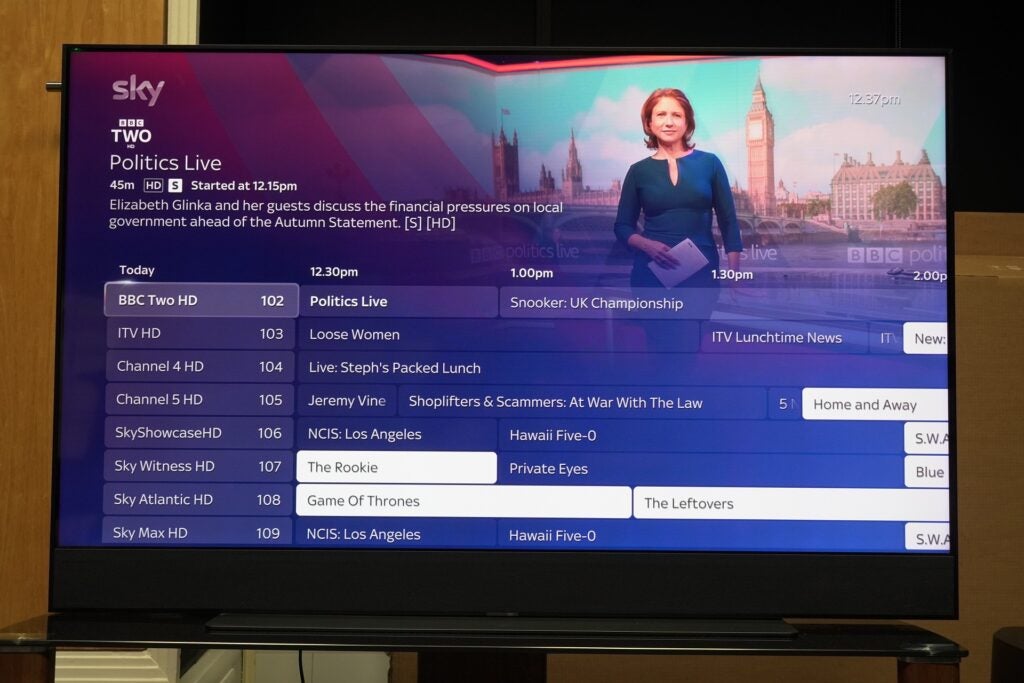
Features
- Not for gamers
- Minimum 10Mb/s for streaming
- Stream puck copies interface to other screens
There are things that Sky Glass is, and things that it’s not – and it’s not a gaming TV. Latency is a measly 66ms and with no Auto Low Latency Mode, 4K/120fps or Variable Refresh Rate, Sky Glass doesn’t play in the gaming sandpit.
The three HDMI inputs support the HDMI 2.1 spec, with HDMI 2 the eARC port for pass-through of higher quality audio to an external sound system. As Sky Glass has a built-in Atmos sound system, you could leave it at that if you wanted.

Other connections include USB-C, Ethernet, and a DTT DVB-T/T2 aerial. That offers basic Freeview and acts as a backup if the Internet goes down. There’s Bluetooth 5.0 (for the remote, and connecting other devices) and Wi-Fi 6. Sky Glass requires a minimum speed of 10Mb/s (25Mb/s for 4K Ultra HD).
During start-up you’re given a choice of Default or Enhanced experiences. Enhanced activates voice control and the instant wake-up features, so the TV can be turned on via voice or by walking past, though it’s not the most consistent in behaviour.
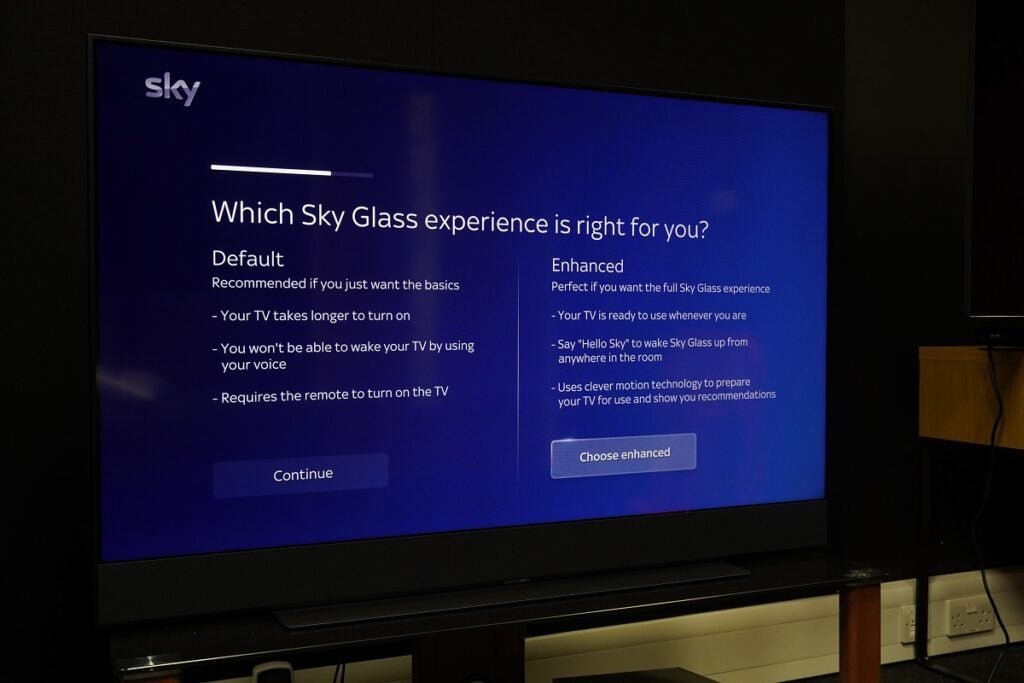
I’ve walked past it plenty of times and nothing has happened. Other times I’ve sat down on the couch to see it’s woken up. Waking it with your voice is more consistent and since launch the TV is quicker in the time it takes to boot.
I wasn’t supplied with the Sky Stream puck for the Glass review, but it exists independently of Glass and is now available to buy as a standalone device – you can read what I thought of it here. Stream uses around 15Mb/s to stream content within the home.
Sky Live
- Support for Zoom video calls
- Body tracking
- Watch Together experience with others
Sky Glass also supports an interactive smart camera that’s called Sky Live. It can be purchased in a bundle with the Glass (head back to the top for prices), and while it’s an accessory, it’s been designed from the beginning to take advantage of what Glass can offer.
There’s a magnetic connection right on Glass’ top surface where the camera attaches to. It’ll occupy one HDMI port (of the three included) and a USB-C connection. That’s slightly annoying if you already are using the inputs available.

Like Glass itself, Sky Live’s purpose is multi-faceted, an extension of what the TV already provides. The camera can be used for Zoom chats, the Watch Together brings people together to watch content available on the Sky platform. You can perform workouts with the Mvmnt fitness app or play games using the camera to track your movements of play with others online, as you can with Monopoly.
It’s certainly a promising device, but one that I think doesn’t yet offer the level of performance that would it make it a must buy. It’s geared towards families and in that realm I think it works well. The camera is excellent at keeping track of where you are in a room. The games are fun and tiring (Cone Knockout is a genuine workout), but the tracking can be a bit iffy from time to time, either not reading your input or being a bit too eager.
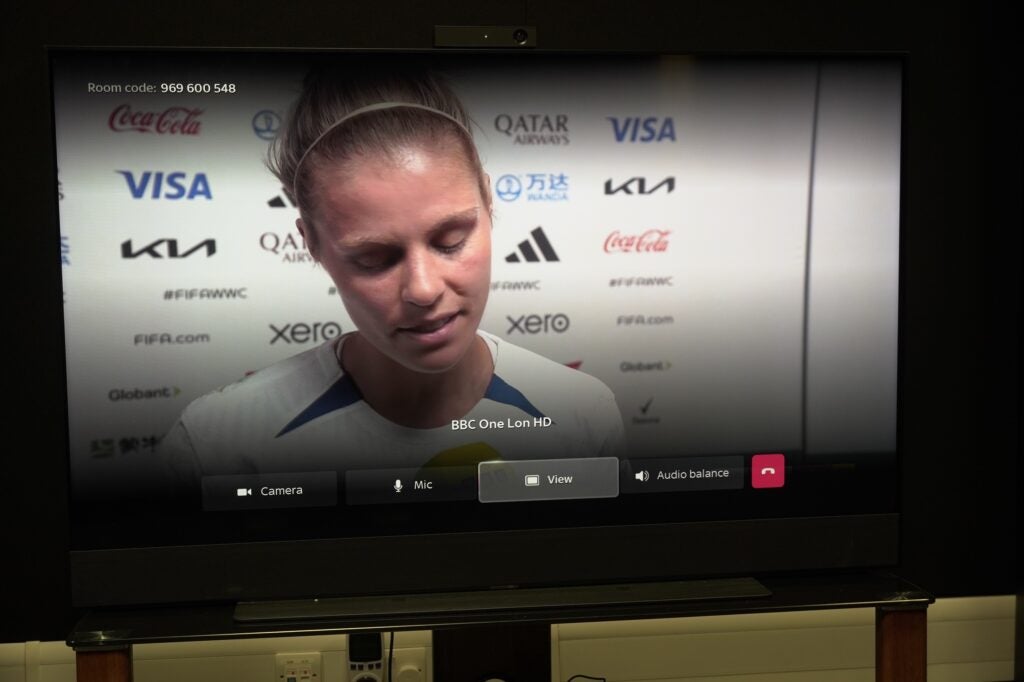
Picture quality on a Zoom call can be grainy and noisy on a full screen despite the 4K resolution of the camera; with voice capture better when you’re closer to the camera than rom afar. While I understand the use case, a video call on a smartphone seems more convenient.
Watch Together is a solid experience, having done as session with Hannah Cowton of Tech Advisor, but the balance between voice pick-up and what you’re watching on screen could be handled better. It’s boring to say that Sky Live is a device with potential, but it is exactly that.
It is technically proficient, but outside of young families, I can’t quite a see a reason for anyone outside of that market in purchasing Sky Live, especially as Sky Live doesn’t work without Glass, and therefore to get the camera is to purchase the TV as well.
Picture Quality
- Not the sharpest image
- Improved brightness and colours with Vivid mode
- Lacklustre viewing angles
At launch, Sky Glass’s picture quality was no disaster, but it was not unreasonable to expect better given quality of content on its service.
The HDR performance suffered from a lack of brightness. I measured brightness with a 5% HDR window on the 55-inch model at 430 nits. That’s not quite at the level needed to see the potential of HDR. Sky has since added a Vivid more to spruce up the TV’s performance, and it does produce a much better level of brightness with HDR content, hitting 566 nits on 5% window and 670 nits on a 10% window. That is more like it.


The Vivid mode certainly adds more colour and saturation to images, to the point where it makes the Movie preset look drab and restrained by comparison. I can see most clearly in the striking opening credits of Elvis – reds are bolder in their appearance and the golds actually look golden.
Blacks also have more depth, complexions are amped up too, taking on a more orange/reddish skin tone but it is more colourful. I’d describe the Movie preset as the most accurate and the Vivid mode as the most entertaining.


There’s less blooming noticeable with the Vivid mode too, though the problem hasn’t gone away completely. There are still traces of it in the opening scene of House of the Dragon’s first episode that continue into the credits, and the visibility of the blooming depends on where you’re sitting (at wider angles it’s more noticeable).

Black levels can also look a little green in dark scenes that litter Dune and House of the Dragon, and again that’s an issue that becomes more noticeable at wider angles.

Despite that, the performance improvements only apply to the Vivid mode and don’t affect the others. Playing John Wick Chapter 3 on 4K Blu-ray with Dolby Vision, when Wick visits Angelica Huston’s The Director, there’s still elements of blooming with bright objects. Movie, Entertainment, Sports, and the other modes haven’t received a similar boost as the Vivid mode. There are also some odd artefacts with bright objects against darker backgrounds that manifest themselves in Dune.
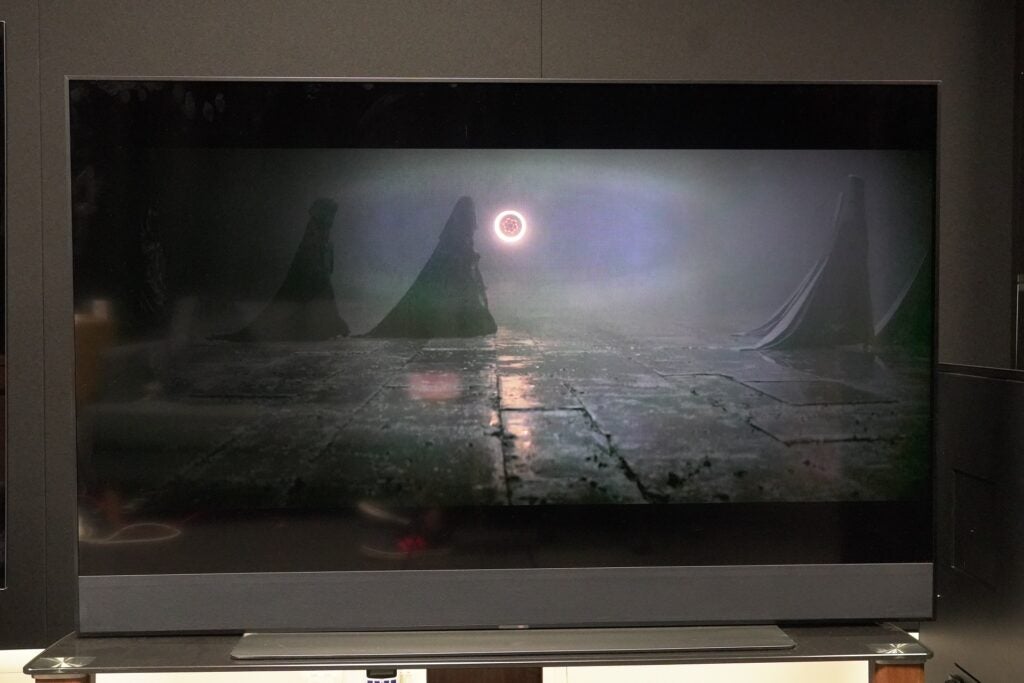
A strength of LCD TVs is dark detail and Sky Glass handles that aspect well enough for a revealing picture, though this is more apparent with brighter images. Black uniformity is fine, avoiding a washed-out appearance and ascribing a decent level of depth. However, with every bit of praise there’s a caveat. Viewing angles are average and it doesn’t take a big shift off-axis to reveal washed out colours and blooming, not helped by TV not dealing particularly well with reflections and glare from within a room.
HD streaming/upscaling is decent, at times sharp and clear enough to pick out fine detail but in others it produces a softness to faces, as well as hardness and shininess to edges that distracts. Reducing sharpness helps but finding a middle ground is tricky. Motion handling isn’t the most adept either, with a slight blurriness noticeable even when people turn their heads.
Sound Quality
- Decent, punchy bass for a TV
- Polite impression of height channels
- A soundbar would offer better focus
The first sample I received had a faulty woofer that caused distortion with the mildest of low-end frequencies, but the replacement has been free from issues.
Sky Glass’ 215W Dolby Atmos system is made up of six speakers: three that fire audio at the listener, two that fire up and a woofer that covers the low frequencies. It’s an improvement over other TVs in its price bracket, putting in a solid, weighty, and spacious presentation. Is it better than a budget soundbar? No, but this 2.1 system will suffice for the less demanding.
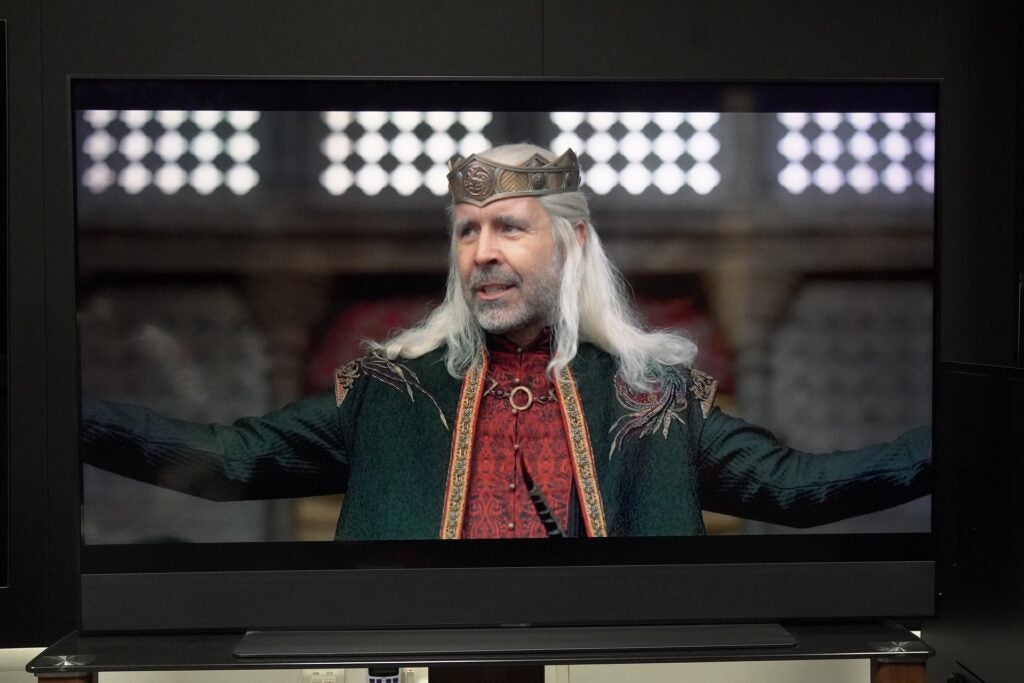
Vocals are emphasised, though not quite naturally, especially when two voices speak at once. Pump up the volume and voices have a sharp sense of tone but avoid sibilance. The effect of the Enhance Speech Quality setting is most evident on Sky content, with voices more prominent but the naturalness of the delivery a little stifled.
Effects are steered across the screen well, creating a soundfield that spreads beyond the TV’s four corners. The scene in Tenet where The Protagonist is interrogated in a train yard as the trains creak past and the width of the soundstage is effectively expanded beyond the TV’s borders.
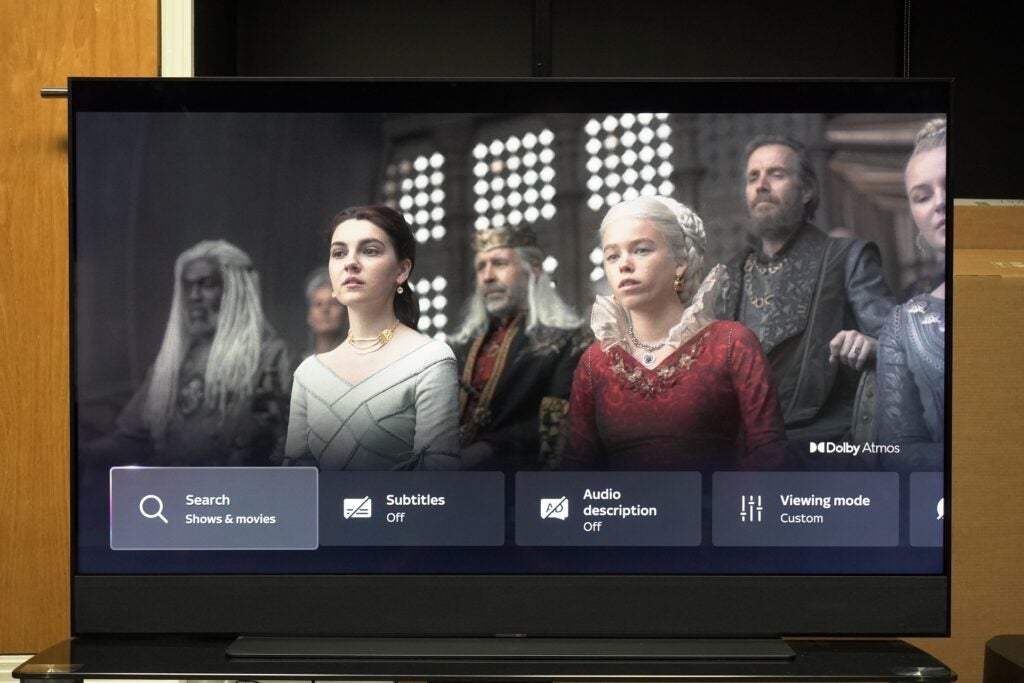
High frequencies have clarity (if not overall sharpness), and bass is punchy though lacks real low-end authority, with impact sounds (punches, gunshots) softly described. Even so, this is better than most TVs.
And with Atmos there’s a tall reach to the Glass’ sound in Blade Runner 2049 as Spinner cars and futuristic advertisements sit above and around the TV. An Atmos soundbar would evoke better definition, but compared to other TVs around its price, this is an improvement.
Latest deals
Should you buy it?
For Sky customers who want a simplified TV experience: Sky Glass distils the TV experience into a streamlined form that’s impressive.
If you are after best picture and sound: Despite the improved picture, there are more capable TVs.
Final Thoughts
In terms of streamlining the TV experience, there’s plenty to laud about Sky Glass, and steady improvements have been made to turn Sky Glass into a TV that can be recommended, but with caveats.
It’s clear that this isn’t trying to be an OLED or premium QLED, although the Vivid more does reap more performance from HDR content. It’s enough now that it’s overall performance can be considered worthy of a recommendation, but I still can’t shake the feeling that Glass’ picture performance leaves potential on the table.
Sky Live is a cool addition, but at this moment in time it seems best tailored to young families, and does require the mandate that others have the Sky Glass + Live combination if you want to interact with them.
And while it’s not a premium TV, add everything up and the subscription model still incurs a significant outlay. A cheaper option is Sky Stream for those who’d prefer to just add a streamer to the existing TV.
Nevertheless, Sky Glass is the type of family orientated TV that’s not seen too often, if at all. The price is steep once taken into account all the various add-ons and subscriptions, but for some Sky Glass will have everything they would ever need.
How we test
We test every television we review thoroughly over an extended period of time. We use industry standard tests to compare features properly. We’ll always tell you what we find. We never, ever, accept money to review a product.
Find out more about how we test in our ethics policy.
Tested across several months
Tested with real world use
Benchmarked with Spears & Munsil test disc
FAQs
Sky says a minimum of 10Mb/s is required for the Glass TV. Minimum download speed for UHD is 25Mb/s.
At its cheapest option, the 43-inch Sky Glass TV costs £14/month over a 48-month contract, with Sky Entertainment + Netflix thrown in for free on a 18-month contract.








