Razer Raptor Review
Razer's debut gaming monitor is a jaw-dropping stunner


Verdict
The Razer Raptor comes close to being the perfect gaming monitor. Its 27-inch Quad HD display is gorgeous, plus it brags all the important gaming features to ensure a top-class performance. You have to pay a fair sum for the privilege, especially given that it lacks integrated speakers, but this is the best option for those who don’t have pockets deep enough to make the jump to 4K.
Pros
- Gorgeous Quad HD display
- 100% sRGB colour coverage
- Fantastic gaming performance
- Slick design and dazzling RGB lighting
Cons
- Pretty expensive
- Lacks integrated speakers
Key Specifications
- Review Price: £699.99
- Originally reviewed: Feb 13, 2020
- 2560 x 1440 resolution
- 27in diagonal
- IPS panel
- 144Hz refresh rate
- Nvidia G-Sync + AMD FreeSync
- 7ms response time (1ms with ULMB)
- Ports: HDMI, DP, USB-C, 2x USB-A
- No speakers
- Weight: 11.5kg
Razer has been gradually taking over gamers’ desktops for years offering top-grade mice, keyboards and headsets. The Razer Raptor monitor marks the next step in its gaming domination, completing the set of accessories to accommodate your rig.
In typical Razer fashion, the Raptor is brimming with fancy features while showcasing oodles of class in terms of both design and display. Razer rarely makes a misstep with its gaming gadgets, but it does charge a premium – the Raptor costs a whopping £699.99.
However, for that money you’re getting a Quad HD resolution, 144Hz refresh rate, compatibility with both Nvidia G-Sync and AMD FreeSync, and a gorgeous IPS panel. But is that enough for the Raptor to be considered good value?
Design
- One of the best looking monitors you can buy
- Rear is clad in fabric for a stylish look
- Features all the important ports
Razer really knows how to make a gorgeous gadget. The Raptor is one of the best-looking gaming monitors I’ve seen. Its jet black design is subtle yet stylish. Pinch the bezel or the stand and you can immediately tell this is made of sturdy stuff.
The rear is clad with fabric, which may sound bizarre for a gaming monitor, but certainly doesn’t look out of place. Personally, I find this textured finish more appealing than the sheets of metal or plastic usually seen. It also helps the iconic Razer logo – which is metal – to stand out.

The fluorescent green cables that come bundled with the Raptor are initially overbearing – it’s a big deviation from the usual background-blending black wires. I did eventually warm to Razer’s colour choice, though, especially since the cables can be tucked into the stand for a cool green-on-black striped effect. But equally, I’m sure the attention-grabbing green won’t be for everyone.
The stand itself has a larger than average footprint, demanding a lot of space on your desk. It’s well built, though, and can easily be adjusted into various positions with 90-degree tilting and 100m vertical travel.

The Raptor features all the ports you’d want from a modern day monitor: HDMI, DisplayPort, USB-C and two USB. Sandwiched between the monitor and the stand, the ports can be difficult to access. However, plug all the bundled cables in during the initial setup, and it shouldn’t be an issue again.
The one design feature that really helps the Raptor distinguish itself from other gaming monitors is the RGB light strip that wraps around the base of the stand. At default, the lights will continuously cycle through various colours. But the Raptor can also buddy up with Razer Synapse, allowing you to change effects, set it to a static colour or turn it off completely. You can even sync it up to other Razer peripherals for a harmonious light show.
Display
- Quad HD monitor ideal for gaming and general use
- Supports 144Hz refresh rate
- Monitor’s brightness peaks at 361 nits
The Raptor’s fantastic picture quality is obvious from a glance. Colours are bright and vivid, with Razer boasting 100% sRGB colour coverage. It also sees a surprisingly high 94% DCI-P3 colour coverage, which should give movies a glossy boost.
The great range of colours on offer here improves game visuals by quite a margin. In Dirt Rally, the red and yellow cars stood out far more than they did with other monitors I’ve used.

The Raptor is also suitably bright at 361 nits, while dark colours looked rich, excelling in dim environments such as the shadowy caves of Tomb Raider. Contrast is decent, too, at 1170:1, besting the likes of the similarly priced ViewSonic Elite XG270QG.
Support for HDR (HDR400) is also included. The benefits of this are limited, though, since few games and videos currently support the technology. It’s still a great bonus feature, and ensures your monitor is future-proof for years.
Razer provides several Game modes, which are basically just calibrated presets for various genres including FPS, MMO and racing. You’ll likely get better results by calibrating the monitor yourself, but it’s nevertheless useful for screen-tweaking novices.
The 144Hz refresh rate helps to ensure fast-paced motion in games looks super-smooth. This isn’t quite as nippy as the 165Hz or 240Hz monitors beginning to flood the market, but should still prove fast enough for all but the most serious of competitive gamers.
Features
- Supports both Nvidia G-Sync and AMD FreeSync
- Includes number of display modes for different gaming genres
- Limited to a 7ms response time, which is surprisingly low
One of the main appeals of the Raptor is the number of features crammed inside. It’s hard to find a checkbox it doesn’t tick, especially since it supports both Nvidia G-Sync and AMD FreeSync to eradicate screen tearing.
Having an IPS panel, the Raptor is limited to a 7ms response time. However, Razer has some smart workarounds to reduce ghosting. The Overdrive feature will push the response time down to 4ms. Still not good enough? The motion blur reducing mode will slam the response time down to an eSports-ready 1ms performance. Note, though, that activating this will lower the brightness significantly.

It’s often a pain to navigate a monitor’s OSD, but the Razer offers the best solution available with an easy-to-reach joystick. Flicking it to the right garners access to a menu of options, such as activating an on-screen refresh rate counter, adaptive sync, and even a Picture-in-Picture mode that allows you to display two inputs simultaneously for multi-tasking.
Most of these features can also be reached through the Razer Synapse app, which is even easier to use. It’s here that you can configure the RGB lights and sync to other devices such as Philips Hue bulbs.
The Raptor lacks integrated speakers, which is a pretty big deal considering the monitor’s price. I’m sure Razer would argue that to integrate high-class speakers, would have resulted in a significant bump up in the Raptor’s price – the Razer Nommo speakers cost £110, after all. Personally, though, I’d take low-grade speakers over nothing at all.
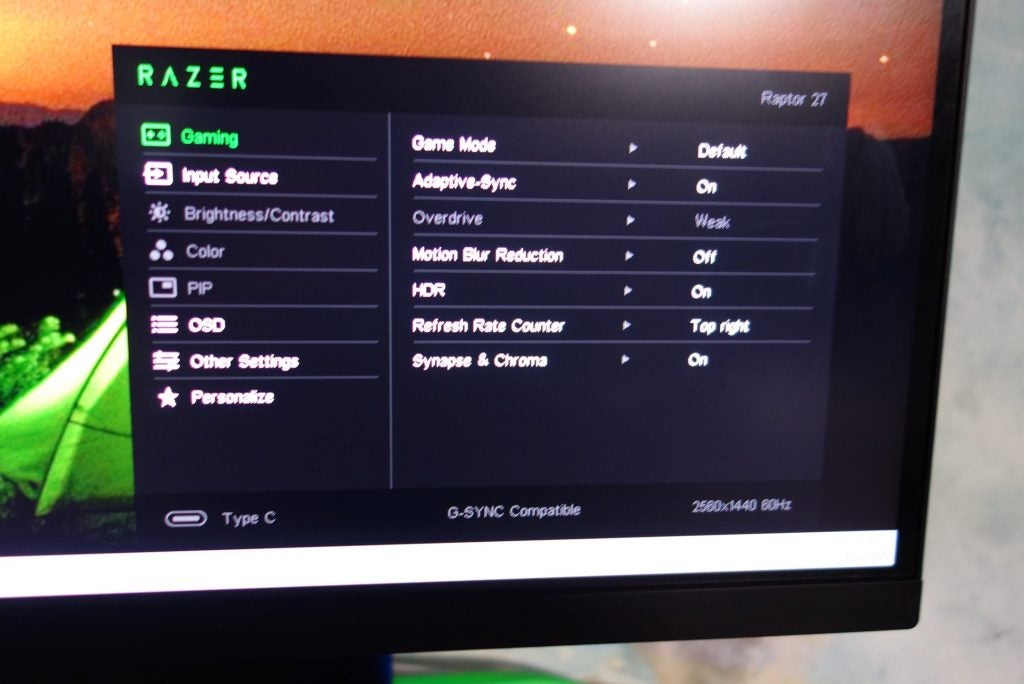
You should buy it if…
- You want a stylish and premium gaming monitor
The Razer Raptor is one of the best all-round gaming monitors you can buy, offering consumers a gorgeous Quad HD resolution screen which is ideal for gaming, media consumption and more.
- High refresh rates are important to you
This is a brilliant gaming monitor without the addition of a 144Hz refresh rate, but its inclusion in the Razer Raptor makes it perfect for those after a high performance display that looks excellent to boot. Nvidia G-Sync and AMD FreeSync also prevent any pesky screen tearing thanks to a variable refresh rate.
- You want HDR on a smaller screen
High-dynamic range remains a relatively uncommon feature in the world of gaming monitors, but the Razer Raptor is a welcome exception. Those wishing to experience games with a brighter and more expressive picture will love this product.
You should not buy it if…
- You are shopping on a budget
Coming in at a staggering £699, the Razer Raptor isn’t cheap, even for high-end gaming monitors. Because of this, consumers looking for a more conservative option may which to look elsewhere.
- Razer’s ecosystem is new to you
The Razer Raptor will gel with those who are already invested in the company’s ecosystem of products, with services such as Synapse allowing all your accessories to be synced up perfectly.
- Speakers are essential
One of the Razer Raptor’s biggest drawbacks is its lack of internal speakers. You will need to find your own solution to this, whether it be headphones or your own surround sound system.


