First Impressions: MSI Claw
Hands-on with the latest Steam Deck rival



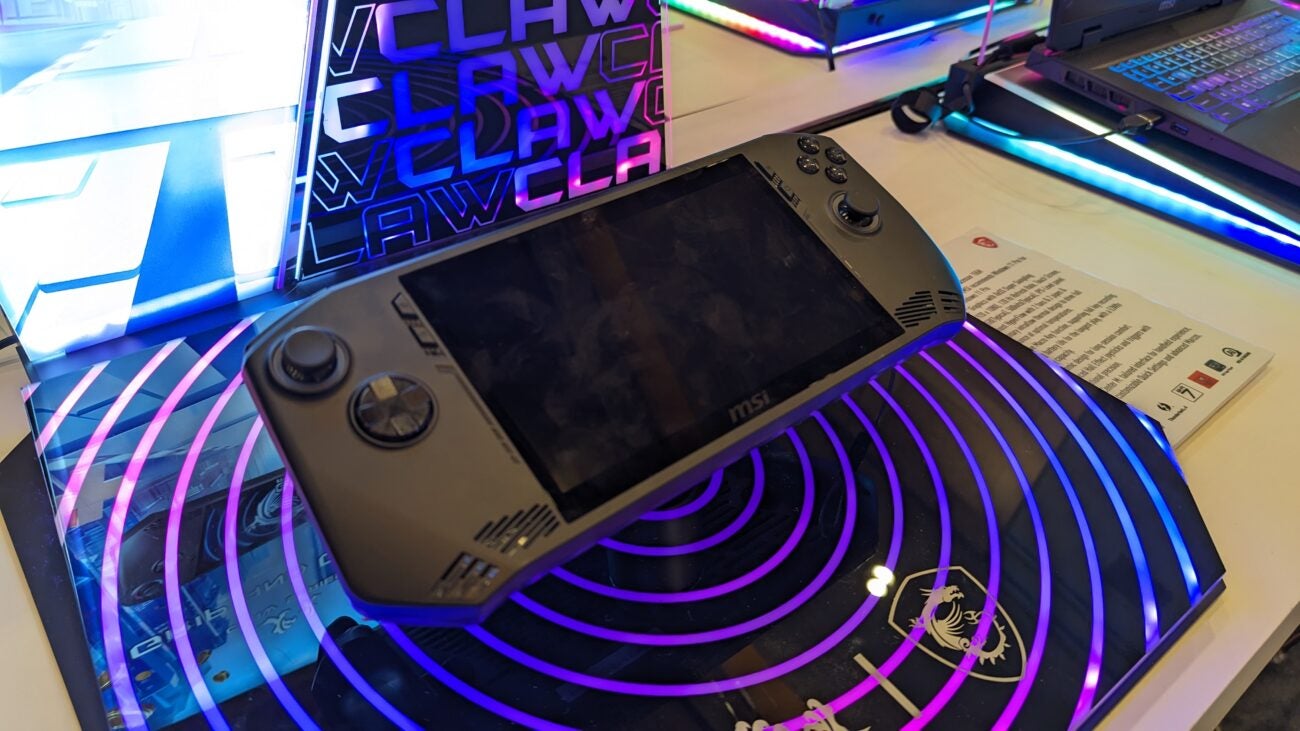

First Impressions
The MSI Claw is the latest of a myriad of Steam Deck rivals, although the unique addition of the new Intel Core Ultra chip may well give it the edge. A large battery capacity and ability to run both PC and Android games help it to stand out that little bit more.
Key Features
- Intel Core UltraThe very first gaming handheld to be powered by Intel’s latest laptop processor.
- 53Whr battery capacityFlaunts a greater battery capacity than its main rivals.
- Supports both PC and Android gamesWindows 11 grants access to PC games, while MSI App Player allows you to play Android games too.
Introduction
The MSI Claw is the latest device to join the emerging trend of handheld gaming PCs, taking a similar form to the Steam Deck but with an Intel Core Ultra chip powering play.
It’s the very first handheld gaming device to make use of the new Intel processors, so there’s a lot of unanswered questions regarding this portable’s gaming performance and power efficiency.
While I wasn’t able to run any thorough tests, I have at least been able to hands-on with the new MSI Claw during the CES 2024 trade show. After playing short sessions of Hades and Assassin’s Creed Mirage on the portable, here are my first impressions.
Price and availability
The MSI Claw is priced at $699, which means it costs the same as the Lenovo Legion Go and top configuration of the Asus ROG Ally, and just $50 more expensive than the Steam Deck OLED.
In terms of release date, reports indicate it could become available as soon as February 2024, although there’s no official confirmation on that.
Design
- Looks similar to the Asus ROG Ally
- Doesn’t feel heavy in the hand
- 7-inch Full HD screen with 120Hz support
My first impression of the MSI Claw was that it looks very similar to the Asus ROG Ally. It sports a 7-inch Full HD screen, with glow-up rings around the analogue sticks and the Xbox-style button layout. It would have been nice if MSI added a little bit of personality to differentiate itself from existing handhelds, but it’s hardly a big issue.
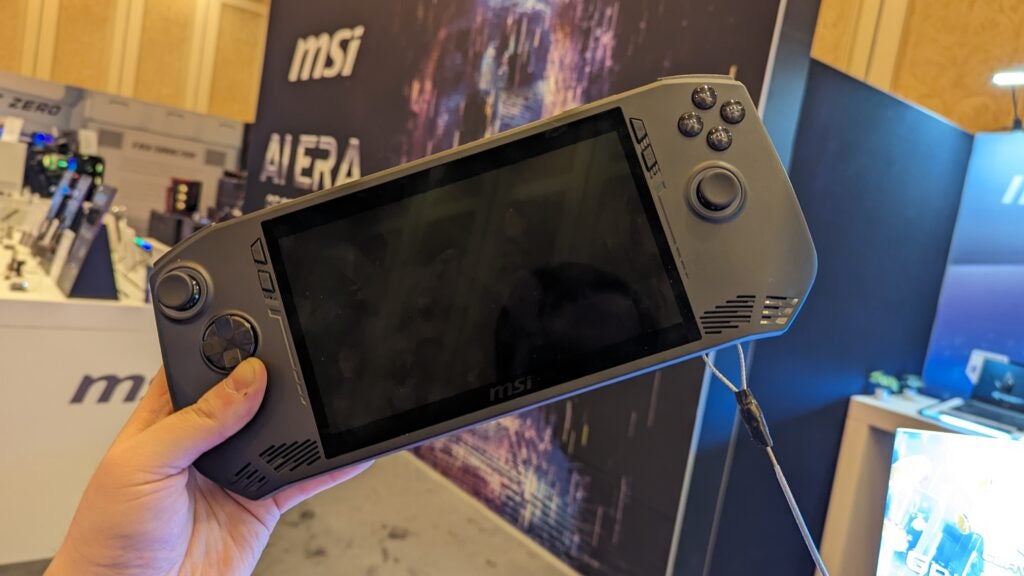
The styling is a lot more impressive over on the rear, with the iconic MSI logo slapped in the centre, and numerous horizontal slashes not only adding style, but also ensuring maximum airflow for the fans.
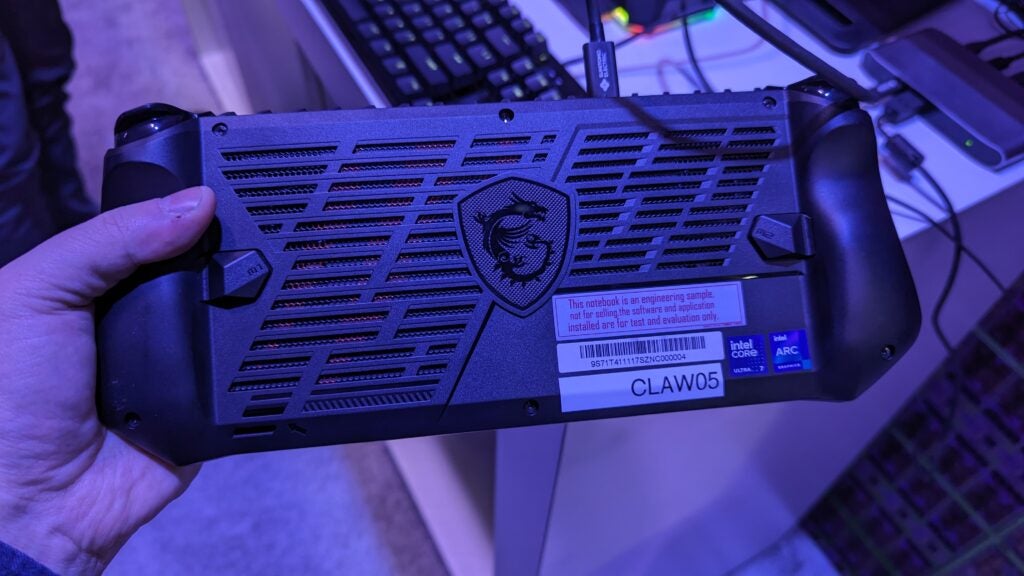
I appreciate the stylish font on the top triggers and rear paddles, with such details helping to make up for the rather bland design up front.

The MSI Claw is made up of a plastic material. Similar to the ROG Ally, I can’t help but think it feels a little cheap, but it’s arguably the best option to ensure it’s as light as possible. The Claw hits the scales at 675g, making it even heftier than the 608g ROG Ally.
However, I was surprised to see such a difference in these figures, as in practice, the MSI Claw doesn’t feel heavy at all. The weight is evenly distributed, making it comfortable to hold, at least during my short hands-on session.
As well as the dual analogue stick and 4 Xbox-style buttons, you get two bumpers and two triggers, the latter of which hall effect technology to lengthen their reliability and lifespan. You’ll also find two paddles on the rear which support Macro functionality, which can really come in handy.

The MSI Claw uses USB-C for power delivery and output to an external display, like any other handheld PC. A snazzy docking station is available for those happy to spend extra on the accessory. The power button also has an embedded fingerprint sensor, allowing you to make use of Windows Hello for speedy sign-ins.

It looks like MSI is using the exact same screen as the ROG Ally. It’s a 7-inch Full HD panel, with a 16:9 aspect ratio, 120Hz refresh rate and 500-nit peak brightness. Those are impressive specs for a portable, although it’s a shame there’s no OLED technology here like with the Steam Deck OLED, which sees superior contrast and deeper inky blacks.
There are two speakers in the MSI Claw, although I sadly wasn’t able to give them a listen due to the loud showfloor. Thanks to Bluetooth and a 3.5mm jack, it’s easy enough to adorn a pair of headphones too.
Specs and Performance
- Powered by the Intel Core Ultra chip
- Supports up to 16GB RAM and 1TB storage
- Large 53Whr battery capacity
The MSI Claw is the very first gaming handheld to be powered by an Intel Core Ultra processor. This chip was built for laptops, so I’m curious to see how it performs here.
It uses integrated Intel Arc graphics, so don’t go expecting a high-end gaming performance. Although it ran Assassin’s Creed Mirage perfectly well during my hands-on session, with no obvious slowdowns or frame rate drops.

MSI has confirmed that the Claw will be making use of Intel XeSS, which uses AI-powered upscaling technology in order to boost the framerate of supported games. As a result, MSI claims the portable is able to run demanding games such as Control, Resident Evil Village and Grand Theft Auto 5.
It’s difficult to know how the performance compares to the likes of the Steam Deck, ROG Ally and Legion Go without conducting some benchmark tests, so you’ll have to wait for my full-length review.
The MSI Claw also features 16GB of LPDDR5 memory and 1TB of storage. A microSD card slot also enables you to expand the storage.

While I’m sure the Intel Core Ultra chip will be fine in terms of performance power, I’m not sure what kind of power efficiency it’s capable of just yet. The likes of the Asus ROG Ally have performed poorly in this regard, so hopefully the Claw can better it. The 53Whr capacity battery should help, which is larger than the ROG Ally (40Whr) and Steam Deck OLED (50Whr).
The MSI Claw runs on Windows 11, which means you have easy access to all of your favourite PC stores and apps (Steam, Epic Games Store, Game Pass, GeForce Now etc). The MSI App Player even grants you access to the Google Play Store, providing access to all of the games available on Android smartphones.
However, since Windows 11 was designed for a PC, it’s not the most intuitive of operating systems for this form factor, with simple tasks such as entering passwords likely proving frustrating.

My brief hands-on session did leave me impressed by the MSI Center M software. The Quick Settings function makes it easy to tweak settings on the fly, while you can also register installed games so you can boot them up without having to jump into the Windows desktop.
Early Verdict
When I first heard about the MSI Claw, I have to admit I was pessimistic about its success. MSI is late to the handheld gaming PC party, with the likes of the Steam Deck, ROG Ally, Ayaneo and Lenovo Legion Go making it an already crowded market.
And yet I still came away impressed with the MSI Claw after my hands-on session. It has a comfortable lightweight design, larger battery than the competition and the impressive flexibility to access both PC and Android games.
Whether the MSI Claw will be a success hinges mostly on the Intel Core Ultra processor, as I’m not sure how the performance and battery life will compare to the competition. Stay tuned for our full review.








