Mercusys ME30 Review
A super-cheap yet powerful Wi-Fi extender


Verdict
The shockingly affordable Mercusys ME30 extender does a great job of boosting your wireless signal over a wide area. It’s not ideal for big, high-traffic networks as it’s limited to Wi-Fi 5, but if you’re more concerned with reach than throughput, it’ll do just what you need at a very low price – and the Ethernet socket is a nice bonus.
Pros
- Impressive coverage for the price
- Ethernet port
Cons
- Doesn’t support Wi-Fi 6
- Wired connections are slow
Availability
- UKRRP: £29.99
Key Features
- Operating modesRepeater, access point
- Wi-Fi versionWi-Fi 5 (300Mbps 2.4GHz, 867Mbps 5GHz)
- Ethernet portsOne Gigabit Ethernet port
Introduction
If you’re looking for an economical way to extend your wireless network, the Mercusys ME30 could be the perfect solution. Costing less than £30, it acts as a wireless relay for your router, broadcasting its own Wi-Fi network to areas that don’t get a good signal from the main transmitter.
The reason it’s so cheap is that it uses last-generation Wi-Fi 5, rather than the current Wi-Fi 6 standard. That means it can’t match the top speeds of today’s premium wireless gear, and it’s also liable to slow down if you have lots of devices using the network at once. But if you want to ensure a reliable signal for a few appliances at the far end of the house, it’ll do a perfectly good job.
Design and Features
- Too wide to fit next to a regular plug
- Ethernet socket limited to 100Mbits/sec
The Mercusys ME30 plugs into a mains socket, and its 85mm width means you probably won’t be able to plug anything in next to it. It’s a modest, functional design: two little swivelly aerials stick up on either side, and the WPS button is conveniently located on the bottom.

Next to the button you’ll also find an Ethernet socket. That’s an unexpected treat at this price, but it’s limited to 100Mbits/sec, rather than the usual gigabit speeds. That won’t be a problem if you want to use it for a printer or a smart home hub, but it could slow down a desktop PC or a storage appliance.

Setting up and managing the extender is straightforward via an integrated browser-based interface. You can check your network status, configure wireless settings and switch to access point mode if you want the ME30 to connect to your router via Ethernet rather than Wi-Fi.
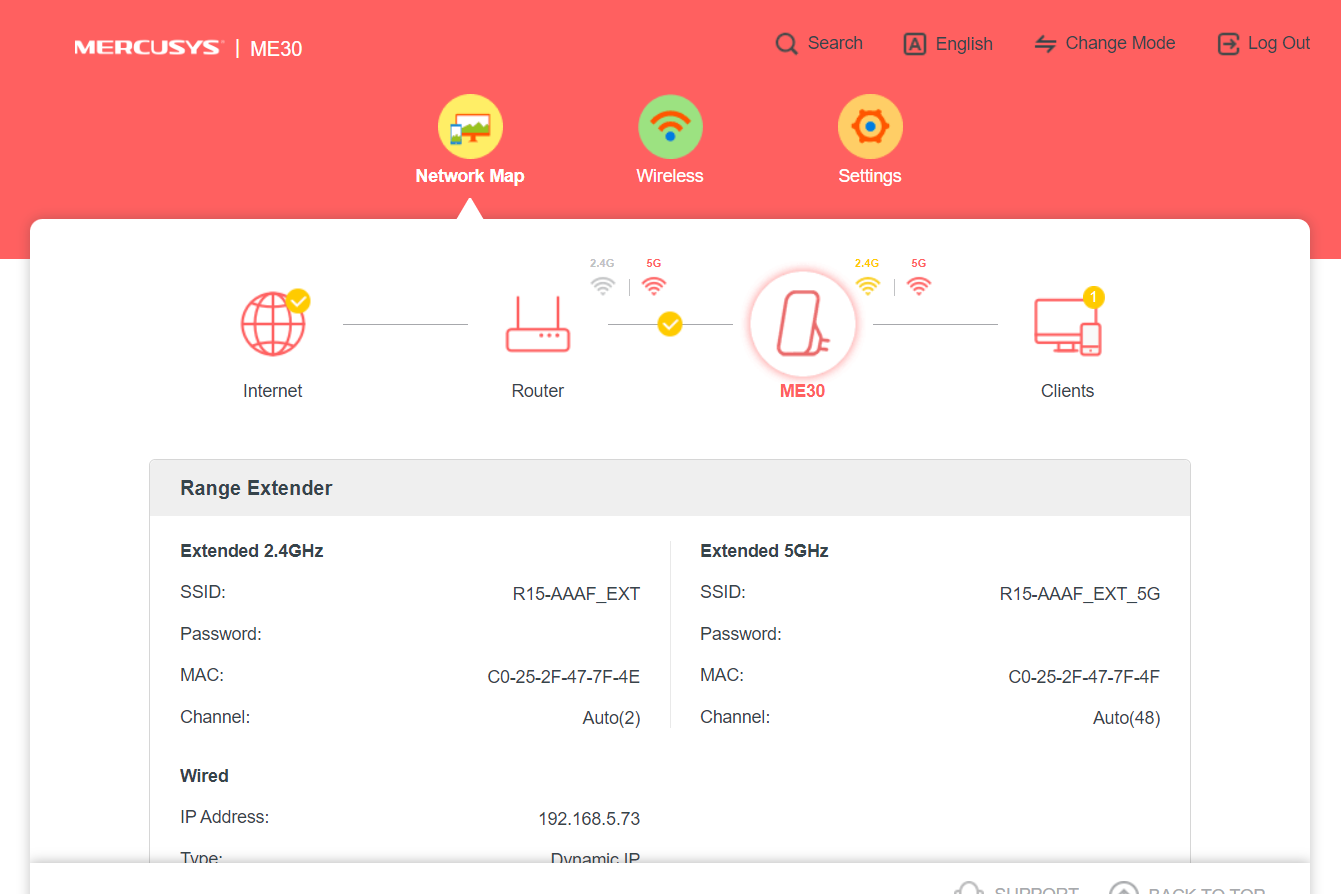
You can also set up a schedule to turn the extender off when it’s not needed – although this is already a very power-efficient extender. I measured a draw of just 4.7W from the ME30, rising to a peak of 6.3W while transferring data back and forth. Most extenders consume more than that even when they’re idle.
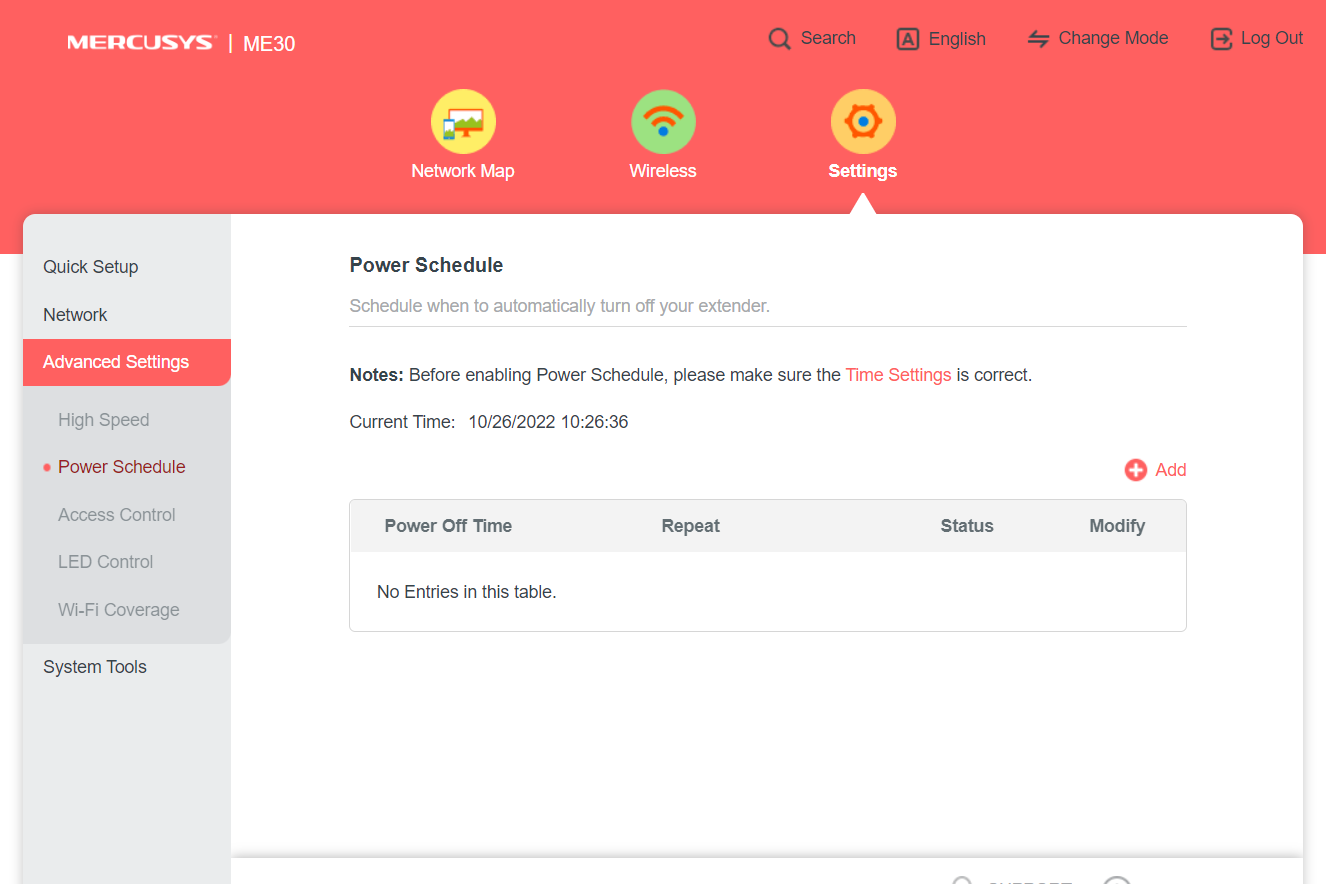
Performance
- Outpaces many pricier extenders – but…
- Speeds are likely to suffer in heavy use
I tested the Mercusys ME30 in partnership with a D-Link R15 Eagle Pro AI router. Without the extender, the router was struggling to provide decent multi-room coverage; the ME30 made a big difference.
For example, in the living room, I had been getting an average download rate of 122Mbits/sec when connecting directly from my laptop to the router. After I’d installed the ME30 in the nearby hallway and connected to its extended network, speeds rose to 160Mbits/sec.
I got even better results in other rooms. In the kitchen, a sluggish 44Mbits/sec connection leapt up to 140Mbits/sec, while in the bedroom, I saw download speeds go from 41Mbits/sec to 202Mbits/sec. The hard-to-reach utility room at the back of my home is always a challenge, but here, too, the ME30 helped, taking download speeds from 12Mbits/sec to 50Mbits/sec.
While the ME30 is impressive, you should be aware of its limitations. It only has a single 5GHz radio to handle all the traffic between your client devices and the router. It’s also rated with a relatively slow maximum speed of 867Mbits/sec – and the Wi-Fi 5 connection is likely to suffer more than Wi-Fi 6 when things get congested. For all those reasons, you almost certainly won’t get the best speeds when lots of devices are all exchanging data at once.
Buy if:
Don’t buy if:
Latest deals
Should you buy it?
If you want to deliver a strong Wi-Fi signal to a few gadgets that aren’t currently getting a reliable connection, then this extender is a great choice.
If you’re looking for a high-speed gateway to serve a large number of computers and devices, then Wi-Fi 6 is better suited for that role.
Final Thoughts
The Mercusys ME30 is super cheap and far faster than I would have expected. If you just need to boost a Wi-Fi signal for less demanding devices, then it’s a great choice. If you want a more reliable network that is capable of handling multiple devices, then a Wi-Fi 6 extender, such as the TP-Link RE700X, would be a better choice. You can see other alternatives in our guide to the best Wi-Fi extenders.
How we test
Unlike other sites, we test every wireless router we review thoroughly over an extended period of time. We use industry standard tests to compare features properly. We’ll always tell you what we find. We never, ever, accept money to review a product.
Find out more about how we test in our ethics policy.
Used as our main wireless router for the review period.
We throughput test all wireless devices using the same equipment in the same locations so that we have accurate comparisons.
FAQs
It uses the slightly older Wi-Fi 5 standard, which isn’t a problem if you primarily want to extend your network to less demanding devices.
It can run as a traditional extender or as an access point.



