Medion Erazer Beast X40 Review
The best value big screen RTX 40-series gaming laptop


Verdict
The combination of an aggressive price and high-end components makes the Medion Erazer Beast X40 a superb value large-screen gaming laptop.
Pros
- Outstanding performance
- Very good value
- Great mechanical keyboard
- Top-notch build quality and understated styling
Cons
- No HDR capability
- The keyboard is rather loud
- Battery life is nothing special
Availability
- UKRRP: £3499
Key Features
- Superb performanceThe combination of a 175W RTX4090 GPU and a 24-core Raptor Lake Core i9 processor gives the X40 a very, very serious turn of speed no matter what the task.
- High-quality 240Hz displayThe 17in 16:10 2,560 x 1,600 IPS may lack a trick Mini-LED backlight but it’s bright, fast, colourful and colour accurate.
- Excellent valueGranted £3,500 is a lot for a laptop with a Medion badge but roughly equivalent machines from the likes of Asus ROG, MSI and Razer will cost you much more.
Introduction
The Medion brand can occasionally be found at Aldi, the discount UK supermarket, and it shows. Don’t let that deter you, though. The Lenovo-owned brand does have some impressive machines in its lineup, and the new Erazer Beast X40 is one of the very best.
A thoroughbred next-generation gaming laptop, the X40 features the latest and greatest components from Nvidia and Intel. The display doesn’t have a clever multi-zone Mini LED backlight so HDR performance is nonexistent but that’s the only drawback.
Despite the tip-top specification, Medion hasn’t forsaken its value-for-money pitch. At just under £3,500 (or £3,000 for the RTX 4080 model), it’s considerably cheaper than the 18-inch machines coming from makers like Asus ROG and Razer.
Design and Keyboard
- Excellent mechanical keyboard
- Light and compact for its class
- Good connectivity
I wouldn’t describe the X40 as a visually demonstrative gaming laptop. Like its X25 and X30 forebears, it’s a sober matt black affair and made entirely from metal. It’s a solid old lump in terms of the main body but there is a lot of flex in the thin lid. At 2.6kg, it’s on the light side for a 17-inch gamer and at 383 x 36 x 272mm it’s not overly large either and 3mm of that depth is taken up by the substantial rubber feet the X40 sits on.
Medion has resisted going down the hardcore gamer path. The only giveaways that this isn’t a workstation are the two RGB light strips that sit above the rear vents on either side. I’m a firm fan of this less-is-more trend in gaming laptop design, so the X40 really speaks to me as a solid, practical and understated bit of product design.

You will find a wide selection of ports scattered along both sides and the rear of the big Medion. The list runs to four USB ports; two Type-A 3.2 Gen 1, one Type-A 3.2 Gen 2 and one Thunderbolt 4, a 2.5GbE Ethernet port and an HDMI 2.1 video output. There are also two 3.5mm audio jacks, one combo, one mic-in, and, rather unusually, an SD card slot.
The DC-in power jack, RJ-45 connector and HDMI output are all usefully out of the way at the rear along with the two cooling pipes (about which more below) but that’s also where Medion has awkwardly exiled the Type-C port. Wireless duties are handled by the ubiquitous Intel AX211 card which brings 6GHz Wi-Fi 6E and Bluetooth 5.1 to the party.
The keyboard is a mechanical affair made up of Cherry MX low-profile keys and very nice it is too, with a precise and positive action and a wholly solid base. The keys themselves have a good amount of travel – about 1.7mm I’d estimate – and a clear audible and tactile actuation point.

There’s nothing unusual or odd about the layout, so no half-height or half-width keys to trip you up and of course, you get a per-key RGB light show. For both gaming and typing, the X40’s keyboard is excellent. If I was being pi to be picky I’d mention the absence of shortcut keys to toggle between performance modes or open the main gaming control panel.
The only small downside, and it’s one innate to mechanical keyboards, is that the action is a little on the noisy side. This really is not a laptop to take into a library unless you want everyone else in the place frowning at you and “shushing” you.
At 150 x 100mm, the touchpad is huge. It’s smooth and reactive with a perfectly calibrated click action. There are small white LEDs in each upper corner of the pad: tapping the left one disables the touchpad, while tapping the right turns only the right half of the pad off. It’s a handy feature but the corners could do with being more reactive to a tap.
Getting inside the X40 is very straightforward and once the base plate is off, you have easy access to both SSD mounts, the two SODIMM RAM slots, the wireless card, the battery (which is screwed rather than glued in place) and the fans. The designers couldn’t have made it any easier to clean, replace or upgrade the internals if they had tried.
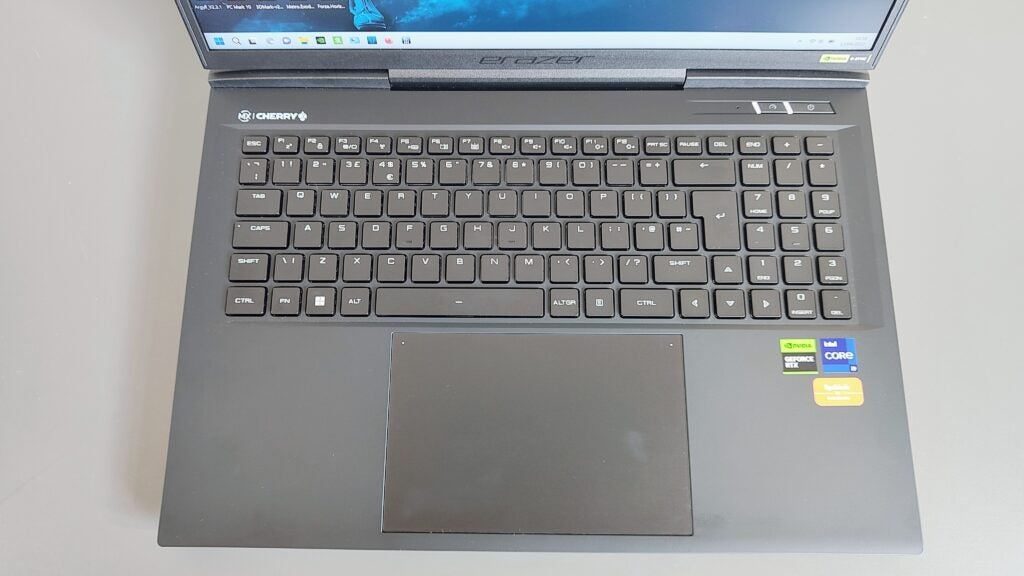
Gaming laptops tend to come with bespoke control panels to manage the various gamey features like the performance or GPU modes, display colour profiles and light shows. The customisation software fitted to the X40 (again, lifted from TongFang) is a masterpiece of clarity and simplicity that lets you easily see what you can fiddle with and then do the fiddling. It makes the comparable software from Asus (Armoury Crate) and MSI (MSI Centre) look overly complex and clunky.
Medion makes no power claims for the two loudspeakers buried inside the X40 but they certainly produce a decent amount of volume with a consistent 77.5dB measured at a 1m distance. There’s not a whole lot of bass in evidence though and the sound is more than a little on the harsh side, something that fiddling with the Nahimic control panel can’t fix. For gaming, they do the job but for anything else, you’ll really need headphones or remote speakers.
Most gaming laptops have miserable 720p webcams and no biometrics but the X40 has a half-decent 1080p camera and support for Windows Hell IR facial recognition both of which came as a pleasant surprise.
Screen
- Colourful, bright and fast
- 17-inch 16:10 WQXGA is a great compromise
- No zonal backlight means no HDR support
Rather than follow the likes of Asus ROG and Razer, who are fitting their latest large-screen machines with 18 inch displays, Medion has opted for a format in the middle. Coming in between the old 16:9 17.3-inch and the new 16:10 18-inch types with a 17-inch 16:10 panel and a WQXGA or 2,560 x 1,600, resolution. It’s a great compromise that results in a spacious, but not overly large, screen with a usefully high (177.5dpi) pixel density and an aspect ratio optimised for gaming and working rather than watching widescreen movies.
It’s a technically competent screen, displaying 99.3% of the sRGB gamut along with 70.3% AdobeRGB and 73.2% DCI-P3. Maximum brightness registered at a healthy 417cd/m2 though black luminescence was on the high side at 0.44cd/m² which resulted in a mediocre contrast ratio of 954:1. Looking at those numbers it’s clear that the X40’s screen won’t do justice to HDR content and indeed it doesn’t but that’s the trade-off in the price being considerably lower than the Mini LED competition.

One thing to note about the display is that there are no standard colour profiles in the control panel. You can swap between Vibrant, Video, Internet, Low Blue, Cinema and Photo but you will search in vain for an sRGB clamp or DCI-P3 profile. You can easily adjust all the key colour settings but you can’t save them to a user profile. Comparing the sRGB profile to the Photo setting generated a Delta E colour variance of just 1.27, which is excellent, and means the X40 can be used for colour-critical work out of the box.
The display is fully compatible with Nvidia’s G-Sync technology, so you won’t experience any tearing during gameplay, and it handles motion well with only a hint of ghosting visible in the classic UFO test.
The X40 is fitted with a multiplexer or MUX switch, that stops the integrated Intel Iris XE integrated graphics from getting in between the GPU and the display. This benefits both frame rate and image quality. You get Nvidia’s Advanced Optimus system which removes the need to reboot the system to swap between GPU settings. Just as long as you can live with the few seconds freeze, that is a feature of Advanced Optimus switching between hybrid and discrete GPU modes.
Performance
- Stunning power
- Impressively quiet even when fans run hard
- Optional water cooler for more performance
A brief glance at the spec sheet will give you a good idea of the X40’s capability, with a 175W Nvidia RTX4090 GPU, an Intel Raptor Lake i9-13900HX processor (with 16 efficiency cores running at up to 3.9GHz and 8 performance cores running at up to 5.4GHz and 32 simultaneous threads) and 32GB of quad-channel DDR5 RAM. Make no mistake, the X40 is a seriously fast gaming rig.
At native screen resolution and maximum detail, maximum ray-tracing and no DLSS upscaling, the X40 chalked up 63fps in Metro: Exodus, 93fps in Cyberpunk 2077, 143fps in Horizon Zero Dawn and 122fps in Borderlands 3. Those are excellent results for a laptop no matter what the price. Even at the highest video detail settings, a less demanding eSports title like Apex Legends ran at an easy 220Hz.
With DLSS set to Balanced, the Metro: Exodus result jumped to 105fps. Play a game that supports Nvidia’s latest DLSS 3 upscaling technology and you’ll see even better results: Forza Horizon 5 – which has recently had DLSS 3 support added – with all the detail levels turned up as high as they would go delivered 115fps without DLSS but 176fps with DLSS and Frame Generation engaged. That’s an impressive 50% increase.
Synthetic benchmarks told a similar story, with the Beast ranking right up amongst the highest-scoring laptops that have crossed my path recently. The 3D Mark Time Spy score of 19,032 and the PCMark10 result of 8,754 were both up with the MSI Titan GT77 HX which is a monster of a laptop with a cooling system that can wake the dead and a price tag of over £5,000.
The Cinebench R23 score of 28,130 couldn’t quite match the Asus ROG Scar Strix 16’s 30,867 – both laptops running in Turbo mode – but the difference is bordering on negligible and irrelevant.
The X40 is surprisingly, even remarkably, quiet when running under a heavy load. Of course, you can hear the fans spinning and the hot air being pushed out of the vents but at no point does the sound become overly intrusive as it does with some other high-end gaming laptops I could mention.
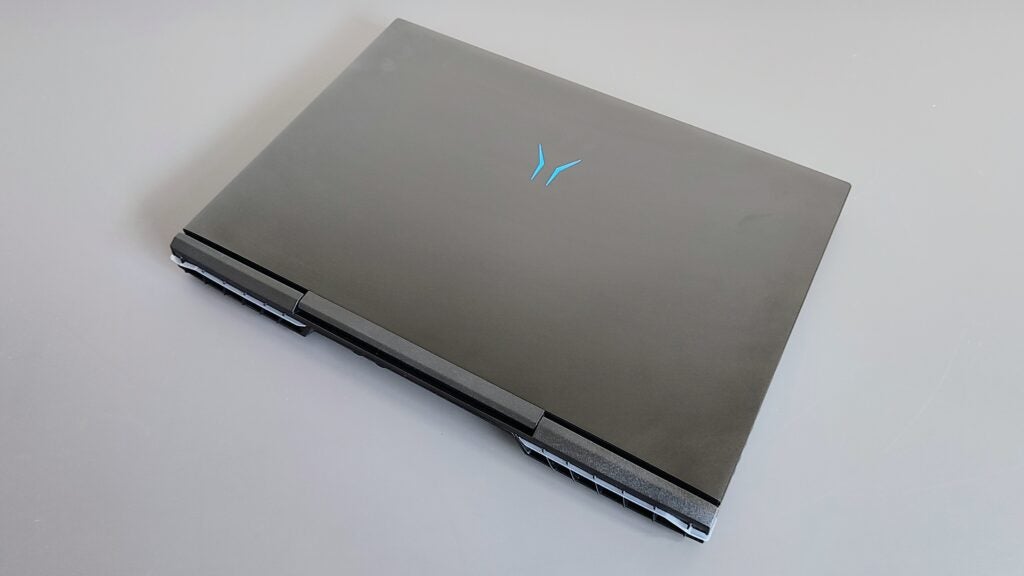
If you want to get even more performance from your Beast then Medion will sell you a water cooler too. It connects magnetically to the two pipes at the rear of the machine, with the laptop and the cooler sharing data via Bluetooth. UK availability is sketchy so you’ll probably need to buy direct from Medion’s German site. It’s probably safe to assume that the Cooling Kit will also reduce fan activity but since the Beast is quite a quiet performer that’s not a reason alone to splash out.
The two PCIe 4 x 4 SSD drives in the X40 are of Phison make and their performance is solid but nothing more, returning sequential read speeds of just over 7GB/sec and write speeds of just below 5GB/sec. Incidentally, one of the drives serves as the system drive while the other is used for data storage rather than the two being tied together in a RAID array.
Battery Life
The 99.8Wh battery inside the X40 is the largest capacity unit you can fit inside a laptop and still meet US Federal Aviation Administration safety regulations.
A full charge enabled it to reach the 5 hours and 37-minute mark in PC Mark’s Modern Office battery benchmark and 1 hour 18 in the Gaming test. Those are pretty decent numbers considering this type of laptop isn’t really designed to be used in a serious way when away from a power socket and compares well enough with the likes of the Asus ROG Scar Strix 16 and MSI Titan.
Latest deals
Should you buy it?
You want value just as much as you want performance
The Medion Erazer Beast X40 is much cheaper than the MSI Titan and just as powerful. The Asus ROG Scar Strix 16 costs £200 less but it’s got a smaller display and a weaker GPU.
You’re after Mini LED or OLED display technology
There’s an absence of the HDR performance that you’ll get from a good OLED or Mini-LED IPS display. Single-zone IPS panels just can’t compete.
Final Thoughts
I really had to struggle to find fault with the Erazer X40 Beast. The display is good, it’s massively powerful, has an excellent mechanical keyboard and some nice ancillary touches like biometric log-in and an optional water cooler. And all for a pretty reasonable price.
Unless HDR performance is a must – that’s the only reason I’ve docked the X40 a half-star – you can’t really go wrong. If you do want that Mini LED display goodness, the Acer Predator Helios 16 (2023) is your best bet if you don’t want the price to skyrocket. For a taste of the good life, look towards the Asus ROG Strix Scar 16 (2023).
How we test
Every gaming laptop we review goes through a series of uniform checks designed to gauge key things including build quality, performance, screen quality and battery life.
These include formal synthetic benchmarks and scripted tests, plus a series of real-world checks, such as how well it runs when running a AAA game.
Tested the performance via both benchmark tests and real-world use.
We used as our main laptop for at least a week.
We tested the battery with a benchmark test and real-world use.
We tested the screen with a colorimeter and real-world use.
FAQs
Medion is a German brand but it has been a wholly-owned subsidiary of Lenovo since 2011 and Lenovo is one of the most respected laptop manufacturers in the world. Medion’s reputation in Britain for only making cheap laptops is a little unfair because the UK generally only gets the lower-cost models rather than the premium machines it sells on the continent.
With more and more games being designed to take full advantage of HDR playback, that’s a good question. On a large monitor good HDR capability is undoubtedly worth having but on a small laptop display? I’m not so sure. Mini LED laptop displays are indeed impressive but you pay quite a premium for them. Personally, I think the X40’s display is more than good enough for a laptop.








