MacBook Air M1 Review
How does the M1 MacBook fare two years after release?


Verdict
The Apple MacBook Air M1 may have been succeeded by the M2-powered model, but it still provides great value at its current price point due to the excellent performance of the Apple Silicon processor.
Pros
- It’s so fast thanks to M1
- Exceptional battery life
- Strong app support
- Great keyboard
Cons
- Poor webcam
- Same design as before
- Poorly positioned (and only two) USB ports
Availability
- UKRRP: £999
- USARRP: $999
- EuropeRRP: €1129
- CanadaRRP: CA$1299
- AustraliaRRP: AU$1499
Introduction
The Apple MacBook M1 was a revolutionary laptop when it first launched in 2020. And while it has admittedly lost some of its charm since the launch of the more eye-catching M2-powered MacBook Air, that doesn’t mean you should dismiss it.
With Apple leaving the MacBook Air M1 at a $999/£999 price point, and making its successor more expensive with a $1199/£1249 starting price, the former is still a superb option for those who don’t want to stretch their budget too far.
It’s difficult to find a better value alternative at this price, with the MacBook Air M1 still proving to be faster than 2022’s Microsoft Surface Laptop 5 and Dell XPS 13 Plus. As a result, it remains one of the absolute best laptops you can buy.
Design and screen
- Looks outdated compared to new M2 model
- Could have done with extra ports
- Keyboard feels great to type on
Aside from the processor upgrade, the biggest difference between the 2020 MacBook Air and its 2022 successor is the design. Apple treated the latter to a makeover, trading the classic wedge chassis for a boxier look. This has left the M1 model looking a little outdated.
I would have preferred a smaller bezel surrounding the display; the machine itself is larger than other 13-inch models I’ve used. But the MacBook Air M1 is still a good-looking machine in many aspects. It’s got the top-notch Apple build quality, and is still thin and light to ensure great portability.
This is a sleek machine, with a duo of Thunderbolt 3/USB 4 ports on one side for data transfer and charging. More ports would have been welcome, and it would have been even better had they not been bunched together on the same side. This can cause issues if you want to plug in multiple dongles and adapters. There’s a 3.5mm headphone jack, too.
It’s a shame, too, that the 720p webcam sensor looks washed out and blurry, and it performs poorly in anything but great light. At least the microphones are pretty decent.

Both the keyboard and large glass trackpad are excellent. The Magic Keyboard Apple is a notable upgrade over the previous, very shallow version, and there’s enough travel here for comfortable typing.
Apple rejigged the keyboard layout slightly for this model, adding search and dictation keys in the function row. Dictation is useful for improved accessibility and I appreciate being able to quickly search the files on my Mac. A Touch ID sensor sits in the power key to unlock the computer.
In terms of the display, the 13-inch 2560 x 1600 screen has received a slight boost – it supports the P3 wide colour gamut – and is a little more colourful as a result. However, it doesn’t represent a major upgrade. It remains sharp and bright enough for most use cases.
Performance
- M1 chip has since been overtaken by the M2 processor
- Still faster than lots of 2022 ultra-portable laptops
- Fantastic GPU performance for an ultrabook
This MacBook Air is all about one feature: the M1 chipset inside that takes over from your typical Intel Core i3 or i5.
If in the past you haven’t really taken much interest in what powers your laptop then this might sound insignificant. In reality, however, this is one of the biggest product shifts Apple has made since it moved from PowerPC to the x86-based Intel chips in 2006.
Instead of using Intel’s chips (and having to wait for Intel to develop new ones), Apple is including units it has designed itself using the ARM architecture. This is the same chip architecture that forms the foundation of smartphone chipsets, including Apple’s own A14 and Qualcomm’s Snapdragon.
By designing its own chipsets (it doesn’t actually manufacture them, that’s done by TSMC) and using the ARM architecture, Apple has more control over the technological advances. It can tailor the M1 to work best with its own machines, and doesn’t have to wait for Intel to make the upgrades it wants.
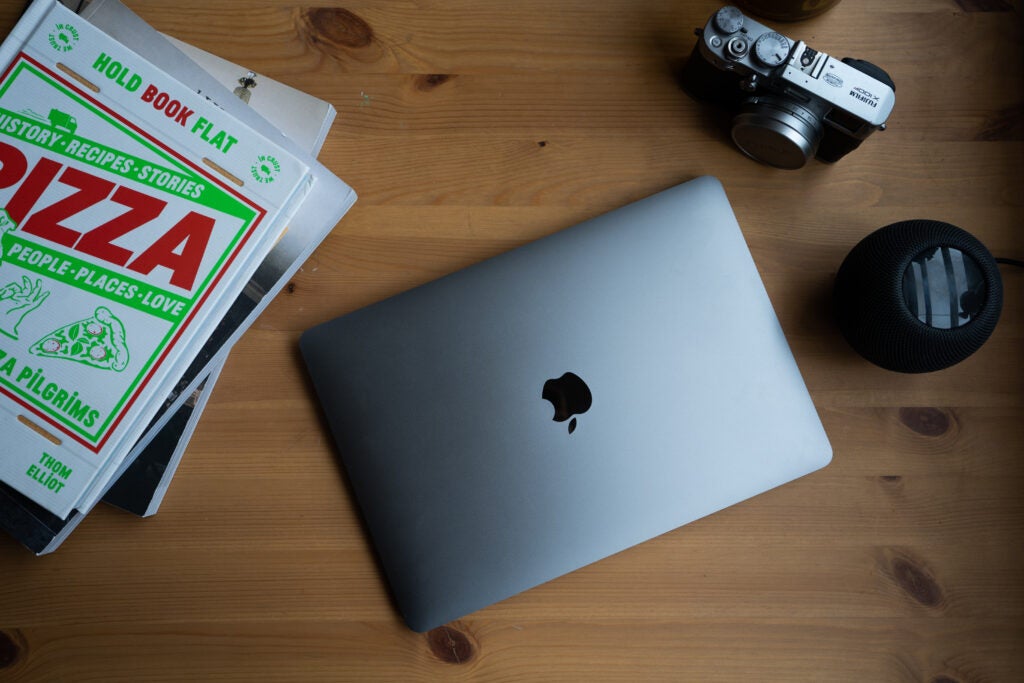
Another part of the M1 is the GPU, which is an Apple-designed seven or eight-core (model dependent) unit that I’ve found very capable. For the purposes of this review, I’ve been using the base model, which packs an 8-core CPU and a 7-core GPU. It also has 8GB of unified memory (LPDDR4X).
While the GPU varies slightly, the CPU in all models of the M1 is the same 8-core unit. Apple doesn’t even bother noting clock speed on its site, which I believe is a clever move and one that will be familiar to owners of iPhones and iPads.
But it’s worth noting that Apple has since launched even more powerful chips. This includes the M1 Pro, M1 Max and M1 Ultra, which you’ll find in more high-end Apple machines such as the MacBook Pro. Apple has even launched a second-generation M2 chip for the latest MacBook, so the M1 inside this review model is far from being Apple’s most powerful laptop processor.
Nevertheless, the MacBook Air M1’s performance is still incredible, far exceeding anything I could have imagined for what is essentially a first-gen product. It’s hard to comprehend the sort of performance you get from Apple’s cheapest laptop.
You’ll notice the benefits of the M1 instantly. This feels more like an iPad in use than a typical laptop, with the screen bursting to life the second – and I really mean that – you open the lid. Everything you do happens with added zip not experienced with the older MacBook Airs, whether you’re opening apps or even hoarding tabs in Chrome. Speed almost becomes a non-issue because you’re never thinking about it.

This laptop doesn’t just impress when it comes to basic tasks; it handles more demanding ones with aplomb too. Rendering 4K HDR video shot on an iPhone 12 Pro, for example, I was able to scrub through my timeline without any stutter at all – and while I still had multiple other apps running in the background. As a comparison, I loaded up the same 20-minute file on a MacBook Pro (2GHz quad core i5, 16GB RAM) and it struggled to avoid slowdown in parts.
Opening up multiple huge Raw files in Lightroom and zooming quickly in and out (still an x86 app without any M1 updates) usually causes my old MacBook Pro to stutter slightly. This wasn’t an issue at all on the M1 MacBook Air; it was snappy in editing the shots and then exporting them out as smaller JPEGs, too.
Unlike the MacBook Pro, the Air is a fanless machine, which means you won’t hear that constant whirr when you’re in the middle of completing heftier tasks.
It’s proved a tough task to challenge this machine – even this version with 8GB of RAM (an extra £200/$200 gets you 16GB). Having multiple tabs open in Chrome (usually a RAM hog), Safari, Slack, a video call through Zoom, FM 2021 running through Steam, and the Photos app uploading to the cloud, it didn’t break a sweat. This situation would simply be unattainable on an older MacBook Air.
While the MacBook Air M1 was the fastest laptop in its class when it first launched in 2020, the likes of AMD and Intel have since caught up. But as you can see from the benchmark results above, the MacBook Air M1 is still capable of outpacing 2022 laptops such as the Microsoft Surface Laptop 5 and Dell XPS 13 Plus.
The GPU is strong, too, capable of outputting to Apple’s Pro Display XDR Monitor if you happen to have one of those £5000 displays sitting around. In the past, I’ve had issues with MacBook Airs struggling to keep up when plugged into a 4K screen, but I can say that was an issue here.
Apps
- Rosetta 2 helps to translate apps from x86 platform
- Mainstream apps work without issue
- iOS support is here, but library is lacking
When the new Apple Silicon chips were first announced, I felt Apple did a poor job at explaining how M1 machines would play with apps built for Intel’s x86 platform. We always knew those devised especially for the M1 platform would excel, but native upgrades to important apps are likely more vital for most.
Having used this machine for a few weeks, it appears that the reason Apple didn’t spend much time addressing how those apps would work is because, well, they just work; there isn’t much else to say.

Apple has built a translation layer called Rosetta 2 into Big Sur. The original Rosetta helped apps transition when Apple moved from PowerPC to Intel in 2006, and the sequel provides a similar function here.
When you first try to boot an x86 app (Lightroom or Steam, for example) you’ll be asked to install Rosetta 2; and then it will translate that app. The first boot of a translated app is a little slow, around 50 seconds, and the same happens from a restart – every other time you’ll probably struggle to determine which apps are native or translated. That’s seriously impressive, and removes one of the big barriers to this machine.
I’ve downloaded and installed all the apps I use on a daily basis. These come from the App Store and elsewhere online, and everything I’ve tried has worked a charm. Adobe’s suite of apps might not all have M1 versions, but they all work fine. The same goes for Steam and Office. I even installed Football Manager 2021 from Steam; not only did it work, but there were no obvious signs of the emulation affecting the game. Impressive stuff.
Apps that have been optimised are growing rapidly, too, both from indie developers and the bigger names. Google pushed out a native M1 version of Chrome, and Pixelmator Pro is an excellent image-editing tool that’s been updated.
While I personally haven’t experienced any incompatibility issues, if you use a very specific or niche app for work then I’d advise you first try to find out about any known issues before making the switch. The same is true if you require any specific Final Cut Pro plug-ins or Windows emulation through an app such as Parallels, as this doesn’t work. There’s no Boot Camp for Windows, either.

Apps can also be installed from the iOS App Store, giving you, in theory, access to plenty more services.
iOS app support is one of the few disappointments with this machine; however, this seems far more down to developers than Apple. If you’re expecting apps such as Netflix, Spotify, Audible, then you’ll be disappointed. There were barely any apps I use daily available, aside from Overcast for podcasts and The Athletic. Apple said it is giving developers the choice, and while some might restrict access due to lack of touch support and sensors, many probably just don’t want their apps on a MacBook.
Even the apps that do work aren’t great. Some are resizable, while others aren’t – and many that focus on video can’t be put into full-screen mode. It’s an odd mish-mash of issues that feels very un-Apple. While it’s nice to have, I doubt I will be booting an iOS app here for a while.
Battery life
- Roughly 9 to 11 hours of use with on a single charge
- Looped 1080p video lasted for 12 hours
If the improvements to battery life were the only big upgrades that came with the jump to the M1 chip then it would still be worth it.
Just as this Apple Silicon eliminates anxiety in terms of everyday performance, it does away with battery life fears too. The MacBook Air M1 outpaces all previous models of MacBook.
All this extra juice comes purely as a result of the added efficiency of the 5nm chip; the actual cell inside this laptop is no larger than that of the outgoing model.
Throughout the multiple weeks using MacBook Air M1 as my main work computer, I’ve been getting roughly 9-11 hours of use before it requires a charge. This is while using the same apps I would normally, not making any radical moves to M1 apps. When you consider this included multiple hours of calls, video streaming, multiple apps running at once and a smattering of photo editing, you can’t help but be impressed.
I ran a looped 1080p video with the brightness set to 50% and the MacBook Air lasted for 12 hours. Do the same with a downloaded iTunes movie and that figure moves closer to the 18 hours of video playback claimed by Apple.
Standby time is excellent, too; it dropped only a few percentage points overnight.
Latest deals
Should you buy it?
You want a fast performance without spending over the odds:
This is the fastest laptop we’ve tested at this price point, even a couple of years after launch.
You want a more eye-catching design:
There’s no doubt that the MacBook Air M1 looks outdated, especially when compared to the newer M2 model.
Final Thoughts
The MacBook Air M1 may be a couple of years old now, but the revolutionary M1 chip was so speedy to start with that it remains one of the faster chips on the market at this price point.
This makes the M1-powered MacBook Air a superb option if you don’t fancy stretching your budget to bag yourself the newer M2 model.
How we test
Every laptop we review goes through a series of uniform checks designed to gauge key things including build quality, performance, screen quality and battery life.
These include formal synthetic benchmarks and scripted tests, plus a series of real-world checks, such as how well it runs the most frequently used apps.
We also make sure to use every laptop we review as our primary device for at least a week to ensure our review is as accurate as possible.
Tested for at least a week.
Used benchmark tests to determine performance.
Used real-world experience to measure battery life.
FAQs
Yes, the MacBook M1 is still worth buying thanks to its excellent performance and affordable price.
The M2-powered MacBook Air is more powerful (especially in terms of graphics) and has a more modern design. But the M1 version arguably represents better value since it’s available at a cheaper price.








