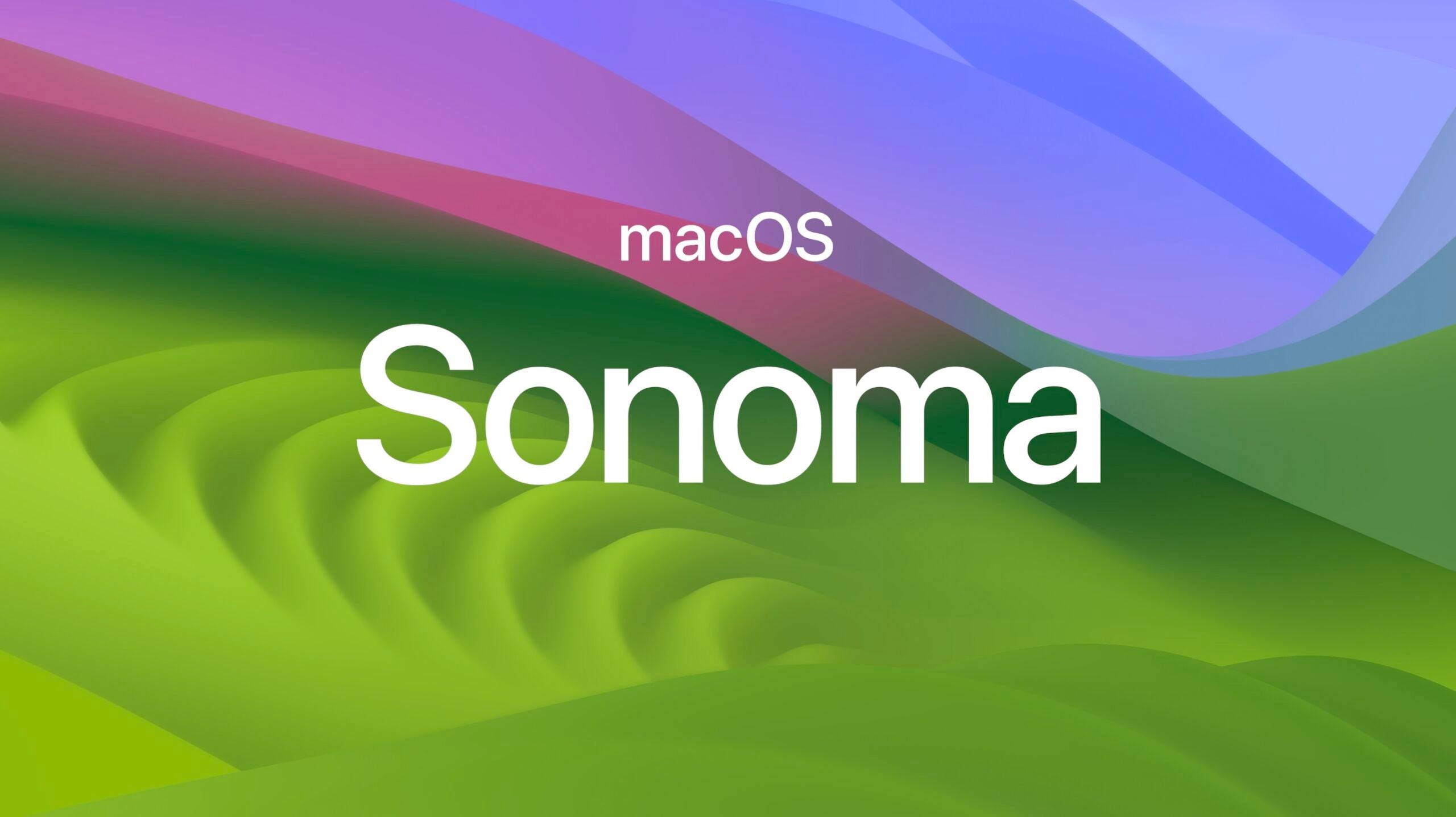Mac Studio (2023) vs Mac Mini (2023): What’s the difference?

Apple’s WWDC23 keynote event impressed with a plethora of announcements, including a brand-new 15-inch MacBook Air, the long-awaited Vision Pro headset and an iOS 17 update.
But the Mac desktops arguably got the largest upgrade, with the reveal of the Mac Studio (2023) and the Mac Pro (2023), with the latter not seeing an update since 2019.
Now we have an idea of what the latest Mac Studio looks like, we wanted to cast our minds back and see how it compares to other Apple desktops on the market. Keep reading to find out all the critical differences between the Mac Studio and the mighty Mac Mini (2023).
The Mac Mini is more affordable
Apple is not known for producing the most affordable tech on the market, but out of the Mac Mini and Mac Studio, the former is definitely more accessible. The Mac Mini comes in three base configurations, with the lowest costing $599/£649 For a portable desktop, this is reasonably priced and will be a lot more attainable for consumers.
The Mac Studio opted for a much heftier price tag. It comes in two base configurations, with the cheapest version costing £1999.99/£2099.00. Since this desktop is aimed at creative professionals, it’s no surprise that it’s so costly, but it will make it a lot less approachable for a general audience.

M2 Ultra on the Mac Studio
Both the Mac Studio and Mac Mini come with Apple Silicon M2 chips, which replaced the M1 family. However, the Mac Studio debuted with the latest addition to the M2 series, the M2 Ultra chip, which looks to be the most powerful SoC that Apple has ever made. It comes with up to a 24-core CPU and a 76-core GPU and 134 billion transistors, which is 20 billion more than was found on the M1 Ultra.
The Mac Mini comes with either the base M2 chip or the M2 Pro. The latter comes with up to a 12-core CPU and a 19-core GPU, with 20 billion transistors. Due to the smaller core and transistor count, the M2 Pro is a lot less capable than its sibling. The M2 Pro is still capable of graphically intensive tasks and will breeze through productivity work, but the M2 UItra is far and away the better pick for anyone after the highest possible raw performance power.
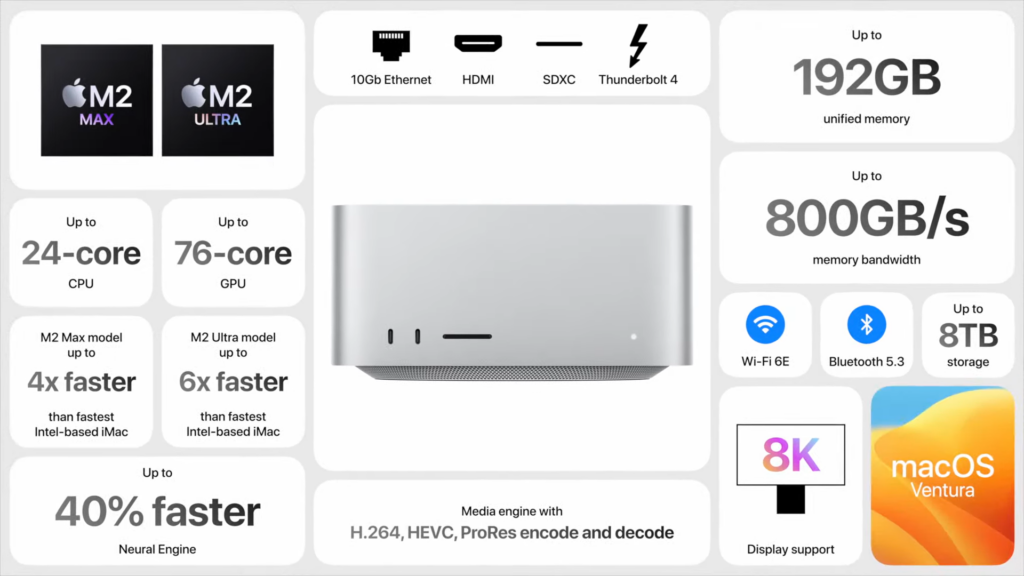
The Mac Mini has fewer ports
The Mac Mini and Mac Studio both come with a selection of connectivity ports. The Mac Mini comes with up to four USB-C Thunderbolt 4 inputs, two USB-A ports, an HDMI 2.1 output as well as a 10Gb Ethernet connection.
The Mac Studio instead comes with up to six USB-C Thunderbolt 4 ports, two USB-A and two USB-C ports, an HDMI 2.1 output, a 10Gb Ethernet connection as well as an SDXC card slot. The impressive connectivity on the Mac Studio lines up with its creative professional target audience. It can support up to four displays with a 6K resolution at 60Hz, which is ideal for those who will be engaging in graphically intensive workloads.

The Mac Studio is a lot larger
Both the Mac Studio and Mac Mini are portable desktops. One of the biggest benefits of these devices is that they can be moved around a lot easier than a traditional tower PC. The Mac Mini is, unsurprisingly, the most accessible option in terms of size, weighing in at 1.18kg (M2) or 1.28kg (M2 Pro).
The Mac Studio sports a very similar design but is a lot taller, looking like two Mac Minis stacked on top of each other. It weighs 2.7kg (M2 Max) or 3.6kg (M2 Ultra) which is a lot heavier than its smaller sibling. While the Mac Studio can still be moved around and transported, it will be a lot more arduous than moving the Mac Mini around, which may make it less appealing for those who are regularly on the go.