LOQED Touch Smart Lock Review
A neat fully-integrated smart lock for Euro Cylinder doors

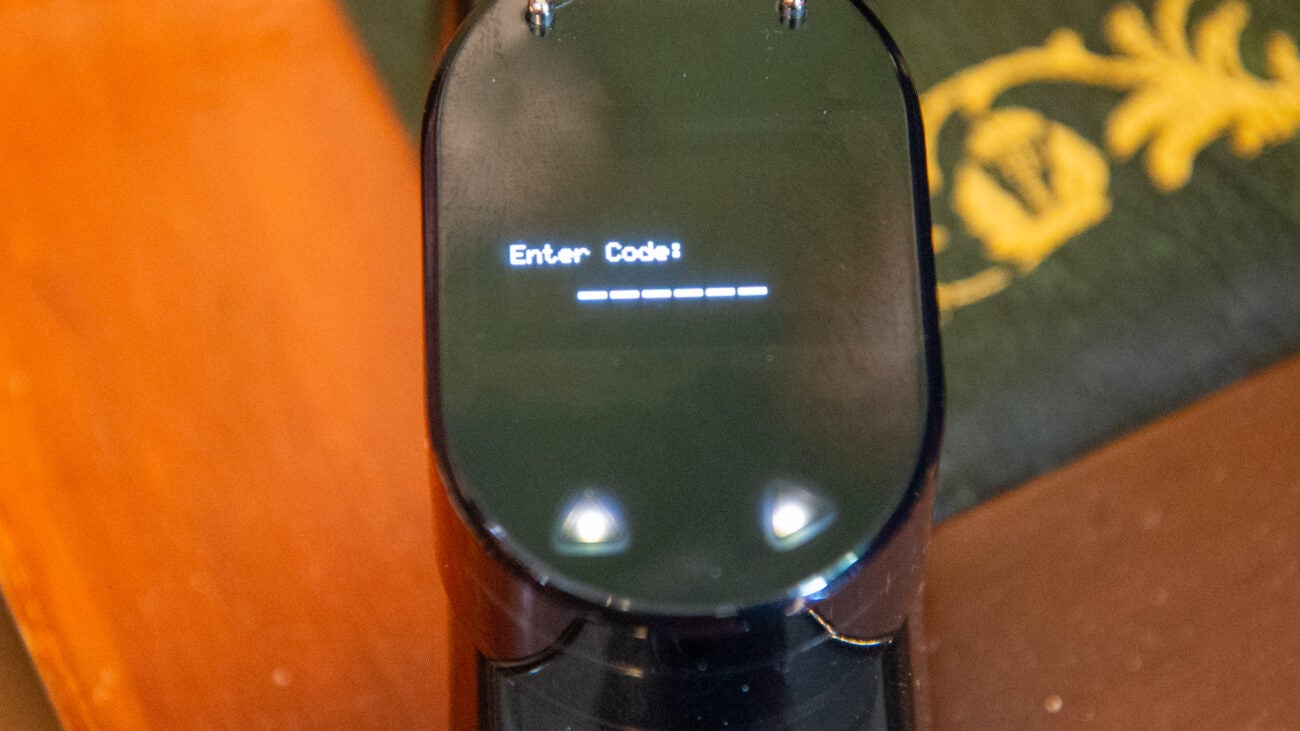

Verdict
A neat all-in-one package, the LOQED Touch Smart Lock gives you remote control over your door via the app while providing local access via its smart LED control panel on the front. I found this lock a little fiddly to install, but it was quiet in operation, and the app worked reliably for manual locking and unlocking. The lack of a manual key override is disappointing.
Pros
- Neat screen
- Operates quietly
- Bridge included
Cons
- No manual override
- Auto unlock not that reliable
Key Features
- Works with most doors with a Euro Cylinder lockReplaces the Euro Cylinder on most doors, but the size of the lock means that it’s better suited to inward opening door.
Introduction
A fully integrated smart lock, the LOQED Touch Smart Lock comes with everything you need to replace an old, dumb Euro Cylinder lock with a smart upgrade, which can be unlocked via phone or the smart LED control panel on the front.
It’s a touch fiddly to install and doesn’t have a manual lock on the outside, which can make entry to your home difficult if there’s a major problem with the lock.
Design and installation
- Fiddly to install
- Takes eight AA batteries, with an optional power pack
- LCD control sits on the outside
Like most smart locks, the LOQED Touch Smart Lock is designed to work with Euro Cylinder locks. In the box, LOQED provides a replacement cylinder, which is operated via a bolt on one side only. Once this is in place, the lock has two components. Altogether, the LOQED Touch Smart Lock has an SKG 3-star rating for security, which is the highest rating available.
The lock motor and battery housing sit inside the door. I’ve got the stainless steel version of the product, but there’s also a black version. It’s a fairly chunky bit of kit, so it won’t fit on many outward-opening doors; most doors in the UK open inwards, so this shouldn’t be a problem.
Depending on where the lock cylinder lines up, there’s a choice of three inserts to pick from to fill the gap around the thumb turn.

This part of the lock takes the eight AA batteries, which should last around a year. LOQED sells an optional power kit, which gets you eight rechargeable batteries and a power adaptor that plugs into the front of the lock.

After that, the outside needs to be fitted. There’s a control panel with an LED display that’s fitted to the front. This has to be screwed into the keyhole of your existing handle, and then its power cable needs to be fed carefully through the door, plugging into the control section at the rear.
That’s similar to how the Yale Conexis L2 works, with only two cables to connect: one for the screen and one for the motor. Be particularly careful with the cable from outside: if this is damaged, then the screen won’t work, and you could make it harder to get into your home.
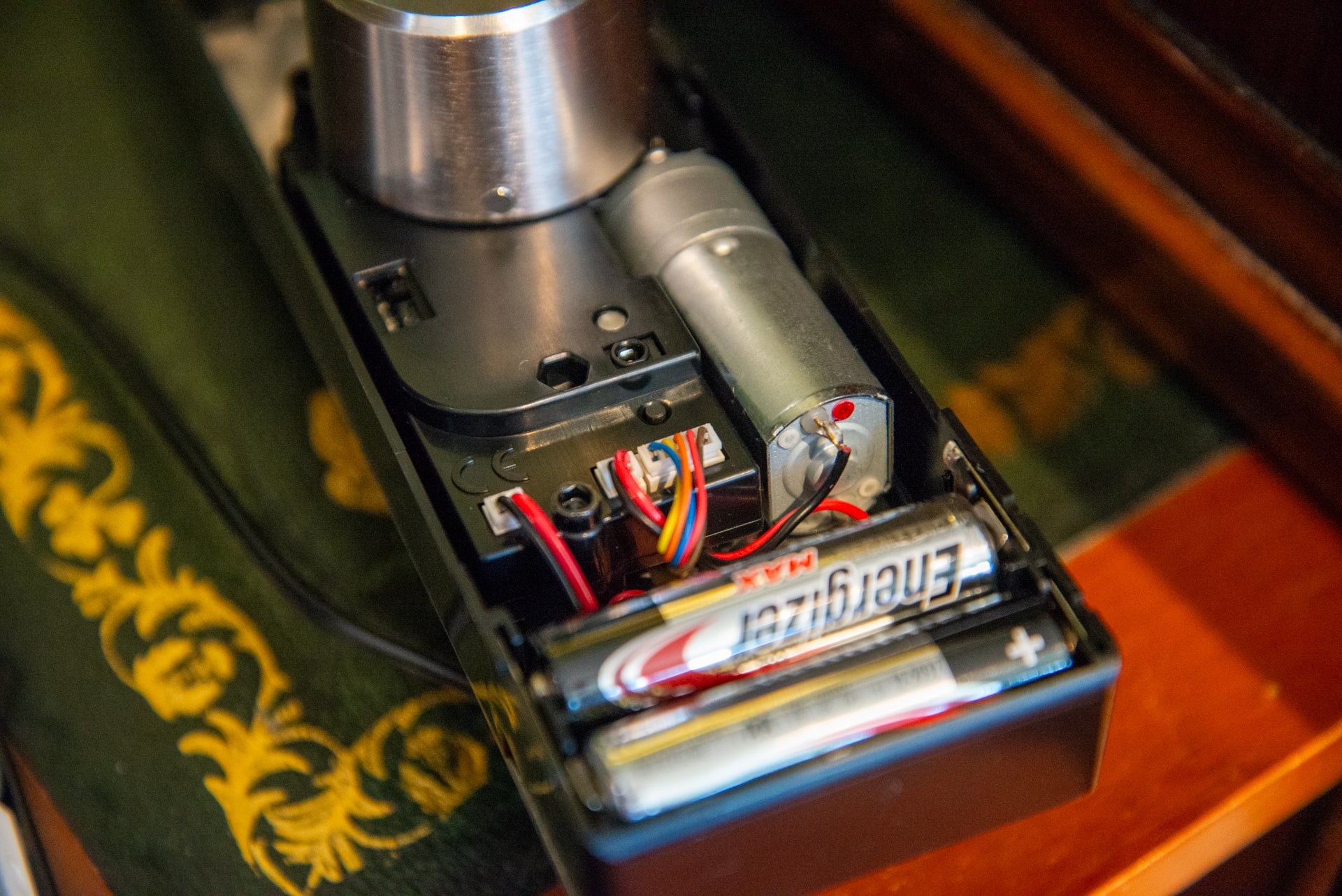
Overall, the job of fitting the LOQED Touch Smart Lock took a lot longer than fitting the Ultion Nuki Plus smart lock, which more easily clips into place.
Once powered up and ready to go, the smart lock has to be connected to the internet via the provided bridge, which needs to be located within Bluetooth range of the lock.
Features and performance
- No manual override
- Locks and unlocks via phone or control panel
- Automatic locking and unlocking on schedule
Similar to the Yale Conexis L2 lock, there’s no external lock on this door, which means you can’t operate your door with a key if you need to, as with the Ultion Nuki Plus.
That’s potentially problematic. Should the LOQED Touch Smart Lock fail to work, there’s no manual way to open the door. The only option, similar to Yale’s smart locks, is to hold a 12V battery to the connectors on the screen and hope that powers the lock. This method only works if the control panel is working and its cable is connected and undamaged.
If the 12V battery won’t work, a locksmith would have to drill out the control panel and the lock cylinder. With the Ultion Nuki Plus, there’s a key backup and, the worst-case scenario would be the cylinder had to be drilled out, leaving the smart lock undamaged.
A failure on this level will be a rare event, but it doesn’t mean that it’s an impossible one. Having had a Yale Conexis lock fail after four years, and then having the nasty job of snapping off hinge covers so that I could remove the door to regain entry to my office, I wouldn’t buy a smart lock that doesn’t have a manual override; at least not in a location where there’s no alternative door to go through, such as a back door.
That aside, the LOQED Touch Smart Lock works nicely. Via the app, your first job is to calibrate the app, including setting what type of lock it’s connected to and if you have to lift the handle first. With lift-handle locks, you have to be a bit careful about using any of the automatic or remote locking options, as they may not work if the handle is not up. That’s true of all smart locks fitted to lift-to-lock systems.
At its simplest, the lock is operated via the app with the Lock and Unlock commands. If you’re remote, the app sends a warning asking if you’re sure about locking or unlocking. I found that the lock worked efficiently and quietly when locking and unlocking, with just a gentle mechanical whir.
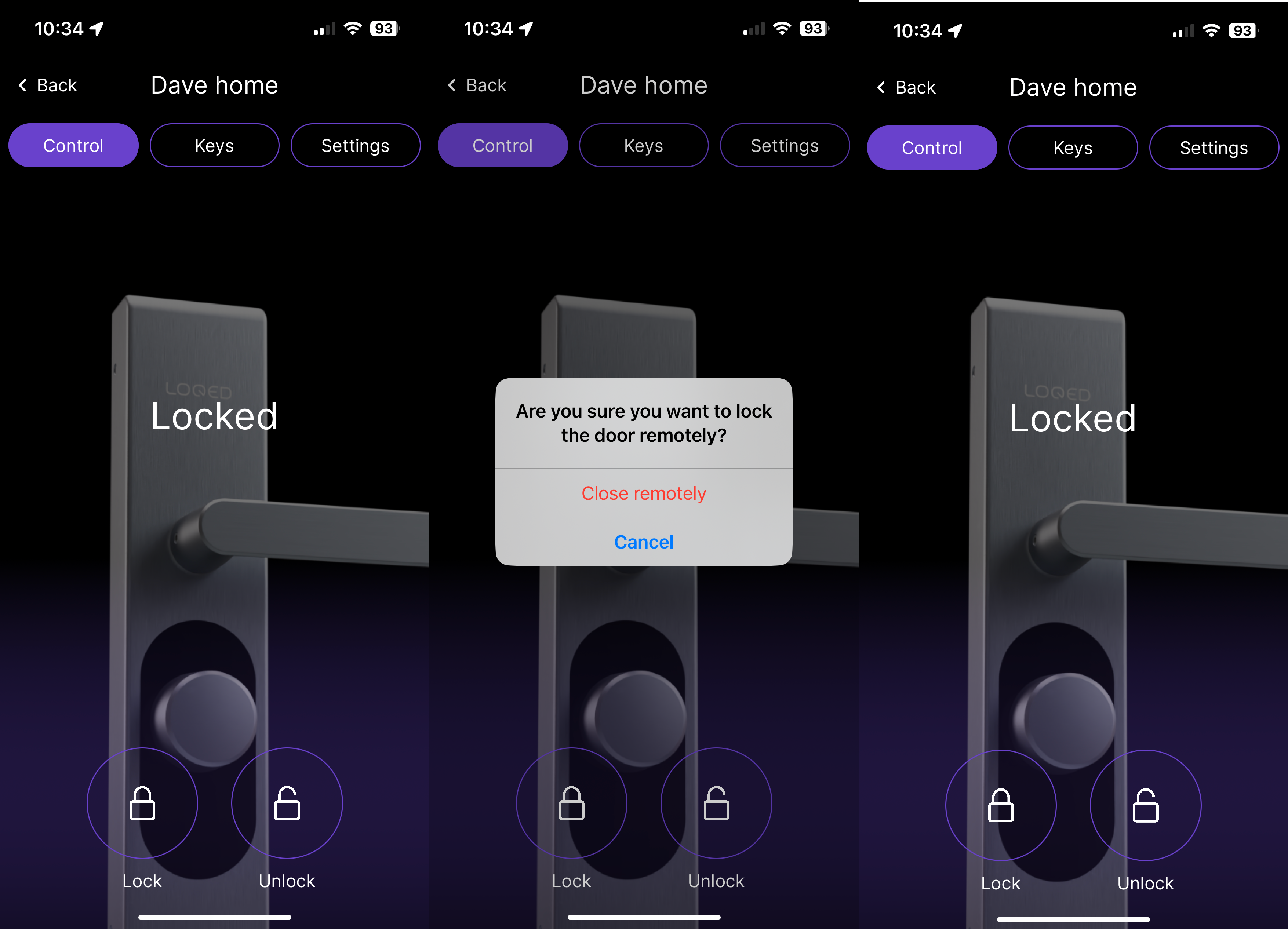
Guest users can be added to the lock, with app access and/or code access. You can set how long access is valid for, picking start and end dates and times. There’s not a more nuanced mode, where entry is limited to certain dates and times, such as only giving a cleaner access to your home on the day that they work.
From the outside, the LED can be tapped to wake it up. It will try to connect to your phone, giving one-touch access to unlock the lock. That’s the theory, but several times, the lock refused to connect to my phone, so I had to unlock it or use my passcode manually.
Passcodes are six digits and have to be entered by using the leftmost button to cycle up through the numbers (starting at 1, ending at 0) and then the second button to move to the next digit and, at the end, unlock. It’s a little fiddly to get right, and there’s no back button if you accidentally hit the wrong number.

When going out, the screen can be used to lock the door, which is handy, as I didn’t have to fish out my phone when leaving home.
Internally, the door has a twist knob for locking and unlocking the door. It’s manual by default, but there’s a power assist button that uses the motor when the knob is turned; that could be useful in a home where someone has limited motion.
More advanced features include Touch to Open. Once you’ve left your home location (500m from the lock), and then returned, your phone wakes up and sends a wake-up command to the LOQED Touch Smart Lock when it’s within range, so you can tap the control panel and open your door when you get home.
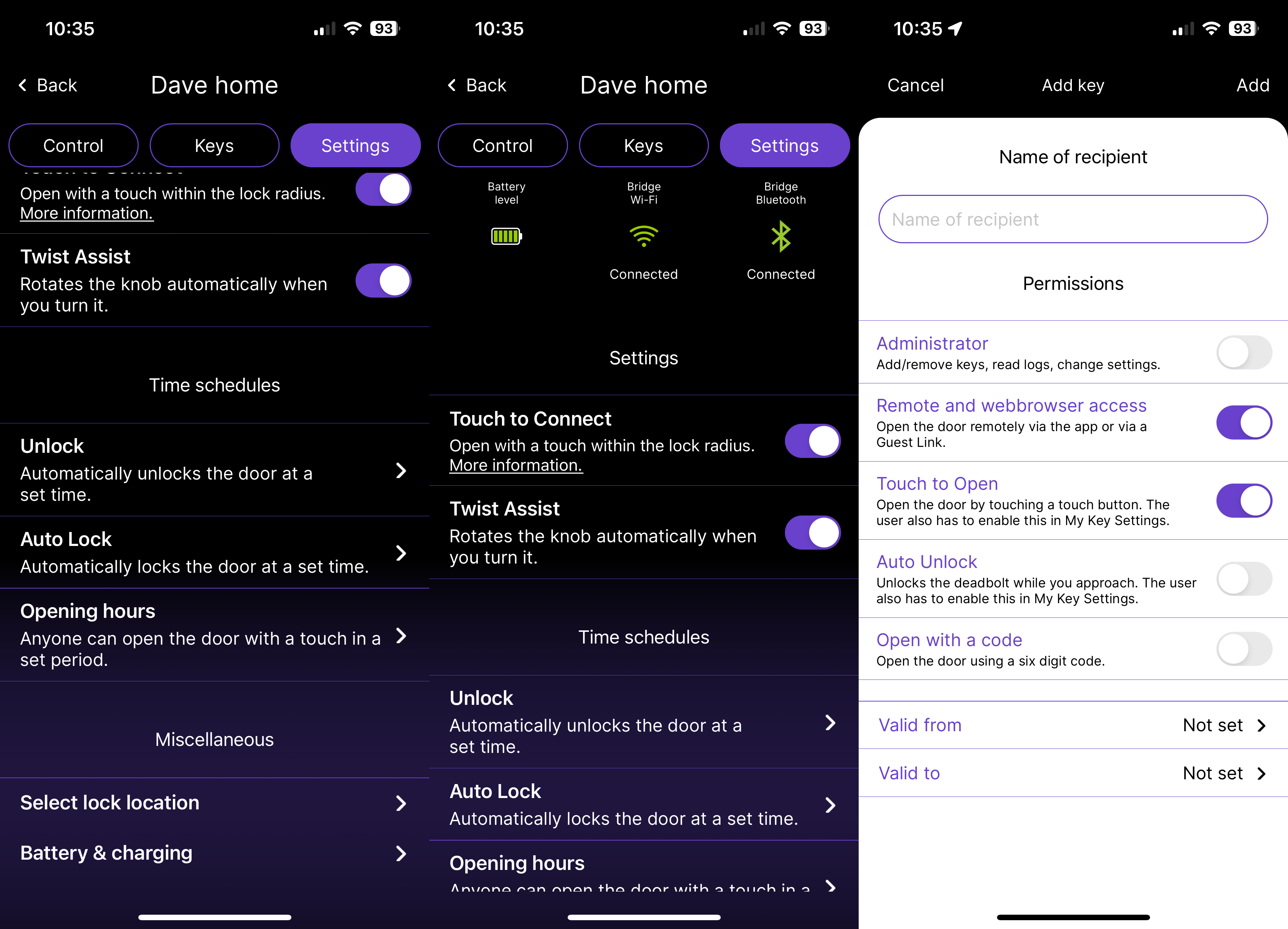
Again, it’s a feature that I found hit and miss. Mostly it would work, but I had several occasions when my phone didn’t wake the lock up.
Scheduling is available, with tools to lock and unlock the door automatically. The latter is particularly useful on most doors (bar lift-to-lock), as you can set a time when your front door will be secured.
Opening hours is designed for shop owners, allowing them to set a time when the lock can’t be locked from its onboard controls, preventing someone from accidentally (or otherwise) locking out customers.
Amazon Alexa and Google Home support are available. Amazon Alexa is only available through the Olisto app, which is a third-party smart home automation tool. When I first tried to connect, the LOQED button in the Olisto app didn’t work; it is now available. Google Home support is through a direct Skill, available in the app.
Latest deals
Should you buy it?
You want a smart lock that has everything in the box
With this smart lock, there’s no need to buy additional keypads or Wi-Fi bridges, as everything is included in the box.
You want a manual override
If you’re not ready to give up key access, then you should buy a smart lock with a keyhole on the outside.
Final Thoughts
A little fiddly to install, the LOQED Touch Smart Lock does at least come with everything you need, including a replacement lock cylinder and Wi-Fi bridge.
This lock generally works well, although my phone didn’t always wake it up properly. However, it’s the lack of a manual key override that would hold me off buying this. Having had a similar lock fail in the past, there’s a lot of value in being able to insert a key the old-fashioned way. I’d buy the Ultion Nuki Plus instead, which comes with a 3-star cylinder and a better app.
How we test
Unlike other sites, we test every smart home product we review thoroughly over an extended period of time. We use industry standard tests to compare features properly. We’ll always tell you what we find. We never, ever, accept money to review a product.
Find out more about how we test in our ethics policy.
We test how each product integrates with other smart home systems including Amazon Alexa, Google Assistant, Apple HomeKit, IFTTT and Samsung SmartThings
We use each smart home product in a real world setting, integrating it into our home.
FAQs
It will work with most doors that have a Euro Cylinder up to 110mm thick. There’s a full compatibility chart you can check.








