LG OLED65G3 Review
A fabulously bright HDR performance from LG's flagship OLED
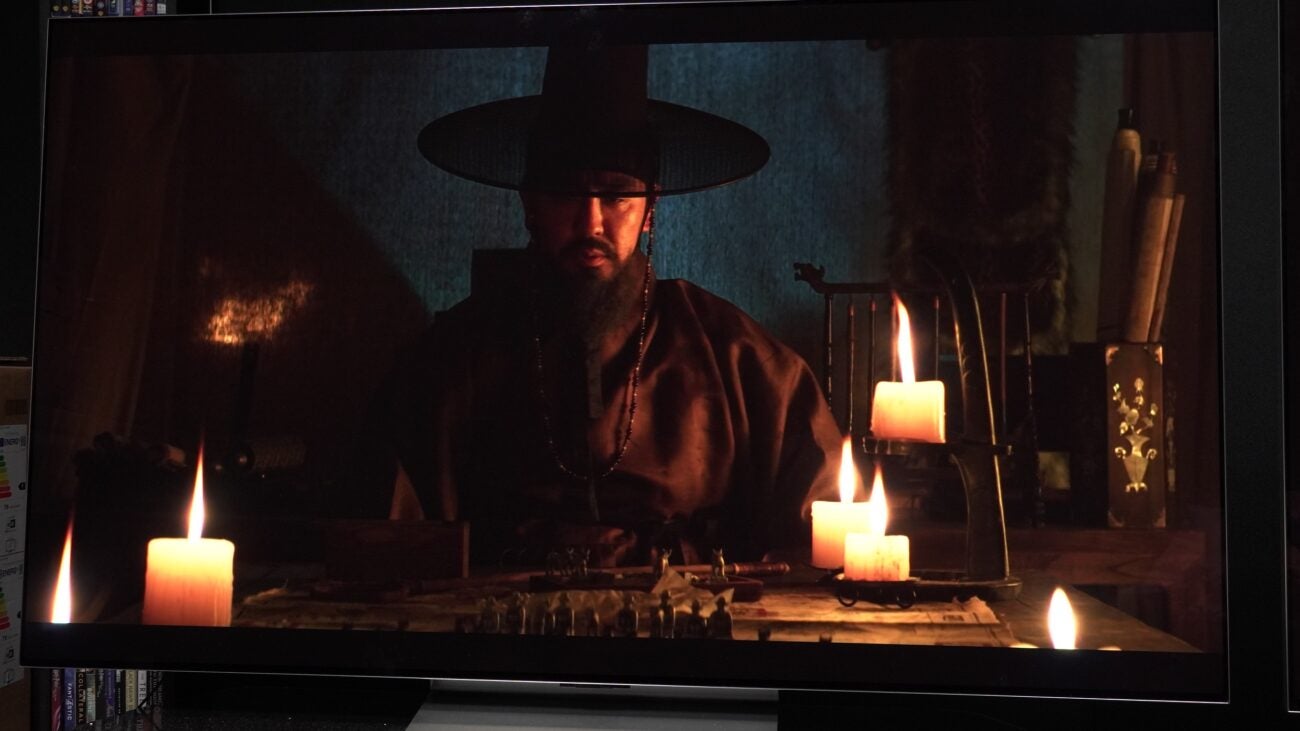
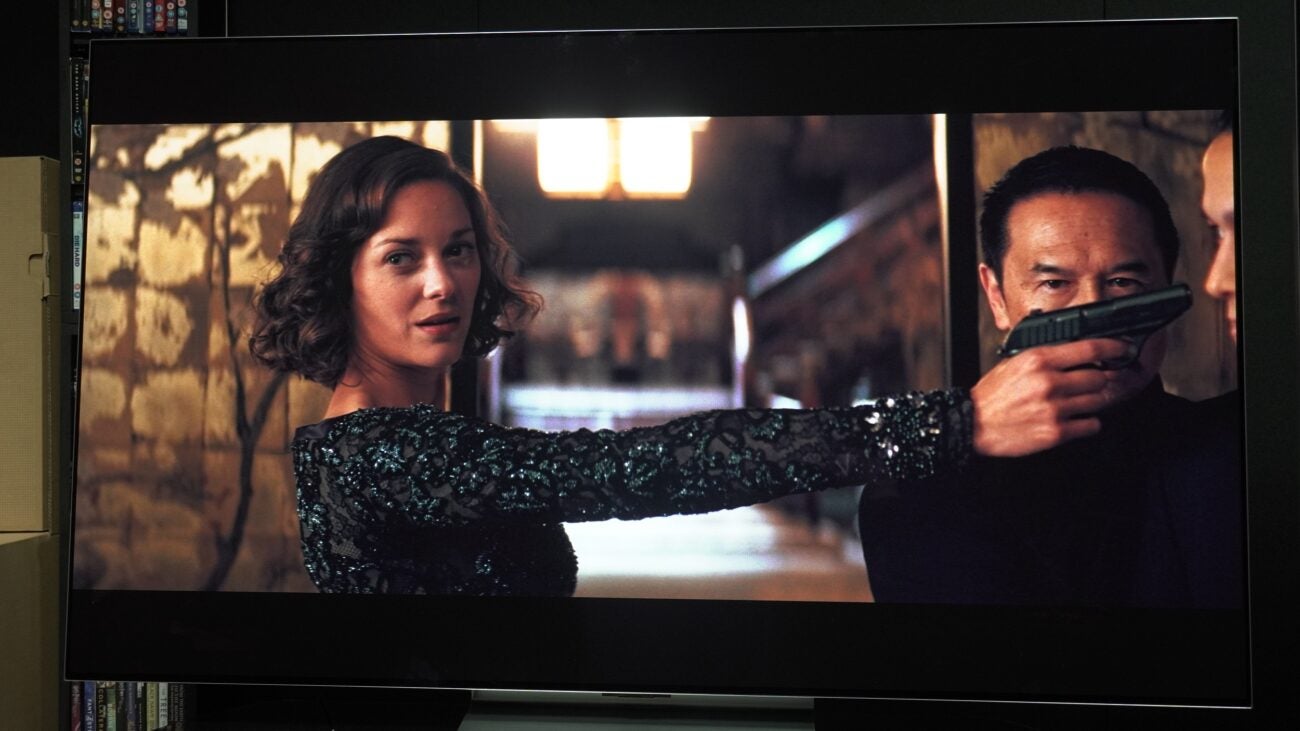
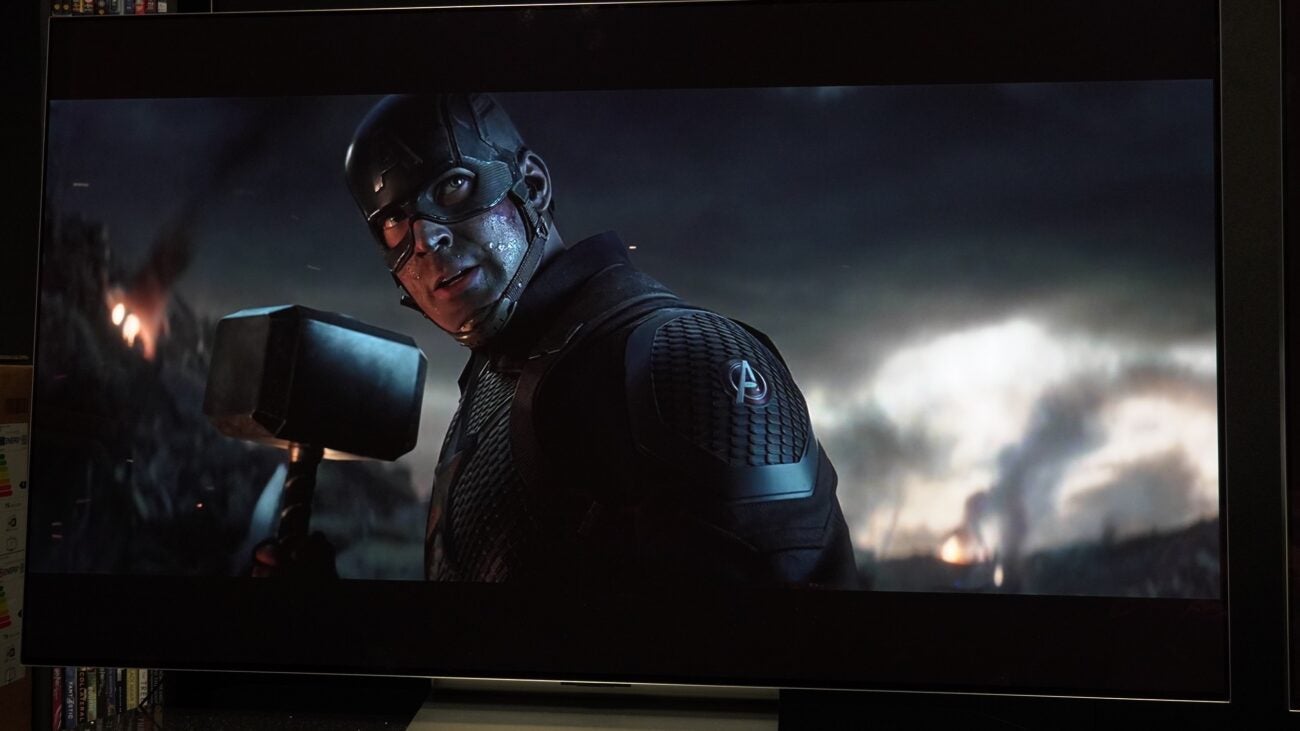


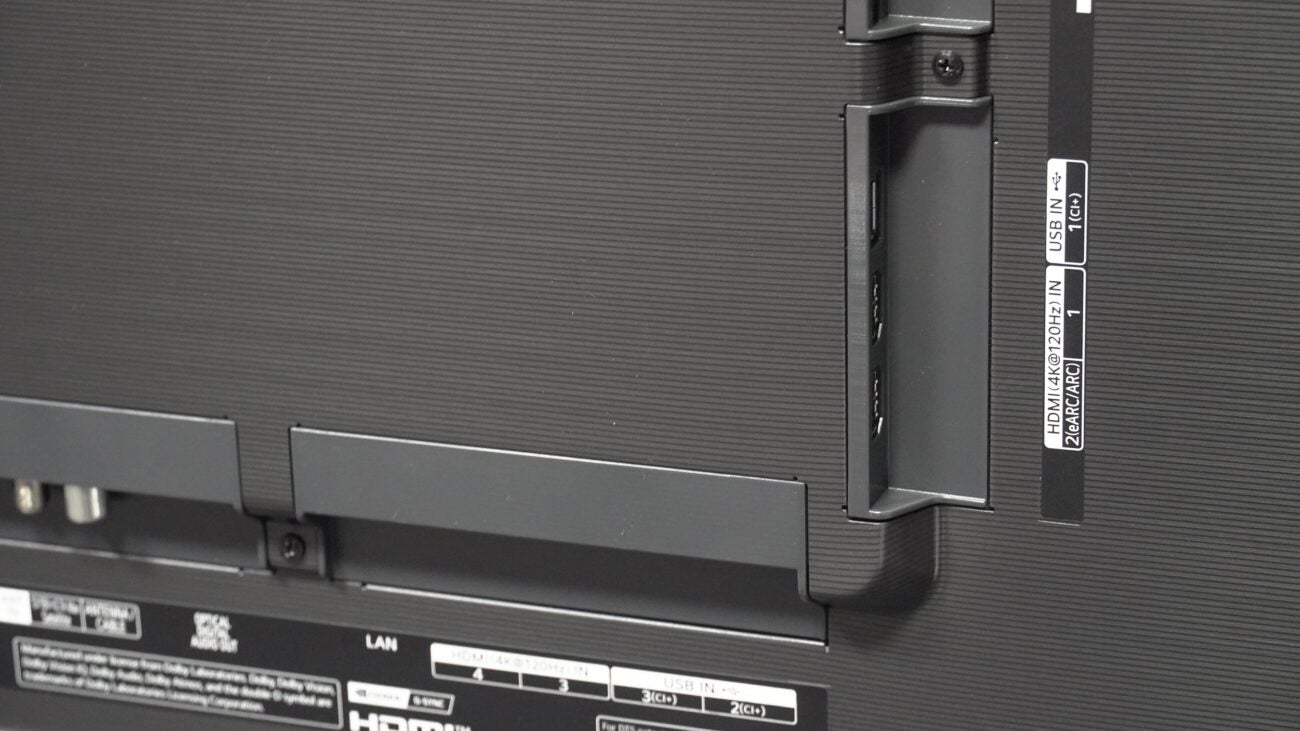

Verdict
A mostly excellent flagship OLED TV, the LG OLED65G3 puts in fabulously bright and accomplished 4K HDR performance and comes suited and booted with all the smart and gaming features you might want. Its audio performance is tame, however, and as always with LG’s G-series models, it’s designed first and foremost to be hung on a wall.
Pros
- Spectacularly bright HDR image
- Minimalist looks
- Excellent gaming features
- Slick user interface
Cons
- Perfunctory Atmos sound
- Ever so slight green tint to pictures
- Stand is optional extra
Key Features
- WOW Orchestra Connects to compatible soundbar for bigger sound
- Micro Lens Array OLEDNew OLED panel capable of greater brightness, wider angles
- Zero Gap designSits flush against a wall
Introduction
Having reviewed the OLED65C3, it’s the time of the OLED65G3, LG’s flagship 65-inch model in its 2023 line-up.
The C-series and G-series differ in that the latter comes with a bigger boost in the picture and audio departments, as well as boasting the new Micro Lens Array panel developed by LG Display.
This new panel doesn’t just intend to break through the brightness ceiling that’s hampered OLED TVs, but smash through it, competing with Samsung’s QD-OLED technology.
Availability
The LG OLED65G3 comes in 55-, 65-, 77- and 83-inch sizes. I’m reviewing the OLED65G36LA, priced at an RRP of £3499 / $3299 / €3999 / AU$5295 / CA$3499.
The 65-inch G3 starts at a more expensive price than the OLED65G2 did, but it could be argued that the new META panel warrants the jump in price. The G3 is on sale for less than the quoted prices in most territories, though in some places it appears to be out of stock.
Design
- Made to be wall-mounted
- Stand is paid extra
- Terrific minimalist looks
For those who aren’t familiar, the G-Series is LG’s OLED TV designed specifically to be wall mounted. None of the sizes come with the conventional stand that LG has supplied for this review. That’s a paid extra.
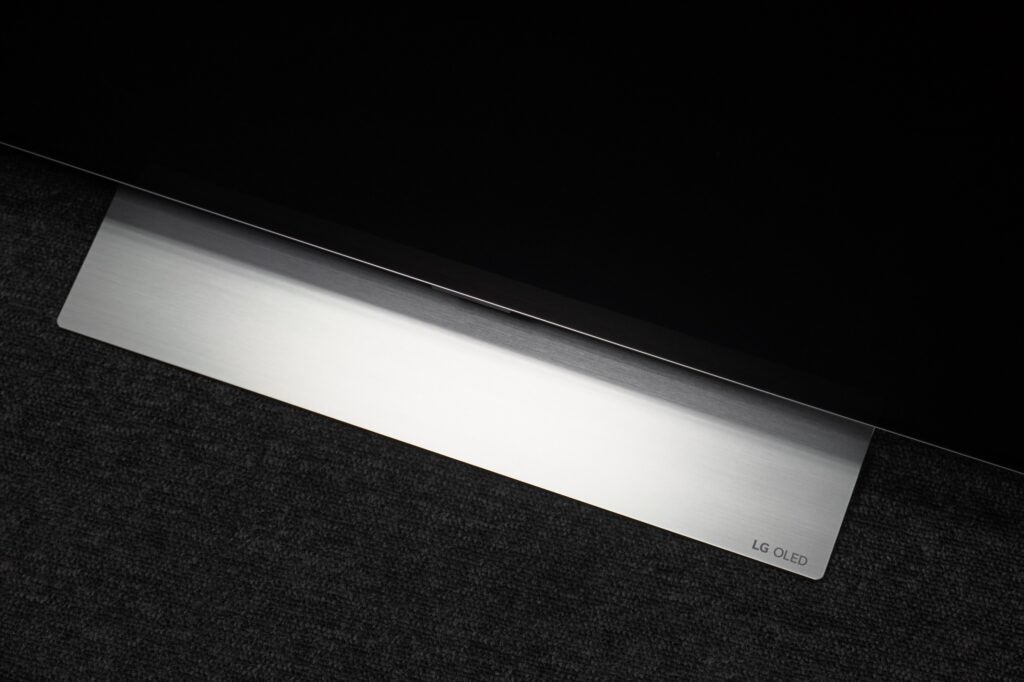
From the rear view, the OLED65G3 is uniformly flat to sit flush against a wall. Connections are both side and downward facing, positioned on the left-hand side (as you look at the TV). There are clips to slide cables through to keep the rear area free and navigate out the bottom of the TV.
Viewed from the front, the LG G3 is like the rest of LG’s OLEDs: elegant, minimalist, with slim bezels and a screen that is impressively thin at 24.3mm without the stand – the same thickness as the outgoing G2.

Purchase the stand and you’ll notice the OLED65G3 exhibits a lean, similar to Sony’s first gen A95K QD-OLED TV. It makes the screen feel more imposing; and it probably helps to stop it from falling over, too.
Viewing angles are wide, good for the occasions when you watch TV with several others, and reflections are reduced due to the higher peak brightness and the panel’s Vanta Black polarizer.

WebOS Interface
- Magic remote with voice control
- Swift and responsive UI
- Free to access LG Channels
When I first had this TV in for review, webOS had a different look than it does now. The new home screen sees the icons at the top moved to the left-hand side, the ad-space still dominates the top-half but isn’t as big. Some probably won’t like the adverts being there, but I don’t find it intrusive for the time being, as it’s advertising content related to the apps on webOS.

The Q-card list has been redesigned – smaller, and no longer featuring explanations. That’s brought the app row further up the screen and made room for a big ‘Now Trending’ bar, which I do find a little intrusive given that it is promoting all sorts of stuff (Shop Time?) but does at least have a shortcut to the last used input.
The Q-Cards are apps, separated into Office, Home, Games, Music, and Sports. Jump in, customise, and you’ll be served updates such as scores from your favourite teams in different sports, so you’re kept abreast of what’s happening (Man Utd supporters may want to look away). You will need an LG account to use these features, however.
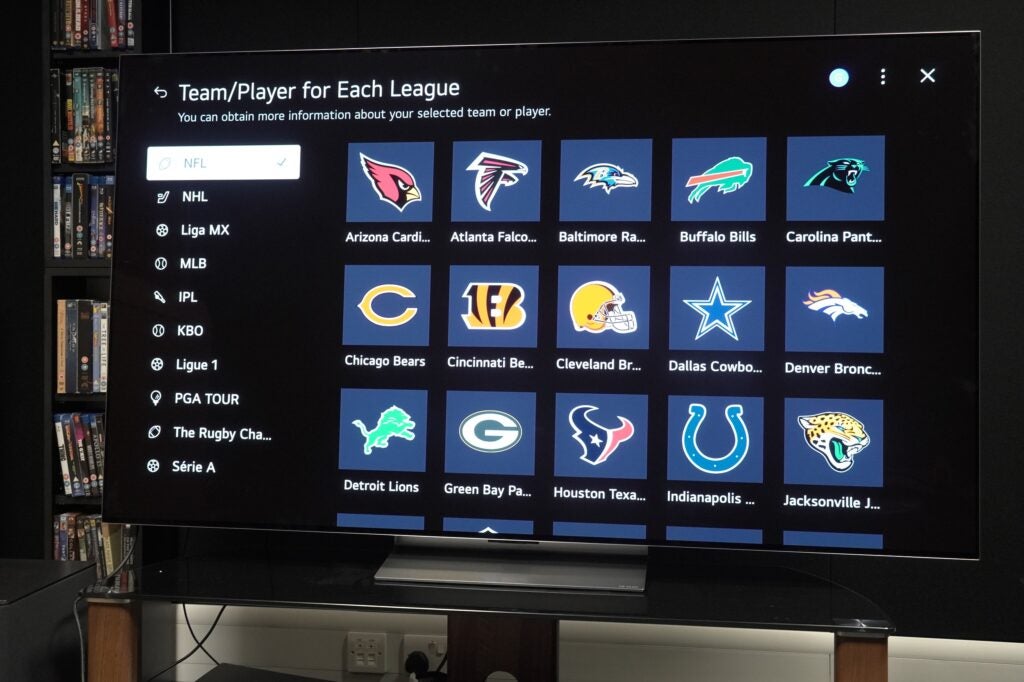
Below these sections there aren’t as many rows as in previous years, with streaming video on demand apps (SVOD) curated in a single row (Now Streaming) to shuffle through. It makes things simpler and quicker to access.
Below that are rows for new releases and a couple of genre-related efforts (Science Meets Cinema, for example), which when clicked on take you straight to their respective apps.
Initial setup can be done via the remote/TV or the ThinQ app on mobile phone, which is much quicker if you’ve got all your credentials/settings saved. Despite the apparent simplicity of scanning a QR code to start the process, the app did give a confused response and didn’t seem to understand I wanted to set up the TV.
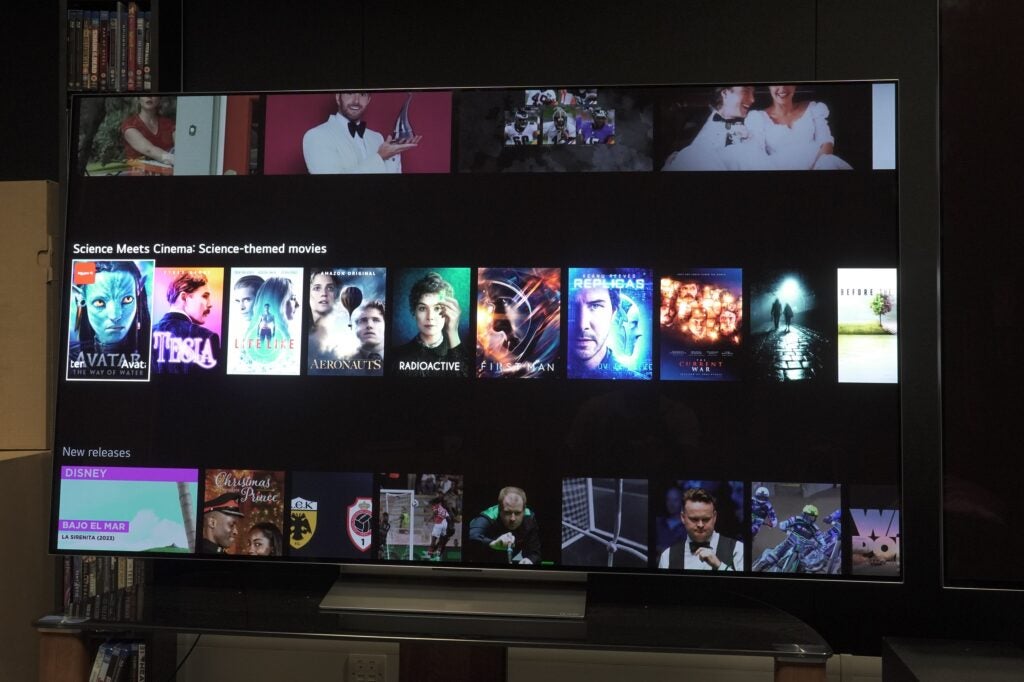
There is Freeview Play for UK users that includes the catch-up and on-demand apps. Paid/subscription apps are plentiful, with every big name supported in Disney+, Netflix, Apple TV+, Prime Video, Sky Store, YouTube and Twitch; to Hulu, Max, Fubo TV, and more in the US. LG Channels has 200 free-to-watch channels as well as films to rent and a hub for Korean content as well.
The menu system is easy to call up and instead of a full-screen menu, a press of the settings button brings up a block of settings to quickly edit. If you’re after more in-depth settings they are still accessible, either through holding the settings button or through the quick menu.
The remote hasn’t changed and I’ll reiterate what I’ve said in previous reviews. LG has got the sensitivity right with the magic pointer (which can be customised), and it’s both nice to hold and easy to operate.
Features
- ALLM, VRR, HFR across all HDMI inputs
- New META MLA panel
- WOW Orchestra feature with compatible soundbars
ALLM (auto low latency mode), HDMI VRR (variable refresh rate), 4K/120Hz, and QMS (quick media switching) are supported across each HDMI 2.1 input. You can plug your PS5, Xbox Series X or PC into any input and take advantage of the above features.
There is also eARC for soundbars (HDMI 2), allowing the LG G3 to pass-through high-quality sound like Dolby Atmos to a compatible soundbar. The OLED65G3 also supports Atmos, generating a virtual 9.1.2 upmix in its AI Sound Pro mode but more on that in the audio section.
Latency for gaming is 12.9ms, and with ‘Boost’ mode activated that’s 9.2ms. Further gains can be had in games that support variable refresh rates; and on that front there’s AMD FreeSync Premium and Nvidia G-Sync for PC gamers.
With LG’s Game Optimizer mode, you can customise the performance with features such as Black Stabilizer and White Stabilizer to view more detail in dark and bright areas respectively. For cloud gaming, there’s GeForce Now, Utomik, Blacknut, as well as Twitch broadcasting.
HDR support equates to HDR10, HLG, and Dolby Vision IQ with Precision Detail (Dolby Vision Gaming is also onboard for consoles like the Xbox Series X). HGiG support (not a HDR format but guidelines) is included for a consistent HDR performance across supported games.
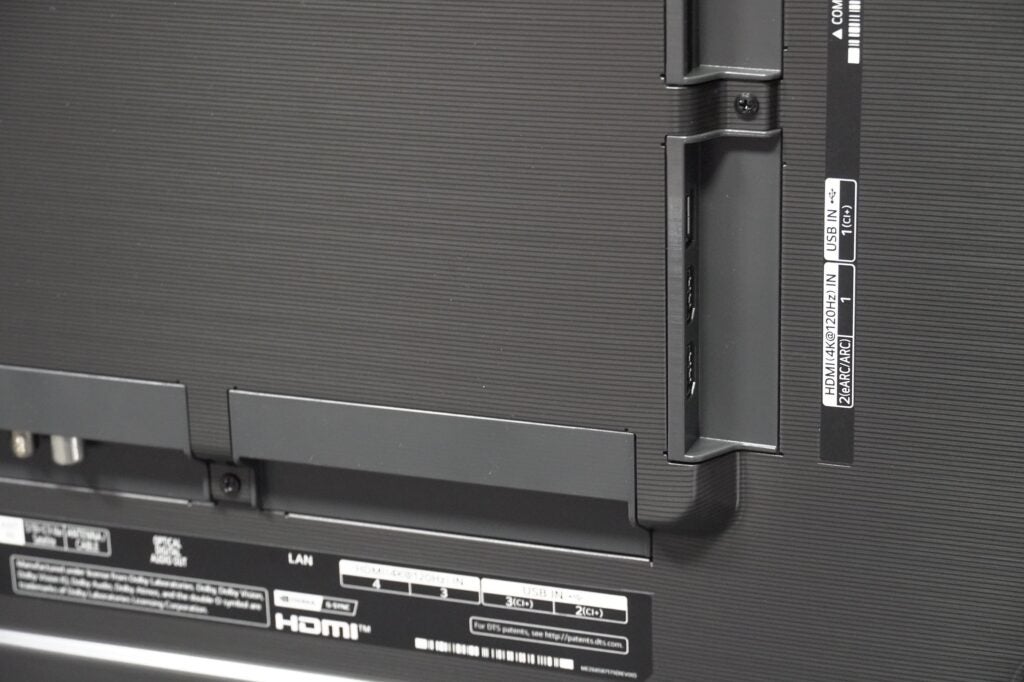
There are four HDMI 2.1 inputs, along with a headphone out, digital optical out, Ethernet, satellite, two RF aerial inputs, three USBs, and a CI+ 1.4 (Common Interface) slot. Wireless connectivity includes Wi-Fi, Bluetooth 5.0, AirPlay 2, Chromecast, Bluetooth Surround Ready, and WiSA support (up to 2.1 channels).
In terms of picture, there’s the new META panel that boosts the G3’s brightness beyond the G2. I recorded results on a 5% window of 1340 nits (Standard), 1504 nits (Filmmaker) and 1617 nits (Vivid), a significant increase on the LG G2’s 1012 nits. The META MLA panel should also allow for a brighter performance at wider angles too.

With compatible LG soundbars, WOW Orchestra synchronises the G3’s speakers with the soundbar in similar fashion to Samsung’s Q-Symphony feature for a bigger sound. The G3 can play Dolby Atmos soundtracks, and the α9 AI Gen6 processor also supports native DTS playback, great for those with DVD and Blu-ray collections.
OLED image retention can be managed with the Screensaver mode (leaves no static images on the screen), Screen Move (which shifts pixels slightly), and Logo Brightness (which reduces how bright static logos on a screen are). Turn the TV on for the first time and it’ll boot in Auto Power mode to conserve energy. This can be changed at any time.
Picture Quality
- Superbly bright images
- Very fine upscaling skills
- A little green tint in places
The original 65-inch G3 sample I received had a green tint to its picture, but that appears to have been mostly resolved with the new sample. I still spot a few very small green tones every so often, in particular in grey colours and midtones, but it’s not as conspicuous as before.

Moving on, the LG OLED65G3 is incredibly bright out of the box. Small highlights fizz with intensity, there’s barely any reduction in the brightness output of larger objects on screen, with average brightness across various picture modes considerably brighter than the Sony A95K, contributing to brighter white tones, although with Dolby Vision content this position is reversed.
The boost in brightness also reveals a wider range of colours. As the excavators in Netflix’s The Dig make their way to the field, there are more varied tones in the sky than there are on the A95K. Complexions are punchier, but still look natural whereas the first-gen QD-OLEDs exhibit a red push to skintones that’s not as accurate.

Contrast is fantastic, the difference between light and dark areas is brilliantly conveyed in Interstellar, with the boost in brightness giving scenes that take place at night (or in a dimly lit room or in the bowels of space) greater impact. With this level of brightness, as well as the Vanta Black Polarizer on the screen, the LG G3 meets the conditions for bright and dark room viewing, and there’s less need for tone mapping with 1000 nit HDR10 content.



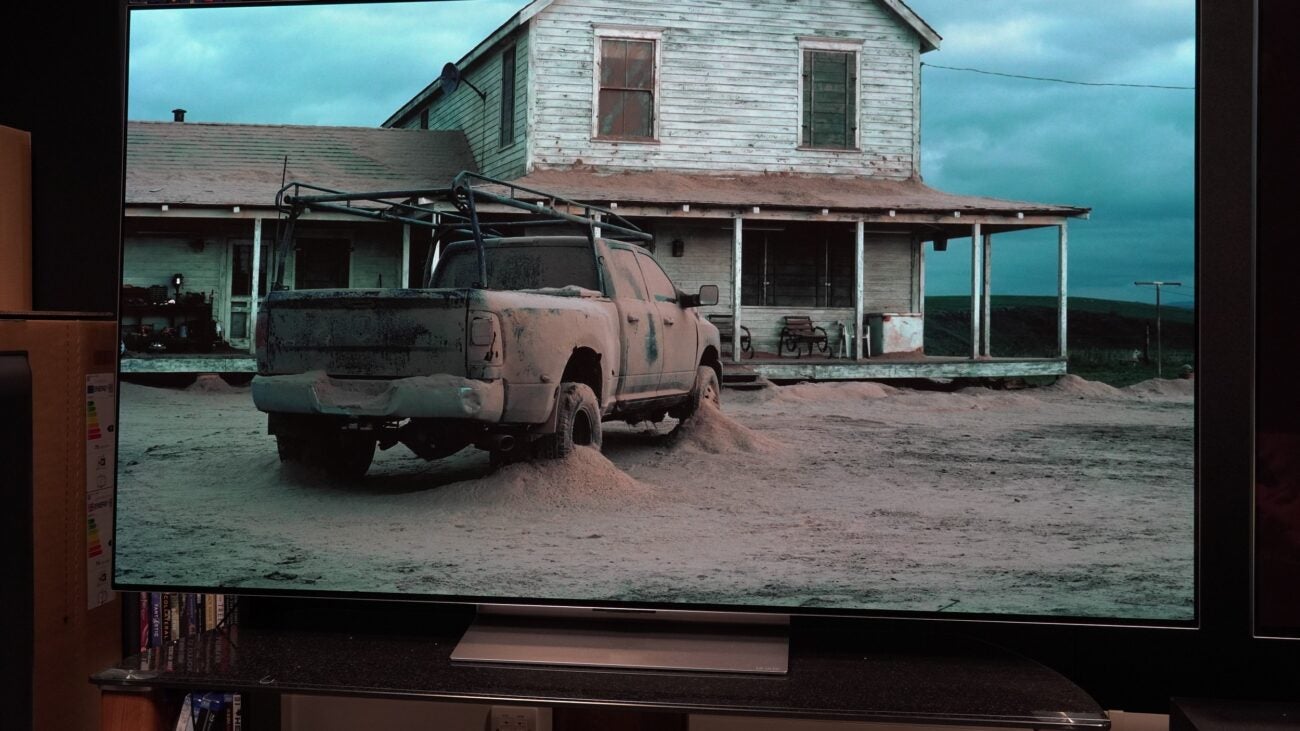
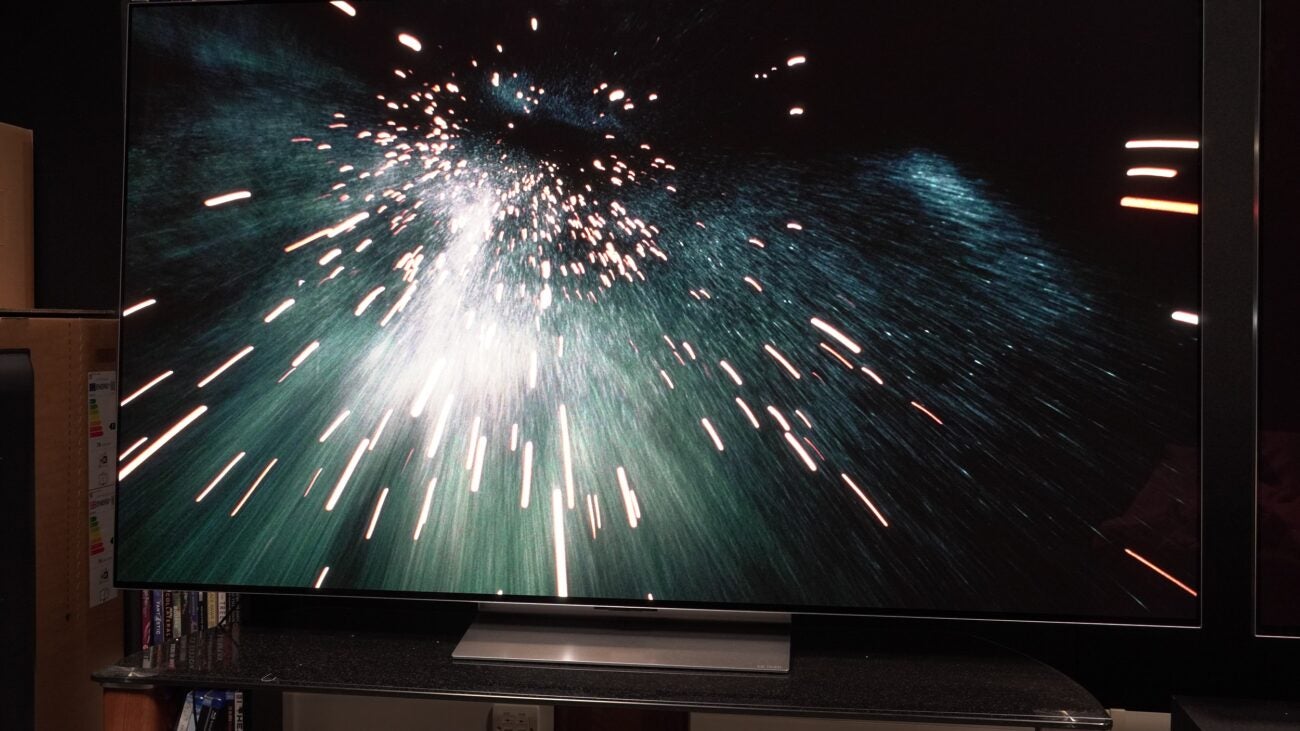
Watching Industry on iPlayer in HLG HDR (Standard mode) and the LG’s colours look a tad overstated and not as natural. Complexions are punchier and saturated, with the G3’s α9 AI Processor 4K Gen6 also picking out more detail from the actor’s faces; blues, greens, and reds are very saturated – it’s intriguing just how blue in tone the LG’s Standard picture preset is compared to Sony’s, which appears more accurate.
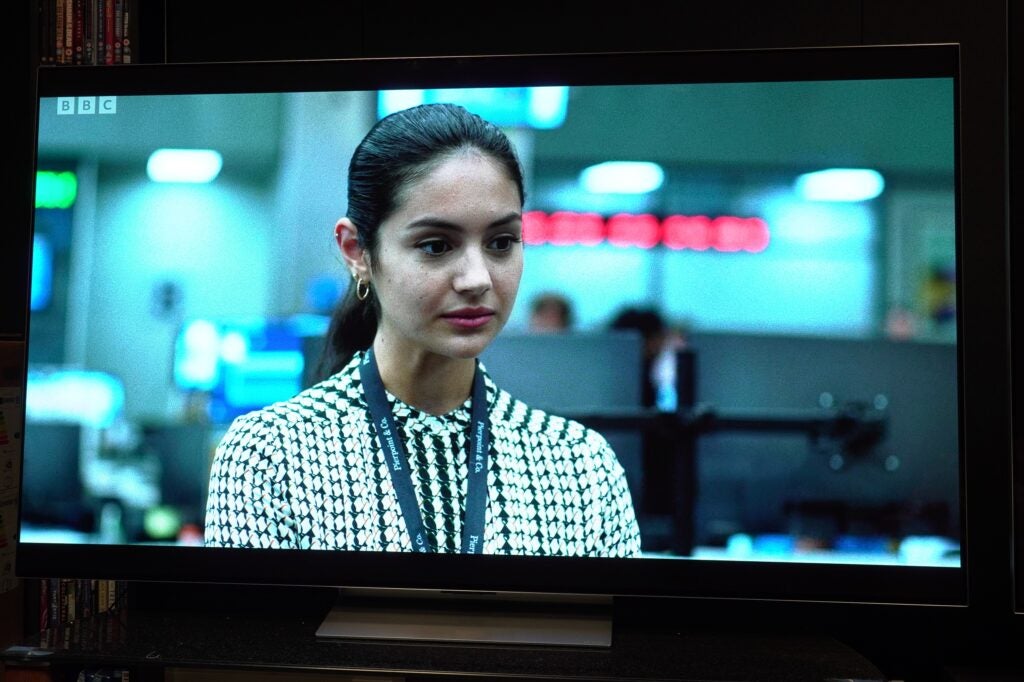
Gradation could be smoother too in a stream of Men on Prime Video. During the flashback scene where Harper and James are having their confrontation, there’s some slight circular striping towards behind Harper that’s more noticeable on the LG than on the Sony, which is defter in its handling of the transitions between colours.
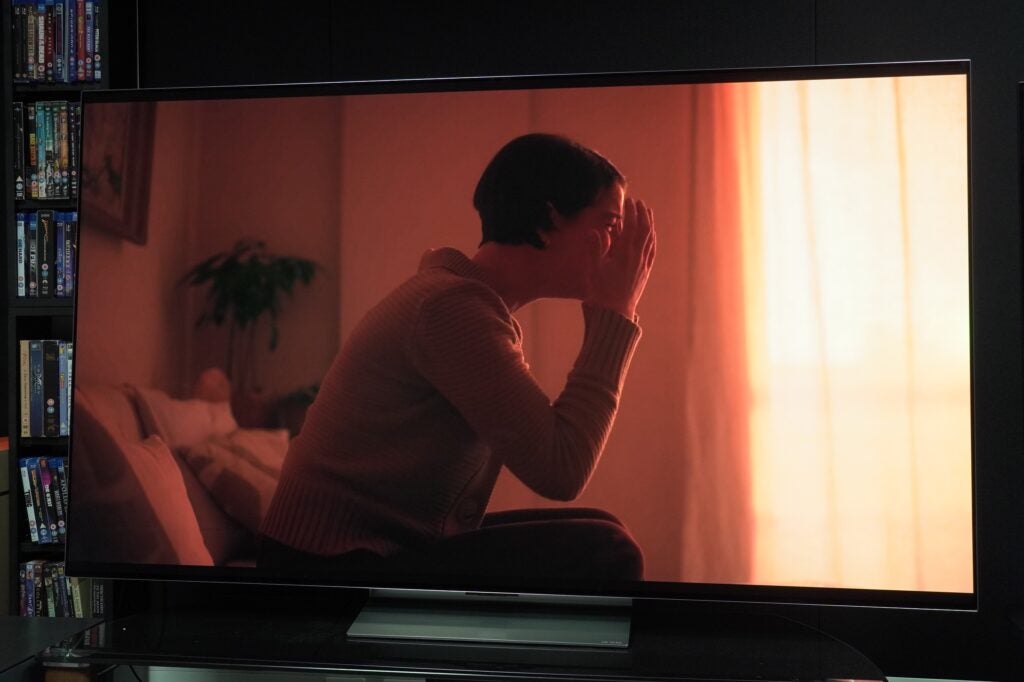
While LG says it has made gains with their TruMotion processing, to my eyes it’s not to the level of Sony. You’re given three options: Cinematic Movement, Natural, and Smooth Movement.
Cinematic Movement is the least aggressive, stabilising 24fps content but not necessarily removing its natural stutter. Natural isn’t as the name implies, with more jittery movement watching 1917 and it also has the effect of making the lower half of the soldiers’ bodies look a little fake. Soap Opera Effect (SOE) settles in with this setting.
Smooth Movement is, ironically, the least smooth of the options. Here the SOE effect is more noticeable, giving an artificial sheen to movement and actions (the soldiers smoking in the trenches looks odd). There’s a little more noise and instability to motion to consider too. If the intended look was to remain seamless and smooth, that isn’t the result.
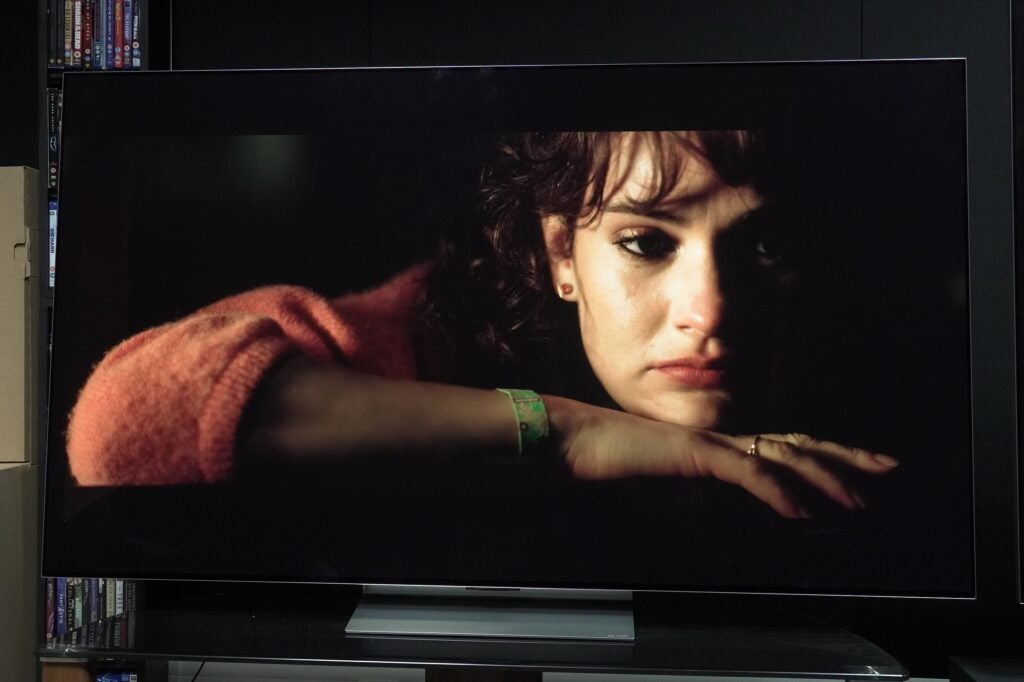
With upscaling the LG OLED65G3 brings a tangible boost to 480p and 1080p content. Danny Boyle’s Yesterday on Blu-ray looks terrific; OLED’s naturally high contrast levels give scenes set at night near three-dimensional depth. Colours and skin tones appear natural and respectful of the creator’s intent (in Filmmaker mode), clarity and detail levels are high, and sharpness is good. This is a well-judged image, especially in Filmmaker mode.
Dropping down to a DVD of Jaws and the LG manages the noise in the image well for the most part while maintaining the film grain of the cinematography. There are instances where it becomes unruly, usually in scenes with lots of people – the α9 processor works hard to make out the details of people’s faces but it can result in more noise.
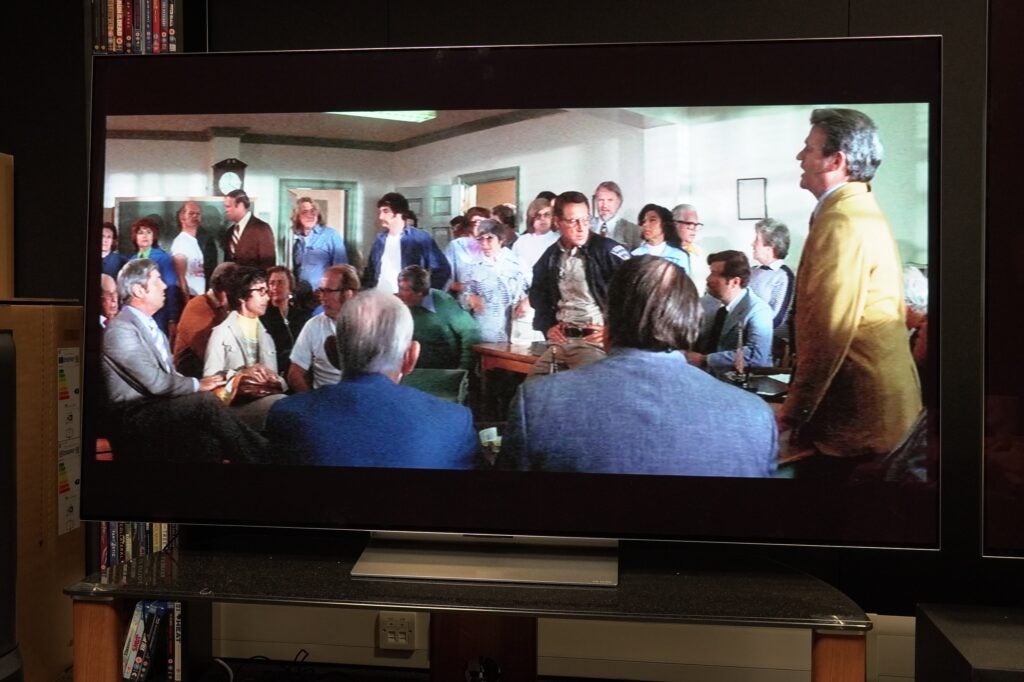
It’s undoubtedly a soft image with a lack of sharpness, but colours appear accurate, complexions are naturally warm but varied and though edges aren’t anywhere near sharp, the OLED65G3 smoothly defines them so they aren’t jagged. You won’t mistake it for a 1080p image, but it’s good to know the LG G3 can make a decent fist of lower quality content.
Sound Quality
- Similar to the G2’s tame Atmos sound
- Good dialogue clarity
- Can pass-through DTS tracks
Not much has changed with LG’s sound system for the G-series. It has 60W of power in a 4.2 channel configuration with Dolby Atmos and recently added DTS support. The specs look good, but the G3 puts in a fairly tame performance.
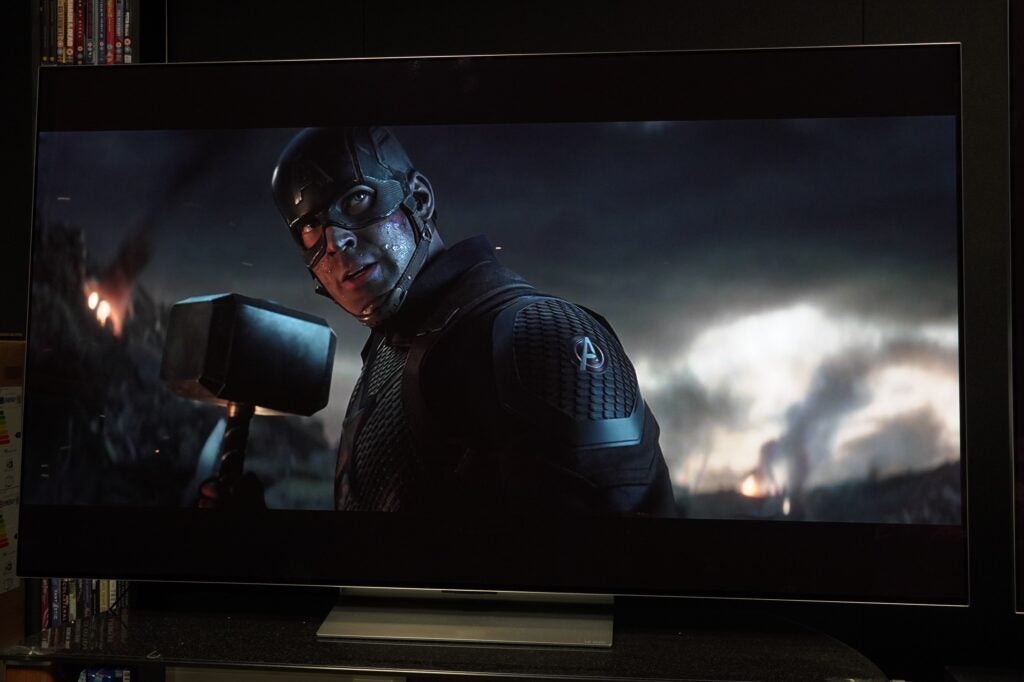
It never exceeds being fine with most content, and though LG states a 9.1.2 virtual Atmos soundscape, audio never escapes the borders of the TV. It is, in fact, with Atmos content that the LG G3 sounds most disappointing. Intensity is lacking, as is a sense of depth and scale. Detail and clarity with voices is good, but overall this is a placid rather than exciting output.
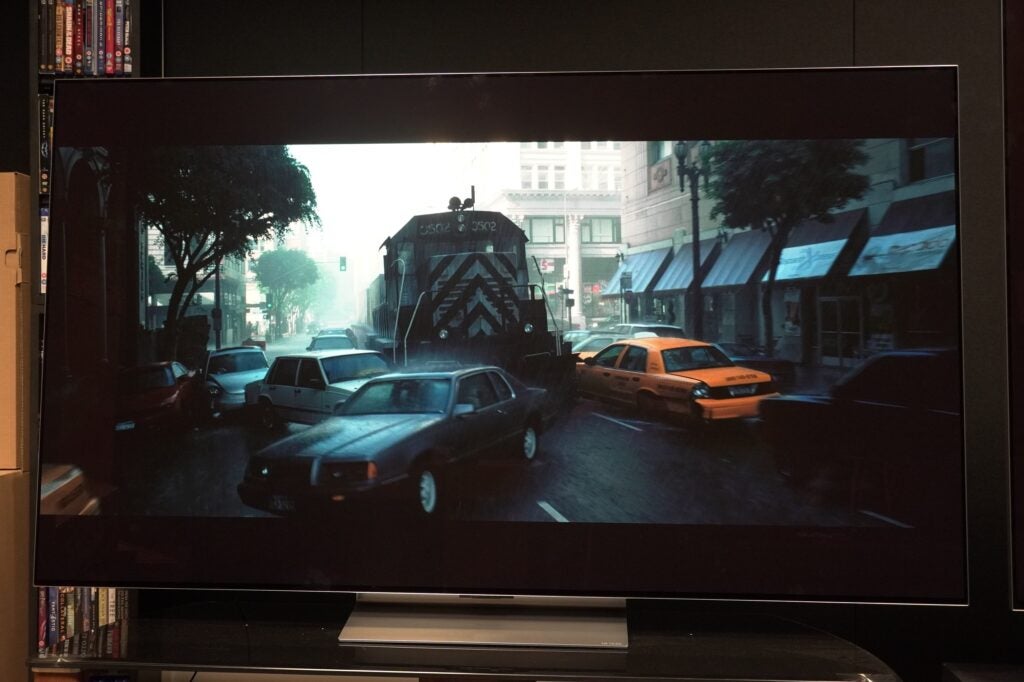
With DTS/LPCM content, there’s more punch, more dynamism, and more energy that’s not present in Dolby tracks. This doesn’t feel a step up from the G2, but standing still, the picture improvements aren’t replicated with the audio. A soundbar is a must, especially with a picture of this quality, and while the obvious thought would be to pair the G3 with an LG soundbar like the UC9S, there are better options.
Latest deals
Should you buy it?
If you want a brilliantly bright HDR performance
With its META panel, the LG G3 is great for bright and dark room use, and cheaper than the similarly specced Panasonic MZ2000
You can do better for sound
The G3’s performance stands still in terms of audio. Both Sony’s A95L and Panasonic’s MZ2000 provide better built-in audio performance.
Final Thoughts
Part of the problem OLEDs have had is their perceived lack of brightness but that’s no longer an issue with the LG G3.
This is a terrifically bright HDR performance, one that – in its Dolby Vision and Filmmaker modes – respects the creative intent of the source. That said, even compared to 2022’s Sony A95K, there are still areas where the A95K is better.
It does, to my eyes, still feature a little green tint in places but not as much as it did before. The audio performance disappoints, and this being LG’s flagship OLED, I’d have expected better.
It’s great for gaming. The user experience is slick and swift and there’s plenty of content to tuck into. The fact that it’s expressly made for wall-mounting will irk some, especially as the stand is a paid extra.
The RRP is more expensive than the G2 but at the time of review, it’s dropped in price to undercut the likes of the Panasonic MZ2000 and Sony A95L. By sheer dint of the picture improvements, the G3 represents LG’s best 65-inch OLED yet, but that audio performance needs a boost.
How we test
We test every television we review thoroughly over an extended period of time. We use industry standard tests to compare features properly. We’ll always tell you what we find. We never, ever, accept money to review a product.
Find out more about how we test in our ethics policy.
Benchmarked with tests
Tested with real world use
Tested across several months
FAQs
The main differences between the C3 and G3 OLEDs is that the G3 is expressly designed to be wall-mounted, it’s capable of higher peak and average brightness with its Meta Micro Lens Array panel, and the audio system is more powerful.








