LG OLED65C1 Review
One of 2021's best all-round TVs


Verdict
The LG C1 doesn’t move the needle much from the CX, but for gaming, movies, streaming and watching TV, it’s one of the best all-round TVs of 2021.
Pros
- Super gaming performance
- Excellent contrast and sumptuous HDR
- Wide-ranging connectivity and smarts
Cons
- Weak sound
- Not the strongest motion stability
- Potential for image retention/burn-in
Key Features
- HDR supportHDR10, Dolby Vision (IQ), HLG
- GamingSupports AMD FreeSync and Nvidia G-Sync VRR for more responsive gameplay performance
- Freeview PlaySupports UK catch-up and on-demand apps
- webOS 6.0Redesigned remote and refreshed webOS UI
Introduction
The C1 OLED continues as LG’s most attractive OLED from a features and performance perspective.
It doesn’t carry with it the brighter OLED panel seen in the G1, but it’s the more accommodating of the two in terms of design (the G1 is primarily for wall-mounting) and boasts fuller gaming compatibility than the B1 with its HDMI inputs.
We very much enjoyed what the CX had to offer in 2020, and more of the same here would be much appreciated.
Availability
- UKRRP: £2299
- USARRP: $2799
- EuropeRRP: €2799
- CanadaRRP: CA$2799
- AustraliaRRP: AU$4176
The LG C1 is available in five sizes: 48-inch, 55-inch, 65-inch, 75-inch and 83-inch. The 65-inch is the model on review here, and at the time of the review (August 2021) it commanded a price of £2299 / $2799 / €2799 / CA$2799 / AU$4176.
There are several model names to consider, too. There’s the OLED65C14LB, which you can get from Currys, John Lewis & Partners and Richer Sounds. There’s the OLED65C15LA, which isn’t as widely available, and there’s the OLED65C16LA.
What’s the difference between them? The C14 version comes in a Dark Silver stand with a black rear panel. The C15/C16 come with a Light Silver stand and a white rear panel. Interestingly, the C16 version supports WiSA speakers connectivity, while the C14/C15 do not.
Design
- Similar design as previous C-series TVs
- Super-heavy stand
- Soundbar can block IR receiver
LG’s mid-range series keeps on trucking with the same design aside from a few nips and tucks to make it tidier.
It still features the stand that sticks out at both the front and the bottom, which may drive those who like a cleaner installation a little potty. Since the stand covers most of the TV’s width, trying to get the power and HDMI cables from a soundbar around the stand is something of an annoyance.

A soundbar would also obscure part of the IR receiver, which would mean having to perform a few aerial gymnastics for the TV to recognise the remote.

That central stand acts as a counterweight, with its total weight an eyebrow-raising 32.6kg. This isn’t a TV you’ll want to lift on your own.
Assembly is simpler than the pulley and winch system you’ll likely need to devise to hoist the TV on top of a stand. The stand features an area for cable clutter around the back; but won’t do much good for your soundbar, especially with cables hanging out from the side of the TV. It spoils what is otherwise a polished and stylish-looking set.

Other aspects to note is that the C1’s rear comes in different colours (the sample I had was Vanilla White) and it appears LG has tidied up the rear packaging, so it doesn’t span the width of the TV anymore. It doesn’t make a difference, since the C1’s dimensions are still identical to the now discontinued CX.
Interface
- New webOS interface and remote
- Improved menu system
- Freeview Play back on the table
Like all of LG’s new OLEDs, the C1 comes with the new Magic Remote. It’s improved over the older model, not just in ergonomics but in the click-and-point nature of its interaction.
I still find it fiddly – I think it’s made for daintier fingers than mine – but it’s less aggravating than before. On the remote are hotkeys for Netflix, Prime Video, Disney+ and Rakuten, plus shortcuts for Amazon and Google digital assistants. It’s jam-packed with options.

With LG updating webOS to version 6.0, it’s brought in a raft of changes that may irk those who liked previous interfaces. Gone is the app bar, now replaced by a main hub page. The app bar does pop up, most noticeably during start-up, so it isn’t completely gone.
Below the top shelf is the Trending Now bar, which is populated with curated content. After that is the app list that can be rearranged for quicker access, with LG supporting the likes of Disney+, Netflix, YouTube and many others. With the Freeview deal agreed, all LG sets feature UK catch-app and on-demand apps.

Beneath this is a row for the Home Dashboard, where you can manage the TV’s smarts and connections, as well as jump to sources/inputs. When I reviewed the G1, there was a huge amount of curated content as you scrolled to the bottom. That appears to have been trimmed down to a more sensible number.
The biggest win from the refreshed webOS is the simplified menu system. Divided into Picture, Sound, General (Settings) and Support, it’s much easier and quicker to find what you need.
Features
- Very gaming friendly
- Filmmaker mode and Dolby Vision IQ support
- Dolby Vision 120Hz for gaming
When it comes to gaming, there’s no TV brand as friendly as LG. HDMI 2.1 is available across all HDMI inputs, bringing support for ALLM (Auto Low Latency Mode), VRR (Variable Refresh Rate) and 4K/120Hz HFR (High Frame Rate). You can plug your PS5 or Xbox Series X into any HDMI input and get the same performance, with latency measured at 12.5ms (1080p) and 12.6ms (4K). Expect that to drop further with game boost and 120fps gaming.
There’s Dolby Vision HDR support with high frame rate games on Xbox consoles, as well as HGiG for other HDR supported games. Nvidia G-Sync and AMD FreeSync Premium are both VRR technologies that improve image quality and boost responsiveness, and LG is the only brand to officially support both. Google Stadia is arriving later in 2021, so for PC and console gamers, the C1 range covers pretty much every avenue.

I believe LG has also tweaked the Game Optimiser setting. Before it came up as part of the main menu, but it now appears at the bottom of the screen, showing your current settings, which you can tweak on the fly.
Connections include 4 x HDMI 2.1 inputs (HDMI 2 supports eARC for passing audio over to a Dolby Atmos soundbar), a headphone out, digital optical out, Ethernet, satellite, and aerial inputs, 3 x USB, and a CI+ 1.4 (Common Interface) slot. Wireless connectivity stands at Wi-Fi (naturally), Bluetooth 5.0, AirPlay 2, Chromecast and Bluetooth Surround Ready. There’s also WiSA connectivity, but according to LG that’s only available with the C16 model of the C1, which I’ve detailed in the Availability section up above.
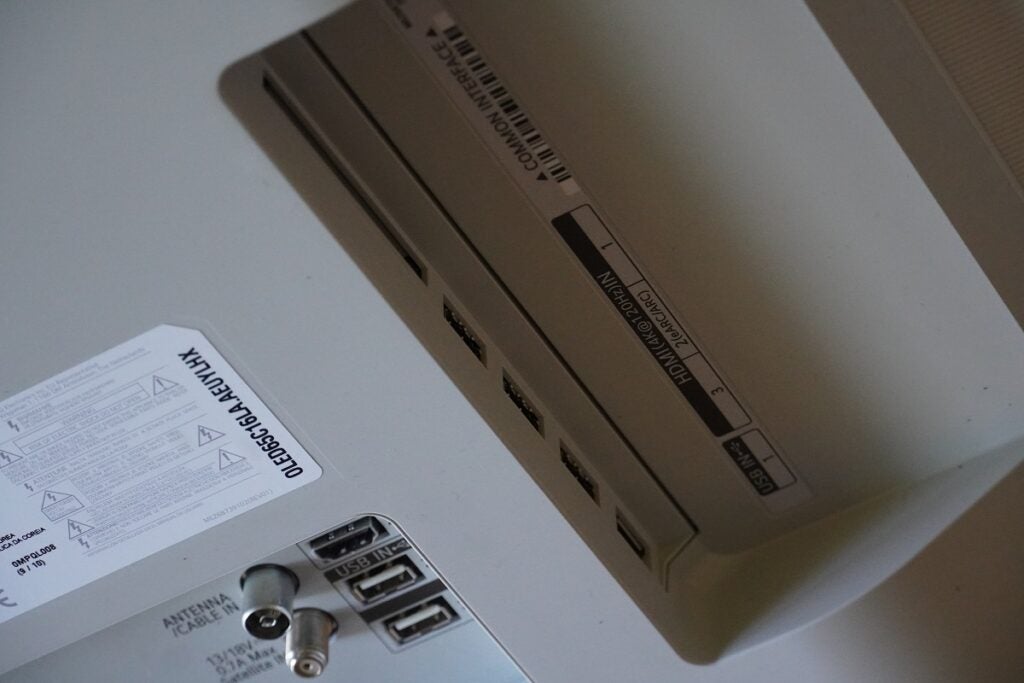
Where picture quality is concerned, Filmmaker Mode and Dolby Vision IQ continue from the 2020 models, optimising picture quality for home viewing conditions.
If you’re worried about OLED image retention or burn-in, LG and other TV brands have included solutions to ensure longevity with a Screensaver mode, pixel-shifting and screen maintenance. The Screensaver mode is quick to act, and if you leave the TV idle for longer than five minutes, you may find it has turned itself off.
Picture quality
- Excellent HDR images
- Impressive upscaling
- Some motion instabilities
Despite the C1 being saddled with the non-Evo screen, there isn’t a massive difference between the brightness of the C1 and G1. The G1 can certainly hit brighter peaks in all its modes, but will that necessarily be noticeable to most? I don’t think so.
So, much as it was on the G1, picture quality is generally outstanding. The same adjustments are required to boost dark detail in HDR content, as the C1 offers deep and inky blacks out of the box.
Complexions across a range of sources have a warm but natural and healthy look that’s miles away from the pallid skin tones on cheaper models. Watching Raiders of the Lost Ark in Dolby Vision, the C1 offers a range of terrifically bold blacks and rich whites. Detail is superb, wringing out every bit of wear-and-tear in clothes, textures, and the film’s various environments. Close-ups of faces are superbly sharp and finely detailed. Give the C1 4K HDR content and you’ll be paid back in spades.

To watch content in Dolby Vision is to view the TV at its best. My Fair Lady displays a lush and textured quality, with OLED’s contrast creating an impressive sense of depth that’s three-dimensional at times.
The Pursuit of Love (HLG) on iPlayer is positively resplendent in its rich range of colours. Again, there are those warm, expressive and punchy complexions that are enthusiastically naturalistic in tone. The rich reds of the Christmas dinner in episode one is exquisite; the highlights of the candle lights add an intensity and brightness that almost makes it seem as if you were there.


Not surprisingly, praise is less breathless when stepping down to Standard Definition. Watching the Tokyo Olympics, images are soft and feature some noise – typical for a 65-inch TV – as well as displaying an overall lack of sharpness and fine detail. The C1 still puts in an impressive shift in terms of colour reproduction, coming across as accurate, with skin tones punchy and black levels solidly deep.
HD signals are much sharper – sharper than I’d normally expect from a 65-inch TV. There’s greater detail, especially fine detail of the athletes’ uniforms, as well as excellent levels of clarity and definition.

Issues with motion are still present as they were on the G1. There can be blur to hand movements and slight judder when people were walking in an episode of Posh Pawnbrokers. Streaming the Harley Quinn animated series on All 4 and with the Natural motion setting engaged sharp movements can be jerkily resolved, while panning shots and zooms look artificial. Despite the criticism, the C1’s attempts are an improvement over the CX.
Sound quality
- Lacklustre sound
- AI Sound Pro mode disappoints
The C1 features a 40W 2.2ch system – 20W less powerful than the G1 – and bears support for Dolby Atmos. Like the G1, the overall performance could be better, but for the most part I think the C1 fares slightly better.
The AI Sound Pro mode on the C1 doesn’t dig up as much sibilance as the G1, and while the soundstage feels rather compact and dynamics somewhat strained, it does offer good clarity with dialogue as broadcast TV is presented loudly and crisply. You can also toggle on the Automatic volume mode to keep volume across sources consistent.

I’m not a big fan of LG’s sound modes, or to be more specific, the tuning of those modes. Both Clear Voice Pro and AI Sound Pro are a little harsh in tone and come across as cold and unemotive with dialogue. The smoothness applied by the Standard is much better in this respect.

Really, you’d need a soundbar to pair with the LG C1. On its own it lacks scale, with bass frequencies reduced in impact. The fights in the 4K Blu-ray of Godzilla feel timid and are described with a flatness that doesn’t match to the images you’re watching on this big screen.
AI Tuning does help to refine the soundtrack, but you ought to pair it with a Dolby Atmos soundbar or consider the TV’s WiSA support and Bluetooth Surround Ready features. The built-in audio doesn’t hit the spot, but there are options for improving the C1’s audio capabilities.
Latest deals
Should you buy it?
If you’re an avid gamer, movie watcher or streamer What sets the LG C1 apart from a fair number of TVs on the market is its wide appeal. It’s a TV that caters for a broad audience and delivers excellent performance. Unless you’re desperate to have HDR10+ or a stronger built-in audio system, this is pretty much all you’ll need.
You want a brighter HDR performance
The introduction of Samsung’s mini-LED TVs has upped brightness well above what OLED is capable of. While it isn’t as fully featured in the gaming department, in other aspects the QN94A is more than a match for OLED’s abilities. You don’t get Dolby Vision with the Samsung, but with its HDR headroom, it arguably doesn’t need it.
Final thoughts
In terms of value, the C1 is the best TV in LG’s 2021 range. It hits the sweet spot in terms of design, boasts better gaming connectivity and picture/sound processing than LG’s more affordable model, and offers fantastic HDR images.
True, the C1 doesn’t do much to advance OLED technology, but as a package it’s about as complete as you can get. Buy it and you won’t regret it.
How we test
We test every TV we review thoroughly over an extended period of time. We use industry standard tests to compare features properly. We’ll always tell you what we find. We never, ever, accept money to review a product.
FAQs
No, LG only supports HDR10, HLG and Dolby Vision.
Yes, the C1 incorporates Freeview Play, bringing the umbrella of UK catch-up and on-demand apps





