Intel Core i9-11900K Review
Intel Core i9-11900K Review
The world's most powerful gaming processor

Verdict
The Intel Core i9-11900K may be the most powerful processor in the world when it comes to gaming, but it's only marginally superior to alternative chips that are significantly cheaper. And with AMD continuing to dominate the desktop processor market for content creation, it's difficult to see a good reason to buy Intel's flagship CPU at its current price.
Pros
- The absolute best CPU gaming performance
- Support for PCIe 4.0
Cons
- Very high price
- Only marginally more powerful than cheaper alternatives
- Multi-threaded performance can't compete with AMD
Key Specifications
- Review Price: £530
- 3.5GHz base clock
- 5.3GHz max clock
- 8 cores, 16 threads
- 14nm Rocket Lake architecture
- Intel 500 Series Chipset
- PCIe gen 4 support
The Intel Core i9-11900K is the flagship desktop processor in Team Blue’s new Rocket Lake-S range, offering turbo clock speeds up to 5.3GHz to make it one of the most powerful chips for gaming in the world.
Intel claims the new Rocket Lake processors see up to 19% IPC (instructions per cycle) improvements when compared to the previous generation, which should essentially boost the overall performance power and make the chip more efficient.
Intel is also finally adding PCIe 4.0 support to push up the performance ceiling for cutting-edge SSDs, which should cut down loading times while also future-proofing your system for demanding next-gen games.
The biggest issue with the Intel i9-11900K is clear: it has only 8 cores and 16 threads, which is a step back from the 10 cores and 20 threads in the previous-gen Intel Core i9-10900K. This also means it’s lagging behind the multi-threaded performance of the AMD Ryzen 9 5900X, despite sharing a similar price point. This is a key factor that informs how well a CPU handles numerous creative workloads.
Those who want a processor exclusively for basic productivity and gaming tasks won’t be too fussed by the low core count, but with Ryzen chips narrowing the gap for gaming performance, it can be argued that the Intel Core i9-1100K doesn’t represent good value at its current price and therefore isn’t the best gaming CPU to buy.
Price and availability
The Intel Core i9-11900K is now available for $539. Intel is yet to reveal the official UK pricing, but it’s currently available to buy from Currys UK for £530.
The Intel Core i9-11900KF, which offers identical specs other than the omission of integrated graphics engine, can be had for a slightly more affordable sum.
Intel i9-11900K specs – A core issue with Rocket Lake
- Rocket Lake architecture sees performance gains
- Intel Core i9-11900K only features 8 cores and 16 threads
- New Intel chips now support PCIe 4.0 for increased SSD speeds
The Intel Core i9-11900K’s specs don’t look impressive when compared to the previous-gen i9-10900K. It shares the same max clock speed (5.3GHz) as its older sibling, while also seeing the cores and thread counts drop from 10 and 20 to 8 and 16.
However, this doesn’t mean the Intel Core i9-11900K is a less powerful processor, since all of the improvements have been baked into the Rocket Lake architecture instead. Intel claims Rocket Lake chips see up to 19% more instructions per cycle than the older 10th-Gen Comet Lake processors, resulting in a faster and more efficient performance.
But with Intel still stuck on a 14nm process, its performance gains are handicapped. For example, it can’t offer the same number of cores and threads as some of the latest AMD Ryzen 5000 chips, hampering Intel’s multi-threaded performance when dealing with heavy workloads. This makes the Intel Core i9-11900K a poor choice if creative applications are a priority.
| Base clock speed | Max clock speed | Cores / Threads | Thermal Design Power | |
| Intel Core i9-11900K | 3.5 GHz | Up to 5.3 GHz | 8 / 16 | 125W |
| Intel Core i5-11600K | 3.9 GHz | Up to 4.9 GHz | 6 / 12 | 125W |
| Intel Core i9-10900K | 3.7GHz | Up to 5.3GHz | 10 / 20 | 125W |
| Intel Core i5-10600K | 4.1GHz | Up to 4.8GHz | 6 / 12 | 125W |
| AMD Ryzen 7 5800X | 3.8GHz | Up to 4.7 GHz | 8 / 16 | 105W |
| AMD Ryzen 9 3900X | 3.8GHz | Up to 4.6GHz | 12 / 24 | 105W |
The performance jump may be minor, but the new Rocket Lake architecture also brings new features to the table to increase the incentive to upgrade. Support for PCI Express 4.0 is the most exciting new feature, raising the performance ceiling for supported SSDs from 8GB/s to 16GB/s.
As Sony and Microsoft emphasised during the launch of the PS5 and Xbox Series X, increasing the SSD performance can help to significantly slash loading times. The SSD inside the PS5 has a read speed of 5.5 GB/s, so a gaming PC with an Intel Core i9-11900K can potentially offer three times that performance when accompanied with a next-gen SSD. You’re unlikely to reach this kind of speed anytime soon, but it’s always good to have a future-proofed system with plenty of headroom.
PCIe 4.0 technology can also technically improve the performance of your GPU, although you probably won’t notice any difference to gaming performance when compared to using the PCIe 3.0 standard.

Intel also claims Rocket Lake processors have a boosted integrated graphics performance, jumping 50% from the last generation. I’m confused by the focus here; while any performance gain is welcome, it seems redundant when added to a CPU designed to be paired with a full fat GPU. Intel says the integrated graphics performance is important for its commercial customers, but I’m unconvinced it will be beneficial to anyone buying the Intel Core i9-11900K for its intended purpose – which is high-end gaming.
Other new Rocket Lake features include Intel Deep Learning Boost (a new AI integration), support for up to DDR4-3200 memory and Resizable BAR, which enables better communication with compatible GPUs from AMD and Nvidia. All-in-all, it’s an impressive feature set, but I can’t really see anything major here that AMD doesn’t already offer with its Ryzen 5000 chips.
Intel’s Rocket Lake processors will support the new 500-series chipset, which will be required to unlock brand-new features such as support for Thunderbolt 4 and Wi-Fi 6E.
Rocket Lake processors are backwards compatible with the majority of 400-series chipsets, so you may not need to upgrade your motherboard if you currently have a 10th-Gen desktop processor powering your PC. The older 400-series chipset is even capable of supporting PCIe 4.0, as long as the motherboard in question supports the interface.
Intel i9-11900K test setup – How we benchmarked the processor
In order to ensure testing was fair, I tested every processor with the same components. Obviously, the motherboard had to be swapped when testing Ryzen processors opposed to Intel chips, but every other component remained consistent.
You can see the PC build I used for testing below:
- Intel Motherboard: ROG Maximus XIII Hero
- AMD Motherboard: TUF Gaming X570-Plus Wi-Fi
- RAM: 16GB (2x 8GB)
- GPU: AMD Radeon RX 6800
- Cooler: Noctua NH-D15 chromax.black (single fan)
- SSD: ADATA XPG SX8200 Pro 1TB M.2 Gaming SSD
- OS: Windows 10 Home
It was also important to select a wide variety of benchmark tests, including PCMark 10 and Geekbench 5 for overall CPU performance, Cinebench R23 for creative application performance, and 3DMark Time Spy for gaming performance.
I also picked a selection of video games benchmarks to give a better idea of real-time performance. I chose some modern games such as Horizon Zero Dawn and Borderlands 3, as well as some slightly older titles such as Dirt Rally and Total War: Warhammer 2. I added Civilization VI to the mix, too, since its built-in benchmark measures AI turn times – which is a nice alternative to the frame-rate performance results of the other game tests.
Unfortunately, I didn’t have access to a 4K monitor at the time of testing due to Covid-19 restrictions, but will add 4K benchmark results in the future. Also, take note that future driver updates can have a big impact on performance, so it may not be possible to replicate these results in the future. Now with the setup sorted, let’s get to the results.
Intel i9-11900K performance – Marginal gaming gains are underwhelming
- Best-in-class gaming performance
- Only marginal gains compared to cheaper chips
- AMD still offers best multi-threaded speeds
Intel targeted a best-in-class gaming performance for the Intel Core i9-11900K processor, and I believe it achieved that goal. However, while this processor saw the best results in the majority of the gaming tests, it was rarely much better than what the i9-10900K already offers.
What’s worse, the new Intel Core i5-11600K processor was never far behind in any of the benchmark tests, despite being roughly half the price.
Intel has at least been able to maintain a decent gaming lead over the AMD Ryzen 7 5800X, but lags behind Team Red when it comes to multi-threaded performance. This makes AMD the no-brainer choice for creative workloads, with a jack-of-all-trades performance.
The Intel Core i9-11900K is only worthwhile for gaming, and even then its value is questionable. Check below for a breakdown of all of my benchmark results.
PCMark 10 Extended
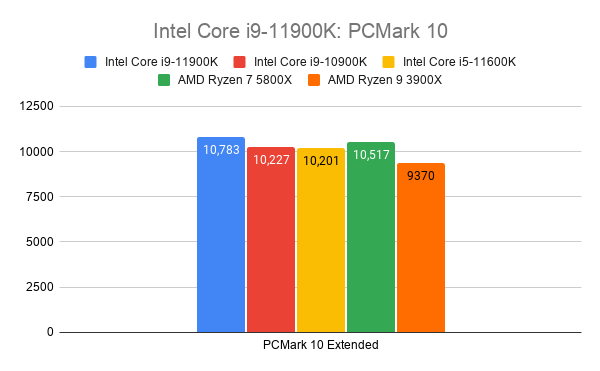
The PCMark 10 Extended benchmark provides a holistic view of a processor’s performance, simulating a multitude of tasks to get a rough idea of performance levels.
The Intel Core i9-11900K topped the leaderboard in every test here bar one, although the more affordable i9-10900K, i5-11600K and Ryzen 7 5800X chips were uncomfortably close.
Interestingly, the i9-11900K trumped the Ryzen 7 5800X for digital content creation, which is a big win for Intel. However, later tests contradicted this result, suggesting that PCMark 10 favours overall clock speed over multi-threaded performance.
Geekbench 5
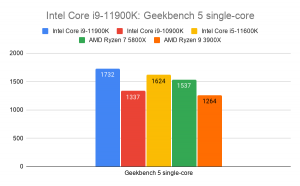
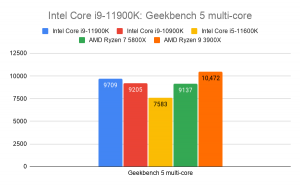
Geekbench 5 is similar to PCMark 10, offering a look at the general performance, but offering a breakdown between single-core and multi-core.
This test demonstrates the biggest strength to Rocket Lake, with both the i9-11900K and i5-11600K excelling at single-core performance. This even helped the former beat the i9-10900K’s multi-core performance, despite having a smaller core and thread count.
Geekbench 5 is a short-burst test, however, which means it’s best used to provide an indication of performance for general everyday workloads rather than complex tasks.
Cinebench R23
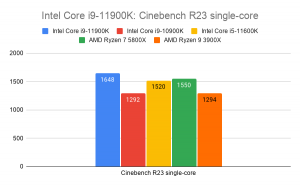
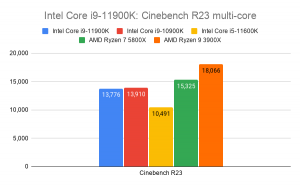
The Cinebench R23 benchmark test is similar to Geekbench in that it breaks down the performance for both single-core and multi-core – but it also simulates more complex and demanding workloads to provide a better understanding of performance for creative applications.
It was this test that demonstrated how important the number of cores and threads are to users, with the i9-11900K falling behind its older sibling i9-10900K.
The AMD Ryzen 7 5800X beat the flagship Intel chip by a significant margin, despite having the same number of cores and threads as the i9-11900K. What’s more, the 12-core AMD Ryzen 9 3900X saw a fantastic 18,066 multi-core result to widen the gap further, proving that Intel can’t compete with AMD’s Ryzen processors when it comes to content creation.
3DMark Time Spy
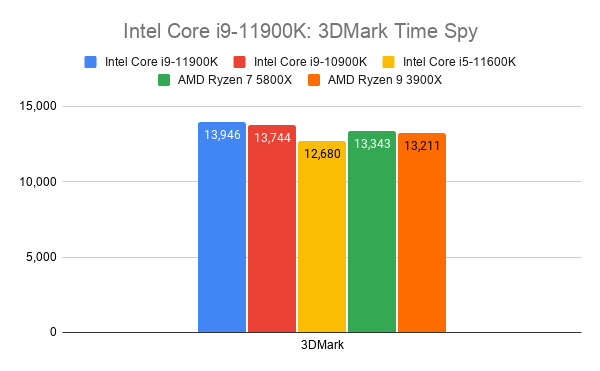
Intel hasn’t been shy in saying it’s focusing on gaming performance with its Rocket Lake processors. So it’s no great surprise to see the i9-11900K earning the best result in the gaming-centric Time Spy benchmark, although it probably doesn’t have the lead that Intel had hoped for.
The Ryzen and older Intel chips aren’t far behind the flagship Rocket Lake processor, arguably making this the most competitive battleground in all of the processor tests.
But synthetic benchmark tests don’t paint the whole picture, so we’ve also used a selection of in-game benchmark tests to get a better idea of real-world gaming performance.
Horizon Zero Dawn
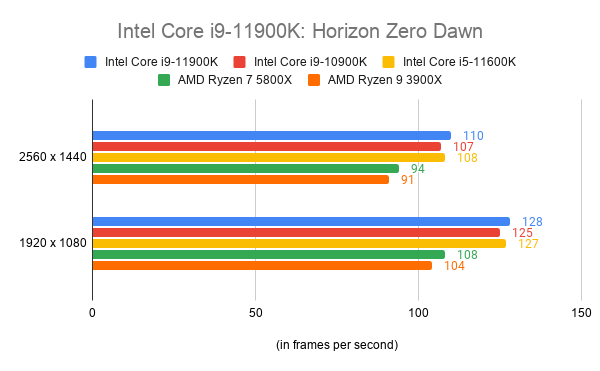
Horizon Zero Dawn is a modern game that’s also pretty demanding on your PC’s components. I’ve also tried to vary the game genres, with Horizon acting as my action-adventure title.
The Intel Core i9-11900K took the lead in this test for both Quad HD and Full HD resolutions, but more affordable Intel chips were a maximum of 3fps behind, which shows there’s very little difference in performance.
The lead was more impressive when compared to AMD, but the Ryzen 7 5800X was only 16fps behind in Quad HD and 20fps behind in Full HD. It’s not a gargantuan advantage, but Intel clearly still has a comfortable lead.
Borderlands 3
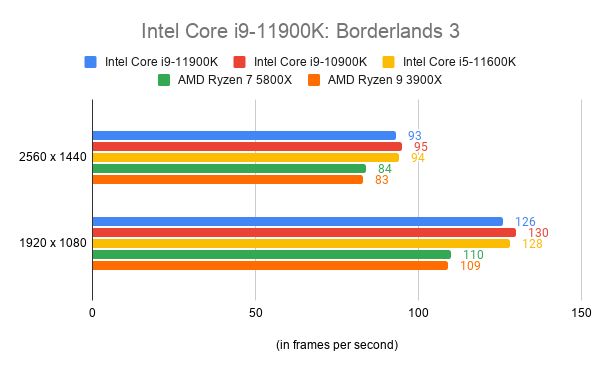
Borderlands 3 is another intensive modern game. I chose it to represent the first-person shooter genre in our testing.
Surprisingly, the Intel Core i9-11900K saw lower scores for Borderlands 3 than the other Intel processors, albeit by slim performance margins. I wouldn’t take too much notice of that, as a great range of factors can affect this score. The main takeaway here is that you’ll get almost identical performance by spending half the cash on the Intel Core i9-10900K.
That’s pretty damning for a chip that’s supposed to be the ultimate processor for gaming. Intel still holds an advantage over AMD here, although the gap narrows as you push up the resolution.
Dirt Rally
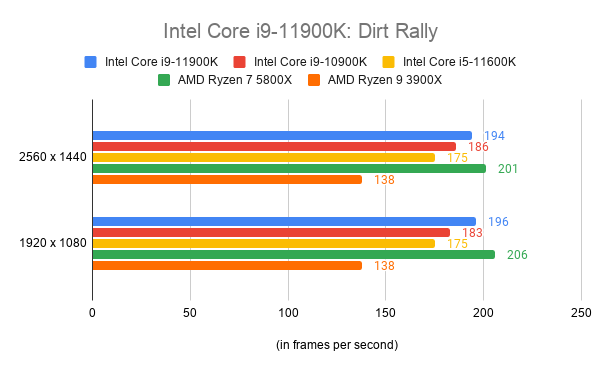
I chose Dirt Rally for our benchmark roundup, despite launching back in 2015. As a result of its age, this is the least demanding game on this list, and so is an interesting case to see how a processor can improve already high frame rate results.
Dirt Rally saw the greatest disparity in results of all the other games, with the Intel Core i9-11900K finally flexing its muscle and seeing a significant lead (+19fps) over the Intel Core i5-11600K.
However, the AMD Ryzen 7 5800X snatched the lead, which proves you can’t rule out AMD beating Intel when it comes to gaming workloads. This result is the best example of what eSport performance could look like, although figures will differ per game.
Total War: Warhammer 2
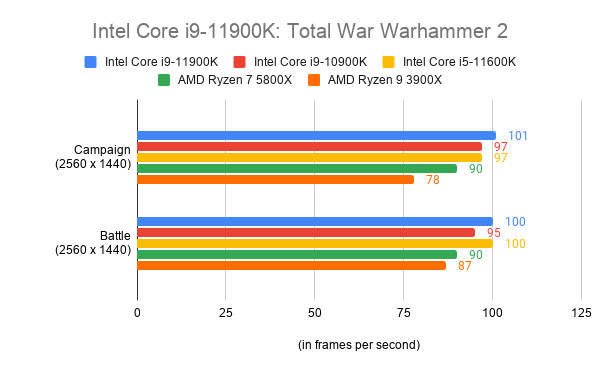
Total War: Warhammer 2 is one of the most popular strategy games, while also offering benchmarks for both the campaign map and battles. I conducted both of these tests in Quad HD resolutions.
The Intel Core i9-11900K showed its muscle by attaining the best results in the group – but, once again, the i5-11600K offered up a very similar performance.
The Ryzen 7 5800X saw an approximate 10fps disadvantage compared to Intel, which may seem significant on paper, but it doesn’t result in a noticeable difference when actually playing the game.
Civilization VI
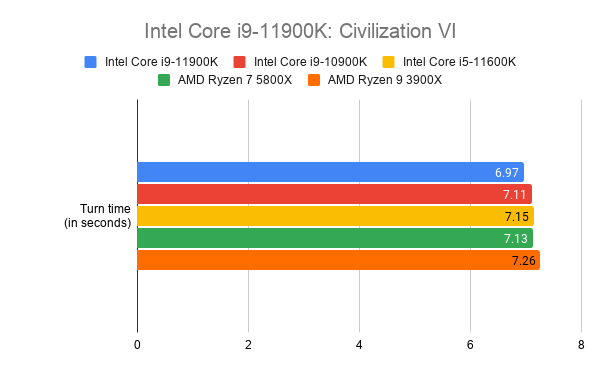
The Civilization VI is different to the other game benchmarks, measuring the average time it takes for the AI to make calculations rather than the frame rate performance. For this benchmark, a lower score is better since it means you have to wait less time between turns.
The Intel Core i9-11900K saw an average AI turn time of 6.97 seconds, which is faster than all of the other processors on test. However, with the slowest being the Ryzen 9 3900X on 7.26 seconds, there’s only half a second separating all of these chips.
This result emphasises that while the Intel Core i9-11900K is the fastest performing processor for gaming, the gains are minimal compared to significantly cheaper options.
Intel i9-11900K power consumption and heat – Serious cooling required for overclocking
- Power draw figures fluctuated as high as 335W
- Power draw averages around 200W with heavy workloads
- High-end cooling solution needed for overclocking
It isn’t only the performance that’s important for a processor. The power consumption and heat needs to be considered, too, so you know how much you’ll need to spend on a PSU and cooler.
For power consumption, I used a power meter to collect the results of my entire PC system. This means the figures in the table below aren’t very useful independently, but do show the variance differences between the processors on test. I tested the peak power draw when my PC was idle, as well as when my PC was running the Cinebench R23 benchmark.
| Intel Core i9-11900K | Intel Core i9-10900K | Intel Core i5-11600K | AMD Ryzen 7 5800X | AMD Ryzen 9 3900X | |
| Idle power draw | 67W | 59W | 64W | 69W | 65W |
| Max power draw | 335W | 262W | 213.5W | 190W | 209W |
The Intel Core i9-11900K result looks alarmingly high compared to the rest of the processors, but I must point out that while 335W was the peak wattage I saw during testing, it generally floated around the 200W figure when running intensive tasks.
This means you should expect fluctuations in power draw, but don’t expect it to stay as high as 300W on the regular. Either way, the AMD Ryzen chips look to be far more power efficient, which is evident by their lower TDP figures.
I used the Noctua NH-D15 chromax.black cooler throughout testing, but only equipped one fan to replicate the thermal performance of an everyday system. I used the Speccy software in order to get the idle temperature figure, and used the data collected from the PCMark 10 benchmark for the stress-test temperature to show how hot the processors get under pressure.
| Intel Core i9-11900K | Intel Core i9-10900K | Intel Core i5-11600K | AMD Ryzen 7 5800X | AMD Ryzen 9 3900X | |
| Idle temperature | 34°C | 36°C | 24°C | 39°C | 41°C |
| PCMark 10 temperature | 87°C | 80°C | 67°C | 86°C | 80°C |
The Intel Core i9-11900K remained a cool 34°C when idle, but shot up to a high 87°C during the PCMark 10 benchmark – such a figure isn’t high enough to be concerning, but it indicates that those with standard cooler setups are unlikely to squeeze much more performance out of the processor via overclocking.
Unfortunately, I didn’t have enough time to conduct thorough overclocks on the processor, but I’d recommend you buy a top-notch cooling solution if overclocking is a priority.
Intel Core i9-11900K conclusion
The Intel Core i9-11900K is the most powerful processor I’ve seen for gaming, but the performance gains over older and more affordable chips are so marginal that I’d argue they don’t justify the high price.
The Intel Core i5-11600K is roughly half the cost, yet offers a similar performance level in almost every single game tested. Cinebench R23 was the only benchmark test that saw the i9-11900K take a convincing lead over the i5, but if multi-threaded performance for creative applications is a priority, I’d recommend getting a Ryzen chip instead.
With everything considered, it’s difficult to see a good reason to purchase the Intel Core i9-11900K at its current price – unless money is no issue and you’re craving the absolute best gaming performance possible.
You should buy the Intel Core i9-11900K if…
- Money is no issue
The Intel Core i9-11900K’s biggest issue is its price, as other processors offer better value. But if money is no issue, you’ll still be very pleased with the performance on offer here.
- You want the absolute best gaming performance
The Intel Core i9-11900K consistently topped the leader board for gaming benchmark results, making it the most powerful chip for such workloads. Just bear in mind the performance advantage was marginal compared to other CPUs.
You shouldn’t buy the Intel Core i9-11900K if…
- You care about value for money
There are far better value alternatives to the i9-11900K for gaming, with a special nod to the i5-11600K, which was never far behind its more powerful sibling.
- You want a processor for content creation
AMD has once again proved that Ryzen chips are your best bet if content creation is a priority. Intel’s performance isn’t bad, but Ryzen’s is significantly better thanks to the larger number of cores available.
- You already own a 10th-Generation Intel processor
With Intel still stuck on 14nm architecture, the company has been unable to offer significant performance gains for its Rocket Lake processors. Unless you’re desperate for immediate PCIe 4.0 support, I suggest you’re better off waiting for Intel’s 12th-Generation offering.


