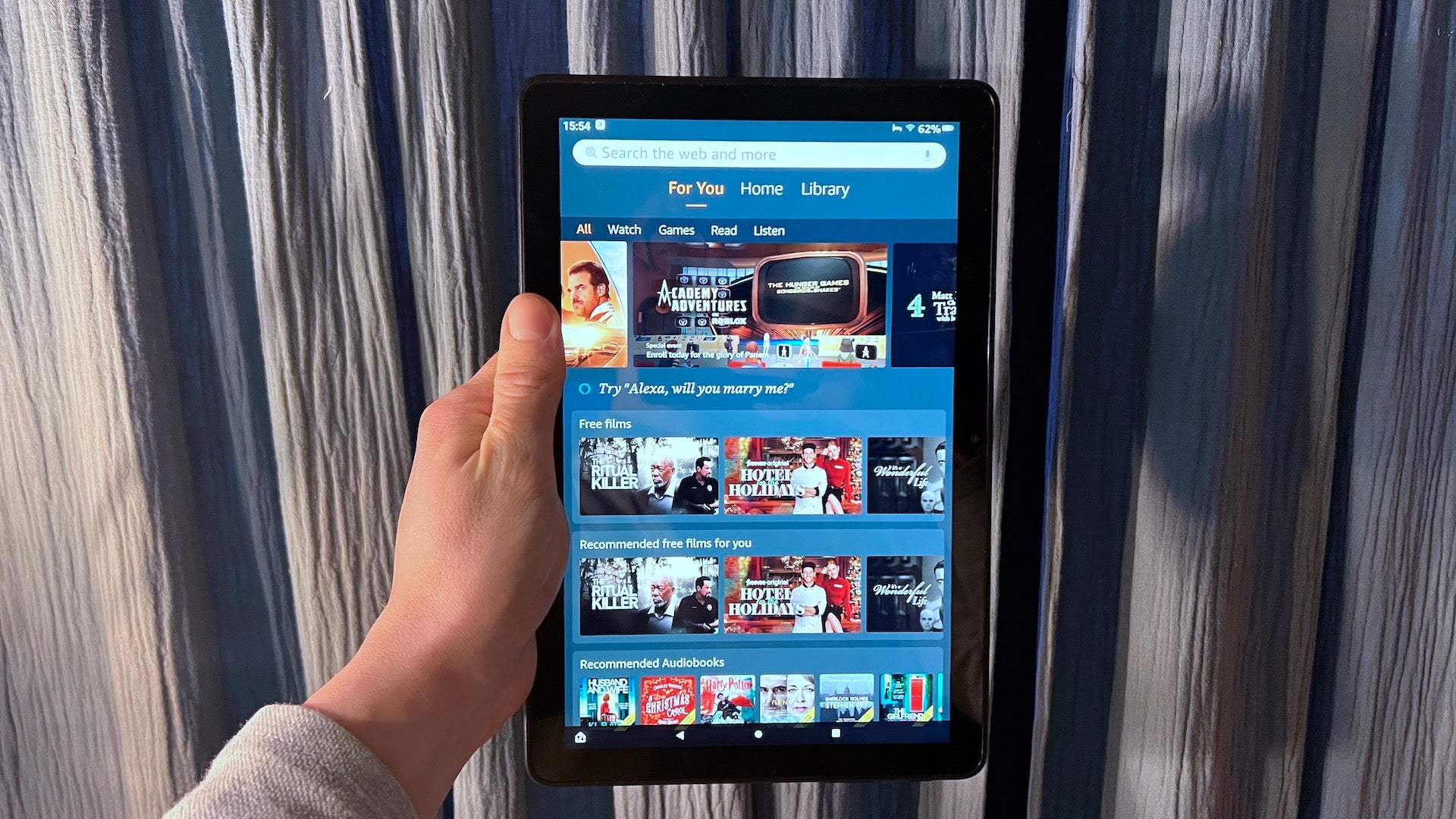Huawei MatePad 13.2 Review
An impressive tablet with a standout stylus, but the lack of Google apps is as big a problem as ever


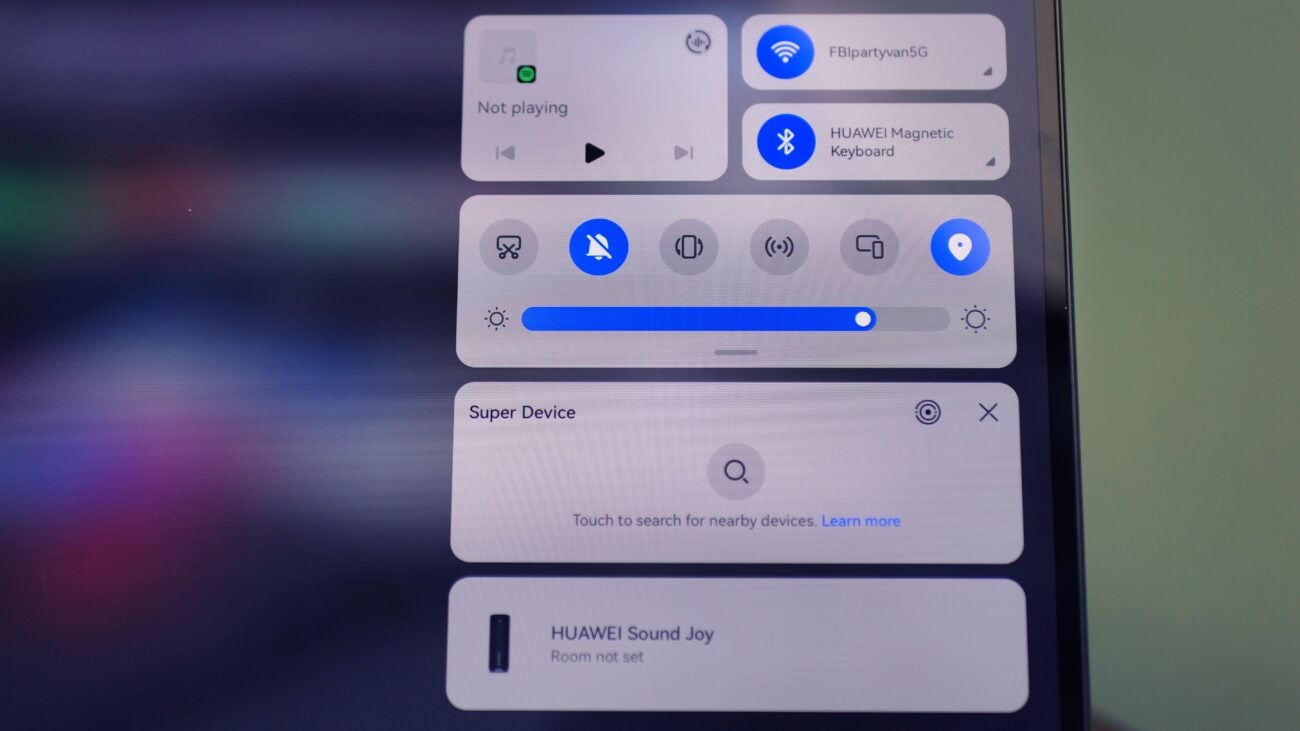








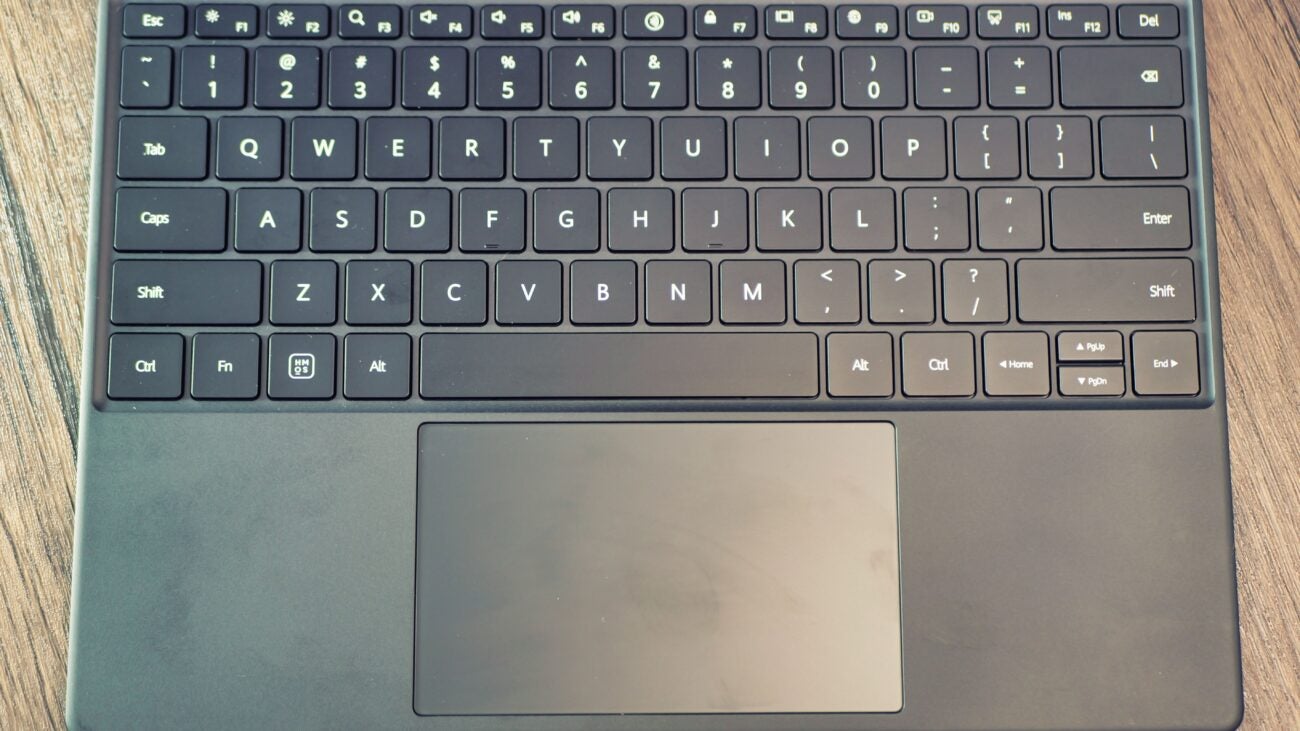

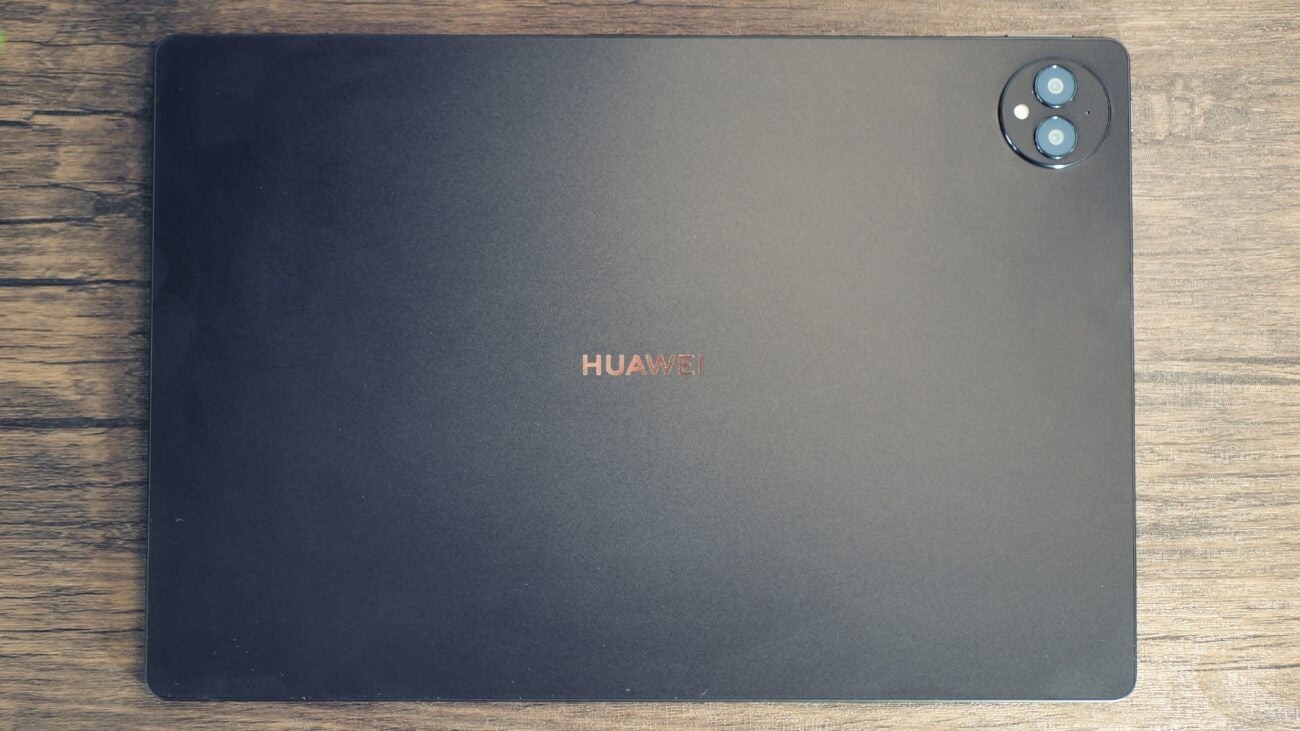

Verdict
The MatePad Pro 13.2 is an impressive tablet with a beautiful display and one of the speediest styluses that I’ve ever had the pleasure of using. However, the combination of an outdated processor and a lack of Google services means this slate is unlikely to appeal to the masses.
Pros
- Spacious, bright and accurate OLED display
- Incredible speakers
- Low latency M-Pencil is amazing for drawing
- Lightweight and slim design
Cons
- No Google services
- Unimpressive processor
- No IP rating
- No expandable storage or headphone socket
Key Features
- Low latency stylusHuawei’s new M-Pencil uses NearLink technology that’s up to six times faster than Bluetooth, and you can really feel the difference when sketching.
- Six-speaker sound systemThe speakers on the MatePad Pro 13.2 are among the loudest and best-sounding that you’re likely to find on a tablet today.
- Stunning OLED displayNot only is this the largest display that Huawei has ever used on a tablet, but it’s impressive, too. It can output up to 1000 nits, has a 144Hz refresh rate and covers the DCI-P3 gamut.
Introduction
Huawei’s latest tablet is heralded as the brand’s “ultimate creative tablet.” It’s the largest tablet that the company has released to date and has a slick design with slim symmetrical bezels on all sides of the spacious 13.2-inch display.
Huawei has put a lot of work into its drawing capabilities, and when combined with the third-generation of M-Pencil, creatives can expect an ultra-low latency sketching experience with more pressure-sensitivity levels than ever before.
With an impressive display, brilliant speakers and the aforementioned creative capabilities, it looks to be a strong contender in the high-end tablet space. However, there’s an elephant in the room, and unfortunately, it’s a rather large one.
This is a Huawei product, and as such, it doesn’t have access to the Google Play Store or any of Google’s first-party apps. This means that it’s unlikely to appeal to most users, unless they’re looking for something to use exclusively as an artistic tool.
The MatePad Pro 13.2 will be available in Europe from 22nd January 2024 (with pre-orders opening on the 8th January). It comes in two flavours, the base model has 12GB of RAM and 256GB of storage and will retail for €999, while the 512GB variant will cost you €1199. There’s currently no word on UK-specific pricing.
The Smart Magnetic Keyboard and 3rd Gen M-Pencil are sold as optional accessories and will set you back an additional €199 and €99, respectively.
This pricing puts the MatePad Pro 13.2 up against some tough competition, such as the Samsung Galaxy Tab S9+ and Ultra, and the ever-popular Apple iPad Pro. The MatePad has some advantages of its own, but is it enough to make up for its lack of application support? Read on to find out.
Design
- Slim, lightweight design
- Glass-fibre rear casing
- Magnetic accessory attachments with wireless charging
The Huawei MatePad Pro 13.2 is a large tablet, and even with its slim bezels and thin chassis, it feels large when you pick it up, especially if it’s not what you’re used to.


That said, Huawei has put a lot of work into keeping this device portable, and it’s both lighter and slimmer than the 12.9-inch iPad Pro, despite featuring a larger display. The MatePad Pro weighs in at just 580g and is 5.5mm thick, excluding the small camera bump.
It comes in two colour options, both with glass-fibre rear panels. I was sent the black variant for testing, which is mostly matte black with a shiny Huawei logo in the centre. The green option is very pale, almost duck egg coloured, giving the tablet a friendlier and less professional look.
The device feels solid and well-constructed throughout, but the glass-fibre back does feel more like plastic than glass. On the plus side, it’s grippier than a glossy-backed tablet but also a little more prone to fingerprint smudges than I’d like.

Two main accessories are available to purchase separately: the M-Pencil and the Smart Magnetic Keyboard. The latter comes with a magnetic kickstand cover for the rear of the tablet, which attaches firmly and allows you to prop up the display at a wide variety of angles.
This cover works as intended, but I can’t help feeling that if it extended to cover the sides of the tablet it would be even more secure, as well as offer additional protection. The black version is extremely fingerprint-prone, and it’s quite challenging to keep it looking nice, but I imagine the light-coloured variant would fare better.

The keyboard attaches with a flexible magnetic tab, which isn’t quite as secure as the kickstand cover, but stays in place well enough. Cleverly, it charges wirelessly via this slim little tab, and there are no pogo-pin contacts that you’d normally see on accessories like this.
It communicates with the tablet over Bluetooth, and this means that it can be removed and used wirelessly. So you can have the tablet propped up on a table, and the keyboard on your lap, for example. It’s not a feature that I found especially useful, but I can imagine some will like it, and it’s quite rare for first-party keyboards to function in this way.
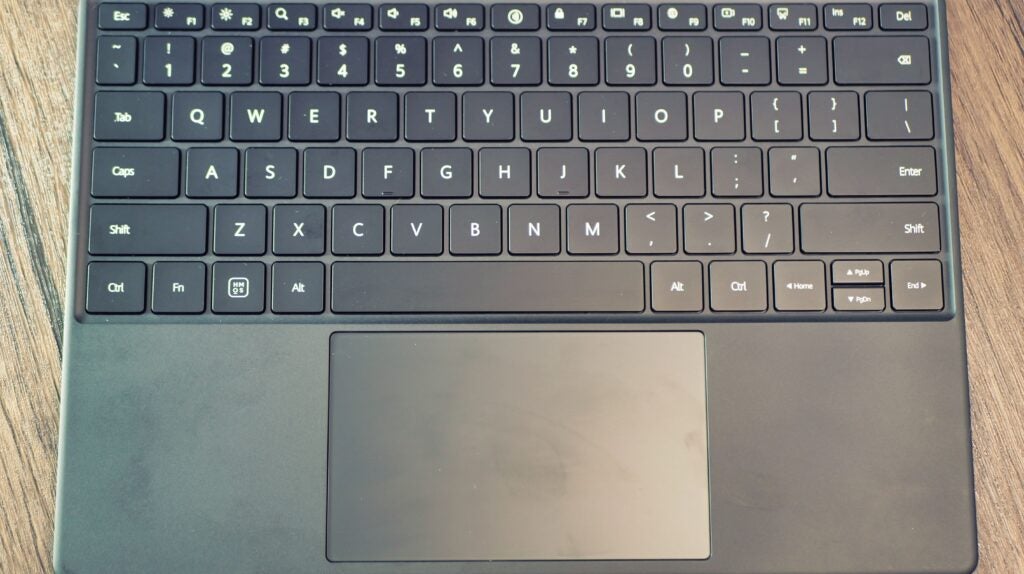
The keyboard and trackpad work well, the spacing feels natural and the deck is stiff and confidence-inspiring. There’s 1.5mm of key travel, and I found that I was able to touch type without difficulty. The only thing that bugged me was that some applications seemed to default to US layout, while others went to UK, so finding the “@” key sometimes took a moment.
The trackpad is larger than I’ve typically seen on tablet keyboards and it’s very responsive. Huawei has included a number of three-finger gestures to make navigating the OS easier, and these are helpfully explained onscreen when you first set up the Smart Keyboard.
My only gripe with the trackpad is that it requires you to physically click to select something; you can’t just tap as you would on a laptop. It might not be an issue if that’s how you typically use a trackpad, but it took some adjustment time for me.

The M-Pencil is my favourite accessory, and it’s one that really lets this tablet shine. It uses Huawei’s proprietary NearLink technology to achieve an incredibly low-latency connection with the tablet, and it also supports 10,000 levels of pressure sensitivity.
The result is an extremely natural feeling drawing experience, and if you’re a keen sketcher, or even just a fan of handwriting your notes, it’s an almost essential purchase.

Screen
- 2880×1920 3:2 OLED display
- 144Hz refresh rate, 1000nits peak brightness
- Symmetrical 3.4mm bezels
The display is nothing short of impressive, as I mentioned, it’s the largest on Huawei tablet to date, but beyond that, it has symmetrical 3.4mm slim bezels on all sides, only interrupted by a small notch on the top housing the selfie camera and facial recognition sensors.

Similar to the Nothing phones, this design utilises a flexible OLED panel to achieve these perfectly symmetrical bezels. While it doesn’t impact performance in any way, it’s a nice example of the attention to detail that goes into building a device like this, and it looks extremely modern.
The panel has an ample 2880×1920 resolution and a speedy 144Hz refresh rate. This means that everything looks sharp and smooth, particularly text. It’s bright enough to contend with the sun, not that I’ve seen any this time of year, and Huawei has rated it for 1000 nits at peak brightness.
It might not sound like that much, with the latest iPhones hitting 2000 nits at peak, but it’s still enough to verge on uncomfortable if you max out the brightness in a dimly lit room.

The screen is also very colour-accurate, which is exactly what you want in a tablet that’s aimed at creatives, and it covers 100% of the DCI-P3 gamut. It’s equally beneficial when watching HDR content on platforms like Prime Video, which just looks superb on this display. The brilliant speakers help here, too, but more on those later.
Cameras
- 16MP selfie camera
- 13MP main rear camera
- 8MP wide-angle camera
On a large tablet like this, it’s definitely the 16MP front-facing selfie camera that will get the most use. And thankfully, that’s the sensor with the best specifications, too.

It’s a solid camera with a nice wide field of view, and it’s great for video calls, particularly if you’re trying to frame a couple of people in the shot. It handles backlighting well and doesn’t perform too poorly in dim lighting, either.


It’s not quite on the level of a smartphone selfie camera, and images come out fairly over-sharpened, but then, it’s likely to spend most of its time on webcam duty, and it’s great for that.

On the rear, you get a 13MP main and an 8MP wide-angle. They’re both decent, but nothing to write home about. They could come in handy for document scanning and the like, but if you plan to use this sizable 13.2-inch tablet as a photographic device, you’ll need to rethink your priorities.




Performance
- Kirin 9000S chipset
- 12GB of RAM and 256GB/512GB of storage
- Six-speaker array with 5-star SGS certification
The processor is a weaker point of this tablet. In fact, it’s so unimpressive that Huawei neglects to mention it at all on the official product page. It’s powered by the Kirin 9000S, a 7nm chip that offers performance roughly equivalent to the Qualcomm Snapdragon 888, launched in late 2020.
This means that the MatePad Pro 13.2 lags behind the competition in benchmarks, and it’s not likely to be the tablet of choice for avid gamers. Despite that, it feels plenty responsive and snappy in use. The only giveaway that this wasn’t a flagship-level chip was a slight stutter when using more demanding brushes in HiPaint, and occasionally when loading a level on a graphically intensive game like CarX Drift Racing 2.
There’s plenty of RAM on offer here, and that means it can multitask well. It certainly had no trouble with my usual combination of YouTube streaming and browsing Twitter/X at the same time. The tablet stays cool under load, too; I barely noticed it heating up, even after running back-to-back benchmarks.
An area where this tablet has more of an edge is in its audio performance. The speakers can get astonishingly loud and have plenty of bass, clarity and stereo separation. They might be some of the best speakers available on an Android tablet today, which is backed up by a 5-star certification from SGS Switzerland.

Unfortunately, there’s no headphone socket, but with speakers this good, you’re unlikely to need them around the home. Of course, for wireless listening, the tablet has Bluetooth 5.2 and connects seamlessly with Huawei’s audio products.
Almost creepily, it recognised my Huawei SoundJoy Bluetooth speaker and suggested pairing even though it was switched off and in a drawer. I’m not sure how that worked, but it’s undeniably handy if you have other Huawei kit to connect to.
Software
- HarmonyOS 4
- No support for Google services
- Some multitasking frustrations
The OS is where things start to get frustrating, and if you’ve used an Android-based Huawei product in recent years, this won’t be news to you. Out of the box, you’re greeted with a substantial amount of bloat, mostly in the form of Huawei’s first-party alternatives to Google apps, but also folders full of suggested apps and games along with the ever-present Booking.com.
It’s not the kind of thing you want to see when you boot up a tablet in this price range, and when you go to add your own preferred apps, you’re in for more frustration, still.

Apps can be found using Huawei’s AppGallery, and while it might appear to be a Google Play-like service, many of the apps I tried to install would just link out to popular APK sites like APKPure and AppParks. It’s fine, it works, but it just feels a bit janky and weird. Security-minded folks certainly won’t be pleased with this workaround.
Of course, if you need Google services, there are ways to get them running. GBox is my preferred option, but it’s a hassle that you won’t have to deal with on tablets from other brands. It’s easy to imagine less tech-savvy users finding themselves in a spot of trouble.
Elsewhere, HarmonyOS 4 has some useful features, like the aforementioned ability to easily connect and share with other Huawei devices. Fluid animations and smooth performance make it nice to navigate, and it’s very easy to forget that this slate isn’t running on a top-tier chipset.
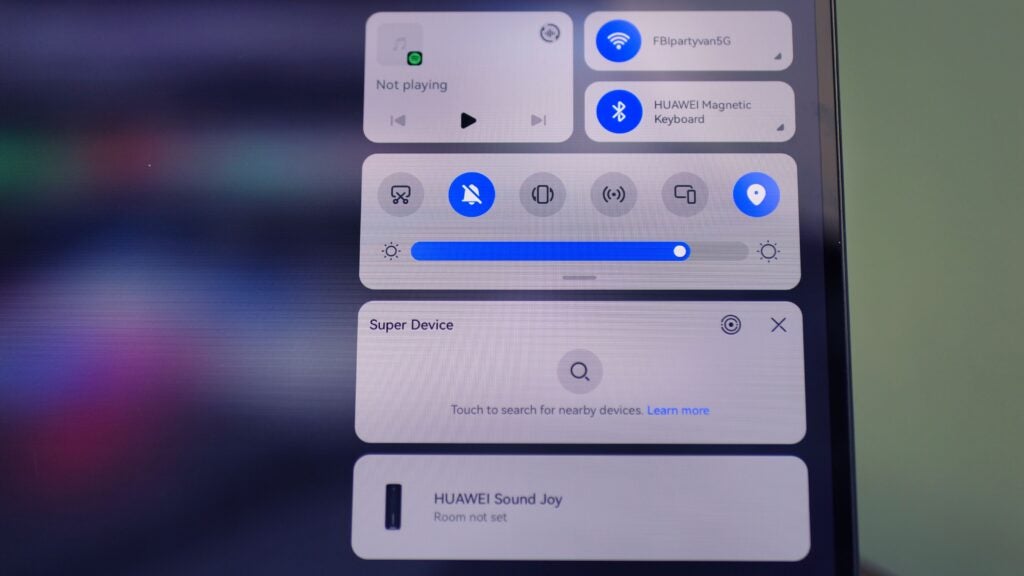
There are plenty of multi-tasking options, allowing you to create floating windows or split the screen and make use of the large display, but I didn’t find them very intuitive, and certain apps refuse to play nicely with unusual aspect ratios. For the most part, I either split the screen in two, or didn’t bother at all.
Battery life
- 10,100 mAh (5050 mAh x2) dual-cell battery
- 88W Huawei SuperCharge
- Fast charger included
With a power-hungry 13.2-inch OLED screen and a 7nm processor that’s far from the most efficient chip on the market, the MatePad Pro has an uphill battle when it comes to battery life. Thankfully, Huawei has outfitted it with a sizable dual-cell 10,100 mAh pack to combat the power draw.
Huawei says it’s good for up to 12 hours of video playback on a charge, and in my testing, with mixed-use mostly consisting of sketching, video streaming and web browsing, I was achieving around 8-10 hours. That is respectable with a large display such as this.

Standby time is good too, and I found that it would only lose around 3-5% of battery when left idle for a day or two. It’s much better than my OnePlus Pad in that regard, which seems to have drained itself every time I go to pick it up.
A relatively speedy 88W wall charger is included in the box, and it’ll get you up to 50% in just 25 minutes. So, while the battery life isn’t the best that I’ve come across, the quick charging means you can be up and running again in no time.
Latest deals
Should you buy it?
You want the best Android sketching experience
The MatePad Pro 13.2, in combination with the 3rd Gen M-Pencil, offers the lowest latency and most natural-feeling drawing experience that I have had with an Android tablet.
You want a hassle-free tablet experience
The lack of Google services means that you’ll need to use some workarounds to get the most from this tablet.
Final Thoughts
The MatePad Pro 13.2 has a lot going for it: the display is absolutely gorgeous, the speakers are incredible and it might just be the best Android tablet for drawing and sketching so far.
Unfortunately, these stellar features are overshadowed by some pretty big downsides. The main thing is the lack of Google services, which is going to be a dealbreaker for the vast majority of people, and the mediocre processing power serves to dull the outlook, too.
If you only care about illustration, the MatePad Pro 13.2 might be worth a look, but most people will have a more pleasant experience with something like the Samsung Galaxy Tab S9+ or the iPad Pro.
How we test
Unlike other sites, we thoroughly test every product we review. We use industry-standard tests in order to compare features properly. We’ll always tell you what we find. We never, ever accept money to review a product. Tell us what you think – Send your emails to the Editor.
Used for a week before review
Reviewed alongside stylus and keyboard accessories
Benchmarked with industry-standard tools
FAQs
No, but Huawei provides ways to source most Android apps from elsewhere.