HP Pavilion 14 Review
A great-value laptop with a stylish pink design


Verdict
The HP Pavilion 14 is a great option for those who want a device that looks stylish but also performs well for its price. Including an 11th-gen Core i5 under its pink bonnet, you’re getting one of the more up-to-date chips that allows the Pavilion 14 to undertake day-to-day work with ease. Just note that its battery life isn’t as good as rivals – but if you want style, this laptop has it in spades.
Pros
- Snappy processor and integrated graphics for most tasks
- Stylish, pink outer shell
- Solid anti-glare display works in most settings
Cons
- Battery life could be better
- Non-backlit keyboard
- Display looks a little dim in bright areas
Availability
- UKRRP: £649.99
- USARRP: $499.99
Key Features
- Lightweight design:The Pavilion 14 weighs in at 1.41kg, making it a good option for students and on-the-go workers
- Good port selection:It comes with a decent selection of current and legacy ports including USB-C, HDMI and an SD card reader
- Full HD display:With a standard 1920 x 1080 IPS panel, the Pavilion 14 is a good choice for watching video
Introduction
HP’s Pavilion 14 has a defined style that could see you mistake it for a plus £1000 ultrabook.
That’s also true in terms of the power it packs, with an 11-gen Intel Core i5 chip and a rather fetching design making this is an ideal choice for students.
However, this review spec HP Pavilion 14-dv0007na is currently available for £649.99/$499.99 and features an Intel Core i5-1135G7 processor, 256GB of SSD storage and similar integrated Iris Xe graphics that, in past chips, has powered Intel-driven MacBooks.
That’s surprisingly good value, putting it well within the mix of mid-range Windows-powered laptops, matching up well against the Honor MagicBook 14 and Microsoft’s Surface Laptop Go. But is it good enough to compete with the very best laptops?
Design and keyboard
- Business-class looks with a sharp pink tinge
- Solid aluminium frame helps it to feel sturdy
- Responsive keyboard, but no backlighting
When you think of a mid-range laptop, you likely don’t think of one that feels incredibly well made, nor one that’s constructed of pink-tinted aluminium. Well, that’s exactly what HP delivers with the Pavilion 14. It looks fantastic and feels like a premium product.
The Pavilion 14 has this serene yet stylish look that stands up well against laptops costing two or three times its price. It’s a step up from the more affordable, brightly coloured laptops that HP used to offer some five or so years ago, adopting a more professional aesthetic that won’t raise eyebrows in the office.
Bezels are nice and narrow on the sides and top; the one on the bottom is a little bit thicker. Nevertheless, the Pavilion 14 still manages to hold a standard issue 720p webcam inside for all your Zoom or Teams needs.
A weight of 1.41kg ensures that the Pavilion 14 remains solid enough to feel well-made, but also light enough to stick in a bag and carry around school, university, or an office if need be.
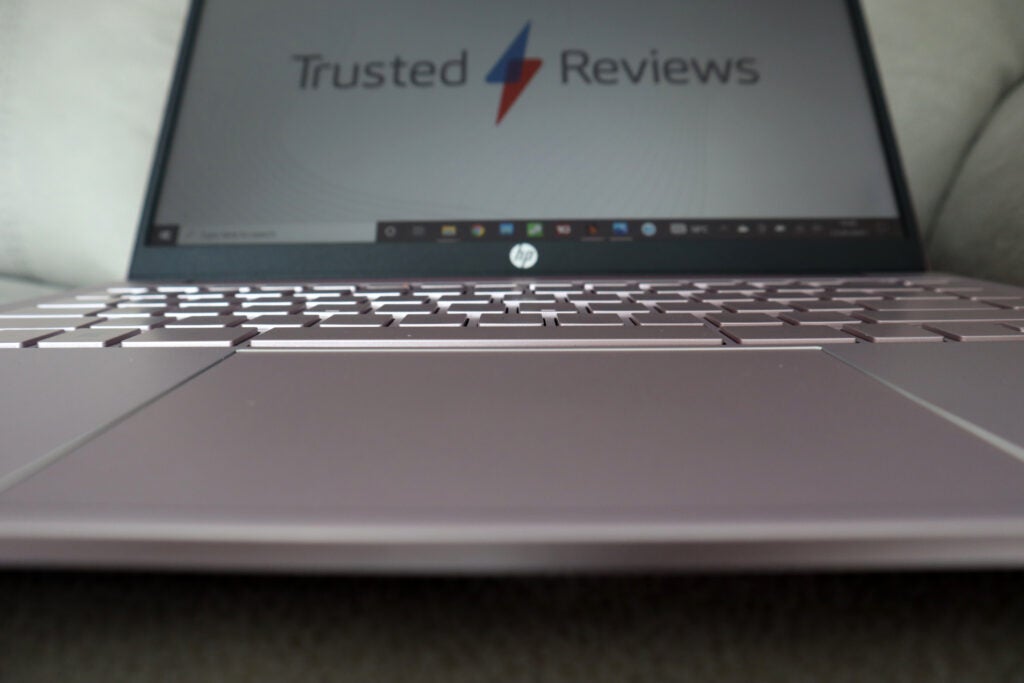
This 14-inch device utilises a decent touchscreen, but this isn’t a convertible laptop, so choosing to bend the hinge all the way round will only cause damage.
On the underside, HP has extended the sophisticated looks to the speakers, which are mounted at an angle. There’s also the usual partnership with Bang & Olufsen, which gives the Pavilion 14 some relatively good-sounding speakers for an affordable laptop.
It’s also business as usual for ports – HP hasn’t skimped with the connections it includes. You’ll find a high-speed Type-C, 2x USB-As, an HDMI, SD card reader and headphone combo jack. This provides the ideal amount of compatibility with plenty of legacy offerings, but it must be said that a second Type-C would have been welcome.
Support for Windows Hello is also present and works seamlessly through the small and unobtrusive-looking fingerprint reader located on the bottom-right side of the keyboard.
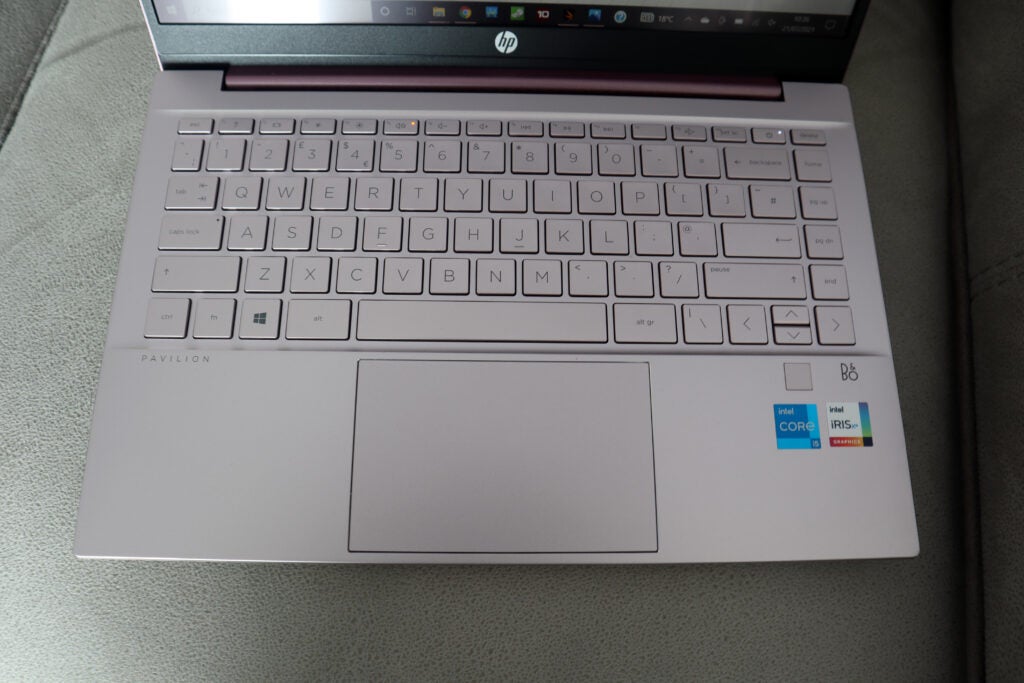
The keyboard itself sports a compact layout and feels smooth and tactile to the touch. Disappointingly, though, it isn’t backlit which means it isn’t the best for working after dark. Also, with the laptop’s light pink colouring, with silver legends, at some light levels it can become difficult to see the keys themselves.
For such a compact laptop, the Pavilion 14’s trackpad is gargantuan in size, offering plenty of travel and some smooth tracking. The actual buttons present a feel firm and are responsive, too.
Display
- 1080p resolution is great, displaying good colours
- 250 nits of brightness feels a little dim
- 16:9 aspect ratio works okay, but feels a smidgen outdated
There are no real surprises on the display front: HP has chosen a Full HD IPS display for the Pavilion 14, which offers some good colours and is ideal for day-to-day activities. Its 14-inch screen offers decent real estate for working and is compact enough for travelling, too.
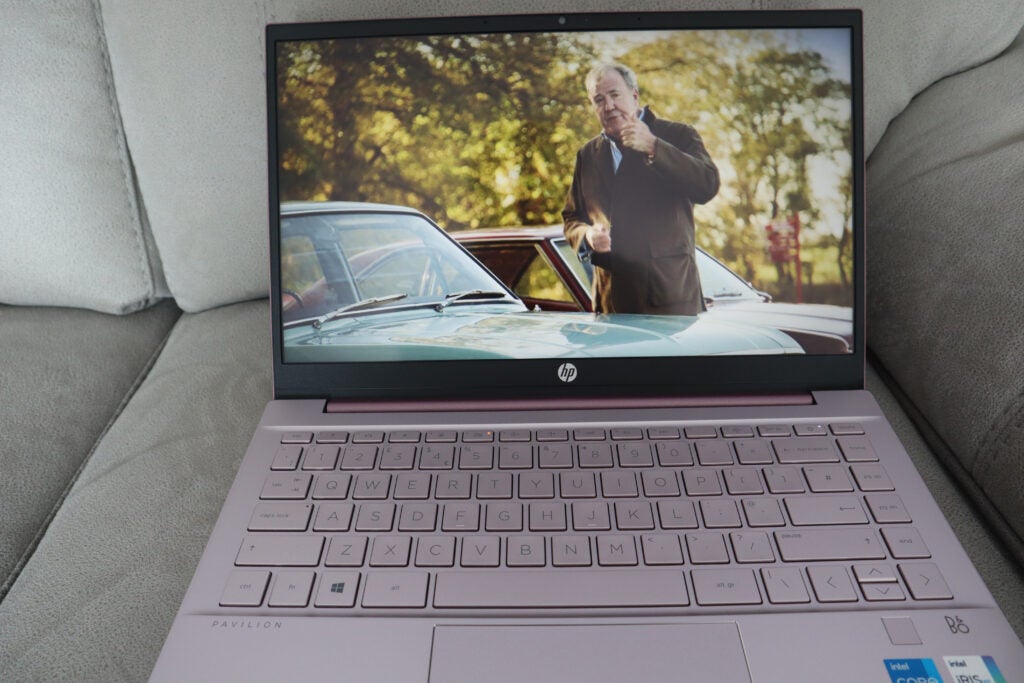
The Pavilion 14’s display proved relatively decent for watching university lectures or for unwinding with some YouTube videos or Prime Video shows. Viewing angles on what is also an anti-glare display were marvellous, too. However, the aspect ratio of 16:9 does feel a smidgen behind the curve. Most modern Ultrabooks opt for a squarer 16:10 that works better for apps and browsing.
As was the case with the Pavilion 15, this slightly smaller iteration is also plagued by brightness issues. Its maximum brightness of 250 nits falls someway short of the usual 300-nit target for laptops. That being said, the display works fine in usual light levels – just don’t expect to get the best quality if you’re outside in bright light.
Performance
- 11th-gen Core i5 offers great performance speeds
- Integrated graphics are ideal for casual gaming
- Snappy SSD read and writes
The HP Pavilion 14 isn’t going to set the world alight with its specs, but in practice, it provides a good overall experience for usual day-to-day working.
It packs an Intel Core i5-1135G7 under its pink bonnet, that saw it achieve some decent scores in both PCMark 10 and the Geekbench 5 multi-core test, beating off its closest competition – the Honor MagicBook 14 – by some margin.
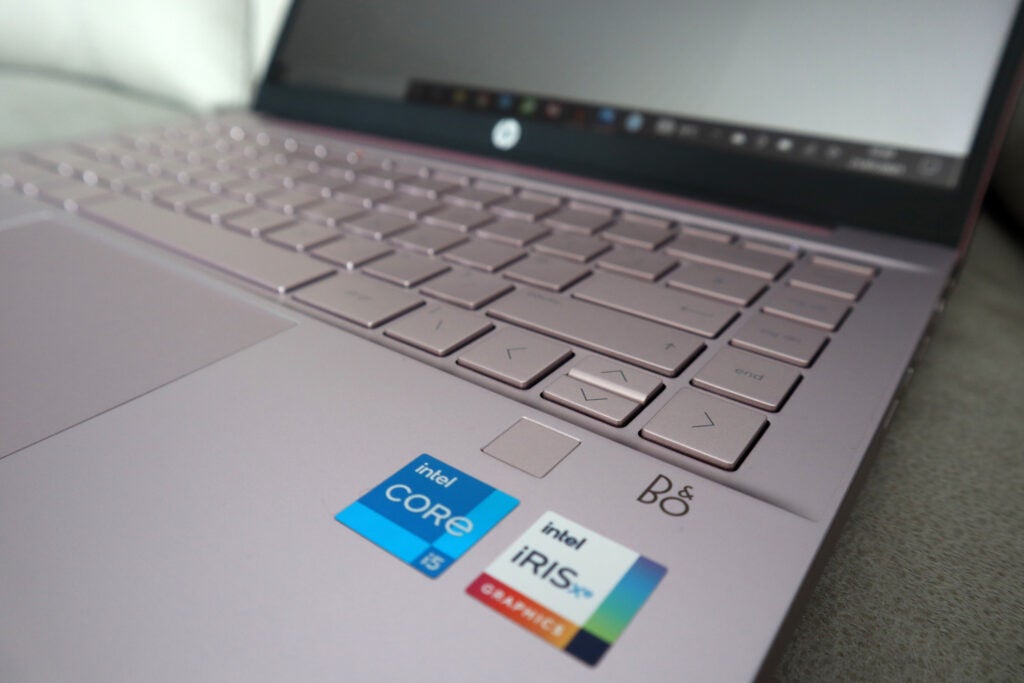
Its 8GB of DDR4 RAM was plenty for having numerous Chrome tabs open at once. It would be possible to edit a 1080p video on the Pavilion 14.
Given the comparative speed of the 11th-gen CPU and the manageable power of the Intel Xe integrated graphics, it’s possible to indulge in some light gaming on the Pavilion 14. However, stick to the less-intensive titles such as Minecraft; Crysis won’t run on this laptop.
| HP Pavilion 14 | Honor MagicBook 14 | Surface Laptop Go | |
| Processor | Intel Core i5-1135G7 | AMD Ryzen 5 3500U | Intel Core i5-1035G1 |
| Geekbench 5 Single-core | 1368 | 792 | 1205 |
| Geekbench 5 Multi-core | 4553 | 3035 | 4406 |
| PC Mark 10 | 3889 | 3301 | 3296 |
Its 256GB SSD is pretty standard, but perhaps a little stingy if you’re going to be installing a lot of files and programs – it will fill up pretty quickly. Its speed was actually pretty snappy with 968.24 MB/s writes and 2490.93 MB/s reads, making it a good choice for loading files on and off.
Battery Life
- Lasts 8hrs 18mins in the benchmark test
- Capable of lasting one working day
The Pavilion 14 lasted HP’s quoted 8hrs 18mins during our PCMark 10 battery benchmark test.
This is ideal for students and office goers, just about getting through an entre working day. However, the Pavilion 14 falls short against comparably priced rivals: Microsoft’s Surface Laptop Go and the Honor MagicBook 14 both lasted closer to nine hours in the same test.
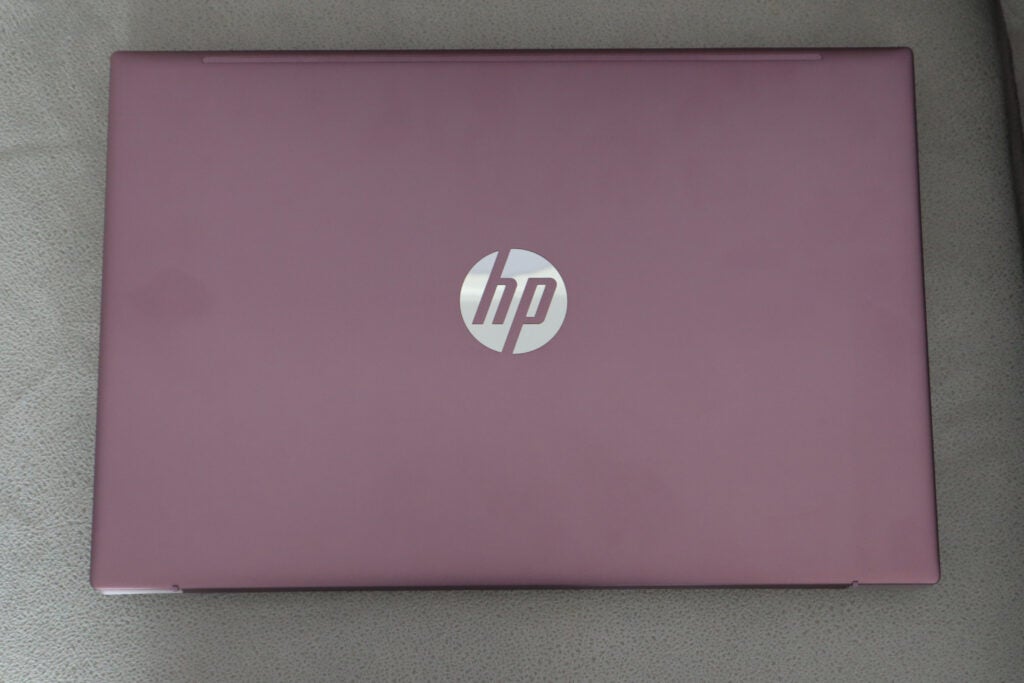
Of course, benchmarks are only one part of the picture, and the Pavilion 14 lasted comfortably throughout the day before requiring a full charge back to 100%. The laptop also comes with a fast-charging function that provides a 50% charge in 45 minutes, allowing you to get back up and running in little to no time at all.
Best Offers
Should you buy it?
You want some style in your day-to-day work:
The biggest plus about the Pavilion 14 is undoubtedly the way it looks. It isn’t often you see a good-looking pink laptop, and this delivers for those wanting a sprinkle of style during day-to-day tasks.
You want to work after dark:
There are a couple of drawbacks here, such as the distinct lack of a backlit keyboard, which means this isn’t the best laptop for working into the night.
Final Thoughts
The HP Pavilion 14 is a great laptop for those looking for something affordable that can still pack a punch for day-today tasks. It’s also really stylish, especially if you dig this pink chassis. Just note that its battery life isn’t as good as rivals and there’s no keyboard backlight.
FAQs
Yes.
No.
For light gaming. Anything more, not so much.
No.








