HP Envy x360 15 (2023) Review
A productivity laptop with a huge OLED panel




Verdict
The HP Envy x360 15 (2023) stands tall against other laptops with fully rotating screens, thanks to its OLED panel and solid sound making it a killer entertainment device. But in a productivity environment, it consistently struggles to keep up, solidifying itself as a mid-range family device and little more.
Pros
- Colour accurate OLED touchscreen
- 360-degree hinge for reading, watching, and browsing
- Great battery life and fast-charging USB-C support
Cons
- Under-specced for moderate workloads
- Average keyboard
- Nonsense IMAX branding
Key Features
- Full-HD OLED touchscreenAs good for watching movies as it is for flicking through TikTok, the OLED touchscreen shines.
- 360-degree hingeA fully rotating hinge allows the HP Envy x360 to lay flat, prop up, and turn into a convincing tablet effortlessly.
- Long-lasting and fast-charging battery10+ hours on a single charge and fast-changing via USB-C in around an hour makes this a hyper-portable machine.
Introduction
A fold-back hinge isn’t anything new. Still, when paired with an OLED panel, brilliant battery life, and a solid, sturdy, thin-and-light chassis, it’s hard not to take a liking to the relatively affordable HP Envy x360 15 (2023).
Even still, there’s a lot more to a machine than just external gimmicks. When the components powering the whole experience struggle to keep up with a varied workload, you may be left wondering if you let your eyes get in the way of your brain when buying it.
As a content consumption device, the HP Envy is a joy. For creation, however, it’s a mixed back. There’s no included pen for the touchscreen, the below-average keyboard can hold you back, and with semi-frequent hangs and hitches clouding the experience, it’s one I can’t recommend you trust to take to the office or studio.
Design and keyboard
- Sharp and professional look
- Plenty of ports
- Not the best keyboard
In the looks department, the latest HP Envy x360 15 is worthy of the name. Its sleek silver chassis is just thin enough to accommodate USB-A ports on either side, but it thins out even more toward the end of its wedge shape for that iconic Macbook Air look at a more affordable price.
It’s metal, but recycled aluminium, meaning there’s some flex in the lid and the possibility of the deck moving enough to accidentally click the trackpad under a heavy hand. It’s also prone to scuffs and scratches.
Alongside those USB-A ports, you’ll find two super-fast USB-C Thunderbolt 4 ports on the right side for charging, a full-size HDMI 2.1 port beside them, and a generously included SD Card slot and 3.5mm audio jack on the left. At 1.78kg, it’s a little heavy in the hands, but totally fine on your lap.
Inside, the silver trend continues, only broken up by the grey keyboard buttons. The increasingly common, tall Bang & Olufsen speaker grills are situated on either side of the board, and a large touchpad sits right in the centre.

Looking back at the keyboard, the keys themselves are almost rubber in appearance, but very obviously soft-touch plastic in use. They’re spongy, as expected from what are likely rubber dome switches, so not great for anyone who needs the feedback of a tactile typing experience to get anything done.
It’s workable and likely fine for most casual and average office use-cases, but for fast typers over prolonged use, these keys will slow you down. The spacing between each can take a while to get used to, their slightly elevated positioning paired with the solid deck can lead to some rollover if you’re not careful, and the relatively slow and popp-y spring-back can ruin your flow.
Being a shorter keyboard means there’s no numpad to speak off. The Home cluster takes up the final column on the right side, with tiny dedicated function keys (including an emoji hotkey) lining the top right after the numerical row.
Some half-height keys like Enter and the combined Up and Down arrows have been a fairly major point of contention for my document and spreadsheet-laden workflow. It’s not a great typing experience, but it works. And, unlike the more expensive HP Pavilion x360 14, it does include simple white backlighting.
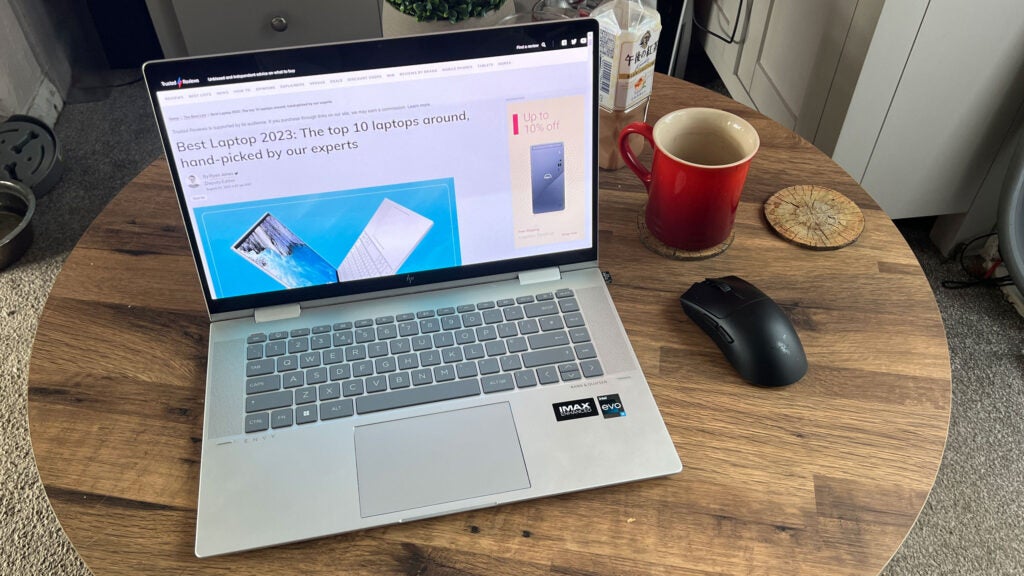
Display and sound
- Vibrant and accurate OLED panel
- Decent brightness
- Loud, clear speakers
Packing a 15.6-inch Full HD OLED panel at a conventional 16:9 aspect ratio, colour reproduction here is impeccable with 100% coverage of the sRGB/DCI-P3 colour spaces and 95% of Adobe RGB in our tests, making the HP Envy X360 great for casual photo editing and video grading.
The specs just won’t really handle working with high-resolution images and footage, making it largely ill-suited for professional use. It’s also only 60Hz, so it’s not a buttery smooth experience.
Because of its sturdy 360-degree hinge, the gorgeous screen isn’t wasted. Spinning it around to prop the machine up in a tent mode turns this one into a great machine for watching movies in bed or on those stumpy fold-out tables on public transport. Stick it on a breakfast bar, or on the worktop as a cooking reference, and the touchscreen is as helpful for productivity and miscellaneous use as it is for picking your next video or following a recipe.
Careful, though; there are no rubber feet protecting any edges that will scrape a surface in this mode, making the already scratch-prone finish susceptible to scuffs.

Assuming HP is targeting the average Netflix connoisseur here, an OLED laptop at this price is a great grab. With respectable HDR support once you manage to convince Windows to let you turn it on, 500 nits brightness won’t have colours popping quite like the best OLED TVs out there, but it easily beats the value proposition of other 2-in-1 laptops like the Acer Chromebook Spin 714. The glossy glass front means even the brightness can’t improve the outdoor viewing experience, though.
The bezels aren’t quite as miniscule as you’ll see on some productivity-focused laptops these days, but the inky nature of OLED tech means they largely disappear from view when it matters. What isn’t clear is what the IMAX Enhanced branding entails. There’s even pen support, but I wasn’t sent one to test alongside it, nor is one included outside of any promotional bundles.
In a nutshell, the inclusion of the OLED screen solves one of the biggest problems of the similarly priced Asus Vivobook 15. There is some colour shifting when viewed off-axis, however, which might hamper the experience of huddling around it for a movie night.
To cap off the movie-watching experience, the dual speakers are plenty powerful enough to bring the cinema experience home briefly. You’ll notice an entirely different profile with the screen folded back as the sound bounces off the lid inside of firing straight up, but it does serve to add more warmth to the showing.
Performance
- 13th Gen Intel Core i5 Processor
- 8GB memory
- Prone to hitches and freezing
With my HP Envy x360 15 review model paired with un-upgradbale 8GB RAM and a 13-gen Intel Core i5-1335U CPU, I expected a little more power than I got. Throughout my few weeks with the device as my main work machine, I encountered enough hangs and hitches to be a little concerned with the performance on offer. And these only started to increase as time went on.
A PCMark 10 score of 4851 puts the HP Envy x360 15 shockingly close to the ASUS Vivobook 16’s score of 5193. But with the latter’s i7 processor and 16GB of memory, that score bump equates to a far better multi-tasking experience than what’s on offer here.
The 512 GB PCIe NVME SSD score of 2987MB/s reads and 1613MB/s is quick enough to handle large files and speedy boot times, and the WiFi 6E chip was able to make the most of my 500mbps connection. Both match the capabilities of similarly priced machines.
My workload typically consists of little more than heavy use of a web browser. In this case, Google Chrome. Though alternatives like Opera GX could fare better, it’s still the best comparison given it’s the most popular web browser around.
With around a dozen tabs open, it wasn’t unusual for the HP Envy x360 15 to freeze up, with it taking anywhere from a minute or two to recover (with the tabs intact, thankfully). It’s a cause for worry and stress that’s never appreciated when you’re hard at work.
Under very casual use, things are fine, but attempt much more than typing up a document or managing a spreadsheet with YouTube Music open in the background, and any other tabs you have open as a reference may start to hold you back. Even without Google Chrome’s memory-saving feature enabled, particularly demanding tabs like Discord would routinely reboot when coming back to them.

Having to occasionally fire up Photoshop alongside my usual workflow only made the shortcomings of this machine more apparent, with the resulting crawl really slowing down my day. My workflow was certainly being bottlenecked by components just not quite capable of that level of multi-tasking.
So long as you’re not working on anything too graphics-intensive, the hardware of the HP Envy will just about get you through it. Again, most office workloads involving light spreadsheets and word processing will fare just fine. It’s just those occasional hiccups that might cause undue stress.
I never lost any work, but the lingering fear was always there. It just makes sense to not expect a workhorse from a machine that’s clearly more focused on offering versatile entertainment value with its touchscreen and cinema-grade panel.

The integrated Intel IrisXe graphics will handle old, slower, or casual and simple games like Minecraft, Terraria, Hearthstone, and World of Warcraft well enough, but it’s ill-suited to any serious graphics work.
For a more office-focused work machine, shelling out a little more for the 13th-gen i7 processor and doubled memory of the aforementioned HP Pavilion x360 14 is a better bet. You’ll just lose out on the fancy display and long battery life. At least it’s quite a bit lighter in your hands.
If you really want the fold-back hinge, the HP Pavilion x360 14 is an option before looking at Chromebooks like the Asus Chromebook Plus 515. If you can get it on sale, the fh0010na model of the HP Envy x360 15 with a Ryzen 7 CPU, 16GB RAM, 1TB SSD, and pen is a worthwhile uplift worth springing for.
Software
- Moderate bloatware and pop-ups
- HP suite caused performance dips
- Plenty of free trial offers
Another sore point for the HP Envy x360 15 (2023) is the included software. HP has gotten a little aggressive with its included apps this time around, with usual suspect McAfee being one you’ll find on the taskbar at launch – like it or loathe it. There’s a year’s subscription to DropBox and a month for Adobe’s software suite, HP’s Duet, LastPass, and a couple others.
Aside from the pesky bloat, it’s largely HP’s own apps that threaten to bog things down. Even two weeks in, I’m still getting the sort of deals and reminders popping up from the taskbar that would usually have me even uninstall my favourite apps. In this case, it’s usually some sort of reminder about the laptop’s warranty expiring next year, or the built-in HP Omen gaming suite telling me it found a game I installed.
There’s also Express VPN trying to coax you in with a trial, WhatsApp, Booking.com, Spotify, and Kindle kicking about, and even Amazon’s Alexa smart assist. Windows started to bug me about joining the Co-Pilot AI assistant trial after an update, but that’s hardly HP’s fault. Thankfully these ones weren’t vying for my flaky attention span with pop-ups.
Taking a look at the MyHP hub, it’s a nice enough centre point for some of the Envy’s unique features. Beyond some helpful hints on how to use Windows 11, you’ll find options like noise reduction for the speakers and microphone for better video calls, audio presets and and EQ to fine-tune the Bang & Olufsen tweeters, and a menu for tweaking the respectable (and Windows Hello-enabled) 5MP selfie camera. Booting it up caused the Envy to slow down to a chug for a while after, so it’s probably best left alone if you’re already late for your meeting.
Battery
- 10+ hour battery life
- Fast-charging
- USB-C charging as standard
In terms of longevity, the HP Envy x360 15 can comfortably see you through the day. There was some issue getting our usual benchmark suite to play nice with this one, which the developers acknowledged was likely down to a recent Windows update, but I consistently measured 10+ hours of a simulated light office workload on PCMark 10.
That’s about in line with other laptops in this price range. That is to say the OLED panel doesn’t manage any noticeable battery life benefits in that sort of situation. When bingeing letterboxed movies and shows, however, stretching above 10 hours wouldn’t be unexpected.
The aforementioned battery life checks out in personal use, too. There was no single instance where I felt like taking this out for the day without the charger would be like playing with fire. And with USB-C charging as standard, borrowing a colleague’s phone or tablet charger will be enough to get you through a day where you might forget your own.
Speaking of which, the HP Envy x360 15 comes with a phone-sized charger of its own. It’s positively tiny, charges the laptop to full in just over an hour, and is perfectly positioned to survive bouncing around in a bag with its sturdy woven cable.
Latest deals
Should you buy it?
You want a laptop for light use and lots of video
With its fold-back hinge and OLED panel, the HP Envy 15 can put on a show. It just can’t reliably handle heavy office work.
You want a work-focused laptop
Unless you’re doing colour-critical work and just love to watch movies in bed, you can get a more capable office machine for the price by letting the novelty features go.
Final Thoughts
The HP Envy x360 15 (2023) looks like a great machine on paper. The fold-back hinge is always an appreciated extra, and pairing it with an OLED screen makes it perfectly suited for blasting through your favourite movies and TV shows.
As a viable work machine, however, it’s a mixed back. Frequent freezes instil the idea that the i5 and 8GB memory model is just a little under-specced for the workflow you might think you can expect at this price point. Check out our list of the best budget laptops for some pointers.
The HP Pavilion x360 14 offers a better all-round computing experience at a premium, with the Asus Vivobook 16 serving as a better work-oriented machine in the same mid-range price bracket. If Windows isn’t a necessity, Chromebooks like the Lenovo IdeaPad Flex 5 or Acer Spin 513 could be worth the look instead.
How we test
Every laptop we review goes through a series of uniform checks designed to gauge key things including build quality, performance, screen quality and battery life.
These include formal synthetic benchmarks and scripted tests, plus a series of real world checks.
We used as our main laptop for at least a week.
Tested the performance via both benchmark tests and real-world use.
We tested the screen with a colorimeter and real-world use.
We tested the battery with a benchmark test and real-world use.
FAQs
While our model did not come with a pen, the i7 CPU models may. Refer to your vendor.
Yes. Unlike the HP Pavilion line, the Envy features backlit keyboards.
Both of the charging ports on the HP Envy x360 15 are on the right side of the device.
Some fan noise can be heard under heavy load but it’s not loud.
Even under heavy loads, the i5 model didn’t get uncomfortably hot. Just warm.








