First Impressions: HP Envy Move All-in-One PC
Hands-on with HP's movable iMac rival









First Impressions
The HP Envy Move All-in-One PC is an interesting innovation for the desktop form factor. Screens all over the home are becoming the norm and this can go anywhere in your humble abode. Clever features mean portability won’t hold this back, but battery life might.
Key Features
- Built-in batteryUp to 4-hours of battery life
- In-home portability23.8-inch 4.1kg build with a carry handle
- Included Bluetooth keyboard with trackpadRear pocket for stowing keyboard and trackpad combo
Introduction
Have you ever wanted an all-in-one desktop PC that can go with you anywhere in your home? I’d hazard a guess you’ve never thought about it, but HP has. Enter the HP Envy Move.
The Envy Move is an intriguing new proposition from HP, giving you a computer and monitor in one, in typically AiO fashion, but with a battery onboard. As such, along with its small 23.5-inch display size, you’re able to move this from room to room with relative ease. It may be a bit of a niche proposition but it’s a concept that may be ideal for the right person.
I’m here at HP Imagine in Palo Alto, California and got the chance to go hands-on with the new and unique PC. These are my first impressions.
Price and Availability
The HP Envy Move is available right now on HP.com and starts at $899.99/£1,200. The UK starts at a higher price as the lower-end configuration won’t be offered here, unlike the US.
At $899.99, it’s priced competitively against the $1,299.99 iMac (2021), a key rival for this new HP concept. It’ll be intriguing to see if it can keep up in the performance stakes though.
Design
- 4.1kg weight
- Magnetic handle and twisting feet
- Recycled materials used throughout
On first look, the HP Envy Move looks like a fairly standard all-in-one. That’s until you notice it isn’t plugged in, and you might also see something is going on with the feet it stands on. And it’s these two features, along with a magnetic handle that make this is unique proposition.

The HP Envy Move can be picked and, well, moved using a handle that sits magnetically attached to the rear of the device. At 4.1kg, it’ll be easy for many to move from room to room, kitchen table to office desk and more. But, it won’t be a machine kids will be able to lug around. It’s got another smart trick too, and that’s the feet. The feet twist to hide away in line with the device when lifted then, when placed on the ground, twist back out to work as expected. A clever touch. It can even be tilted backwards and forwards too, something I didn’t expect given the elaborate nature of the stand.

But what about the keyboard and mouse? If this is going to be truly portable then HP has to have thought about this too. And it has. The solution is a keyboard and trackpad combo that sits neatly in a pouch around the back of the device. This isn’t some overly lightweight and flimsy keyboard combo either, the keys offer a lot of travel while the trackpad is pleasingly sized and responsive.
Outside of the cool quirks that make this form factor work, the general design of the Envy Move is interesting too. From a distance it looks a rather basic white hue but, upon closer inspection, you’ll discover it features a speckled look. Sustainability is up to snuff here too, with post-consumer recycled plastic, ocean-bound plastic, recycled polyester and recycled metal used in different parts of this machine.
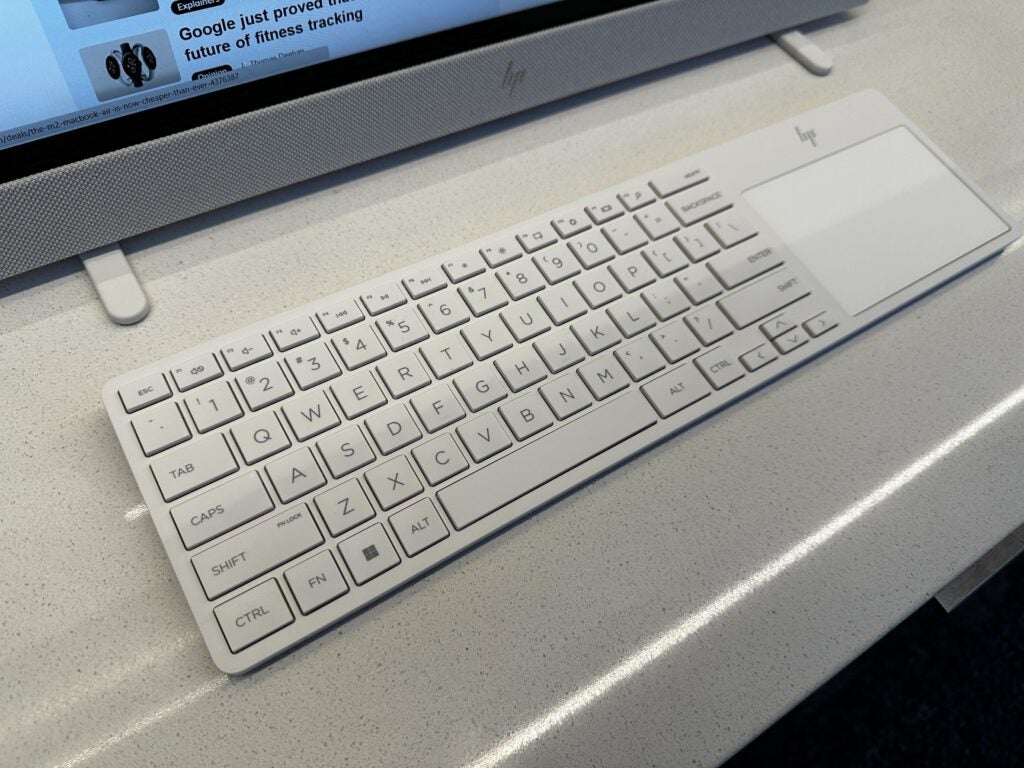
This is a thoughtful device across the board, with HP working hard to make this idea of an all-in-one that makes sense almost anywhere in your home work seamlessly. HP’s pitch is that you’ll want to use this conventionally at a desk but might want it on your kitchen table for watching TV while you cook or follow a recipe. Or, even, placing it on the floor to follow a workout or at the foot of your bed to catch a movie as you nod off.
If you live in a household that already has a family PC, like an iMac, I can see this appealing hugely to you. But, for those who have tablets or laptops throughout their home already, it may make less sense. The design is extremely clever either way.
Display and Sound
- 23.8-inch QHD display
- 5MP IR webcam with privacy shutter
- Windows Hello
The display on offer isn’t a huge one, coming in at 23.8 inches. But, HP reckons it has found the sweet spot for the first version of this product, balancing a suitable display size with other factors like size, weight, battery capacity and more.
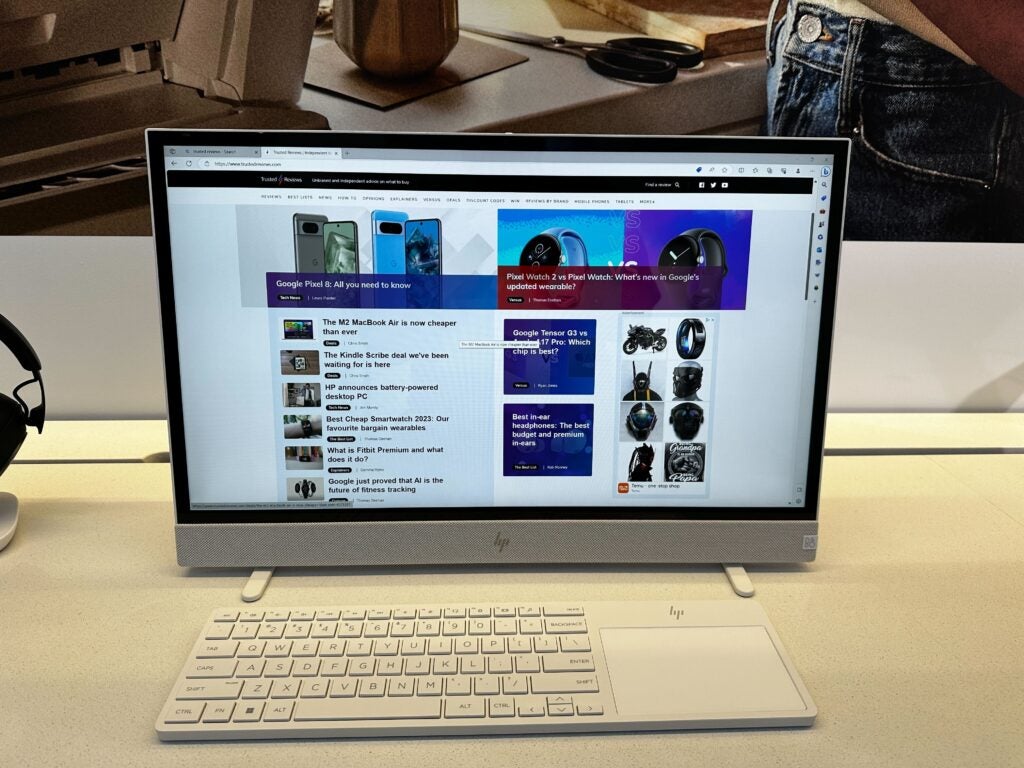
The 23.8-inch panel comes with a crisp QHD IPS panel. It looked great in person, with popping colour but it is rather reflective despite the touted anti-glare coating.
The screen experience of the HP Envy Move isn’t short of more clever innovations here either. There is adaptive sound, which offers stereo if one person is detected near the device or switches to spatial sound if you’re sat further away with family. The screen will blur too, if you’re deemed to be too close and should back up, as well as auto brightness adjustment.
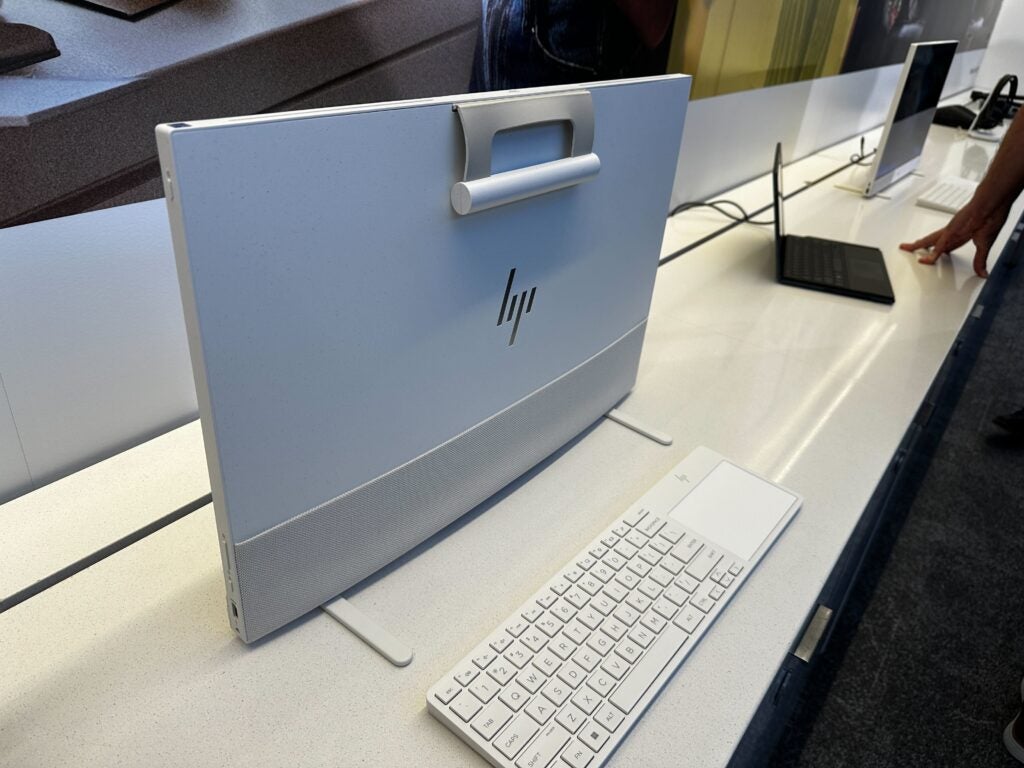
The HP Wide Vision 5MP camera is part of this too, offering handy Windows Hello login. There’s also a physical privacy shutter for your peace of mind as well.
I wasn’t able to give the speakers a solid test in the busy showcase area but HP touts dual 5W speakers with audio tailored by B&O.
Specs, Performance and Battery Life
- Intel 13th Gen processors
- Up to 4 hours of battery life
As a family-focused home productivity and multimedia consumption machine, the specifications of the HP Envy Move aren’t going to knock your socks off. It does offer the latest generation of Intel chips though, with up to an Intel Core i5-1335U, 16GB RAM and 1TB SSD storage.

You can have this device plugged in as much as you want, if that ends up being your preference but, of course, the key selling point of this device is its super-portability. As such, the battery life is hugely important. I do have concerns, with HP touting it at a fairly low up to 4 hours while also not revealing the actual battery capacity in its announcement or on the product page. And, typically, these battery life specs come in quite a bit lower in reality, especially when pushed. My instinct would be that you’ll always want to have the charger on hand as you could regularly be caught short if you’re approaching anything like an extended session, but we’ll have to fully test this come review time.
Latest deals
Final Thoughts
I’m intrigued by the HP Envy Move All-in-One PC. Like the HP Spectre Fold, it’s trying something different and aiming to push a form factor forward.
HP has put a lot of thought into the little touches that this idea needs to work in a practical sense. A small footprint and relatively low weight mean you can truly plonk this AiO almost anywhere in your home.
However, when it comes to competing with key competitors like the iMac, it remains to be seen if performance will keep up. Battery life is also a key concern, with up to 4 hours a less than mindblowing number.







