Google Nest Wifi Pro Review
A cheap but basic mesh system

Verdict
On paper, the Google Nest Wifi Pro seems like a bargain: Wi-Fi 6E for a fraction of the cost of its rivals. While the tech specs are good, the overall system falls behind its competitors in terms of speed and features. Simply put, there are better alternatives.
Pros
- Easy to set up
- Low cost
Cons
- No backwards compatible
- So-so throughput speeds
- Couldn’t connect to 6GHz
Availability
- UKRRP: £377.99
Key Features
- Wi-Fi versionThis mesh system uses Wi-Fi 6E, providing a fast 6GHz network alongside the normal 2.4GHz and 5GHz networks.
Introduction
It always seems to take Google an age to update its smart home and networking products. The Google Nest Wifi Pro is a case in point: it was 2019 when we last saw a mesh system from the company.
Even back then, the lack of Wi-Fi 6 on the Google Nest Wifi made this product feel a touch out of date; it felt strange that I’ve had to wait three years to get a more up-to-date mesh product.
Still, with the Nest Wifi Pro I do have an updated mesh system, with support for Wi-Fi 6E and its 6Ghz super-fast networking. A comparatively low price and simple interface are in this system’s favour, but the lack of advanced controls, basic performance and the fact that I couldn’t get 6GHz networking to work count against it.
Design and features
- Sold in packs of three or one
- Not compatible with older Nest Wifi
- Basic interface
The Nest Wifi Pro is sold in packs of one (£189.99) or three (£379.99). For starting out, the three-pack works out well, as it’s only double the price to get three satellites. It’s quite astonishing value, really, as even the Eero Pro 6E three-pack comes in at £799.
All satellites are identical, enclosed in a gloss white plastic box. As far as networking kit goes, these ones are nice to look at.

The Nest Wifi Pro is a completely new system, and it’s not backwards compatible with older Nest Wifi mesh systems. That’s a shame, as previously Google has maintained backward compatibility. Eero has managed backwards compatibility with its Pro 6E, although there are some minor restrictions on available features.
Each Nest Wifi Pro device is identical. One must be used as the main router, using its Gigabit Ethernet WAN port to connect to the internet, leaving a spare Gigabit Ethernet port for wired devices. As I’ve got a lot of wired devices, I had to hook the spare port up to a network switch.

It’s a shame that there aren’t faster ports available. While Gigabit Ethernet is still fast, I’d have liked at least one 2.5 Gigabit Ethernet port, with a choice of using it for a very fast internet connection or to boost the internal network speed.
Both the Eero Pro 6E and Netgear Orbi RBKE963 systems have 2.5 Gigabit Ethernet, and the Orbi even has a 10 Gigabit Ethernet WAN port for full future-proofing.
Control of the Google Nest Wifi Pro is via the Google Home app. It’s straightforward to connect the system and get the satellites connected, either wirelessly or using Ethernet (a wired backhaul). The latter is useful if you need to place a satellite at great range: I set one up in my garden office, for example.
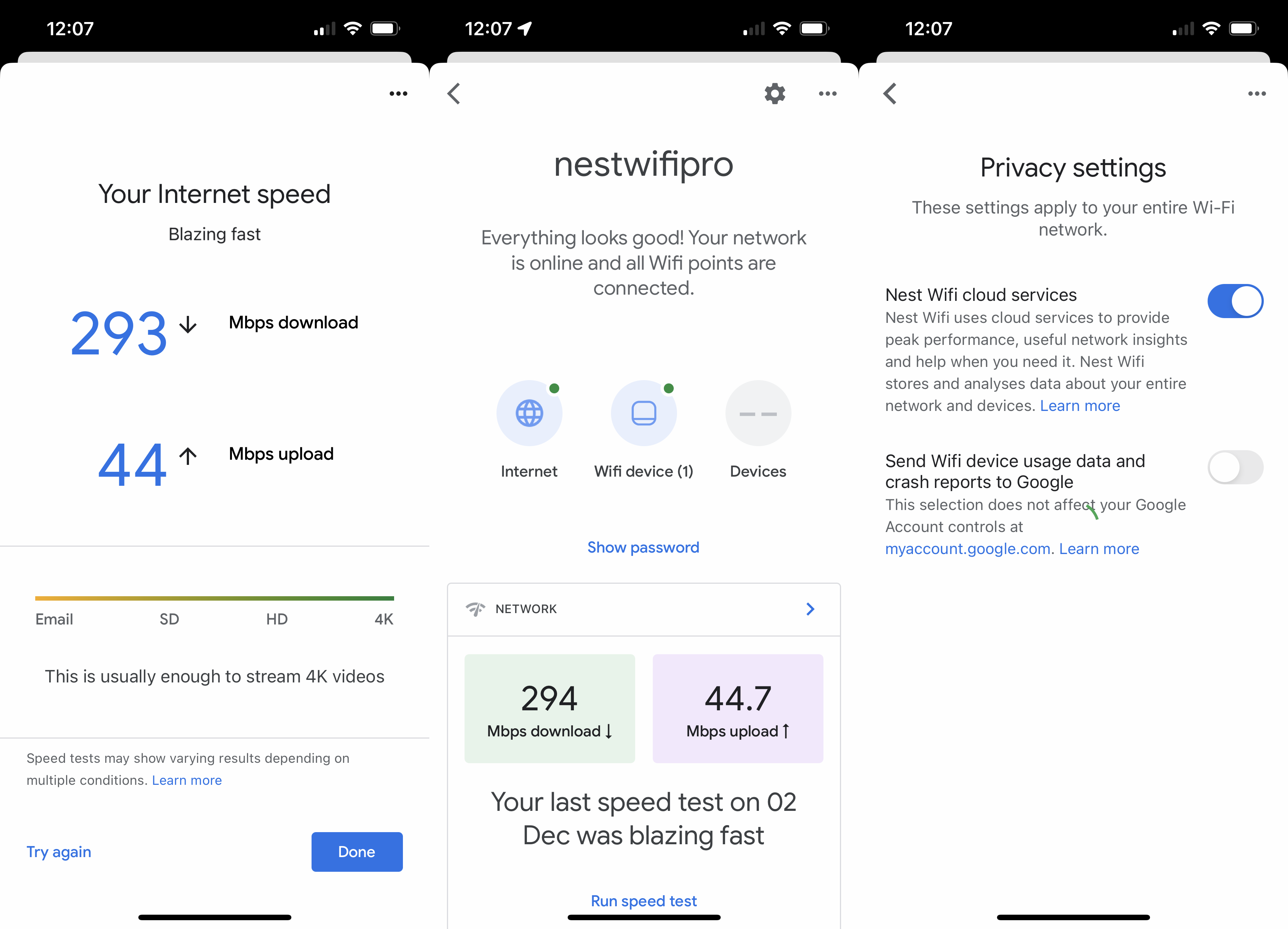
Once in the app, there are very few options available in the app. A guest network can be toggled, there are controls for DHCP and address reservations, port forwarding and the like, but very little control over the network: there’s no choice to set which channels you want the network to run on, and all three network bands (2.4GHz, 5GHz and 6GHz) are automatically bundled under one network name, and can’t be split apart.
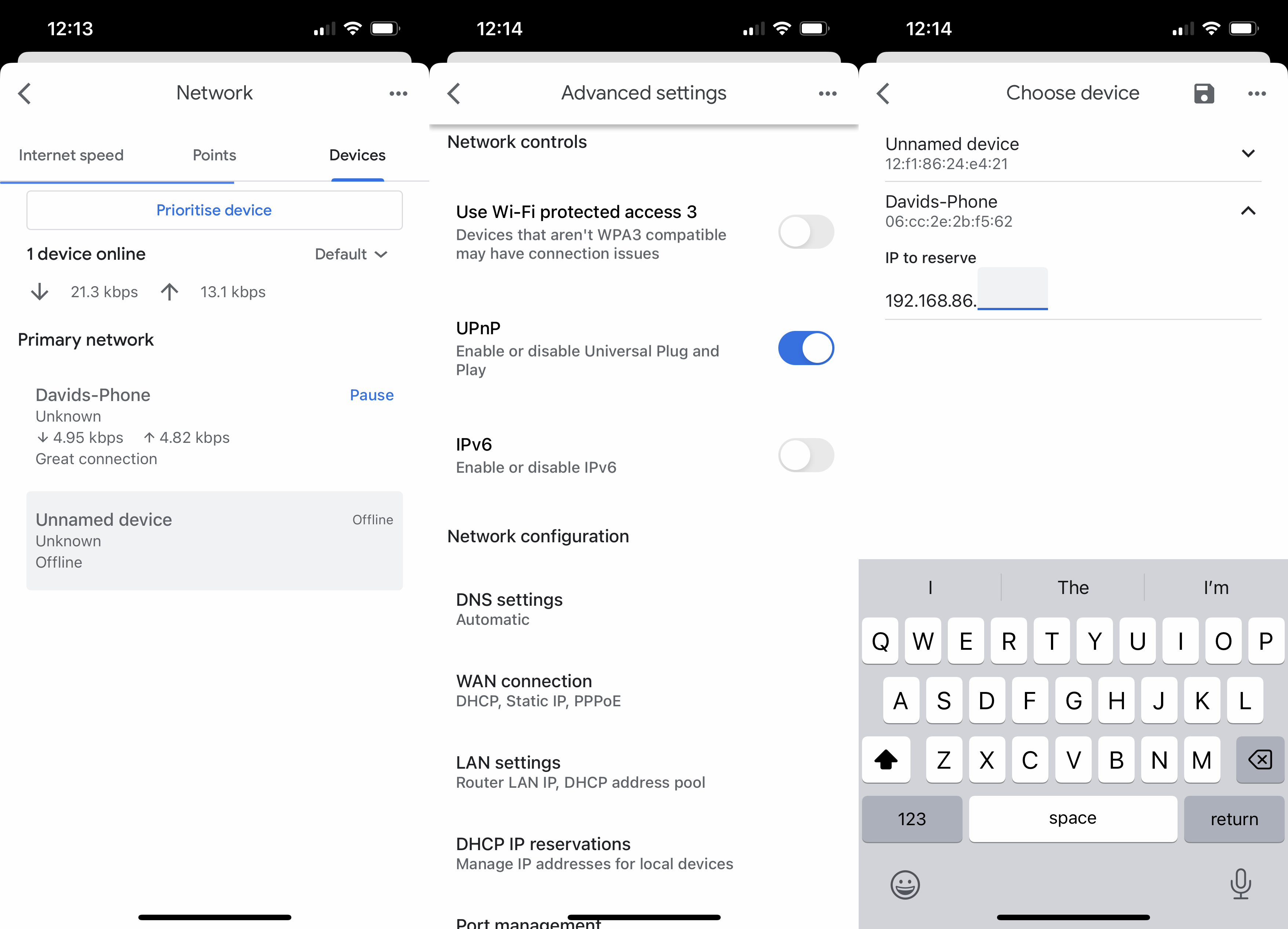
Devices can be grouped into profiles, which gives some additional control. Each profile can be paused manually, set to filter harmful websites, and set up with a schedule that pauses the internet at set times. All useful tools for managing children, but there’s no granularity in the website blocking: it’s either on or off, and websites aren’t filtered by the age of your children.
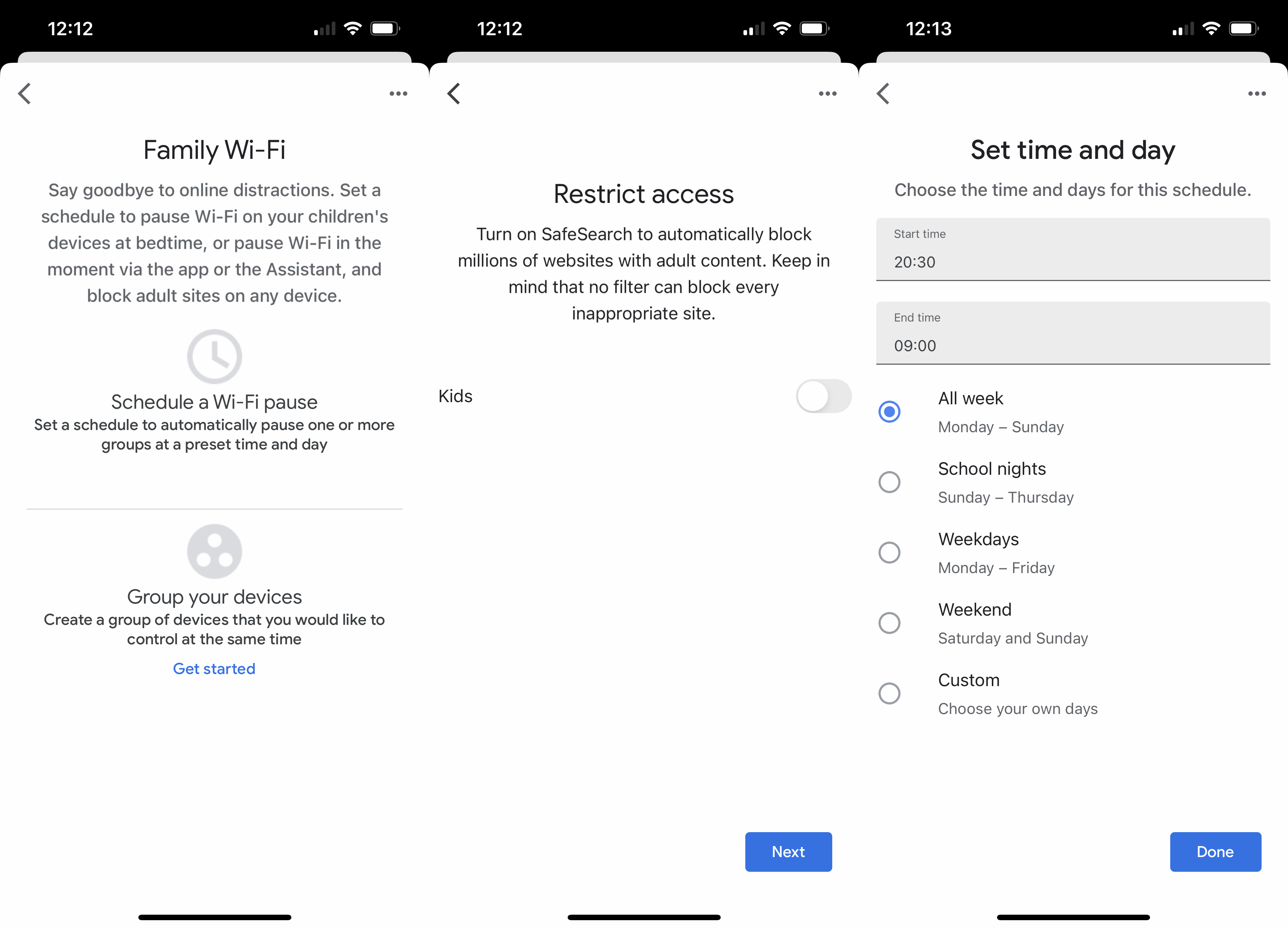
A basic speed test is built in, so you can see how fast your network is, but there’s not much useful that you can do with that information.
Thread is built in, and the Google Nest Wifi Pro can act as a border router. As the system is compatible with the Matter smart home standard, that will be more important in the coming year, as more Matter- and Thread-enabled devices become available.
Performance
- Couldn’t get 6GHz to work
- Basic throughput
Wi-Fi 6E is great in theory, but the 6GHz band can be a nightmare to get working properly, particularly in devices that insist on bundling this band with the regular 5GHz and 2.4GHz ones. Here, nothing I did would get my PC to connect to the 6GHz band. I tried adjusting the driver settings in Windows to prefer the 6GHz band. I tried restarting the system. I tried enabling WPA3, but my PC would still only connect via 5GHz.
I had similar problems with the Eero Pro 6E, although usually a restart of the network and, if required, forgetting and reconnecting to the network would get me on the 6GHz band. I much prefer the Orbi RBKE963, which let me create a separate 6GHz network.
Internally, the Wi-Fi specs are quite basic, and there are differences between the UK and US versions of the router. Here in the UK, I couldn’t see a 160MHz option in the app, and the mesh system is a tri-and AXE4200 one: 2×2 2.4GHz (574Mbps), 2×2 5GHz (1201Mbps) and 2×2 6GHz (2401Mbps). Note that 6GHz runs at 160MHz channel widths.
In the US, there is a 160MHz mode in the app for the 5GHz channel, and the system is listed as AXE5200: 2×2 2.4GHz (574Mbps), 2×2 5GHz (2402Mbps) and 2×2 6GHz (2402Mbps).
In reality, 160MHz channels are hard to get working in the UK, as neighbouring networks tend to create interference that knocks 5GHz back to 80MHz channels. With 6GHz network, 160MHz is easier, as there are more channels that support this width and less interference.
Google says that all bands can be used for inter-satellite communication, so the 6GHz band can help create fast speeds between mesh devices, even if it’s hard to use for clients. That’s the theory.
Network throughputs just aren’t that fast, particularly not for a mesh system that uses the latest version of Wi-Fi. At close range on the 5GHz band, the Google Nest Wifi Pro manage throughput speeds of 468.42Mbps, which is a chunk behind the competition.
Moving to the second floor, I saw speeds drop to 223.87Mbps, and then down to 140.94Mbps on the second floor. These speeds are far behind the competition, and even Wi-Fi 5 devices have done better.
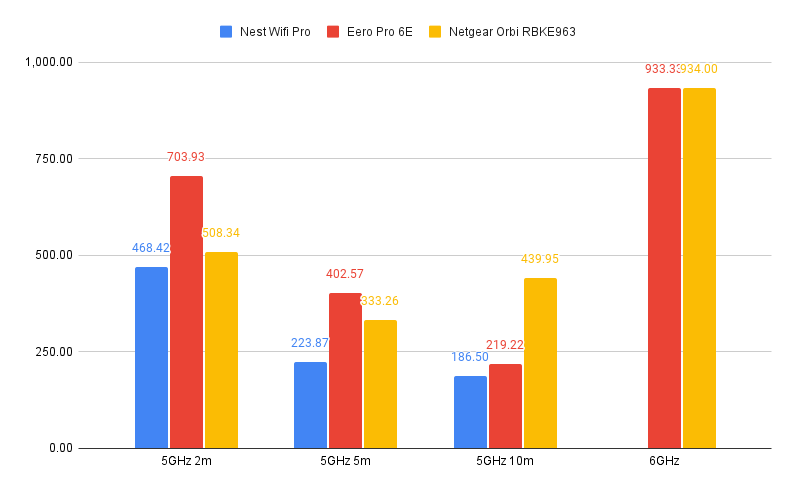
Latest deals
Should you buy it?
It’s affordable: If you want a cheap(ish) mesh system and like everything under the Google umbrella, this could be for you.
Features are key: If you want a faster, more feature-reach mesh system, then there are plenty of alternatives out there.
Final Thoughts
I certainly can’t argue about the price of this mesh system, nor the ease of setup. The bigger issue is that this mesh system just isn’t that fast, and I couldn’t get the 6GHz network to work at all. Simply put there are better, faster mesh systems, both Wi-Fi 5 and Wi-Fi 6 out there, available in our guide to the best routers.
How we test
Unlike other sites, we test every wireless router we review thoroughly over an extended period of time. We use industry standard tests to compare features properly. We’ll always tell you what we find. We never, ever, accept money to review a product.
Find out more about how we test in our ethics policy.
Used as our main wireless router for the review period
We throughput test all wireless devices using the same equipment in the same locations so that we have accurate comparisons
FAQs
No, this new system is not backward compatible with older Nest Wi-Fi systems.
It does in the US, but in the UK, 160MHz channels are only supported on the 6GHz band.








