Eufy S220 SoloCam Review
An excellent budget wireless security camera with integrated solar panels.




Verdict
Most wireless security cameras cost a lot more than the Eufy S220 SoloCam and have fewer features, making this something of a bargain. With no ongoing costs, people detection and a built-in solar panel, this 2K security camera shoots excellent-quality video. Plus, it can get even smarter if you add a HomeBase 3.
Pros
- Excellent value
- Works with a HomeBase 3
- Self-charges
Cons
- Limited onboard storage
Key Features
- TypeThis is an outdoor, wireless security camera that self-charges thanks to its integrated solar panel.
- ConnectionConnects via Wi-Fi to your home network or a Eufy HomeBase 3.
Introduction
While seemingly every other smart security manufacturer wants to sell you a cloud package, Eufy has carved out a nice niche for itself with products that record offline and still offer advanced features. The Eufy S220 SoloCam is no exception.
Small and with a built-in solar panel, this wireless outdoor security camera can tell the difference between humans and other motion and can have its features boosted with the addition of a HomeBase 3.
Design and installation
- Compact body
- Connects via Wi-Fi
- Works with or without a HomeBase
The Eufy S220 SoloCam is a tiny wireless security camera with an integrated battery and solar panel. With just three hours of sunlight per day, the camera should have enough power to keep itself charged, but Eufy recommends that the camera is fully charged using its USB port before it’s installed.

Solar panels on cameras are a great idea, but it did mean that I had to pay more attention to installation, placing the camera where it would maximise sunlight. And I made sure to point the camera away from anywhere too busy: there’s no point draining the battery every time someone walks past the house, for example.
With a 135-degree field of view, the S220 can’t see quite as much as some of its rivals, but I could still capture most of my garden with the camera installed at one end of it.

Installation is easy, with the camera fitting on the provided mount that screws into a wall or fence. Once in place, the Eufy S220 SoloCam can be connected to your home network, with two options available.

First, the camera can connect directly to Wi-Fi, recording video to its 8GB of onboard storage. Secondly, it can connect to a HomeBase 3, which is used for other products, such as the S330 eufyCam. The advantage of the latter is that you get a few more features (more on this, below).
Features
- People only detection
- Modes control when cameras record
- Facial recognition with HomeBase 3
As with Eufy’s other cameras, the Eufy S220 SoloCam is controlled with the Eufy Security App. This camera gets its own thumbnail image. Just tap this to go into the live view screen, to see what’s going on in realtime.
Here, there’s a useful two-way talk option, so you can have a chat with anyone that you spot. Handy for telling a would-be thief that the police are on their way.
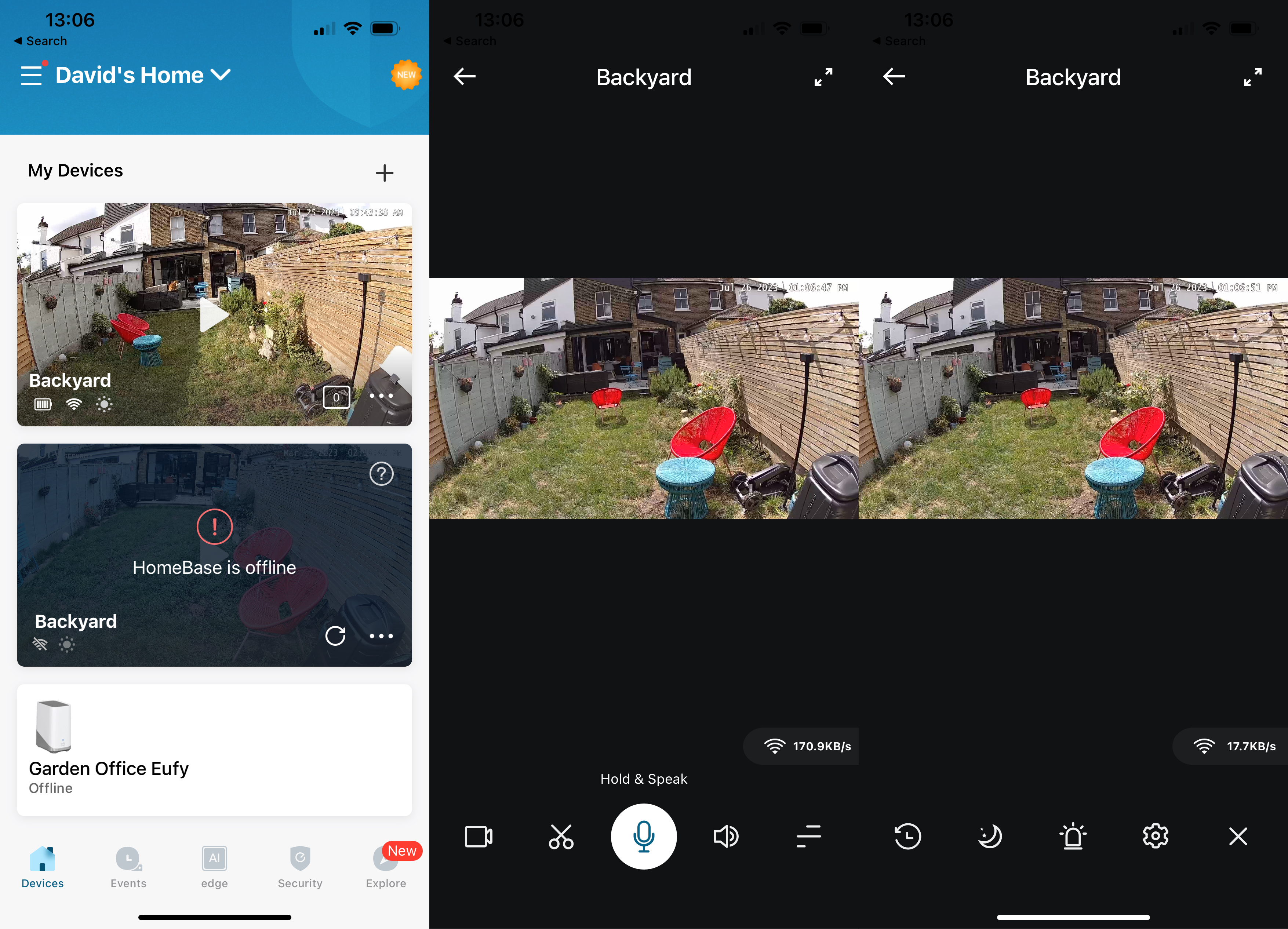
For the most part, the Eufy S220 SoloCam will be used automatically, picking up motion and recording clips. The more basic motion detection settings let me set the sensitivity and add an activity zone, but there’s also a Human Detection mode, which lets the camera record when it spots a person only.
With this combination of tools, I found it easy enough to dramatically reduce the number of notifications that the camera recorded.
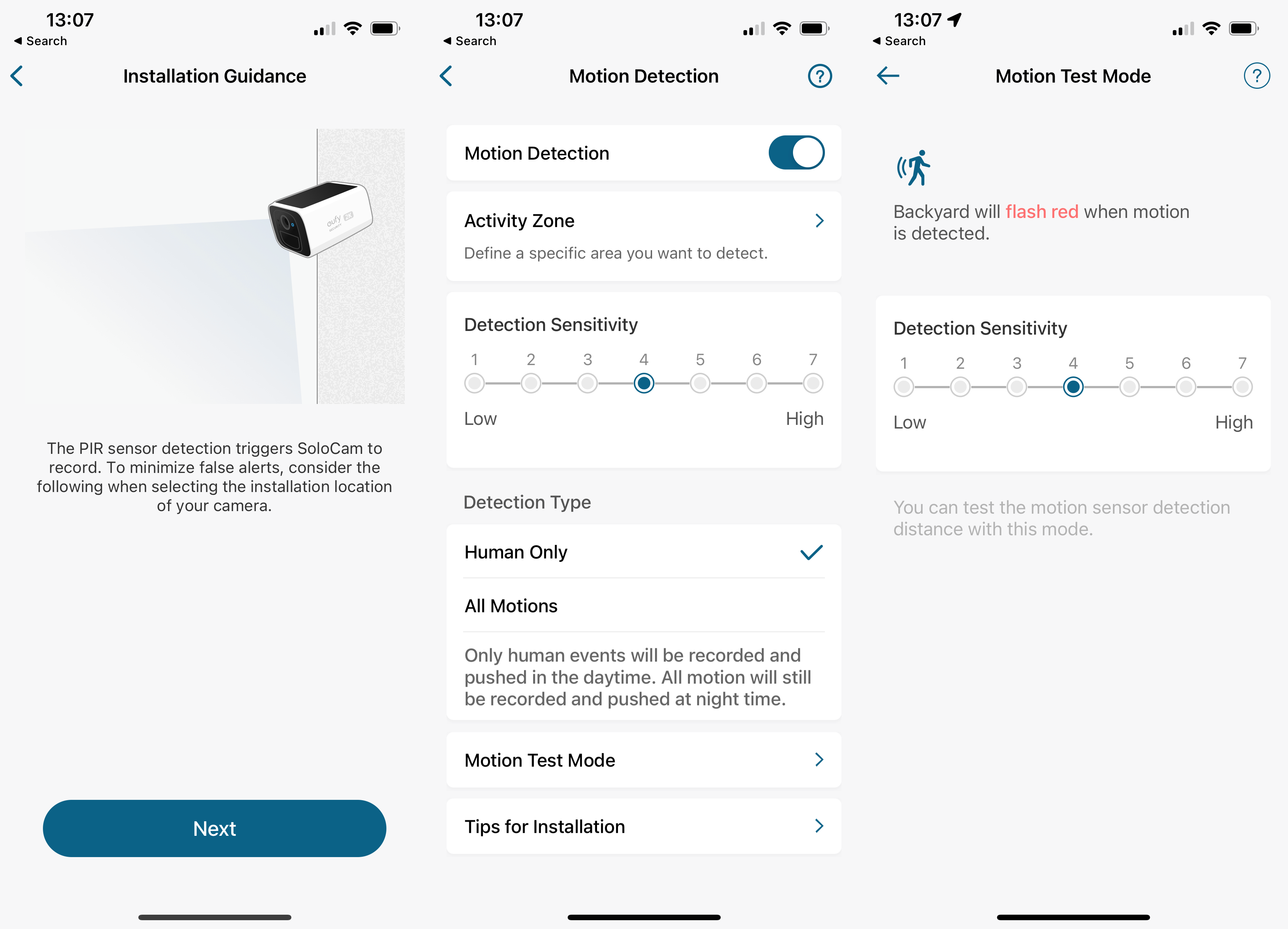
With a HomeBase 3, the Eufy S220 SoloCam also gets Facial Recognition during the day. That can be quite handy, knowing who’s coming in and out of the house. Don’t worry about privacy: everything is processed locally.
Video clips are saved to the Eufy S220 SoloCam’s onboard 8GB of storage. This is not expandable but should provide enough space to last for a week or two. If you want more storage, add a HomeBase 3 and stick a hard disk in it, and the Eufy S220 SoloCam will record its footage there.
Video clips are available in the app, with filters for day, camera and, if you have a HomeBase 3, person detected. All clips can be watched through the app or downloaded to your phone.
Modes in the Eufy app let you turn cameras on and off at will. That’s useful, although other systems do it better: with Ring cameras, the state can be synchronised with the Ring Alarm, for example.
Amazon Alexa and Google Assistant support are built in, so I could stream the camera’s footage to a compatible smart display.
Performance
- Sharp and clear video
- Slight motion blur at night
- 2K footage
Recording at 2K, the Eufy S220 SoloCam shoots at the same resolution as the Arlo Pro 5 cameras. I find that 2K is a good compromise between price and performance. While the Eufy S220 SoloCam’s footage isn’t as sharp as that produced by the 4K S330 cameras, there’s still plenty of detail in the image right through the frame.
I found that the sky looked a little blown out, but the main portion of the image, which is what I’m interested in, was well-exposed.

At night, the Eufy S220 SoloCam shoots video in black and white, using its IR LEDs to light up the night. Quality is very good, with the IR lights projecting far, but the camera does get a bit of motion blur and the video gets a bit softer. Without colour night vision, some detail is lost. Still, for the low price, the footage is excellent.

Thanks to the integrated solar panel, I didn’t have to charge the camera once while in use, with sunlight keeping it topped up.

Latest deals
Should you buy it?
You want many features with no monthly costs: This camera has offline recording, people detection and even charges itself thanks to the built-in solar panel.
You want higher resolution video: If you want the best quality video, a 4K camera or one that can shoot colour night vision may suit you more.
Final Thoughts
Whether you want this as a standalone camera or an add-on to a Eufy HomeBase 3 system, the Eufy S220 SoloCam is remarkable value.
It shoots quality video, has no monthly fees and has a built-in solar panel. That’s a combination that’s hard to beat at this price. If you want higher-resolution video or more features, then check out my guide to the best outdoor security cameras.
How we test
Unlike other sites, we test every security camera we review thoroughly over an extended period of time. We use industry standard tests to compare features properly. We’ll always tell you what we find. We never, ever, accept money to review a product.
Find out more about how we test in our ethics policy.
Used as our main security camera for the review period
We test compatibility with the main smart systems (HomeKit, Alexa, Google Assistant, SmartThings, IFTTT and more) to see how easy each camera is to automate.
We take samples during the day and night to see how clear each camera’s video is.
FAQs
On average, the camera needs three hours of sunlight per day to keep its battery topped up.
The internal 8GB of storage can’t be upgraded, but you can add a HomeBase 3 and then install a hard disk in this to boost storage space.




