First Impressions: Dell XPS 14 (2024)
Hands-on with the new 14-inch XPS.









First Impressions
Is Dell XPS back? The range has fallen off in the last couple of years but it’s returned with a “Plus”-flavoured redesign. The new Dell XPS 14 offers the option of Intel’s latest Core Ultra chips and an Nvidia GPU. It has the looks and the spec sheet looks promising, but a high price might just hold it back.
Key Features
- New designXPS 13 Plus design becomes the norm with this 14-inch model.
- Latest Intel processorsThe new XPS 14 is powered by Intel’s new Core Ultra chips.
- Dedicated graphicsAvailable with up to an Nvidia GeForce RTX 4050.
Introduction
Dell XPS laptops were once the envy of the clamshell world, a mainstay at the #1 ranking in many a best laptop list. But, a redesign for the XPS 13 and the introduction of the XPS 13 Plus left it on shaky ground. Now, those two ranges have merged and sizes rejigged. Enter the Dell XPS 14.
To get a first glimpse at the new XPS range, I was invited by Dell to New York for a showcase event. It isn’t all about the XPS 14, with the XPS 13 and XPS 16 also part of the range. The short version is that the Dell XPS 13 Plus is no longer, alongside the new design of the XPS 13 that was introduced alongside it. Instead, the new XPS 13, XPS 14 and XPS 16 now sport the design of the “Plus”. The latter two devices offer dedicated graphics options, with all models featuring Intel’s new Core Ultra chips.
It’s an intriguing move that, with hindsight, seemed inevitable. The most interesting device of the range is the Dell XPS 14 as, like many Intel Core Ultra laptops being introduced now, it aims to take on the impressive MacBook Air for portability and power. Though, it could also be considered a MacBook Pro rival too, when paired with an Nvidia GPU. Either way, I spent a short time with it back in December, so here are my early thoughts.
Price and Availability
The XPS 13 Plus represented a premium option when compared with the regular XPS 13, and the new XPS 14 that’s been redesigned in the “Plus” image has kept that higher-end price tag. It starts at $1699 for a model without a dedicated graphics card and will rise from there as you cycle up more costly CPU, GPU, RAM and SSD options.

That prices it well above the M2 MacBook Air, with the 13-inch starting at $1099 and 15-inch at $1299. It isn’t just pricey up against Apple either, with the Core Ultra-sporting Asus Zenbook 14 OLED starting at a lower $1299.99 price too. The new XPS 13 does also start at $1299.99 if you crave this new design at a more palatable price, while the new XPS 16 starts at $1899.99.
Unfortunately, we don’t yet have UK/EU pricing or release date information for the new XPS laptops. In terms of US release date, the new models are set to drop in Q1 2024.
Design
- Adopts the XPS 13 Plus look
- Luxurious but weighty
If you’re at all familiar with the Dell XPS 13 Plus of the last couple of years then you’ll be well acquainted with this design. When closed, it looks like standard metal XPS range fare but, when opened, you’re greeted with something unlike any other laptop collection on the market.
Whether you opt for the Graphite or Platinum option, you get a black or white inside that has a marble-like look and feel along with a lattice keyboard meaning there is no gap between the keys. This can take some getting used to, but the keys are big enough to prevent any overlapping issues. The keys themselves don’t offer a ton of travel but it’s perfectly suitable and there’s a pleasing amount of feedback.

What added particular flair to the “Plus” laptops was the absence of a visible trackpad. You just have to instinctively know where it is, which is surprisingly easy to pick up, and it works a treat. There’s also a capacitive touch function row sitting above the unique keyboard.
The eagle-eyed among you may have noticed something a bit different sitting alongside the right side of the space bar on the XPS 14. You may wince, you may cringe, you may rejoice but I think it’s unlikely many will be surprised. The key in question is a Copilot button, allowing you to swiftly summon Microsoft’s ChatGPT-powered assistant whenever you like.
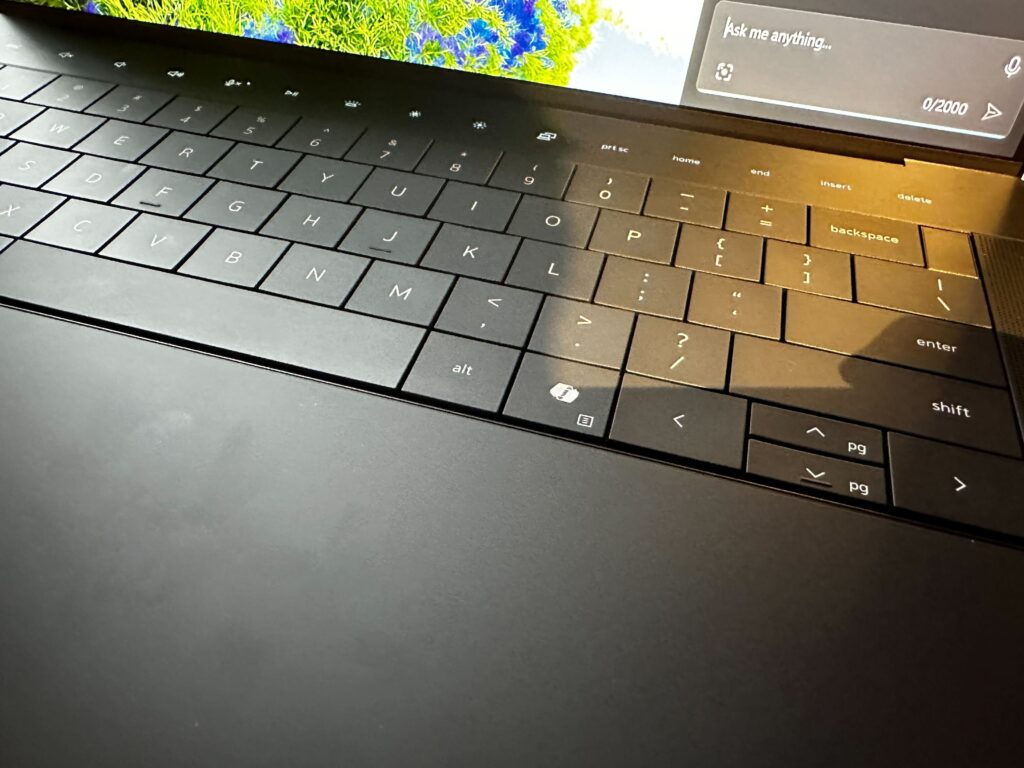
The XPS 14 slightly departs from the XPS 13 Plus with its speakers, donning speaker grills on either side of the keyboard. That’s something the 13-inch model doesn’t have room for. Underneath you get 8W of audio power.
It’s also, quite obviously, heavier. It comes in at 1.68kg for the IPS display version and 1.74kg for a model with an OLED display. That’s comfortably heavier than the 1.29kg Asus Zenbook 14 OLED and the 1.24kg 13-inch MacBook Air. It’s also 18mm thin, putting it at more than half a centimetre thicker than a MacBook Air and a good bit thicker than the 14.9mm thickness of the Asus Zenbook 14 OLED.
Despite its extra thickness, the port selection is simplistic, with three Thunderbolt 4 ports, a MicroSD card reader and a headphone jack. In anticipation of the awkwardness this may present for some, Dell includes a USB-C to USB-A and HDMI 2.0 dongle in the box.

Dell also touts that each model is made of at least 25% recycled materials, including 75% recycled aluminium, 25% low emissions aluminium, 21% recycled glass and at least 25% post-consumer recycled plastic.
Expectedly, my first impressions of the design of the Dell XPS 14 were much like the time I’ve spent with the XPS 13 Plus devices of the last few years. The design is stunning and gives off a refreshingly futuristic vibe, but the outside is underwhelming and it is more weighty than key rivals.
Specs and Performance
- Up to a 14th Gen Intel Core Ultra 7 CPU
- 14.5-inch FHD+ 120Hz non-touch or 3.2K OLED 120Hz touch display options
- Integrated Intel Aric graphics or Nvidia GeForce RTX 4050 GPU
The Dell XPS 14 offers a versatile set of configurations owing to the fact you can buy it with or without a dedicated GPU, broadening the set of competitors it’s gunning for.
It can sport an Intel Core Ultra 7 155H or Core Ultra 7 165H chip, with an Nvidia GeForce RTX 4050 if you so choose. You can equip it with 16/32/64GB RAM and 512/1TB/2TB/4TB SSD storage.
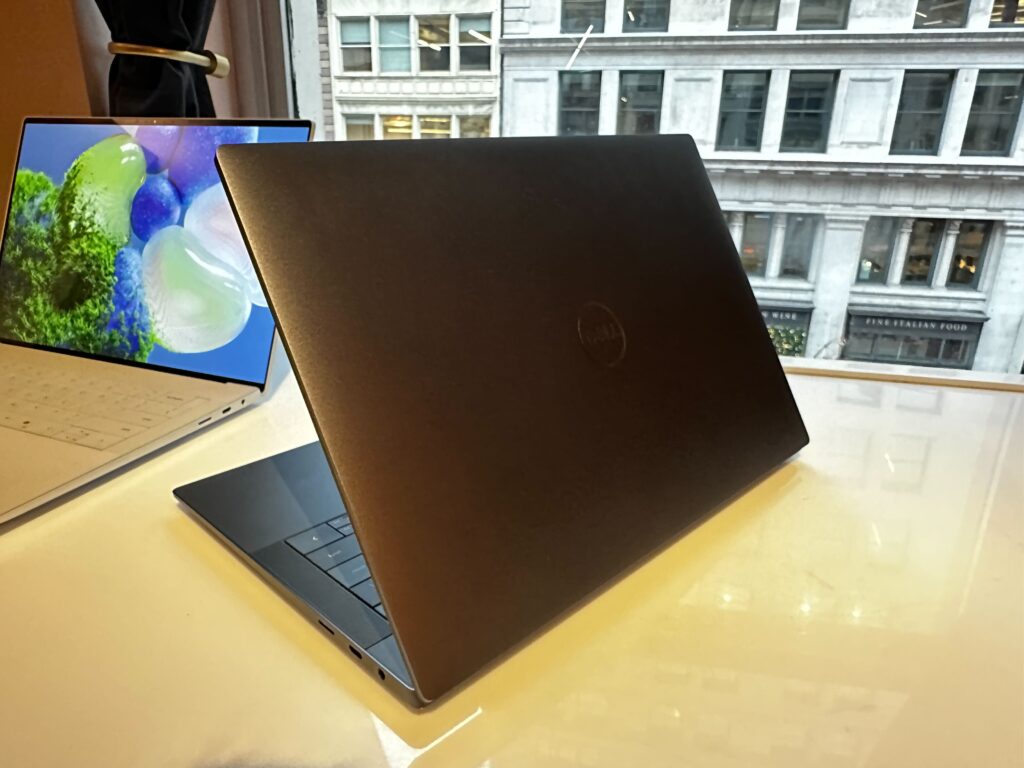
Your other key choice will be the screen. You can go for a FHD+ non-touch display that offers a 120Hz refresh rate or a 3.2K OLED 120Hz touch display. The specifications of the standard screen are rather disappointing given that it will be present on the model with the high $1699.99 starting price. Many rivals now add an OLED display to their cheaper offerings.
We’ve yet to test one of Intel’s new Core Ultra chips teamed up with the graphical power of an Nvidia GPU but, on their own, our review of the Asus Zenbook 14 OLED saw them as a clear step forward. It offered improved battery life while enabling more graphically demanding creative tasks, as well as the gaming freedom that Windows offers. However, I do have some concerns relating to the performance Dell’s current design language enables, as previous XPS 13 Plus models have not matched up to rivals with similar specifications.
Early Verdict
The redesign of the standard Dell XPS 13 did not go well, marking a huge fall from grace. However, the XPS 13 Plus was a silver lining, albeit an expensive one.
The new XPS range gains that pricey style across its 13-inch, 14-inch and 16-inch models and it’s the middle child that looks the most interesting. The Dell XPS 14 is looking like a promising contender for one of the laptops of 2024 but a high starting price could be the key factor that holds it back.







