Circular Smart Ring Slim Review
Track your health and fitness from your finger




Verdict
The Circular Ring Slim is a smart ring that offers a lot of the monitoring smarts that Oura can, but does it from a design which isn’t as attractive and also uses an app that just feels a little cluttered and in need of some finessing.
Pros
- Light and comfortable to wear
- Offers some good tracking data
- Useful Kira+ assistant for fitness tracker newcomers
Cons
- Ring scratches easily
- The app needs decluttering and is a bit buggy
- Not fully waterproof
Key Features
- 24/7 heart rate trackingWill continuously track your heart rate, as well as blood oxygen levels, temperature and step count.
- Up to 5 days battery lifeCircular claims a battery life between 5 and 8 days, with 45 minutes of charging time.
- Support for Android and iOSAvaiable for both Android and iPhone users.
Introduction
The Circular Smart Ring Slim emerges as another smart ring that wants to show that there are other rings out outside of Oura that can now track your health, fitness and general wellbeing from your finger.
It’s a smart ring that claims to be the slimmest you can slip on and like the Circular Ring Pro, is free from any additional subscription needed to get full access to all of your metrics and insights.
Those metrics and insights include tracking steps, sleep, heart rate, temperature and keeping tabs on your energy levels, while Circular’s Kira+ smart assistant will dish out advice based on your data to encourage those better habits.
There’s a lot to like about Circular’s slim smart ring on paper, so does it deliver where it matters or is this one to keep away from your digits? Here are my thoughts.
Design and comfort
- Just one colour available
- Made from aluminium and carbon fibre
- Not suitable for swimming
The Circular Smart Ring Slim claims to be the slimmest smart ring out there measuring in at 2.2mm thick. The Oura Ring Gen 3 in comparison is 2.55mm thick while the RingConn smart ring is 2.6mm thick, so there’s not a massive amount in it in terms of that overall slenderness.
The Circular Ring is noticeably wider than other rings and, unlike others I’ve tested, it isn’t made from titanium. Circular has opted instead on using a mix of aluminium and carbon fibre. That material choice does make this ring light at just 2g, but it also seems to lead to a lot more scratches appearing. I’ve been testing it for a month and within a week of wearing it the edges of the ring were starting to show the silver finish lying underneath the matte black exterior. It didn’t look pretty.

The ring isn’t as elegant as others I’ve tested either. That’s definitely not helped by the quite prominent white logo on top of the ring that at least helps to make sure you’ve got the ring on correctly. It comes in ring sizes from US 6-13 and offers a free sizing kit to make sure you get the right fit. I went with my usual smart ring sizing and it’s been comfortable to wear, though while it might be the slimmest ring, it has definitely felt like one I’ve noticed more when it’s on compared to other options.
The interior of the ring is made from what Circular says is a medical-grade, non-allergenic material. I’ve not experienced any sort of irritation with the ring or had cause to take it off for any reason. You will have to take it off if you want to swim with it however. While Circular doesn’t specify the waterproof rating, it does suggest it’s fine for wearing in the shower or when washing your hands.

Inside of that ring you’ll find an infrared, green LED and surface temperature sensors and that infrared one does shine brightly. There’s also a 3-axis accelerometer to track motion to record daily step counts and enable sleep tracking. There’s a vibration motor to enable the built-in alarm and timer features and a capacitive button that can be used to turn off that alarm feature. If you can’t, for whatever reason, sync your data for that day, the Slim does have scope to store up to 20 days of data, which is impressive to hear.
In the box you’ll also get the charger, which is certainly tinier and more portable than other smart ring chargers, making it easier to carry around and also easier to misplace too.
Fitness and health tracking
- Tracks similar data to other smart rings
- Kira assistant makes daily recommendations
- Can capture on the spot measurements
Like other smart rings, the Circular’s focus is to monitor the types of things you’d expect a wrist-worn health and fitness tracker to be able to. It will count your daily steps, monitor sleep, heart rate, SpO2 levels, temperature and plenty more. There’s a 14-day calibration period, so you’re really paying closer attention to the data accuracy once you’ve completed that calibration.
Those individual metrics are displayed inside of the app alongside what Circular refers to as Circles. These are essentially ways it package up core data and features that the Circular offers. So there’s a Circle for sleep analysis, stress levels, supported guided breathing exercises or taking a live measurement of metrics like heart rate and SpO2. There’s also an Energy score Circle, which aims to give you a sense of the level of energy you have to take on your day. This is similar to the readiness metric a lot of watches and other rings adopt and is based on data captured during the day and night.
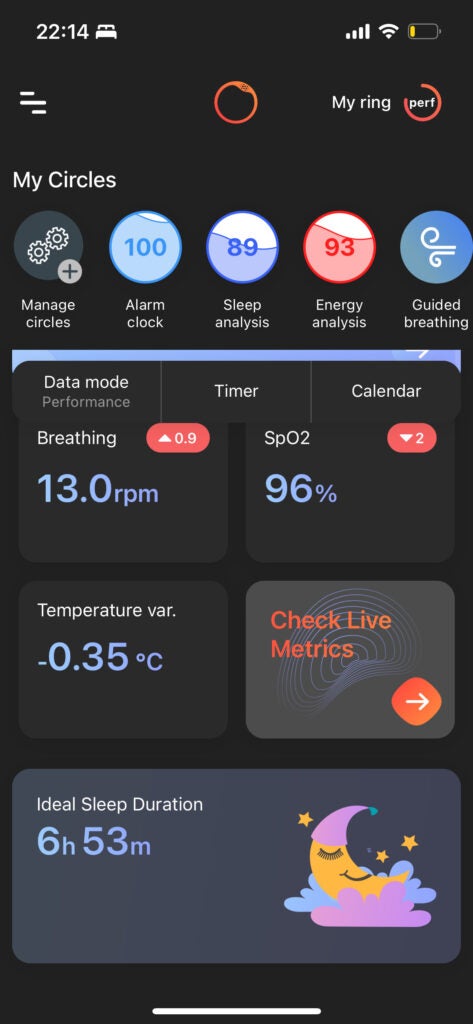
Something the Circular can’t do is track exercise beyond how many steps you take each day. It captures Cardio points based on heart rate and VO2 Max data, but you’re not getting the ability to track specific exercises indoors or outdoors.
On that tracking front, I’ve been using the Oura Ring Gen 3 and a Garmin watch alongside it and found daily step totals were rarely close at all on most days. On some days there was a difference of less than 1000 steps, on other days the difference in total was much greater. I’ve never expected them to match, but I expected them to be at least in the same ballpark.
I kept the same devices on to compare sleep data where the Circular will track sleep stages including REM, and also look at sleep disturbances, while tracking metrics like heart rate variability, temperature and SpO2 levels. It also simply scores that sleep time as well. In terms of sleep duration, the data was pretty similar across the devices.

Overall sleep scores seemed higher on the Circular, suggesting better quality sleep in general. Sleep stages seemed fine, though it definitely missed a few times when I knew I’d quite clearly woken during the night and wasn’t registered in the app. Other metrics like heart rate variability, breathing rate and sleep heart rate was a bit of a mix bag. Heart rate in particular felt a little high, though temperature variation data were similar to Oura’s temperature data.
The Energy analysis – which looks at information like steps, VO2 Max data, heart rate max and information like body recovery, oxygen level and respiratory rate – offers similar metrics to my Garmin. However, after a day where I’d slept badly after a late night and had to run 14 miles I received a Energy Score of 95 while my Garmin had my readiness score at 30, which felt more in line with how my legs were feeling.
It does feel like some of the monitoring here is reliable. When I’ve used the live measurements, real-time heart rate has matched up with other devices, so there is some good data here. Meanwhile, my stress levels never seemed to change, which obviously is a good thing, but I’d have expected to see a bit more of a fluctuation in that data on more packed days.

The other big element of Circular is the Kira+ assistant, which kicks into gear after that 14-day calibration period. Before Kira starts offering some insights into your data, you’ll be asked a bunch of different questions during that period to help shape the kind of things this virtual assistant will serve up.
Kira+ offers daily recommendations in the app in the form of a long stream of text. That makes it a bit unwieldy to read through in one go and while there doesn’t ever seem to be anything groundbreaking here, it will offer some useful prompts for beginners. For example, my body recovery score was low and suggested some light stretching or cardio work to improve things or tips to improve your sleep scores. It could all just be presented in a much more user-friendly fashion than it is right now.
App
- Available for Android and iOS
- Free to use all aspects
- Works with Apple Health and Google Fit
Unsurprisingly, with a lack of display baked into that tiny ring form factor you’ll need to spend time in the companion smartphone app to dig into your data and see those key insights.
The entire app is free to access and is available for both Android phones and iPhones. I’ve been testing it with an iPhone and the experience on the whole has been fine. There are some bugs here and there, most notably a recurring notification telling me I couldn’t rename the ring. It had a habit of saying I was offline when looking through historical data. Syncing data over from the ring takes slightly longer than I’d like.
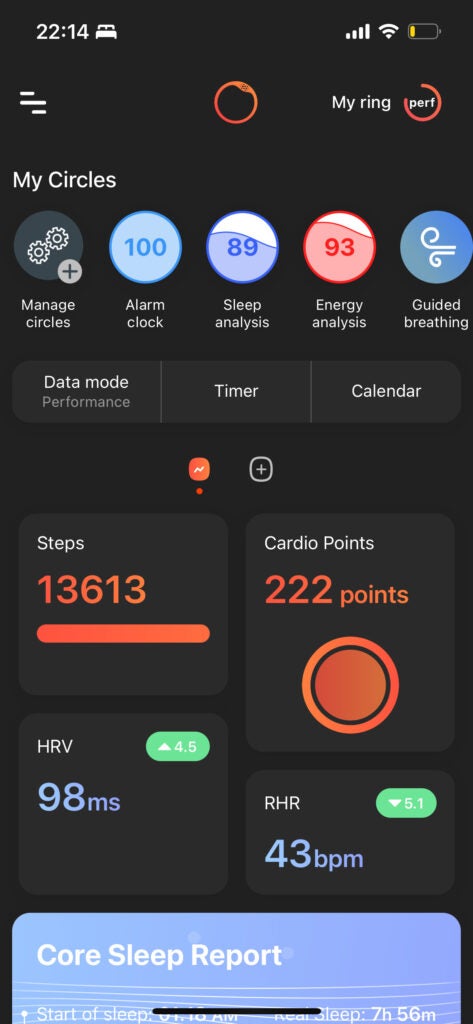
It’s not the prettiest of apps, but at least offers the choice between light and dark UI modes. I’d say it’s quite a busy app with your Circles (different pockets of data tracked) are situated at the top of the app with widgets showing off steps, cardio points, sleep and other metrics below that. There’s also settings to change battery modes, set up a timer or check your calendar of stats all on the same screen. There’s just a little too much going on that main home screen.
The app does let you sync data with Apple Health and Google Fit, but that’s where the third-party support ends. So, unlike the Oura Ring, you can’t pull in data from other apps to fill in some of the gaps of data that the Circular Ring is unable to provide. Namely exercise data.
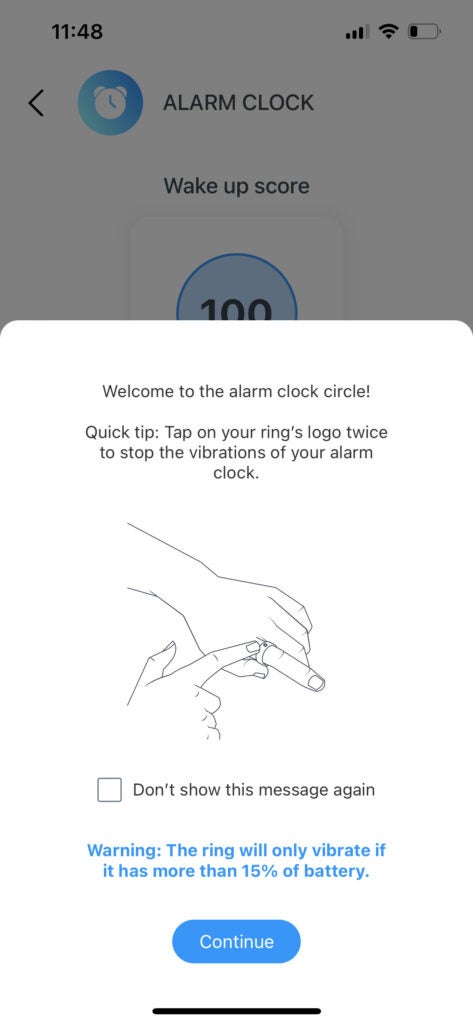
There are a few non-tracking features to make this feel a bit more like your typical wrist-based fitness tracker. You can set timers that will send a vibration to your finger when that timer is up. There’s also an alarm clock feature where you can tap on the logo on top of the ring to end that alarm. While simple, these are nice ways to show what else smart rings can be capable of outside of monitoring your steps or biometric data.
Compared to other smart ring companion apps, the Circular one feels like it needs some work, particularly on the UI front and putting the data you’re going to care and take on board most at the heart of the app. Right now, it feels cluttered and needs a bit of love.
Battery life
- Up to 5 days battery life
- Offers two battery modes
- Uses very portable charging setup
The Circular Smart Ring Slim promises up to 5 days in battery life, but that number doesn’t represent what you experience in its most accurate tracking mode. Circular uses performance and eco battery modes with the former giving you the most accurate data. The eco mode samples heart rate data at a less frequent rate and disables access to sleep stages data.
In that performance mode, I typically got two days of battery life, which is slightly shorter than what Oura delivers between charges. It’s some way short of the five days battery life I’ve enjoyed while testing the Ringconn smart ring.

Charging it back up from 0% takes just under an hour and I have mixed feelings about the charging setup. It’s the kind that you plug directly into a spare USB-C port and is small enough to clip onto your keys. The design, however, isn’t ideal for all charging scenarios. For instance, plugging into a MacBook while working on a desk means the ring hits against the table surface making it slightly awkward to charge. Circular doesn’t include its extender cable, which it offers at an additional cost. It would have been nice to throw in for free.
Latest deals
Should you buy it?
You want good tracking from a ring without a subscription
Core data has generally been good enough to make the Circular Smart Ring Slim a useful fitness tracker to wear day and night.
You want the best smart ring available
From the easily scratchable design to software that feels a bit jarring, the Circular Smart Slim isn’t one of the best rings in the business.
Final Thoughts
The Circular Ring Slim is a smart ring that proves there are now more options outside of Oura and that you can monitor your health and fitness without paying extra for a subscription.
What it also shows is that you shouldn’t overlook the importance of the app you’ll need to rely on to get the most of that ring, something that Circular and other alternatives still need to do some work to refine and make it a more user-friendly place to be. I’m not sure the design on the Slim is entirely up to scratch either and while cheaper than the Oura Ring 3, it doesn’t match it for overall performance and usefulness.
How we test
We thoroughly test every smart ring we review. We use industry standard testing to compare features properly and we use the watch as our main device over the review period. We’ll always tell you what we find and we never, ever, accept money to review a product.
Tested over a month.
Heart rate data compared against dedicated heart rate devices
FAQs
Slimmer design aside, the rings have the same features with the Pro coming in more colours, offering longer battery life and storage, and is made from stainless steel as opposed to the aluminium used on the Slim.
No, you do not have to pay for a subscription to access all of the features and insights available in the Circular companion smartphone app.








