BenQ W2700 Review
A wide colour filter together with a new DLP chip take affordable HDR DLP projection to a whole new level


Verdict
The BenQ W2700 easily delivers the most enjoyable and convincing 4K HDR pictures I’ve seen on any sub-£2000 projector to date, as well as having the flexibility to adapt to all sorts of different content and room environments. It’s simply outstanding.
Pros
- Great value for what’s on offer
- Easily the best HDR picture we’ve seen at this price point
- Crisp, clean 4K playback
Cons
- Slightly high input lag for gaming
- Black levels only fair to middling for SDR playback
- Minor rainbow effect
Availability
- UKRRP: £1500
- USAunavailable
- EuropeRRP: €1599
- Canadaunavailable
- Australiaunavailable
Key Features
- CinematicColor system, including wide color filter
- Dynamic iris system
Introduction
The BenQ W2700 is a new 4K, HDR-capable projector that uses DLP technology. In fact, it’s the first projector we’ve come across to use a new generation of Texas Instruments’ “4K” DLP chipset.
Despite costing only £1500, it also carries a wide colour filter that claims to extend the projector’s colour range to a remarkable – for this price, anyway – 95% of the DCI-P3 range used in commercial cinemas.
Design
The BenQ W2700 is one of the cutest projectors around. Its body is no bigger than typical HD living room projectors, despite its 4K resolution. As a result, it will sit easily on pretty much any size of coffee table.

Its lozenge shape, rounded edges, brushed metallic fascia and the contrasting white, semi-matte finish of the bodywork immediately announce it as a true home projector. There’s no sense that this is really a business presentations or classroom projector in disguise.
A flap on the top slides open to provide access to zoom and focus wheels. Also tucked under this flap, above the lens barrel, is a vertical optical image-shift wheel.
A neat selection of control buttons can be found along the top edge too, should you misplace the remote control.
The remote control isn’t easy to lose, though. It’s a decent size without being unwieldy, plus its buttons light up pretty spectacularly on pressing – which, of course, makes it easy to use in a dark room.
The remote is reasonably laid out, too, except for a slightly crowded feel to the buttons in its bottom quarter. My only serious complaint about it is that the navigation “circle” feels rather stiff and unresponsive.

One final quirk of the W2700’s design is the little black cover emblazoned with a 4K logo sitting over the bottom half or so of the recessed lens. This is present to stop light from the lens reflecting off your table or ceiling – a pretty great idea.
Features
The BenQ W2700 has an impressive number of performance-related features for such an affordable model.
For starters, it’s the first projector we’ve seen to carry the latest affordable “4K” 0.47-inch Texas Instruments chipset. This does away with the distracting grey inner frame of previously affordable TI 4K-capable chips.
You should note that this chip doesn’t actually carry 3840 x 2160 individual mirrors, and so doesn’t deliver 4K in the same way that, say, Sony’s native 4K SXRD projectors. Instead, it “flashes” each mirror multiple times per frame of the image to deliver what appears to your eye as a single 4K image.
Opinions vary on whether this approach can be called true 4K. However, the US Consumer Technology Association (CTA) has declared itself satisfied that the W2700’s approach can be considered the real 4K deal.
Also standing out at the W2700’s price point is its lens. This is an all-glass affair, featuring 10 elements in eight groups. In other words, it’s a far cry from the usual plastic lenses of budget projectors, and should help unlock its 4K resolution.

The BenQ W2700 is also unusually clever in its approach to HDR playback. For starters, BenQ openly – and sensibly – admits that with these projectors it’s tried to create a “projector HDR’ system. In other words, its HDR tone-mapping algorithms are designed to optimise playback according to the projector’s capabilities, rather than obsessively trying, and inevitably failing, to precisely track the creators’ intent.
This so-called HDR Pro system might sound like blasphemy to some. Personally, I applaud it. The thing is, HDR has so far been designed for TVs, not projectors. So if projectors try to perfectly track HDR creator intent, the picture invariably suffers.
As a result, you can (as Sony has previously proved with its recent 4K projectors) actually achieve far superior pictures if you tailor HDR images to a projector’s capabilities, rather than the other way round.
A Dynamic Iris works alongside the projector-friendly tone-mapping, too, carefully and constantly tweaking the light output to deliver the optimum light level for the shot you’re watching.
In addition, you can – and should – fine-tune the image brightness to suit your tastes or environment via a handy HDR Brightness setting.
The BenQ W2700 goes the extra mile versus rival models with its colour performance as well, particularly with its Wide Color mode. Selecting this introduces a colour filter that’s capable of delivering 95% of the digital cinema colour spectrum. That equates to around 1.2 times the colour range you usually get from 4K DLP projectors.
BenQ doesn’t just stop there, however. Its CinematicColor system also implements a DCI-P3 colour table, to help it achieve more accurate results from its Wide Color setting.
As usual with wide colour filters in projectors, the W2700’s expanded colour space comes at a significant cost to brightness. I’d say light levels drop by as much as 50% when you switch in the filter. As we’ll see in the Performance section, though, the results are worth it. At least in a dark room setting.
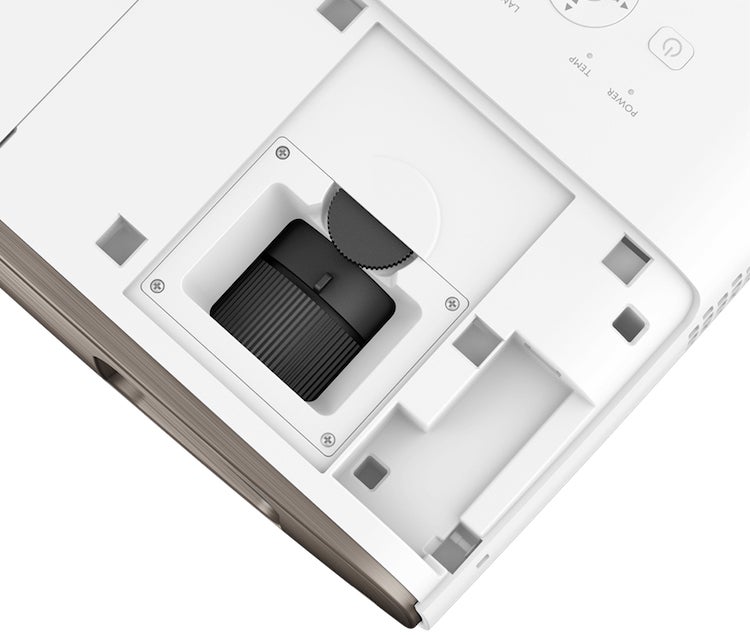
The W2700 uses a high-quality RGBRGB colour wheel, with a special coating designed to further boost its colour credentials. This wheel causes a little of single-chip DLP’s so-called “rainbow effect” noise, where stripes of colour can flit momentarily over very bright image areas. But, actually, I found myself less distracted by this issue than expected given the brightness this projector can achieve.
Finally, every W2700 receives its own individual calibration to industry standards before it leaves the factory. In fact, you even get a certificate with every model you buy confirming the calibration results.
The W2700 features a reasonably short-throw lens capable of delivering a 120−inch image from only around a 10-feet throw distance. This matches the throw ratio of BenQ’s “classic” W1070 HD projector.
BenQ has included its Cinema Master processor for those who want to “soup up” their pictures. This includes a colour enhancer, a flesh tone adjuster, a pixel enhancer for 4K upscaling and motion processing.
Since BenQ sees the W2700 as a relatively casual projector that isn’t likely to be part of a permanent home cinema installation, it carries a strikingly powerful 2 x 5W built-in speaker system.
Wrapping up the BenQ W2700’s impressive feature list are support for ISF calibration; support for the HLG broadcast HDR format, as well as standard HDR10; plus a roster of connections that includes two 4K/HDR compatible HDMI ports, a USB port capable of playing back a wide variety of media files, a mini-jack audio out, an optical audio output, an RS-232 control port, an IR receiver, and a 3.5mm 12V trigger port.
Setup
You do need to put in a little effort if you want to consistently get the best from the W2700.

The single most important thing is to always turn on the Wide Color Gamut feature if you’re watching HDR in a dark room. The impact this has on colour, black levels and reduced clipping of detail in bright areas more than justifies the mode’s brightness reduction. Although, with that in mind, I’d also recommend upping the HDR brightness setting to +1 for HDR content that’s been mastered (as most has) to peaks of 1000 nits.
For 4000-nit 4K Blu-rays such as Spider-Man: Into The Spider-Verse and Pan, I’d suggest nudging the brightness back to 0 or even -1. This will reduce the extent to which the very brightest parts of the HDR picture bleach out and/or “glow”.
With this in mind, it’s a shame 4K Blu-rays aren’t clearer about how they’ve been mastered. Some 4K Blu-ray players – the Oppo decks, and the Panasonic UB9000 – will tell you the peak nit values of the disc you’re playing. However, most players won’t.
Nevertheless, I’d say that most of the time you’ll be able to determine quite quickly if a disc you’re watching on the W2700 carries a 4000-nit picture, and thus be able to adjust the picture accordingly.
If you’re watching HDR in a bright room, you’ll likely prefer the picture with Wide Color turned off. This makes images look much brighter at the expense of some colour saturations that you won’t really notice in a light environment anyway.

I’d suggest leaving all the Cinema Master features turned off for movie viewing, with the possible exception of the Pixel Enhancer. The default setting of 12 for this in the projector’s excellent out-of-the-box HDR mode seems to work just fine.
Use the Normal lamp output with HDR. Eco is too dark, and Smart Eco over-rides the helpful Dynamic Iris feature.
With standard dynamic range images, you can use the Eco lamp mode in a dark room. This gives the best black levels, and ensures the projector is almost whisper-quiet. Alternatively, the Smart Eco mode gives you a good contrast boost, while the Normal setting keeps the picture engaging even in ambient light.
This sort of flexibility is excellent to find on a projector with such serious home cinema credentials.
Physical setup of the BenQ W2700 is exceptionally easy. The short-throw lens (you can get a 120-inch image from a throw distance of around 10 feet) together with a decent 1.3x zoom makes it easy to position in almost any room.
Simple screw-down feet help you adjust the image’s angle, and the vertical optical image-shift is a great find at this price point.
Performance
The BenQ W2700’s picture quality is ridiculously good for a £1500 projector, especially when it comes to the increasingly important job of handling HDR playback.

Its most spectacular HDR achievement is its colour reproduction. Provided you’ve got the Wide Color option selected, the projector delivers a remarkably rich, wide but also subtly delineated range of colours.
What’s more, being able to get so close to the full DCI-P3 colour range helps colours in HDR material look far more natural and balanced than they do with Wide Color set to off.
Seriously, the amount of colour impact Wide Color mode brings to richly coloured 4K Blu-rays such as Avengers: Infinity War and Spider-Man: Into The Spider-Verse really is a sight to behold. Certainly, it’s way beyond anything I’ve seen before on any other projector costing so little money.
That’s not to say that HDR pictures look poor without Wide Color active. They still look more dynamic than SDR pictures, and their extra brightness delivers a significantly lighter baseline brightness point that some users might prefer to the more dynamic but consistently darker HDR look associated with the Wide Color mode.
However, colours look significantly flatter and more coarse without Wide Color in play – and, therefore, less natural. Personally, once I’d seen the gorgeous richness of the Wide Color mode, turning it off for HDR didn’t really feel like an option. Except for rooms that can’t be fully blacked out, perhaps.

Pictures also enjoy a strikingly dynamic look, thanks to the projector’s ability to combine strikingly dark black levels with crisp, clean, punchy peak whites and colours. Even when using the relatively dark Wide Color mode.
Contributing heavily to the Wide Color mode’s sense of dynamism is the way it drastically improves the W2700’s black level response. It can deliver dark scenes with the sort of authority I’ve simply not seen before on such an affordable HDR projector.
In fact, even a few really high-end projectors fail to handle dark scenes in HDR as well as the W2700, especially since its impressive black levels don’t lead to severe crushing of shadow details in dark areas. On the contrary, the colour tone and sense of depth in dark sequences looks consistently outstanding.
The icing on the cake with dark HDR scenes (1000-nit ones, especially) is how little they’re affected by DLP’s common green fizzing noise. I’d expected this to be elevated by the brightness demands of HDR, but in fact you seldom see it at all on the W2700. Nor does any tell-tale single-chip DLP fizzing appear over skin tones during camera pans.
Motion is handled very well by the BenQ W2700, too. There’s really no more judder than feels natural with 24p sources, and nor does detail blur away during motion. The available motion processing system just isn’t necessary – which is, as always, a good thing.
As you may have sensed by now, the BenQ W2700 performs predictably better with HDR content that’s mastered to 1000-nit peaks than it does with (less common) content mastered to 4000 nits.
There’s markedly more clipping of detail in the brightest areas of 4000 nit content; black levels aren’t quite as good; and there can be a slight glow to really bright colours. Dark scenes look a little noisier with 4000-nit content, too, and the dynamic iris system is more prone to slightly distracting shifts in the amount of light it lets through.
Even with this sort of extremely bright content, though, the W2700 actually does way better than I’d have imagined possible for its money. Certainly, it outguns any similarly priced rivals – and more than a few more expensive ones, too.
The BenQ W2700’s unexpectedly good HDR performance is joined with Ultra HD sources by some decent resolution. Good-quality 4K sources invariably look crisp, more detailed than HD ones and, perhaps best of all, full of colour nuance and depth. Basically the projector’s wider colour gamut, wider light range and higher resolution all mesh together perfectly to make HD SDR projection feel like yesterday’s news.

Projectors that do well with HDR sources can sometimes struggle with SDR. The BenQ W2700, however, proves itself a very flexible friend.
For a start, it handles HD resolutions and SDR beautifully. Such pictures look sharp without becoming gritty or “stressed”, and detail levels are exemplary. Colours, too, are superb: natural and exceptionally subtle in their tonal shifts and blends. Source grain is handled supremely well, and the contrast range is punchy and dynamic without feeling forced.
Black levels during very dark shots are only decent rather than great with SDR content, which can cause subtle details to disappear in the very blackest areas. That said, black levels actually hold up better in the vast majority of SDR shots than they do on most other HDR projectors I’ve seen. Certainly pretty much all of the sub-£2000 4K projectors I’ve seen.
While the BenQ W2700’s pictures are inevitably its star attraction, it’s a surprisingly effective audio performer, too. Its 10W stereo sound system can go quite loud without distorting. The mid-range is open and dynamic enough to stop the sound feeling compressed or thin, and there’s even a bit of bass to underpin action scenes.
The sound doesn’t project very far from the projector’s bodywork, though. This means the audio doesn’t ever sound like it’s emanating from the same place as the onscreen action. My sample also suffered with some strange sound drop-outs during quiet soundtrack moments, but I suspect this is either a specific issue with my sample, or else something that’s fixable via firmware update.
There are two more aspects of the BenQ W2700’s performance to cover: one good, one not so good.
Good is its running noise. Even in HDR mode I was pleasantly surprised by how little cooling noise it emits. And what noise there is appears quite smooth and consistent, making it easier to tune out.
Less impressive is the BenQ W2700’s gaming potential. There’s no dedicated Game picture preset, and the other modes take around 85ms to produce their images. To be fair, the W2700 is designed more as a home cinema than a gaming projector. But if you’re looking out for a dual gaming/movie rig, 85ms of lag could be enough to cost you a life or two in games requiring super-fast reactions.
Should you buy it?
If you’re after an ‘affordable’ 4K projector If you’re after an affordable projector that really does today’s increasingly common 4K and HDR sources proud, there’s nothing else under £2000 that gets close to the BenQ W2700.
If you want a true 4K projector If you want a true native 4K projector, you’d likely have to look at finding a few thousand more for one of Sony or JVC’s 4K projectors
Verdict
The BenQ W2700 easily delivers the most enjoyable and convincing 4K HDR pictures I’ve seen on any sub-£2000 projector to date, as well as having the flexibility to adapt to all sorts of different content and room environments. It’s simply outstanding.







