Avira Free Security Review
Highly effective free malware protection


Verdict
Part of Gen Digital, Avira Free Security continues to provide highly effective free malware protection, although its extra features focus more on system optimisation than protection.
Pros
- Works on Windows 7 & 8.1
- Includes lots of extra tools
- Effective malware defence
Cons
- Ransomware defence isn’t included
- No silent mode
Key Features
- Password managerAvira offers a free edition of its companion password management service
Introduction
Avira Free Security has a longstanding reputation as a lightweight antivirus suite that will run on almost anything.
Although it was bought out by NortonLifeLock, which then merged with Avast to create the Gen Digital parent company, Avira retains its own brand and, most importantly, its own detection engine and research team.
However, its lack of a silent mode or dedicated ransomware protection means that its overall feature set is a little less useful than that of some free rivals.
Malware detection performance
- Great performance across the board
- Two false positives with AV Comparatives test
The Avira malware detection engine’s performance has recovered in the latest AV-TEST results, scoring 100% accuracy across the board, with no false positives.
Over at AV Comparatives, it was also in the top flight of performance, with a 99.8% accuracy rating when it came to detecting malicious software and just two false positives.
SELabs found that it protected against 100% of tested malware samples, but that not all of these were blocked – some were instead neutralised after they’d actually infected the test system.
| Testing facility | AV-TEST | AV Comparatives | SE Labs |
| Real-World Threat Protection | 100% | 99.8% | 100% |
Features
- Plenty of features
- Includes a free password manager
- Interruption-free fullsreen mode locked behind paywall
Avira Free Security’s interface is typical for a modern AV suite: a greyscale background with large icons to make it easy to navigate its various features. It opens on a Status Scan tab, which scans for and removes unwanted files, mostly from cache folders, and registry entries. It will offer to fix your privacy settings, speed up start-up times, and update outdated apps for you – if you upgrade to the premium version of Avira.
More useful is the second tab, Security, with which you can initiate on-demand scans, check quarantined files, scan for apps in need of updating, access the Windows firewall, and enable and disable Avira’s different protection modules.
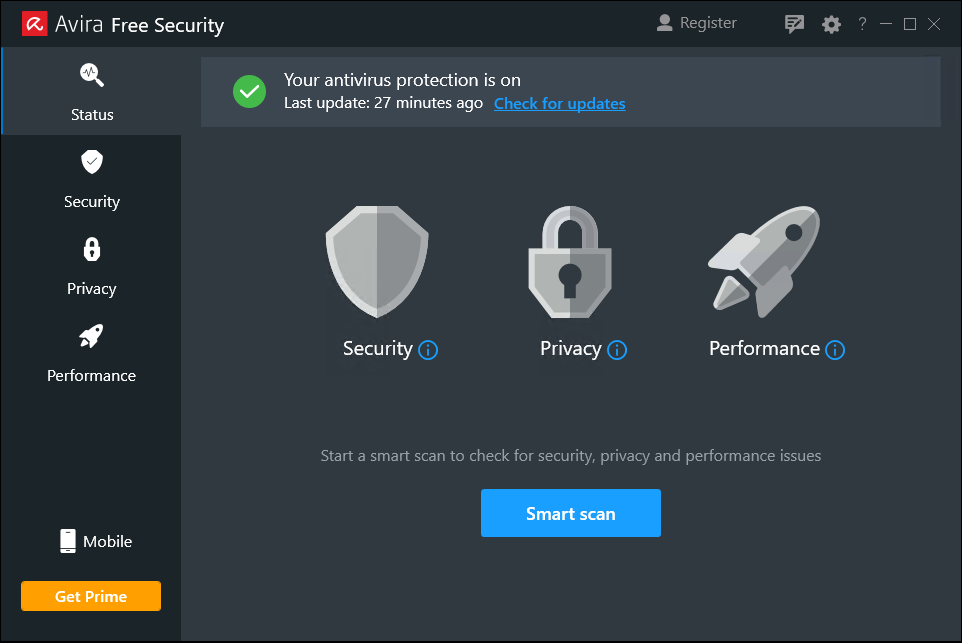
This shows that free users only get access to the real-time protection module, which monitors your PC at all times and scans any potentially malicious program that attempts to make changes to your device.
If you click on the dedicated web, email and ransomware protection modules, you’ll be prompted to subscribe to Avira Prime. This is less generous than many of Avira’s free rivals, but it’s worth bearing in mind that real-time protection is the most critical component of any modern anti-malware tool for day-to-day defence.
The Privacy tab primarily exists to promote other Avira products. I’m not a fan of the “browser safety” module – the Avira Safe Shopping extension. Free users also get a not-particularly-useful 500MB of monthly throughput on Avira’s Phantom VPN service, upgraded to unlimited for Avira Prime subscribers.
Avira’s companion Password Manager has a free version; but, although free users can sync across devices, you’ll have to pay for password security checking and it isn’t as polished as rivals such as Bitwarden.
A file shredder gets rid of files and overwrites them so that they’re unrecoverable, while the Privacy Settings tool helps you tweak Windows and installed applications’ settings so that they don’t inadvertently share more than you want them to.
You’ll find even more tools under the Performance tab, with utilities to locate and delete duplicate files, a performance optimiser, a driver update checker, and a tool to tweak your laptop battery settings, in addition to a selection of system speed and desktop optimisation tools.
If you create an Avira account, you can sign your email address up for a breach monitoring service.
It’s worth noting that an interruption-free game/movie/fullscreen mode is only available in Avira’s paid-for offerings, however.
Best Offers
Should you buy it?
If you’re using an old version of Windows:
If you’re an existing Avira Free user running an older version of Windows, then stick with it, by all means. It’s light on system resources and fills an important gap in Microsoft’s support. Rival Avast tends to perform a little better on malware protection, though.
You want the best possible protection:
In the latest test data, Avira wasn’t as effective as Avast, and it’s not as hassle-free as Microsoft Defender. If you like its interface and features, stick with it – it’ll keep you safe, but I prefer both those free antivirus alternatives.
Final Thoughts
Avira Free Security’s extra features are unusually generous for a free anti-malware suite, and it will run happily on Windows 7 and 8.1. However, for Windows 10 and 11 systems, current tests show that it’s a little less effective at keeping malware off your PC than rival Avast, while Microsoft Defender is a better zero-maintenance choice for Windows users.
Although its malware detection performance was absolutely fine in the latest tests, the lack of a silent detection mode feels like an oversight in the modern antivirus market.
How we test
We use every antivirus software suite ourselves, so we can check out the various features, as well as overall functionality and ease of use.
For malware detection, system impact and false positive performance, we use data from reliable third-party testing houses, including AV-Test, AV Comparatives and SE Labs.
We download and use the software ourselves to test the included features
We use trusted and approved websites to determine the malware detection performance
FAQs
Yes, it’s perfectly safe to use and can be trusted.
Yes, Avira Free Security is free to use for as long as you want. Although certain features are locked behind the premium tier’s paywall.








