Asus TUF Gaming A15 (2023) Review
One of the best value gaming laptops around

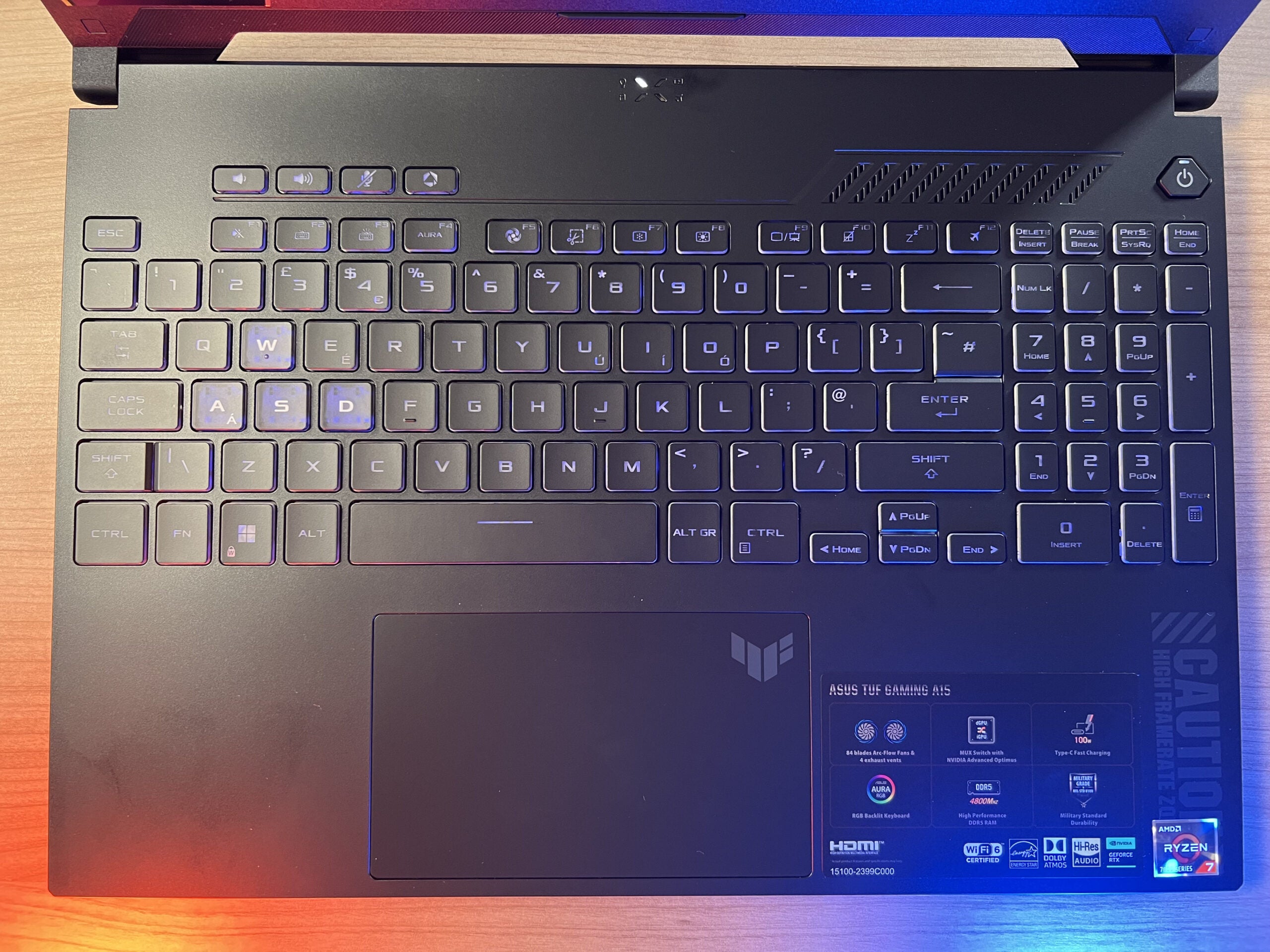



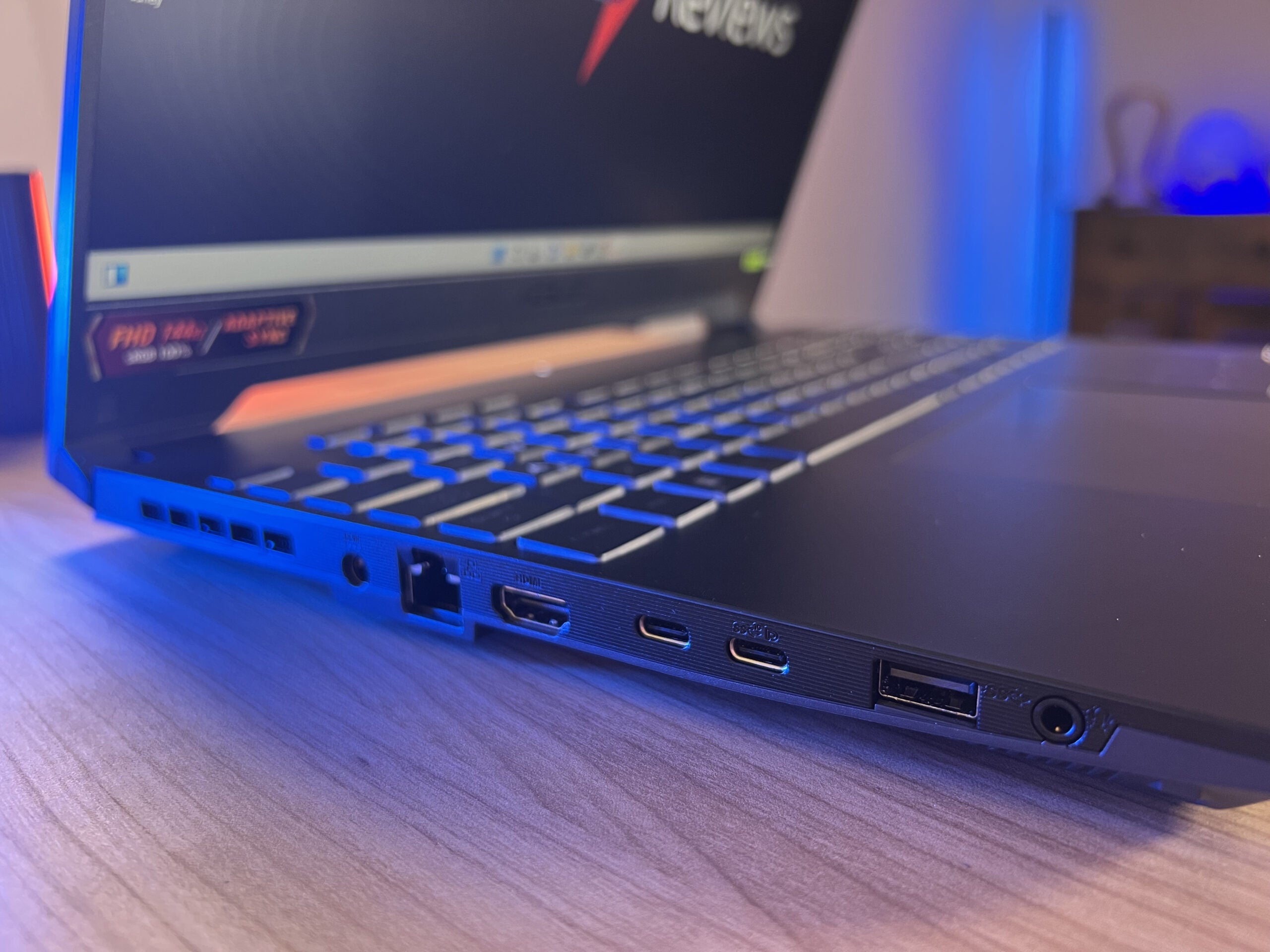

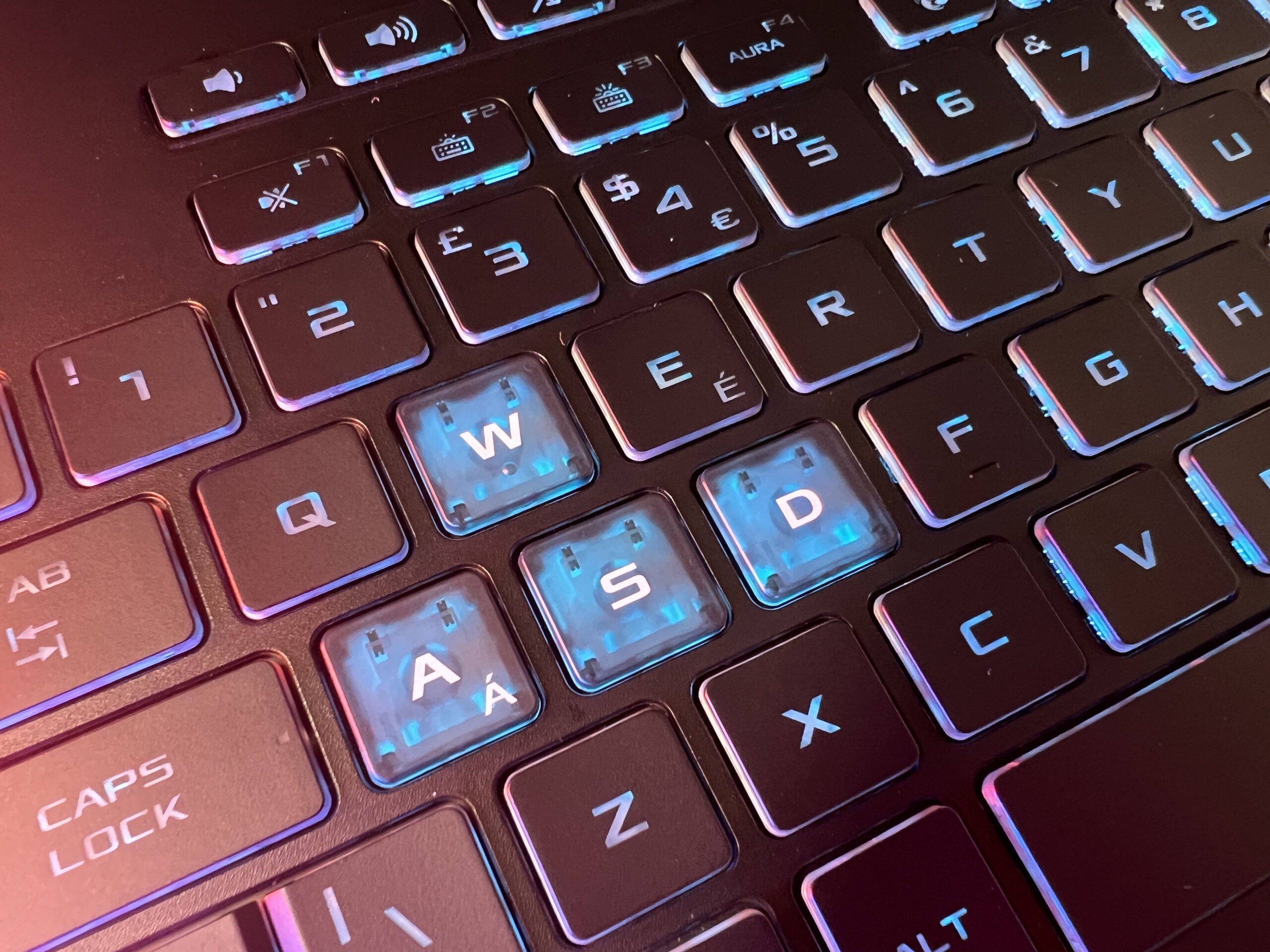

Verdict
The Asus TUF Gaming A15 may not be the most powerful laptop on the market, but it’s more than capable of running triple-A games at high refresh rates without any hiccups. If you’re happy with a Full HD resolution, this gaming device ticks every box for the price.
Pros
- Surprisingly great battery life
- Fantastic gaming scores
- Amazingly clicky keyboard
- Simple design
Cons
- AMD processing power slightly lacking
Availability
- UKRRP: £1179.99
- USARRP: $1489.81
Key Features
- AMD Ryzen 7000 Series processorThis laptop comes kitted out with the AMD Ryzen 7000 Series processor, with up to 8 cores and 16 threads.
- Nvidia RTX 4060 GPUWhile it’s not the most powerful Nvidia chip on the market, the RTX 4060 should provide more than enough power for gaming and creative tasks alike.
- 144Hz refresh rateThe display sits at 15.6 inches and has a refresh rate of 144Hz to ensure smooth gameplay.
Introduction
The Asus TUF Gaming A15 is a capable laptop for those that don’t want to show off. It comes packed with the most recent AMD Ryzen 7000 processors and Nvidia RTX 4000 graphics card, giving it more than enough power for Full HD gaming.
The TUF Gaming A15 laptop’s powerful internals are more than capable of running the latest games, but it does still come with a handful of limitations. My model came with a standard Full HD (1920×1080) screen – but it can be configured to a Quad HD (2560×1440) resolution – meaning that truly high-end gaming was off the table.
But, with a vast port selection and a surprisingly great battery life, the TUF Gaming A15 is the perfect pick for anyone happy to forgo high-end graphics for affordability.
Design and Keyboard
- Large full keyboard layout
- Mini-LED keyboard backlight
- Simple design
The TUF Gaming A15 has a subtle design compared to some other gaming laptops, sacrificing RGB lights for a clean metallic look. It’s chunky and heavy – weighing in at 2.2kg – proving to be very noticeable in my backpack. The heft provided a sturdy and capable presentation, and it should certainly take the odd knock and keep on ticking.
It comes with two USB-A ports, two USB-C inputs, HDMI 2.1, a LAN port and a 3.5mm combo audio jack. While it would have been nice to see Thunderbolt 4 support, the AMD processor means that won’t be possible. Wi-Fi 6 and Bluetooth 5.3 ensured connectivity was seamless, although Wi-Fi 6E would have been preferable.

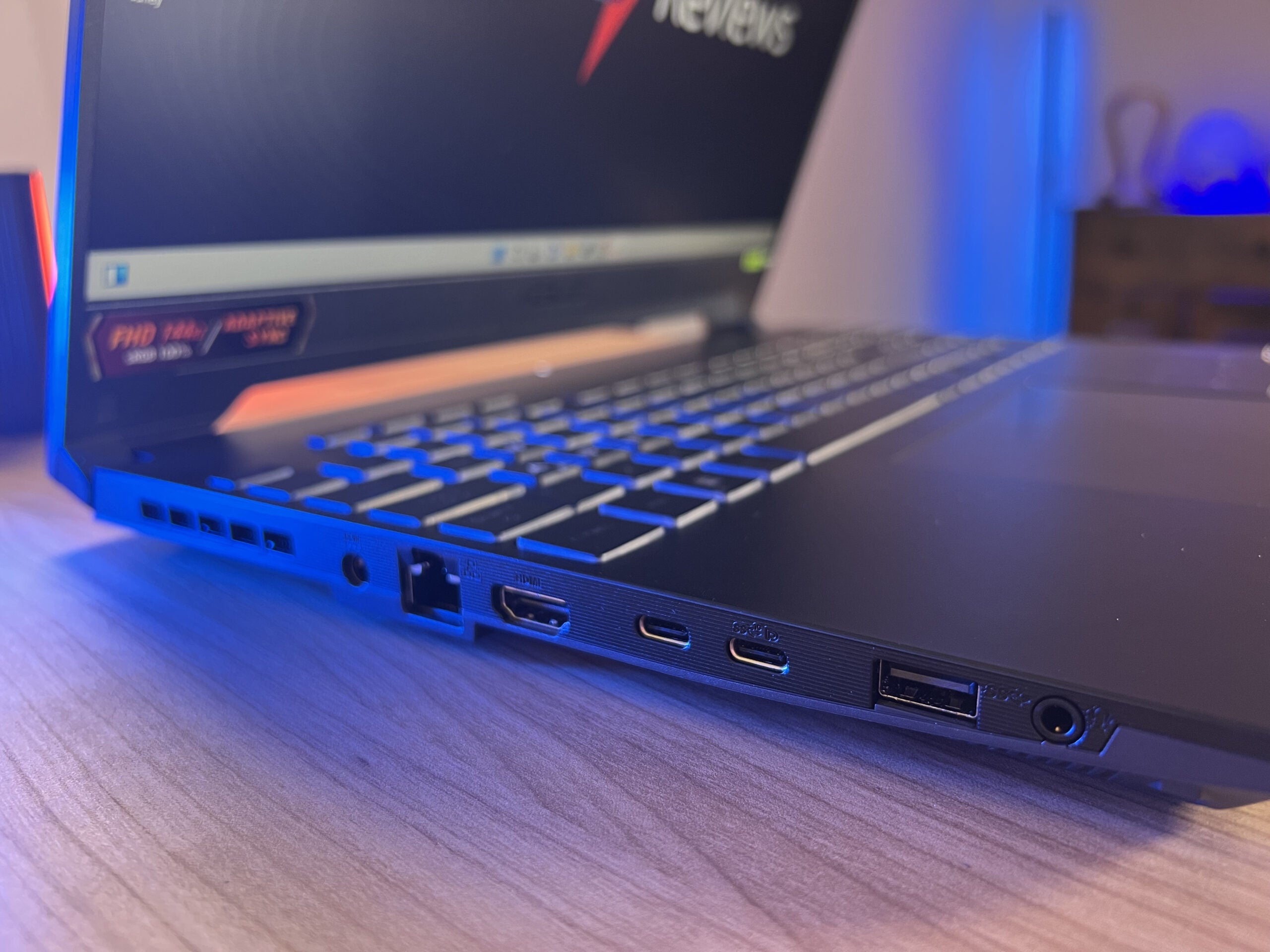
The keyboard on the TUF Gaming A15 is stylish, with gorgeous Mini-LED one-zone backlighting and bold lighting behind the WASD keys, making them easier to spot while gaming. Being a one-zone setup means you cannot control specific parts of the keyboard lighting, but the emphasis on the WASD keys looks swish nonetheless.
It’s a full keyboard, broadening its scope as a productivity device, even if I would prefer a more spacious layout. Thankfully, the keyboard had fantastic responsiveness and a satisfying click, making it joyful to type on.
The trackpad is on the large side too and the experience was particularly smooth. I would still always recommend using a mouse for gaming, but it was useable in slower-paced games like Stardew Valley and Slime Rancher.
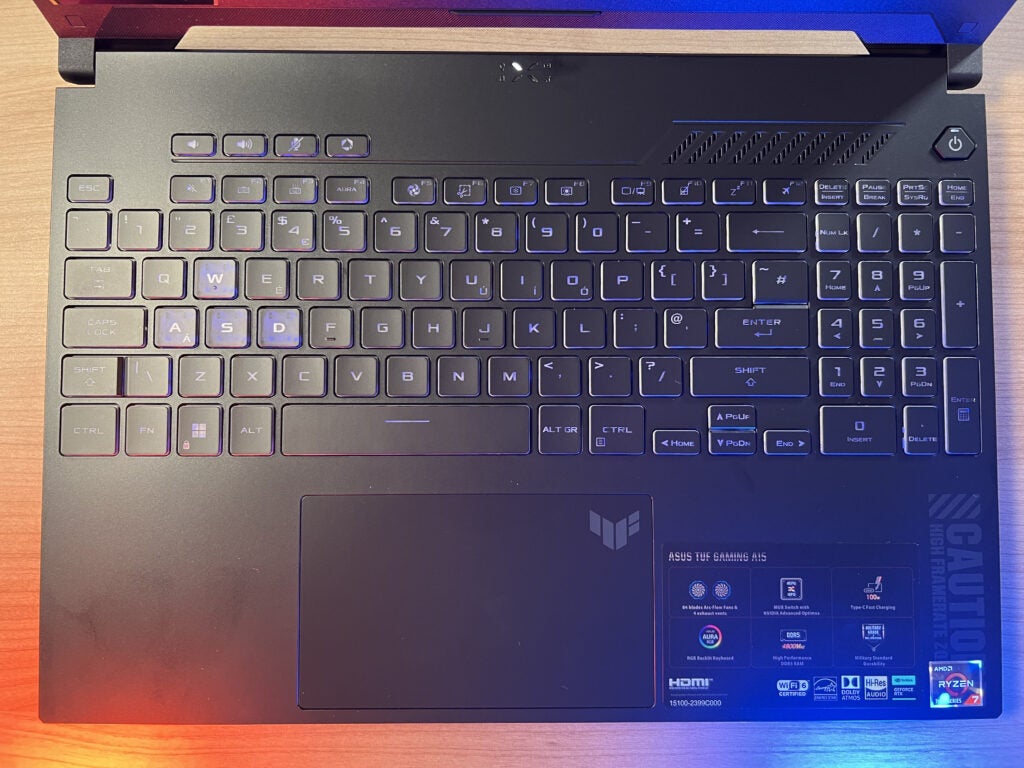
Display and Sound
- 15.6-inch display at FHD or WQHD
- Low brightness
- Decent colour accuracy
The TUF Gaming A15 comes with two screen options, Full HD (1920×1080) or WQHD (2560×1440). My model came with the former, limiting gaming and video capabilities, so look to the latter for added detail. An OLED or mini-LED variety would be nice, but that would up the cost quite a bit.
The refresh rate on the Full HD model sits at 144Hz, and 165Hz on the WQHD. The 144Hz refresh rate provided a smooth gaming experience and I didn’t encounter any stuttering or screen tearing, even in more intensive games like Cyberpunk 2077.
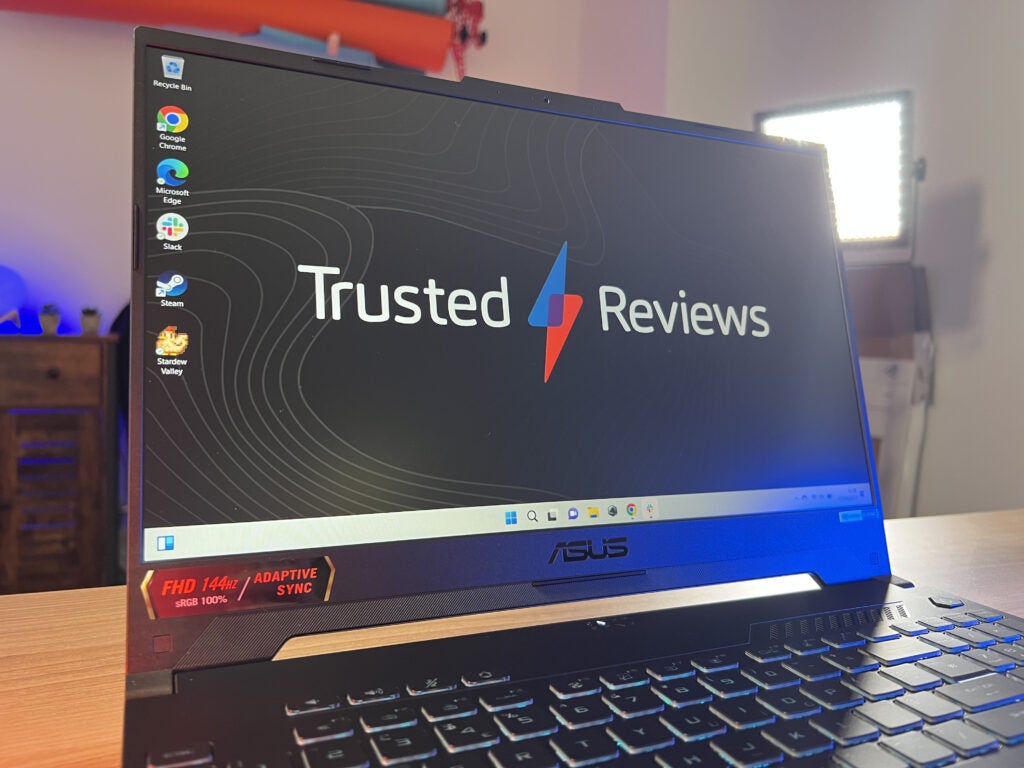
In my testing, I found the brightness to be disappointing, at just 293.2 nits, falling below the standard 300-nit screen on work devices. The contrast was better, at 1270:1, but I found that darkly-lit games and video content were at times indistinguishable, meaning that it’s not suited to bright environments.
The colour accuracy for sRGB, Adobe RBG and DCI-P3 came out at 100%, 83% and 83%, which helped to make up for the lacklustre brightness. It won’t be suitable for creative professionals, but the faultless sRGB score means that casual creatives will be able to engage in apps like Photoshop and Lightroom without issue.



The audio presentation was fantastic. Music sounded punchy and vibrant, and more than loud enough to fill up my bedroom. The gaming audio was superb, offering an immersive sound, with the Cuphead soundtrack having a lot of energy. Unlike some other laptops I’ve tried, like the Dell Inspiron 16 Plus or the Acer Chromebook 515, it never produced distorted audio when placed on soft furnishings.
Performance
- Nvidia RTX 4000 GPUs provide a lot of power
- AMD Ryzen 7000 Series processor
- Fast loading times and great gaming results
My review model of the TUF Gaming A15 came with an AMD Ryzen 7 7735HS CPU and a Nvidia GeForce RTX 4060 GPU. This is paired with 1TB of storage and 16GB RAM, all for a crisp £1179.99. For the price, this laptop provided more than enough power to play some of my favourite games, but it isn’t a powerful juggernaut that competes with the top end of the market.
Our standard gaming benchmark tests put the TUF Gaming A15 well behind other devices like the Razer Blade 16 (2023) and Medion Erazer Beast X40, both in single-core, multi-core and CPU performance. However, these devices cost £4399.99 and £3499, respectively, making them a lot less accessible in comparison.
Up against more closely priced rivals, like the Acer Nitro 5 (2022), Intel looks to still have the edge in processing power. Those with intensive single-core needs (such as games like Civilization VI) or multi-core demands, like 3D modelling or complex editing, inside or outside of gaming might find more suitability in a device with Intel’s latest 13th Gen chips. However, in gaming, the results of the TUF Gaming A15 remain mightily impressive.
Our in-game benchmarks put the TUF Gaming A15, and its 1080p prowess, in a much more favourable light. Returnal played at 61fps, with Cyberpunk 2077 hitting 73.29. Graphically intensive games performed well, with Rainbox Six Extraction running at 146fps and F1 22 at 154fps.
In Cyberpunk 2077, I also took DLSS and raytracing for a spin. Adding raytracing brought those wonderful reflections but saw performance did down to 30fps. Conversely, DLSS 3 brought some great results. There was an almost 100% increase in frames per second, rising to 136, with little damage to detail.
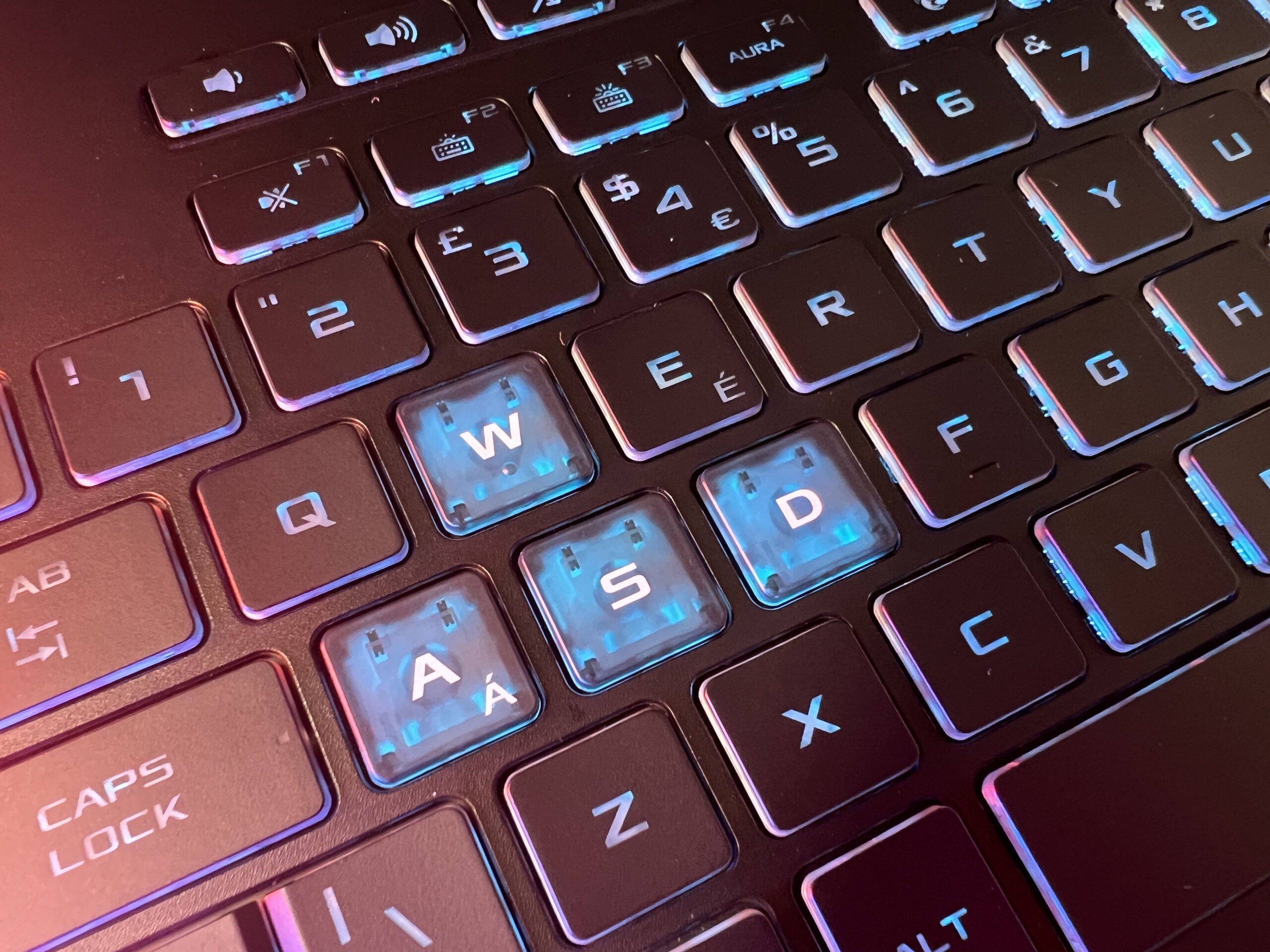
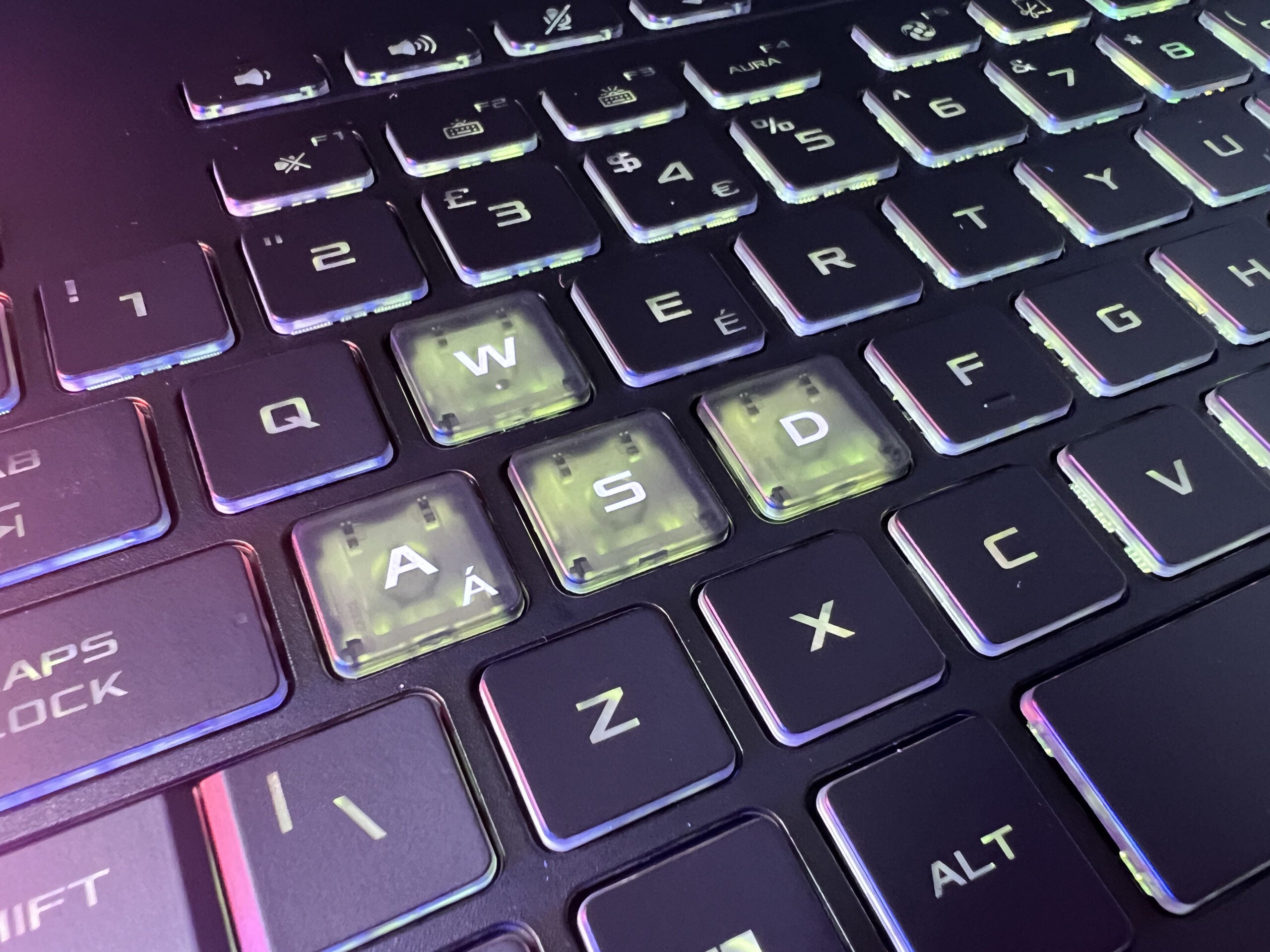


Provided that you’re comfortable playing with a Full HD resolution, the TUF Gaming A15 provided a streamlined and consistent performance. My Stardew Valley playthrough ran without a hitch and the movement on screen was sleek. The fan noise was also unimposing and the device rarely got uncomfortably hot. This makes the TUF Gaming A15 a great gaming laptop for those who aren’t after the best-of-the-best performance but still want a responsive experience without breaking the bank.
The SSD scores were hit-and-miss, with the read and write results coming out at 4,031.46MB/s and 1,831.39MB/s, respectively. I felt that loading times in real-world applications were up to snuff, but those looking to transfer large files would have a longer wait on their hands.
Battery Life
- Lasted 9 hours and 55 minutes during our battery benchmark
- 90WHrs battery
The battery life on the TUF Gaming A15 was surprising, with our PCMark 10 benchmark results coming out at 9 hours and 55 minutes. It’s worth noting that you should generally avoid playing on a gaming laptop when it’s not plugged in, as you’ll get much-diminished performance.

However, that amount of endurance was more than enough for productivity tasks, and I was able to work on this device for several hours without needing to charge it up.
Latest deals
Should you buy it?
You want an affordable and reliable gaming laptop:
The Asus TUF Gaming A15 is more than powerful enough to run triple-A games at a high refresh rate and packs a clicky and colourful keyboard.
Final Thoughts
The Asus TUF Gaming A15 may not be the most powerful gaming laptop on the market, but it really stole my heart. A higher display resolution would make it more alluring, but hitting above 60fps in every triple-A game gives a consistent and crisp experience at a great price. You can pay extra for Quad HD if you want though.
For under just £1179.99, this is the perfect gaming laptop for newcomers or those that want a reliable device and don’t need 4K visuals. It’s got an amazingly clicky keyboard and LED one-zone RGB backlighting, as well as a vast selection of ports.
If you are willing to spend a little more for a bit more finesse and higher specs, the Asus ROG Zephyrus G14 (2022) is a great alternative as it packs a lot more power and has the benefit of a 2560×1600 (WQXGA) display. Or, for more impressive processor speeds, look to the Acer Nitro 5 (2022).
All in all, I would recommend the TUF Gaming A15 (2023) for anyone who’s happy to game on a Full HD device, as this model brings immense value. It’s sleek, sturdy, and provides a very gracious performance.
How we test
Every gaming laptop we review goes through a series of uniform checks designed to gauge key things including build quality, performance, screen quality and battery life.
These include formal synthetic benchmarks and scripted tests, plus a series of real-world checks, such as how well it runs when running a AAA game.
We used as our main laptop for at least a week.
Tested the performance via both benchmark tests and real-world use.
We tested the screen with a colorimeter and real-world use.
We tested the battery with a benchmark test and real-world use.
FAQs
Yes, it managed to last over nine hours in our battery benchmark, which is impressive for a gaming laptop. However, when gaming on this laptop you should ensure that it is always plugged in where possible, as that will provide the best performance.
The TUF Gaming A15 can be configured with three different Nvidia graphics cards, including the RTX 4050, RTX 4060 and the RTX 4070.








