Apple HomePod 2 Review
Fantastic sound, immersive Spatial Audio and the ability to fill a room with ease


Verdict
Fantastic sound, immersive Spatial Audio and the ability to fill a room with ease – the HomePod 2 is a wonderful smart speaker, but only if you’re deep in the Apple ecosystem.
Pros
- Fantastic sound and strong Spatial Audio representation
- Removable power cable
- Small and compact
Cons
- Strangely slow in some situations
- You need to be an Apple user to get the most out of it
- Not overly different from the previous version
Availability
- UKRRP: £299
- USARRP: $299
- EuropeRRP: €349
- CanadaRRP: CA$399
- AustraliaRRP: AU$479
Key Features
- Spatial AudioDolby Atmos music and video is supported, with excellent results
- SiriApple’s voice assistant lets you control music, smart home tech and more
- AirPlay 2Easily beam any music from an iOS and macOS device
Introduction
When Apple unceremoniously discontinued the original HomePod in 2021, I can’t imagine many would have thought it would be less than two years before the HomePod 2 arrived.
I’d be even surprised if many thought the successor would be virtually the same product at very much the same price as before. But that’s exactly what’s happened.
The HomePod 2 is one of the more offbeat Apple releases, but after a week of listening to the smart speaker, I am glad it’s been resurrected as there aren’t many that are this good.
Sound Quality
- Very bass-heavy sound
- Impressive Spatial Audio reproduction
- Great audio for the size
The Apple HomePod 2 has numerous tricks, but it’s a speaker at heart and without good audio it would be a hard sell at its relatively high price. Similar, though cheaper, smart speakers from Google and Amazon tend to put smarts above sound – something Apple decides against.
It shouldn’t come as a surprise to anyone who listened to the first HomePod or who even read our review of it that the HomePod 2 sounds fantastic. Comfortably the best sounding smart speaker of its size.

It sounds fantastic in all manner of situations too, thanks to the software that tweaks the audio output depending on where the speaker is placed. While I’ve found it sounds best when placed centrally in a room, it still manages to work well when placed on a high shelf right against a wall or down behind some chairs. This auto-tuning is similar to TruePlay on Sonos, but without requiring any manual setup.
Inside the HomePod there’s a 4-inch high-excursion woofer, five tweeters (two less than the previous HomePod), microphones for bass correction and another four mics for far-field Siri. It is a mono speaker by default, but you can pair two together to create a stereo setup which boosts the audio even more. You can’t stereo pair the HomePod 1 and a HomePod 2 to create a stereo pair – you’ll need two new ones.
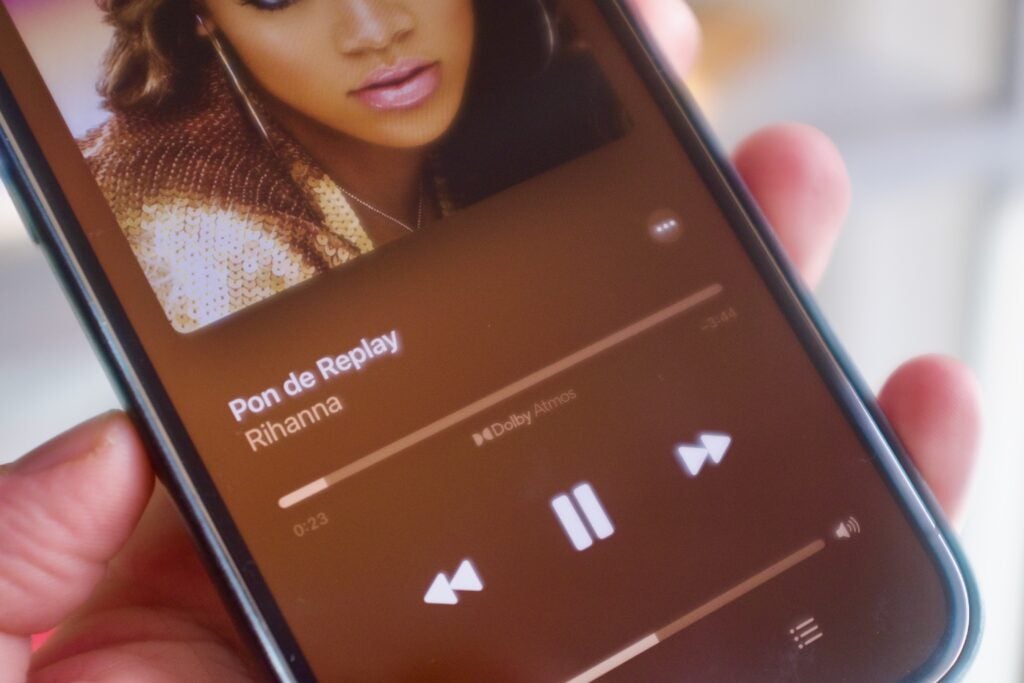
Fire up Beyonce’s Cuff It in Dolby Atmos from Apple Music and you’re instantly hit by the extra depth that Spatial Audio adds. The backing vocals float in the background while the HomePod’s fantastic bass skills make themselves known.
Fleetwood Mac’s Dreams is another track that shines here with Spatial Audio, with the opening drums and chords brimming with warmth and immersion. Things get even better when Stevie Nicks’ vocals kick in, with the HomePod 2 capturing them clearly and crisply.
Pump up the volume and the room-filling, spatial effects only become more prominent. This small speaker filled our entire office with sound, and even when the volume was pumped there was no distortion at all.
Apple’s skill with its audio tuning has always been how well it handles music variation. While there’s certainly an extra hit of bass than a rival like the Sonos One, the HomePod 2 manages everything from the pounding bass of Pendulum’s Propane Nightmares to the booming vocal highs of Lady Gaga’s Shallows.
I’ve rarely been impressed with Spatial Audio before, but the Apple HomePod 2 manages to create enough separation that it really adds extra depth to well-mixed tracks.
You miss out on the Spatial Audio skills with Spotify, but the music still sounds excellent from that streaming service. The plucky synths in Depeche Mode’s Policy of Truth pop, while Alex Turner’s gruff vocals ring out with clarity and detail in Arctic Monkey’s Hello You.
The HomePod 2 can be used as an Atmos-capable speaker for a TV. If it’s connected to an Apple TV 4K which in turn is connected to an eARC port it can control all inputs on the TV, expanding it from a music-focussed speaker to something much more. Add a second HomePod 2 and the immersion of the Atmos audio only grows.
Design
- Virtual the same visually as the original HomePod
- Two colours: Midnight and White
- Removable power cable
When Apple retired the original HomePod and replaced it with the HomePod Mini, the general consensus was that if it was to return, it would be in a very different guise. I was surprised then to find the new HomePod 2 is, well, virtually the same as its predecessor when it comes to design.
It’s a dinky speaker, measuring just 8.8-inches tall, covered in a soft, mesh fabric that helps it blend nicely into softer environments, like a lounge or bedroom. It doesn’t really stand out as a piece of tech, an issue I have with competition like the Sonos One. It’s certainly heavy though, weighing 2.3kg. That makes it marginally lighter than the original HomePod, but only by 200g.
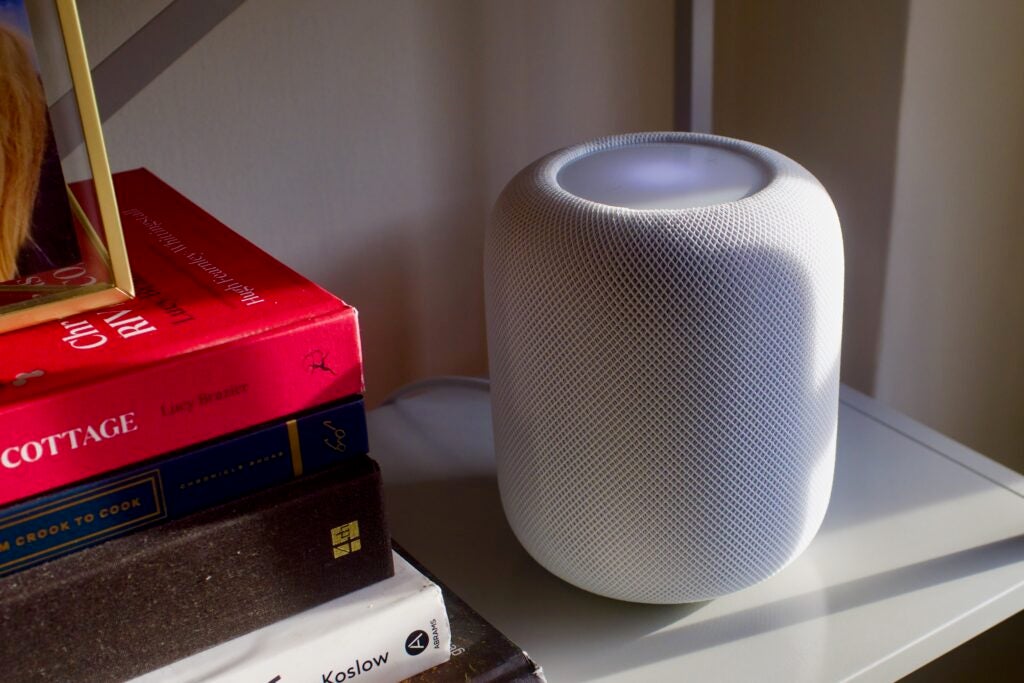
Two colours are available: White and Midnight. Midnight is slightly off-black with a hint of blue, while the white is lighter and more subtle. It would have been nice to have the array of colours that are available with the HomePod Mini, especially the deep blue. Apple often updates colours throughout a product lifecycle, so there’s every chance more variety could be added later.
While the general design is near-identical to the older HomePod, there are some minor – and very welcome – changes. The cable, which was captive before, can now be removed and swapped out if it gets damaged. This is great, as it means the whole device doesn’t need to be swapped if the cord gets frayed.

The screen on the top is slightly bigger now too, though this doesn’t do much aside from pulse when music is playing or you’re interacting with Siri. You can press on it to play or pause, or hold down longer to converse with Siri. There are also volume up and down buttons here if you’ve got a phone handy.
Features
- Siri voice assistant
- Improvements in smart home support
- Temperature and humidity sensors
Setting up the Apple HomePod 2 is a basic, simple process – be warned though, it does require an iOS device and there’s currently no way to set up the speaker with an Android phone. This is par for the course with Apple tech, but irritating nevertheless as there’s really no reason to restrict this purely to those with iPhones.
Plug the Apple HomePod 2 in, bring your iPhone up close and a prompt will walk you through the whole process. This setup and further customisations are done through the Home app, which is a cleaner app thanks to some recent updates. This is also where software updates for the HomePod will arrive.

Playing music from the HomePod 2 can be done in a few ways. If you’re an Apple Music user, you can ask Siri to play specific artists, albums or songs. I’ve found Siri very responsive and usually spot on with requests, even if they’re for more obscure artists I might be butchering the names of.
You can also send music to the speaker from the AirPlay dropdown menu on iOS or macOS, and this is how you’d pair the HomePod 2 with Spotify or another music service that isn’t Apple Music. Annoyingly, you can’t set Spotify as a default music service and you can’t use Siri to control it.
A neat Handoff feature lets you hold your phone on the top of the HomePod 2 to transfer music without pressing anything. It’s a clever trick that feels almost futuristic in its approach like the music is physically jumping from the phone to the speaker. It works the other way too, so you can pull music off from playing on the speaker to your phone – great if you’re listening to a podcast and want to move rooms.
If you’ve got multiple HomePods, HomePod 2s and HomePod Minis you can play music across them all at once and this is built right into iOS, making it easy to do with virtually no setup.
Something I have found slightly odd is that the Apple HomePod 2, likely due to its reliance on AirPlay 2 streaming, is a little slow. Changing the volume, pausing or skipping tracks takes a noticeable moment before it’s registered. This isn’t something I ever noticed using a multiroom Sonos system and it’s slightly jarring.
Like the original HomePod, there’s no Bluetooth here so forget about connecting devices that way. There are no inputs either, so no way to connect up a record player or the like.

When it comes to smart home skills, the HomePod improves on its predecessor with an embedded Thread radio for Matter support. This is a smart home standard that links devices together from various manufacturers, including Google, Amazon and Apple. Thanks to the Thread radio, the HomePod 2 can create the required mesh network for Matter devices (like the Eve Energy Plug) to interact with each other,
You can control smart home tech through the HomePod 2 through Siri commands. As long as the device is set up in Apple Home, you can control it with the speaker. Turning off my Hue lights worked every time and I generally found the actions happened faster than when I asked Alexa on an Echo Show 8.
Alongside the tech required for Thread, the HomePod 2 also packs a temperature and humidity sensor inside. Ask Siri how warm or humid the lounge is and you’ll get the figure shouted back to you. The current temperature can also be seen in the Home app.
Latest deals
Should you buy it?
You want big sound from a small speaker:
The audio quality here is excellent – strong bass, excellent vocal clarity and immersive Dolby Atmos.
You’re an Android user:
Not only do you need an Apple device for setup, but the AirPlay 2 standard is also required for streaming music.
Final Thoughts
There’s a simple question to answer before picking up a HomePod 2: are you mostly an Apple user? If you’ve got an iPhone, Apple TV 4K, Apple Music subscription and plan on keeping them for the long term, the HomePod 2 is the best smart speaker.
Like much of Apple’s tech, this speaker plays best when it’s all connected. Remove some of those devices and services and the experience becomes a little harder to justify. Spotify, for instance, is supported – but you can’t set it as a default music service, meaning Siri can’t control it.
Still, if you know what you’re getting into then this is a wonderful smart speaker that leaves competition from Google, Amazon and even Sonos trailing in its wake. Audio is beautifully crisp, with deep bass and the best representation of Spatial Audio I have heard in a speaker this size.
How we test
Unlike other sites, we test every smart speaker we review thoroughly over an extended period of time. We use industry standard tests to compare features properly. We’ll always tell you what we find. We never, ever, accept money to review a product.
Find out more about how we test in our ethics policy.
Tested for over a week
Tested with Apple Music and Spotify
Tested with an Apple TV 4K
FAQs
There is no way to set up a HomePod 2 without an iOS device as it requires the Home app.








