Amazon Echo Dot (4th Generation) Kids Review
A fun upgrade to the Alexa smart speaker range


Verdict
A funky overhaul to the Echo Dot, the Amazon Echo Dot (4th Generation) Kids Panda or Tiger exteriors look fantastic and will appeal to younger kids. Excellent parental controls, combined with a worry-free guarantee and a year’s subscription to Kids+ makes this well worth an extra £10 over the standard model.
Pros
- Fun new design
- Excellent parental controls
- Worry-free guarantee
Cons
- Parental controls split between app and web
- Smart home controls aren’t granular enough
Availability
- UKRRP: £59.99
- USARRP: $59.99
- Europeunavailable
- Canadaunavailable
- Australiaunavailable
Key Features
- Voice assistantThis speaker uses Amazon Alexa, but you can turn on the Kids version, which adds parental controls into the mix.
- ConnectionThis speaker uses Wi-Fi to connect to your home network. It also has Bluetooth, so you can connect audio devices wirelessly.
Introduction
If there was ever any doubt about which voice assistant is the most fun, the Amazon Echo Dot (4th Generation) Kids finishes that conversation. With a choice of a cute Tiger or Panda, excellent parental controls, a free year’s subscription to Kids+ and some genuinely fun responses, this Echo speaker is a safe way for your children to interact with Alexa.
It’s a little babyish for older children but the recent software update to existing Echo Dot, Echo and Echo Plus speakers means that you can get the same parental controls on the regular devices, too.
Design
- Tiger or Panda options are available
- A neat dome of a speaker
- Simple controls on top
As the product’s name tells you, the Kids edition speaker is effectively an Echo Dot (4th Generation) with a new paint job. And what a makeover. The rounded body of the speaker is perfect for the choice of characters: a Tiger (my favourite) and a Panda.
They’re, perhaps, a little babyish for older children but perfect for younger kids (and fully grown adults).

On top, you get the standard array of Echo buttons, including volume controls, microphone mute and the action button that activates Alexa without having to say the wake word.
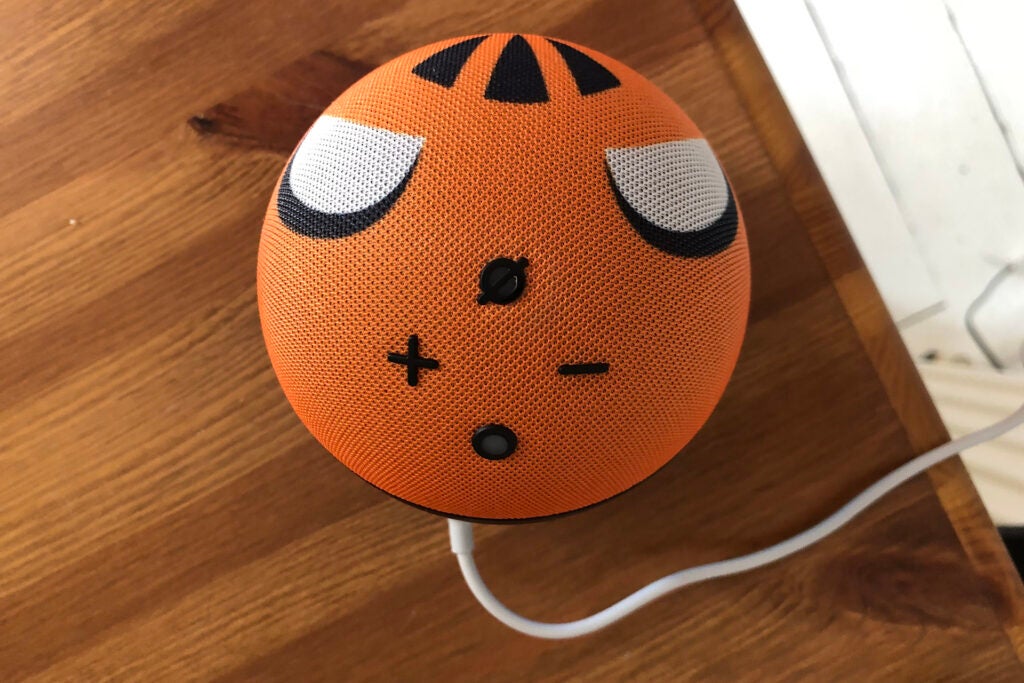
At the back, there’s the power input and a 3.5mm audio output, so you can hook the speaker up to external speakers; it seems unlikely that you’ll want to do this but, hey, the option’s there if you want it.

As this is a Kids Edition product, you get a two-year worry-free guarantee: if the speaker breaks (or gets broken), you return it and get a brand-new one.
Features and Amazon Kids+
- Comes with one year of Amazon Kids+
- Built-in parental controls
- Does everything Alexa can
This is, in every way, a regular Amazon Echo Dot speaker, capable of doing everything that the voice assistant can do. I won’t go into that here, as my Amazon Alexa Guide covers this in more detail.
What I’ll cover here, it’s what’s new. Alexa has had some tweaks to make it work better for children. In particular, Amazon worked hard to make Alexa understand what children are asking. It works, too: my kids used to have to repeatedly ask Alexa the same thing to make themselves understood; since the update, Alexa responds quickly.
Alexa is a lot of fun in general use: to see what I mean, get a child to ask, “Alexa, what are your secrets?” It’s also a great tool for kids to learn with, as they can ask what a word means, how to spell it and get answers to general questions. Of course, if they’re supposed to be doing homework and learning by themselves, you may want to pause the voice assistant (see below).
With this speaker, you get a one-year subscription to Kids+ (from £1.99 a month when this expires), which brings premium content across all of your devices, including the Kindle, Fire tablet and, of course, the Echo speaker. Here, you get some additional games, including educational content and quizzes, and a load of audiobooks to keep your children entertained.
It’s a nice addition, although here, voice control means that content isn’t quite as easy to discover as it is on the tablets where children can use search and browse through apps. You can ask Alexa to open Kids+ to help them find content, and you can help your kids by browsing through what’s available on the Amazon Kids+ for Echo site. Of course, all of the content that a kid can access is filtered by the age you set in their profiles.
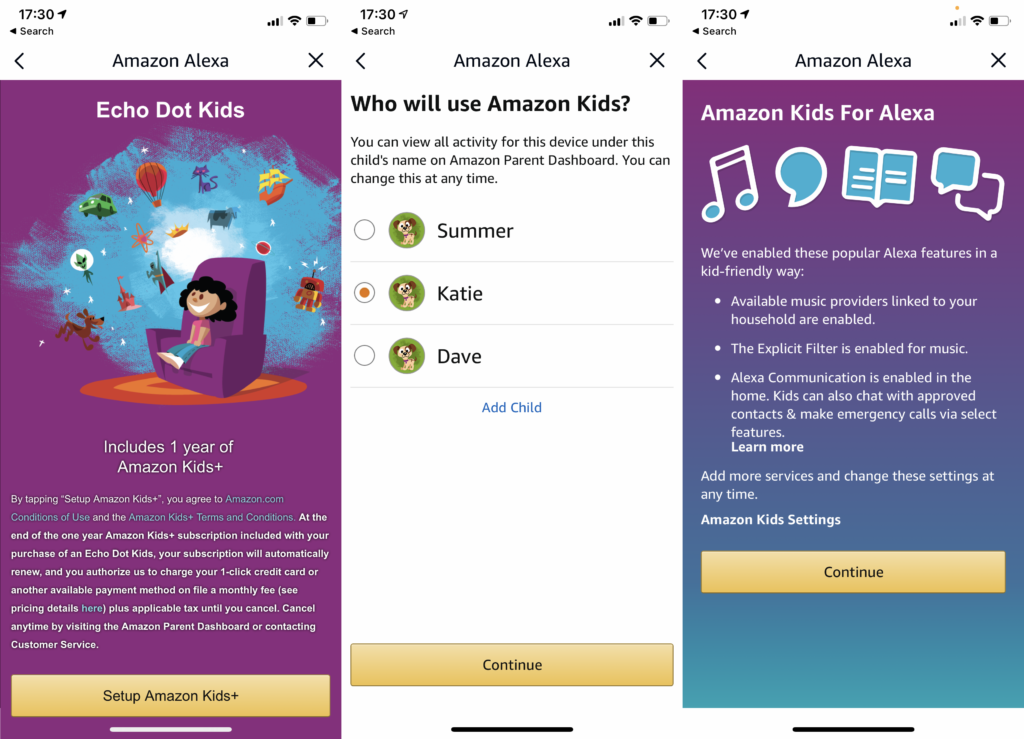
With Echo Kids, you get additional parental controls. And, this update has been rolled out to existing Echo, Echo Dot and Echo Plus speakers, so any of these can be turned into Kids speakers.
The Kids update lets you assign a child’s profile to the speaker, either one you have already from other Kids devices, such as the Fire Tablet HD Kids Edition, or one that you create. With Kids mode turned on, you get full parental control over how and when the speaker can be used.
Note that the controls you put in place apply to the speaker, not the child, so anyone else using the Echo Dot Kids is subject to the same restrictions.
By default, enabling the Kids mode disables several features, including voice purchasing, but there is a range of other controls, too. These are, annoyingly, split between the Alexa app and the Amazon Parent Dashboard. I’d like them all to be in the same place. Still, I can’t knock the level of control that’s available.
Most important to many parents are controls to limit the amount of time the Echo Dot can be used for and you can enforce a bedtime, so your kids can’t sit around talking to Alexa all night. These limits apply to all of your child’s Amazon devices.
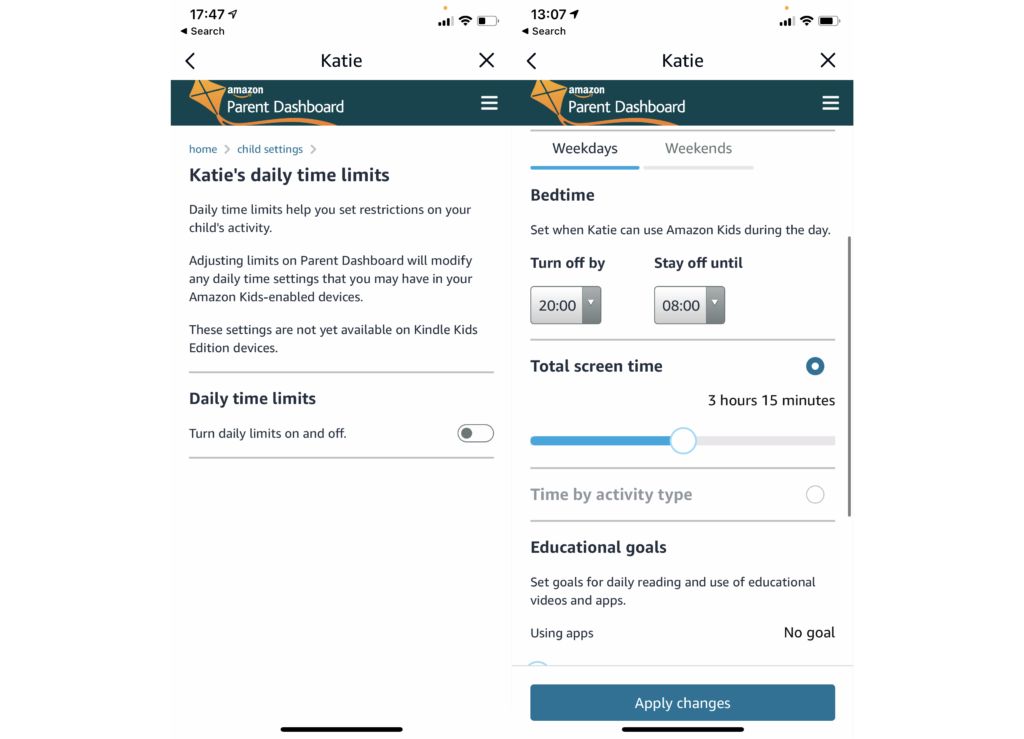
If you want to take manual control, the Parent Dashboard lets you pause all of a child’s devices, including the Echo Dot Kids. You can select a time limit to pause for, so Alexa will come back online automatically after a set period.
You can turn on the explicit lyrics feature for any of the music services you use, including Spotify and Apple Music, not just Amazon Music, so your kids can listen in safety.
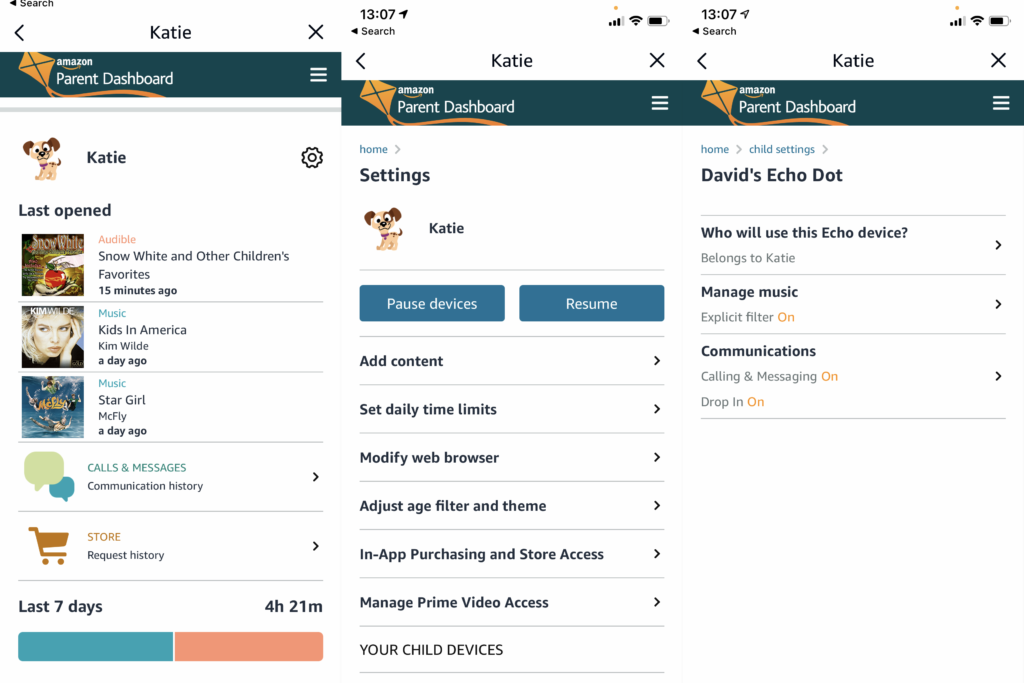
There are also controls to manage communication. By default, the Echo Dot can communicate with other household members and devices, including Drop-in, messages and calls. However, using the Alexa app, you can select external contacts that your kids can call, say if you want them to talk to grandparents.
Some refinement of controls would be welcome. Currently, you can block all communication but you can’t get fine control over it. For example, if you allow communication, your Echo Kids Dot can not only receive announcements, but your kids can also make them. A one-way option would be nice.
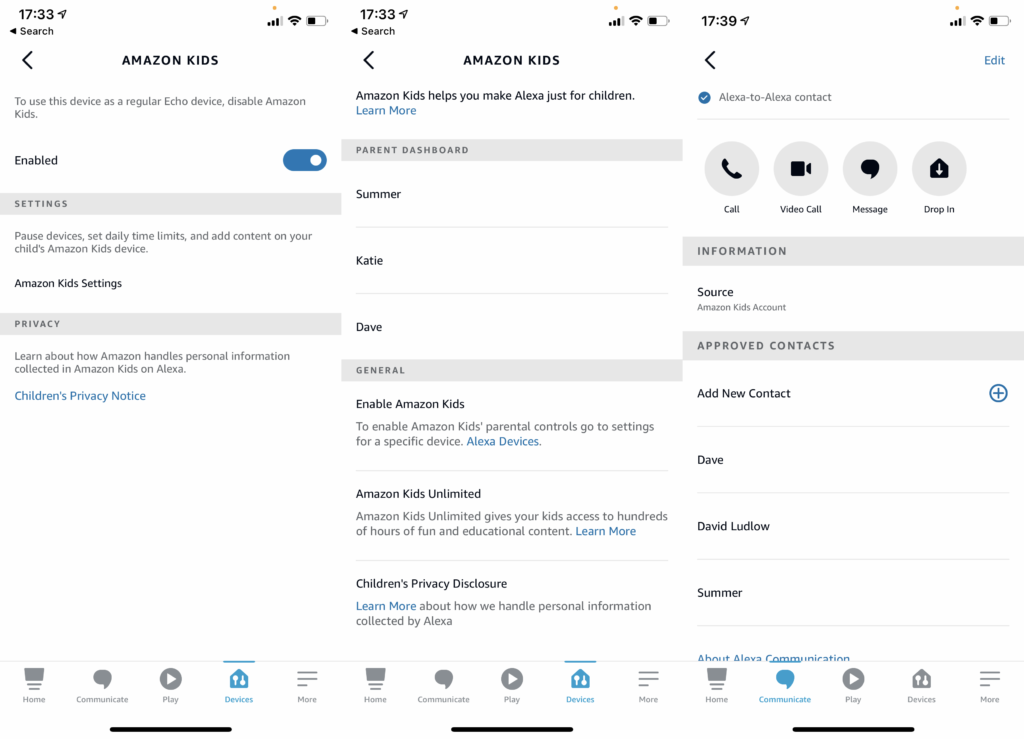
If you’ve got as many smart devices as I have, then the thought of your kids being able to control your home may fill you with terror. Fortunately, you can disable smart home control entirely. However, I’d like a granular option here, too. For example, it would be nice if you could either select a selection of smart devices to use, or set it to only work in a room: that way, your kids could turn on their own lights, for example, but wouldn’t have any control over the rest of your home.
Sound quality
- Surprisingly loud
- Good level of bass
- Clear audio responses

You get the same audio system here as on the standard Echo Dot (4th Generation). That is, you get a 1.6-inch forward-firing speaker. That may sound a little weedy, but the Echo Dot Kids is surprisingly loud and clear, particularly for voice responses and audiobooks.
Music playback is also pretty good, with a surprising amount of bass available. Maximum volume is loud enough to fill a room, although the midrange tends to get a bit muddled in the middle and the speaker lacks the subtlety of its higher-end competition.
This speaker has to be judged for its intended audience and the sound quality here is more than good enough for younger kids; mine certainly had nothing to complain about. Older children may prefer the larger Echo (4th Generation), which you can also enable Kids mode on.
If you wanted to, you could put the Amazon Echo Dot (4th Generation) Kids into a stereo pair with another speaker (the same-generation Echo Dot and Dot with Clock also count) to boost audio fidelity.
Best Offers
Should you buy it?
If you’d like your kids to have an Amazon Alexa smart speaker, then this is a fun way to do it, with parental controls providing safety and granular control over how the speaker is used. Given the extra features you get, this speaker is well worth the extra £10 over the regular Echo Dot.
If you’ve got a spare Echo Dot lying around, then you can now enable Kids mode on it, which is a cheaper and easier way to get parental controls. Older children may not like the cutesy design of this speaker, either.
Final Thoughts
While you can technically get the same range of features and parental controls on existing Echo, Echo Dot and Echo Plus speakers, the Amazon Echo Dot (4th Generation) Kids with its cute choice of characters is far more fun. Here, you spend £10 more than with the regular Echo Dot but you get that two-year worry-free guarantee and a year’s subscription to Kids+, which is well worth the extra.
How we test
Unlike other sites, we test every smart speaker we review thoroughly over an extended period of time. We use industry standard tests to compare features properly. We’ll always tell you what we find. We never, ever, accept money to review a product.
Find out more about how we test in our ethics policy.
Tested for at least one week
We test smart speakers with a variety of smart devices to see how well they control them
FAQs
You can manage time limits, pause the Echo and you can control communication and if smart devices can be used.
No, they can be turned on for existing Echo, Echo Dot and Echo Plus smart speakers.




