Alienware m17 Review
Alienware m17 Review
The Alienware m17 is a bold, expensive and eye-catching gaming laptop

Verdict
The Alienware m17 has loads of advantages – it looks the part, it’s got great build quality, and it has huge power for gaming and for productivity. The keyboard is excellent, and the screen is decent. It’s not always the best option when it comes to large gaming laptops though, as rivals have better screens and lower prices.
Pros
- Very fast in all tests
- Attractive, sturdy design
- A good screen and great speakers
- Excellent keyboard
Cons
- Rivals slightly quicker in games
- Sometimes pricier than competitors
- Mediocre screen contrast
Key Specifications
- Review Price: £3009
- 17.3in 1920 x 1080, 144Hz
- Intel Core i7-9750H CPU
- Nvidia GeForce RTX 2080 Max-Q
- 1TB NVMe SSD
- Windows 10
- Weight: 2.6kg
The Alienware m17 is the latest addition to Dell’s high-octane gaming offshoot, and this laptop arrives with all of the hallmarks you’d expect from the brand – huge power, eye-catching looks and a hefty price.
The specification reviewed here will set you back £3,009 in the UK and $2,622 in the US, so it’s hardly cheap.
It trades blows with its key rival on price – the Razer Blade Pro 17 with an equivalent specification costing £2,720 / $3,000.
Design and build
The m17 looks bold and attractive. Much of the machine uses a soft-touch, matte finish on top of a sturdy magnesium alloy, and there are RGB LEDs in the logos – and ringed around the honeycomb air vents at the rear. The m17 isn’t as garish as previous Alienware laptops, but still attracts loads of attention.
The Alienware is robust, with excellent build quality, and it has good connectivity – it has three USB 3.1 ports, a Thunderbolt 3 port and both HDMI and mini-DisplayPort outputs.
Alienware’s machine tips the scales at 2.6kg, and it’s 21mm thick. Both figures are impressive for a 17-inch machine, although you’re still going to want to avoid regular commutes with this in your rucksack.
Related: Best PC Games
Keyboard and trackpad
The Alienware m17 has one of the best chiclet keyboards on the market. The buttons are large, with anti-ghosting technology, and they have 1.7mm of travel – more than most gaming laptops offer.
The buttons have a fast, consistent action, and that extra travel and sturdy base makes them feel satisfying. The only way you’re getting a heftier typing experience is by finding a laptop with a mechanical keyboard.
Elsewhere, the Alienware has per-key RGB backlighting, a numberpad, full-size cursor buttons and four dedicated macro keys.
The trackpad is decent too; the buttons are fast, with a crisp clicking action, and the surface is accurate and smooth. As ever, though, a USB mouse is better for gaming.
Related: Best Gaming Laptop
Screen and display
The Alienware we’ve reviewed has a 17.3in screen with a 1920 x 1080 resolution and 144Hz refresh rate – a specification that makes games look crisp and smooth. The Alienware is also available with a cheaper Full HD screen that runs at 60Hz.
If you’re a big fan of eSports games, you may well be disappointed there’s no option of a 240Hz panel, but the majority of gamers won’t have need for such a high refresh rate.
The Alienware m17 also lacks Nvidia G-Sync. That omission isn’t necessarily an issue – it’s not essential for smooth gaming and it’s used in fewer gaming laptops these days.
Specifications aside, the Alienware offers good screen quality starting with accurate colours. The panel’s 1.97 Delta E figure is superb, and the colour temperature of 6,818K is solid. They’re joined by a great sRGB gamut coverage level of 95.2%. The accurate colours look vibrant and punchy thanks to a brightness level of 395 nits – high enough to handle bright lights and outdoor gaming.
Sadly, mediocre contrast undermines these good results. The Alienware’s black level of 0.46 nits is high, and the contrast level of 858:1 is merely average. It’s not a ruinous issue, but it does mean games and films won’t have huge depth, especially when rendering darker shades.
The Alienware m17 at least has the best speakers on a gaming laptop right now. Once the initial bass levels are toned down this machine produces well-balanced, sharp audio with lashings of clarity and volume. They’re easily good enough for gaming.
Related: Best Intel Core i3, Core i5 and Core i7 Processors Explained
Performance
The Alienware uses an Nvidia GeForce RTX 2080 Max-Q GPU and serves up the familiar Core i7-9750H processor. These are joined by 16GB of RAM and two 512GB SSDs in RAID that create a 1TB boot drive. Connectivity is impressive: there’s 2.5Gbps Killer Ethernet and future-proofed Wi-Fi 6.
Unsurprisingly, the m17 is no slouch in gaming tests. In Shadow of the Tomb Raider with every setting ramped up for Full HD, it averaged 78fps, and it ran Ghost Recon: Wildlands at 59fps. In the easier Middle Earth: Shadow of Mordor it ran at a whopping 166fps.
That’s great pace. It means you can play virtually any current single-player title at a buttery smooth frame rate of around 60fps or beyond. You’ll also have no problem playing easier e-sports games like Fortnite and Overwatch at 144fps – so they’ll look incredible on the 144Hz screen. It’s lashings of power, and it also means that this laptop can output to VR headsets, 1440p panels and some widescreens too.
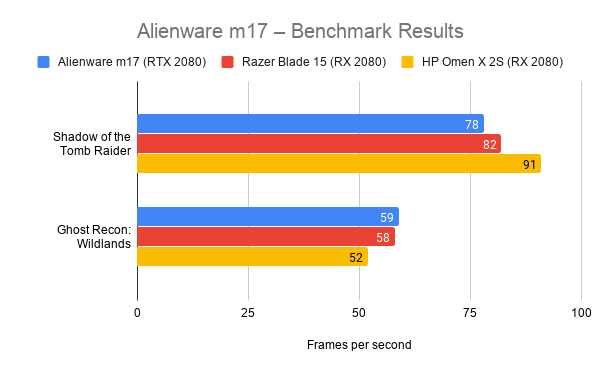
However, the similarly priced Razer Blade Pro 17 is a little faster. In 3D Mark Fire Strike, the Alienware m17 returned a good score of 18,339 – but the Razer scored 19,052. The gap is very small though, so the Razer won’t offer a transformative gaming experience, and the Alienware isn’t going to lose more than a frame or two in real-world tests.
The Alienware is superb in application tests. Its PC Mark 10 score of 5,492 is nearly 1,000 points beyond the Razer machine, and its Cinebench result of 2,671 is about 600 points ahead – but that’s no surprise as Razer machines have a history of CPU throttling.
Those results bode well for all scenarios. The Alienware won’t have bottleneck issues during games, and you’ll have no issues with photo editing or video work. Multi-tasking will run easily, too.
| Alienware m17 (RTX 2080) | Razer Blade Pro (RTX 2080) | |
| 3D Mark Fire Strike | 18,339 | 19,052 |
| PC Mark 10 | 5492 | 4656 |
| Cinebench | 2671 | 2038 |
The SSD helps keep this machine feeling snappy. Its read and write speeds of 3,238MB/s and 2,153MB/s are among the best you’ll find on a laptop these days, and they’re comparable to the Razer.
The Alienware m17 is pretty good in thermal tests. The CPU and GPU peak temperatures of 89°C and 69°C are fine, and the Alienware only ever produced a low fan rumble. The speakers or a headset will easily drown it out.
Related: Best Upcoming PC Games
Battery life
As ever, this gaming laptop has poor battery life. It lasted for nearly ninety minutes during a gaming test and just over four hours during a video playback and web-browsing benchmark.
The former figure is level with the Razer Blade Pro, while the latter is about an hour behind. The gaming laptop situation remains the same here: if you want a proper gaming session on this machine, you’ll need to plug in.
Related: Best Gaming Laptop 2020
Should you buy the Alienware m17?
The Alienware m17 is a reliably good gaming laptop. It’s fast in games and very quick in applications, and it bolsters its speed with great networking options. The m17 looks and feels great, has a top-tier keyboard, and it has a decent screen and excellent speakers.
It lines up against the Razer Blade Pro 17, which offers a tiny bit more gaming pace, a better screen, and sometimes a lower price.
The Alienware m17 remains excellent an excellent gaming laptop, however, especially if you want something that’s bold, lighter than rivals and with ample power for work and play.
Verdict
The Alienware m17 has loads of advantages – it looks the part, it’s got great build quality, and it has huge power for gaming and for productivity. The keyboard is excellent, and the screen is decent. It’s not always the best option when it comes to large gaming laptops though, as rivals have better screens and lower prices.
How we test laptops
Unlike other sites, we test every laptop we review thoroughly over an extended period of time. We use industry standard tests to compare features properly. We’ll always tell you what we find. We never, ever, accept money to review a product.






