Acer Swift Edge 16 Review
A lightweight powerhouse




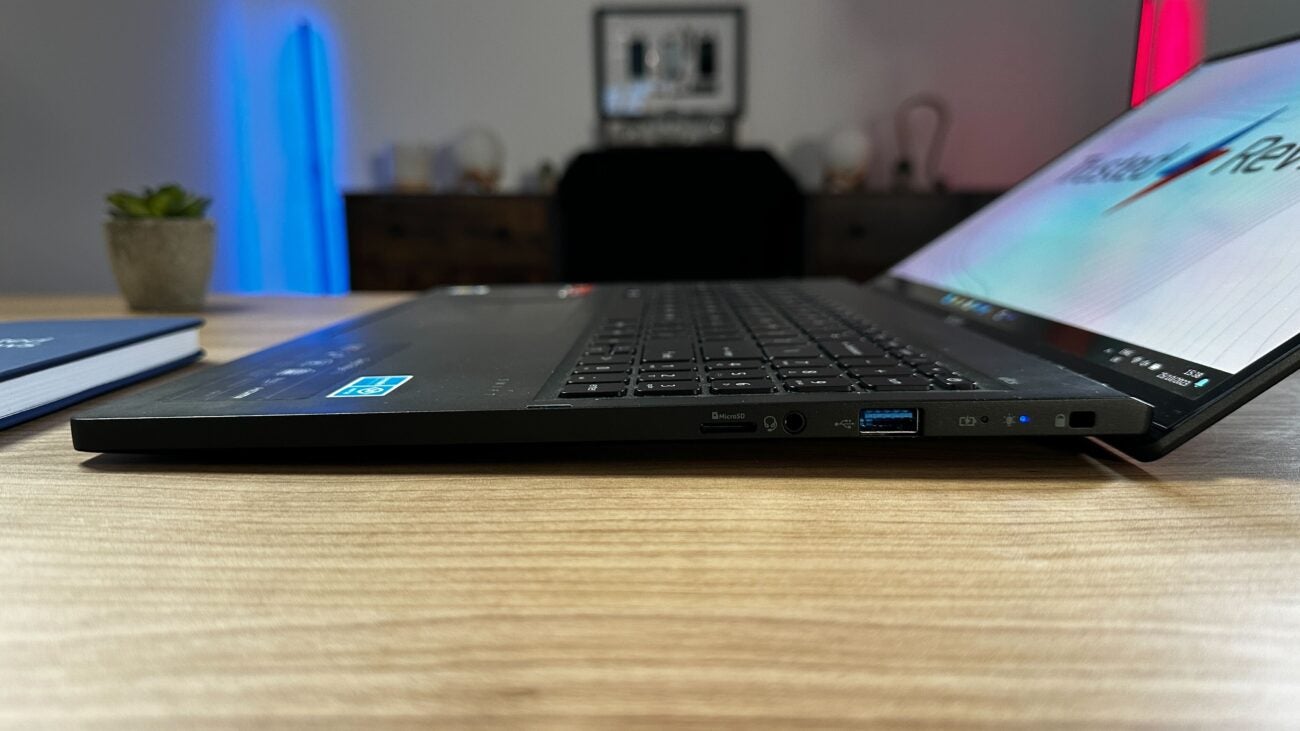





Verdict
The Acer Swift Edge 16 is an excellent laptop for those who crave power in a lightweight chassis. It may not offer a luxury design but the light build manages to pack in excellent productivity performance, capable creative chops and some basic gaming strength. Quirks like overly eager fans, woeful speakers and a quirky trackpad may put some off, though.
Pros
- Impressively well-rounded performance
- Bright and rich 3.2K OLED display
- Impressively lightweight
- Top-tier port selection
Cons
- Odd trackpad click
- Poor speakers
- Eager fans
Key Features
- 16-inch 3.2K OLED screenA large screen with fantastic picture quality thanks to the high resolution and superb contrast that OLED provides.
- Lightweight design:Despite having a large 16-inch screen, this laptop weighs just 1.23kg, making it impressively portable.
- Support for Wi-Fi 7The new Ryzen chip enables support for the latest wireless standard, as long as you have a compatible router.
Introduction
The Acer Swift Edge has been an eye-catching device ever since its inception in 2022. Acer’s higher-end thin-and-light machines often shirk modern looks but the Swift Edge 16 aims to be at the cutting edge. Even, if that doesn’t mean added luxury.
The Swift Edge hit the market as Acer’s answer to the LG Gram range, offering high-end productivity capabilities in a big-screen yet remarkably light combination. What’s more, Acer is offering this for a much-reduced price than LG’s Gram lineup, starting at £1299.99.
Despite a price that not only undercuts the LG Gram but plenty of other rivals, the specs on offer look promising, with an AMD Ryzen 7 7840U chip, 3.2K OLED screen, 16GB RAM and a 512GB SSD all packed in.
So, what’s the catch?
Design and Keyboard
- Impressively lightweight, but some may view it as cheap-feeling
- Small keys with pleasing travel and feedback
- Great range of ports
The design of the Acer Swift Edge 16 is a bit of a mixed bag, and it’s largely going to come down to personal tastes and requirements.
On first look, it is a stealthy and stylish laptop that shirks Acer’s reputation for some rather underwhelming and out-of-date looks on many of its machines. The Olivine Black coating is an intriguing one, appearing black on first view but weaving in an appealingly slight green tone.


What’s likely to divide potential buyers is the build quality. The magnesium-aluminium chassis enables the low 1.23kg weight and, at 12.95mm, the edges of the device feel sturdy. However, there is quite a bit of flex, particularly in the centre portion of the bottom half of the device. It’s not something that bothered me in daily use but I know many view it as a benchmark of quality design.
This device feels cheap up against the likes of the Asus or MSI rivals in this category, but it doesn’t match up to the MacBook Air, Dell XPS 13 Plus or Samsung Galaxy Book 3 360.
It might be a sacrifice you’re willing to make for the stunningly thin and lightweight design, though. I found this laptop an absolute joy to move around, whether that was just moving from room to room or on a commute – you’ll just need a bag big enough to fit the 16-inch footprint.
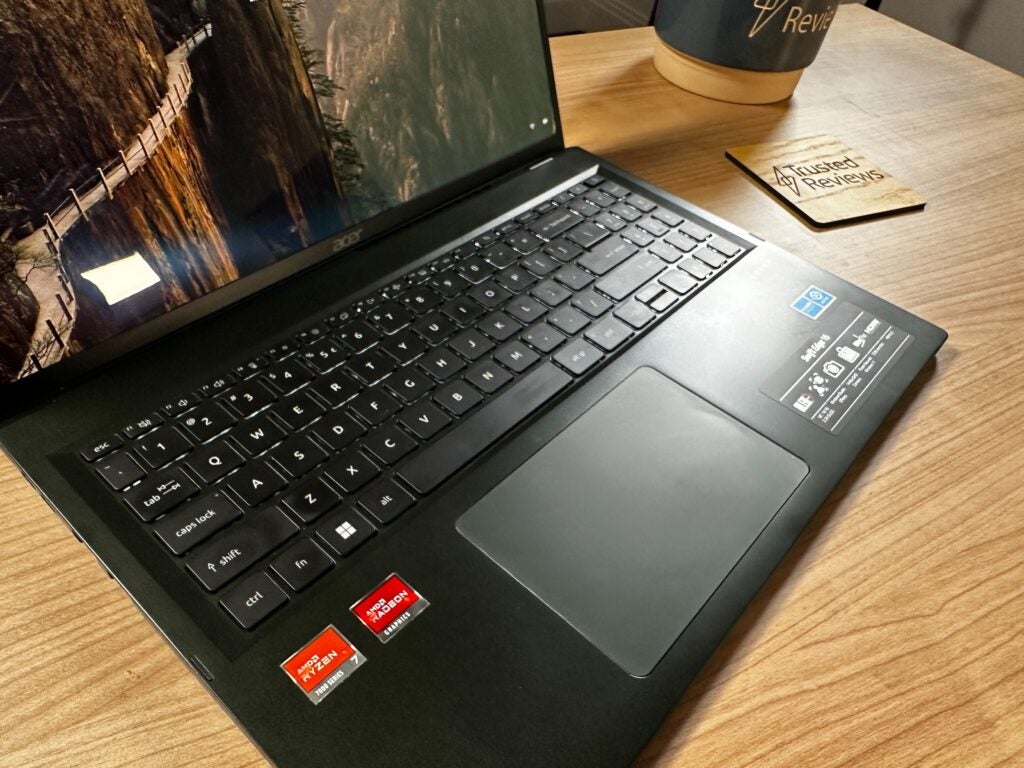
Despite its thinness, there’s a great keyboard on the Acer Swift Edge 16. My only qualm is the keys are rather small and I’d be up for sacrificing the number pad to give them some added real estate.
However, the typing experience is strong, offering a surprising amount of travel and some joyous feedback that feels particularly rewarding when you’re in full flow. The trackpad is well-sized but I found the click rather odd, feeling shallow and having a high-pitched sound. It doesn’t hugely affect the overall experience, which is a responsive one.

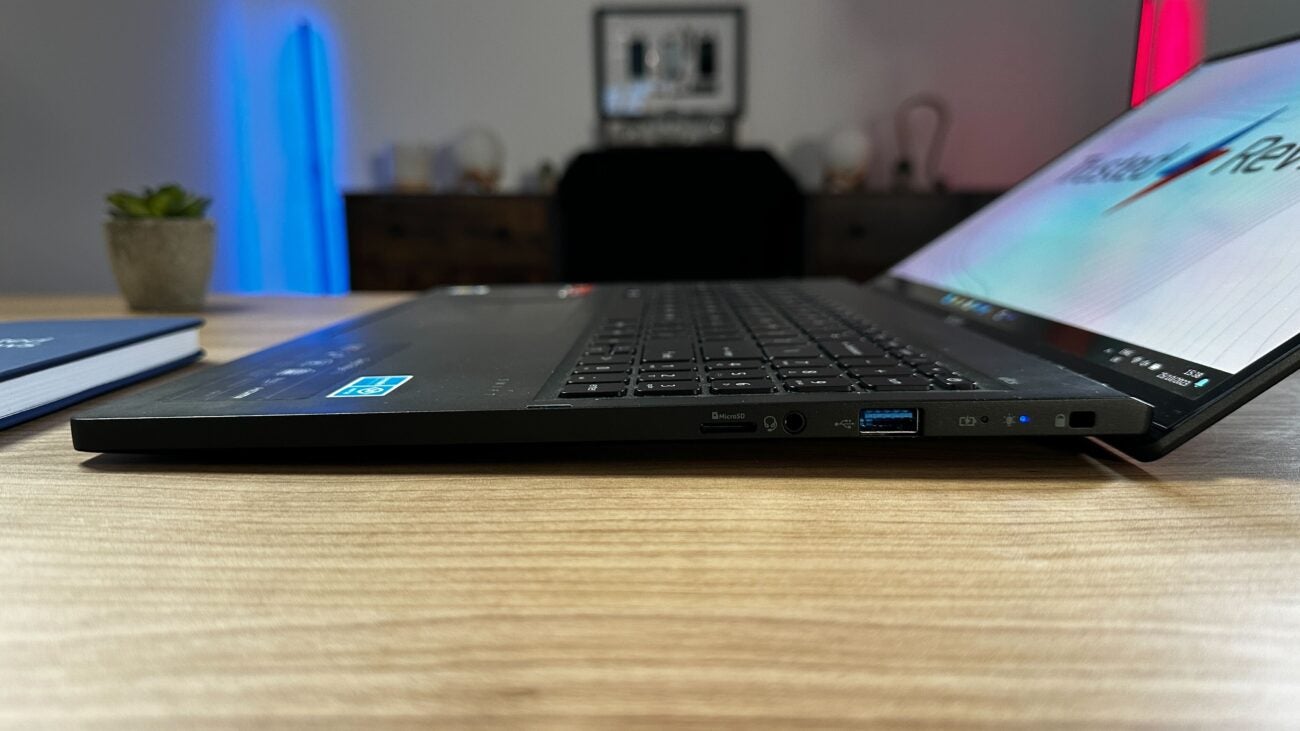


Once again going against the thin design is the impressive port selection, coming in at 2x USB-4 Type-C, 2x USB-A 3.2, HDMI 2.1, a headphone jack and a microSD card reader. It’s a great range that fits the performance capabilities of this device, across productivity and creativity. There’s no Thunderbolt 4, of course, with it wielding an AMD chip.
A full-size SD card reader is the only improvement that would’ve been nice to see featured. Wi-Fi 7 is onboard to take advantage of if you’re an early adopter with a supporting router, as well as Bluetooth 5.1.
Acer, a brand typically keen to tout its sustainability efforts, does not offer up any claims on its Swift Edge 16 product pages in this regard. Post-consumer recycled plastics are a staple in many other Acer options but the magnesium-aluminum chassis on offer with this device doesn’t appear to house any.
Display and Sound
- Crisp and vibrant 3.2K OLED
- Very poor speakers
The display of the Acer Swift Edge 16 is absolutely a high point, impressively packing in a 16-inch 3.2K 120Hz OLED panel for under £1300. The resolution offers plenty of detail and, that detail, alongside a 16:10 resolution makes it ideal for working across multiple windows. Videos and movies look crisp and colourful, with reflection from a glossy panel being the only thing that hinders a great viewing experience.

My display benchmarking tests backed this up too, coming in at a solid 371.1 nits of brightness and 6900K white visual colour temperature – meaning it’s a tad on the cool side. The contrast is what you’d expect from an OLED, with individual pixels able to be turned off making for that crisp colour. In terms of accuracy, you get 100% sRGB, 95% Adobe RGB and 100% DCI-P3. As such, this display will well serve creatives using this for photo-editing and the like.
The screen itself may not hinder the viewing experience of the Acer Swift Edge 16 but the speakers do their best too. They are easily the worst aspect of this laptop. I’d best describe them as harsh, with a lack of clarity in the lows and a small amount of oddly unnatural bass. The closest comparison I can make is with some mid-range mobile phones. It’s not up to standard and is lightyears behind the likes of the MacBook Air and Dell XPS 13 Plus.
Performance
- Dominates productivity workloads
- Capable for creators and some light gaming
- Inconsistent fans
My Acer Swift Edge 16 review sample was equipped with the new AMD Ryzen 7 7840U (with Radeon 780M graphics) chip, 16GB RAM and 512GB SSD storage. This combination impressed me throughout my testing. In my typical use – demanding productivity tasking – the Acer Swift Edge 16 never faltered, running smoothly no matter how many Chrome tabs I threw at it. Multitasking didn’t phase it either. If you’re after a productivity machine with bags of headroom then this won’t disappoint.
The only qualm I had during my daily use was that the twin set of fans would regularly kick up when I wouldn’t necessarily expect them to during lighter workloads. It was far from a consistent issue but I was sometimes left puzzled before they returned to normal. This was also despite the chassis rarely feeling overly warm, with the most heat emerging from just above the keyboard, but there was never any discomfort.
But, you can certainly ask more of the Acer Swift Edge 16. Taking a look at the benchmark results above, you can see it either edged ahead of key rivals with Intel chips or older AMD offerings or, when it comes to multi-core capabilities, absolutely dominated. As such, there’s more to take advantage of.
This laptop can comfortably delve into creative work, across photo and video editing. It doesn’t quite match up to the M2 MacBook Air, with that device scoring 299 in our PugetBench Premiere Pro test and the Acer coming in at 202. But, unlike key Windows rivals, it can do more than just dabble in editing, this thin-and-light laptop will suit editors with basic to intermediate 4K demands.
The gaming capabilities don’t surge ahead of the competition in the same way but still offer more than what you’ve expected from a thin and light machine. At Low settings, Full HD and using AMD’s Super Resolution upscaling feature, I managed to squeeze 30fps out of Cyberpunk 2077. Such performance is a strong indicator that the Acer Swift Edge 16 will comfortably run basic games, like Rocket League, while also being able to carefully delve into more demanding titles, be it at Low settings or requiring a reined-in resolution.
Software
- AI Windows Studio effects
- Not burdened with loads of bloat
Like its design, the Acer Swift Edge 16 was impressively lightweight in terms of bloatware, with no bundled-in internet security pestering you from the off and little else too. What you do get is Acer’s Purified Voice, for cleaning up the audio from your microphone on calls, and Temporal Noise Reduction, for tidying up your camera visuals. Both provide a neat boost.
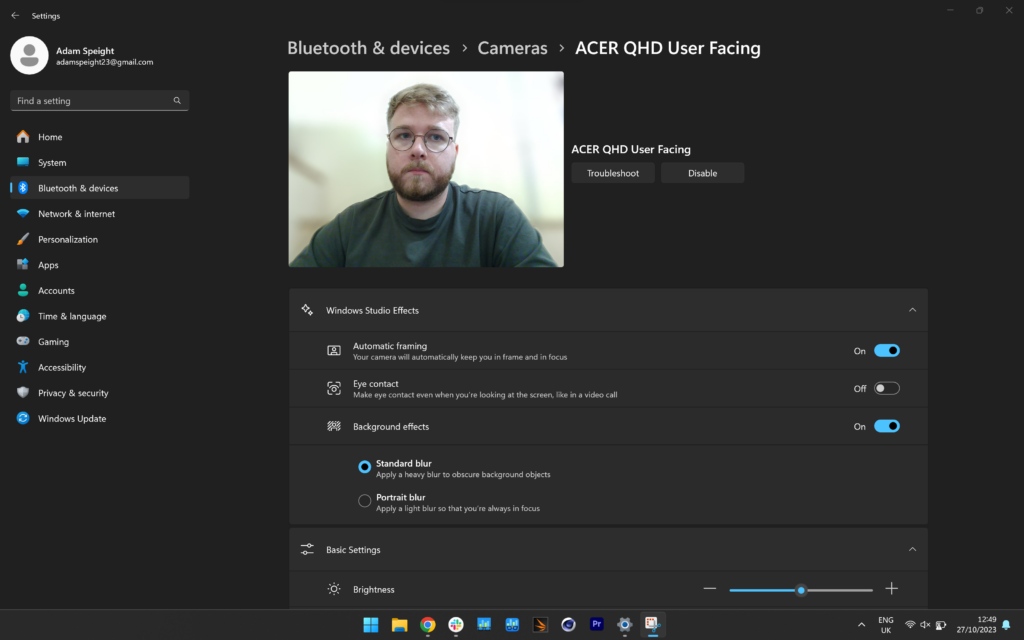
In a similar vein, this chip from AMD offers Ryzen AI, which works with Windows Studio effects. The collaboration allows you to enable Automatic Framing, Eye Contact and Background Effects. These work well and are useful to have natively rather than needing to tweak settings across Zoom, Teams, Google Meet and the like. The Automatic Framing will be useful for those who like to move about a bit as they present while Background Effects make blurring out any unwanted visuals easy. The Eye Contact works well but it’s a feature that I still find rather creepy.
The webcam itself is impressively specced, offering a 1440p resolution. I expected to be knocked off my feet, with many laptops sporting 720 or 1080p options, but I wasn’t. The detail is strong but not stunningly so, and the visuals are a little cool. It’s also odd that despite having these new webcam features onboard Windows Hello facial login isn’t supported. But, you do get fingerprint login through integration in the power button, which works seamlessly.
Battery Life
- A passable 8-hours of battery life
- Quick recharging
Battery life is a new front on the thin and light laptop battlefield, with plenty of laptops managing to soar above the 11-hour mark now.
Unfortunately, the Acer Swift Edge 16 isn’t one of those laptops. Looking at the spec sheet, it’s to be expected with Acer only managing to pack a 54Wh cell into this sleek chassis. Our PCMark 10 battery benchmarking test, which I conducted at the 60Hz refresh rate, showed upwards of 8 hours.
However, when I pushed it in terms of required intensive productivity performance, I was often getting less than 5 hours. You can expect even less if you decide to opt for having this display at 120Hz all the time, but that would feel like overkill for many tasks you carry out on this machine.

Thankfully, the 45W charger means you can speedily top up the 54Wh battery back to 100% in not much more than an hour. And, USB-C being the primary charging port makes that all the more convenient.
Latest deals
Should you buy it?
If you crave productivity and creative power in a lightweight chassis
The Acer Swift Edge 16 is the ideal package for those who want a well-sized and colourful display in a lightweight chassis. You are also greeted by bags of productivity performance and strong creator capabilities.
If you want luxury design and quality audio
For some, a more than £1200/$1200 starting price may be too high a price to pay for a device that doesn’t feel luxurious. The flex on the bottom half of the chassis may deter some as well. Those who place any value on speakers should avoid too, as they are particularly bad.
Final Thoughts
It isn’t a crowded section of the best laptop market but the Acer Swift Edge 16 absolutely leads the way in the 16-inch lightweight laptop stakes.
It’s got a stunning 3.2K OLED display that looks great no matter what you throw at it. Then, it’s backed up by some impressive performance courtesy of the AMD Ryzen 7 7840U chip. Productivity is dominated by this chip, while it also offers creatives plenty of juice for some 4K editing.
It primarily falls down on high-end design and speaker quality, making rivals like the Dell XPS 13 Plus, MacBook Air 15-inch and Samsung Galaxy Book 3 360 easy to recommend in its stead, as they excel in these areas.
However, save for the MacBook Air, many Windows competitors can’t match up in terms of the bang for your buck you get with the Swift Edge 16. And, you’ll also be giving up the larger display and refreshingly lightweight. The Acer Swift Edge 16 may not be for everyone but, for the right person, it will knock it out of the park.
How we test
Every laptop we review goes through a series of uniform checks designed to gauge key things including build quality, performance, screen quality and battery life.
These include formal synthetic benchmarks and scripted tests, plus a series of real world checks.
We used as our main laptop for at least a week.
Tested the performance via both benchmark tests and real-world use.
We tested the screen with a colorimeter and real-world use.
We tested the battery with a benchmark test and real-world use.
FAQs
The Acer Swift Edge 16 has a 120Hz display. You can switch between 120Hz and 60Hz to preserve battery life, as the 120Hz option does not offer a dynamic option to reduce the refresh rate when it isn’t needed for the content on screen.







