Acer Chromebook Plus 515 Review
Chromebook Plus brings budget laptop bliss







Verdict
The Acer Chromebook Plus 515 fixes many of the issues of not only the Chromebook space but the budget laptop space as a whole. It succeeds in the brand’s mission of simplifying the buying process for a great productivity machine and takes steps to ensure you won’t need to replace it in a couple of year’s time. There’s just an issue with cursor control holding it back.
Pros
- Great build quality
- USB-C charging
- Stacked specs for the price
Cons
- Sluggish trackpad
- 60Hz non-touch display
Key Features
- 1080p webcamBacked up with built-in features to improve how you’re seen and heard across various video calling apps, you won’t need an external solution.
- All-day batteryIn Netflix and light usage scenarios like writing, 10 hours of battery life is easily managed even before power management settings kick in.
- Google at its coreRunning ChromeOS, this machine gets access to various AI and Cloud-based features typically reserved for Google Pixel devices, like Magic Eraser to remove unwanted objects from photos.
Introduction
At any end of the laptop market, it’s always a struggle to settle on any specific one. Like smartphones, it’s why a lot of us just go with the latest version of what we’re retiring. The Acer Chromebook Plus 515 looks to simplify the process just a tad. It’s a glowing ‘first’ attempt.
For years now, I’ve routinely dismissed the idea of a Chromebook. Especially a “premium” one. The idea of a machine that runs little more than cloud-based programs and word processors? Madness. They were billed as being safe and simple. And they are. But they’re best seen as a justified end for cheap Windows machines that are quickly stuffed under the couch when it becomes apparent they’re ill-equipped to deal with anything the average phone can’t.
When the call came to see Acer’s attempt at Chromebook Plus, I was still largely dismissive. Intrigued, but ignorant. Once I got it in my hands, however, I started to see the Chrome-colored light. With exceptional build quality, the specs to handle more than it will likely need to, and a price that’s perfectly positioned around the competition, there’s a true value proposition here, a little reason to not wholeheartedly recommend it as the machine for today’s average consumer.
Design and Keyboard
- Sleek and professional looks
- Backlit keyboard and large trackpad
- Handy shortcut keys for screenshots, etc
For the price, the Acer Chromebook Plus 515 punches above its weight in the looks department. The rest? Average: which at this price is pretty good. Compared to the obvious seams of the chassis in the similarly-priced Asus Vivobook 15, Acer’s Google-equipped offering feels far more premium.
The rigid Steel Gray-colored shell is sturdy, and even the lay-flat hinge – a major marketing point for the aforementioned Vivobook – feels smooth while being just about stiff enough to scream quality. Like so many others these days, it angles the whole machine slightly, feeding the seldom-used fans.

The gently rounded chassis looks great sitting on a table. Its matching lid with a brushed steel styling spreading from one corner to the other adds a bit of necessary flair to the whole package. Inside, you’ll notice large speaker grills on either side of the keyboard, reminiscent of recent Apple MacBooks or the closely-modelled Razer Blade. Deceptively, however, the design is largely for looks, with the tweeters taking up only a small fraction of the space at the bottom.
The keyboard, while punchy, will take some getting used to. Dimmable white lighting keeps it visible in dark environments, but you’ll be relying on bleedthrough to light the legend, which will feasibly affect the battery over longer periods. There’s plenty of spacing between the keys, and they feel great to the touch, with the space bar especially feeling reinforced enough to never be a problem. Once you figure it out, it’s a joy to use. The pop of each press is almost nostalgic.
But it’s not perfect. A half-size return key, the Search button replacing the typical Caps Lock, and the backspace being dangerously close to the power button fuse together to create a keyboard with a bit of a learning curve. There’s also no number pad, which is surprising given its size. It’s a joy for the fingers, but a little daunting for the mind. If you’ve used something similar, you’ll like it. It’s just a little slippery.


Where things really falter, however, is with the trackpad. Appreciably huge and with great palm rejection, actual cursor tracking doesn’t feel up to par. It being a critique of Acer’s Chromebook Spin would have us think it’s a problem with the brand. Plugging in a mouse counters that claim, with a similar experience I had with the keyboard-equipped Lenovo P12 tablet echoing it.
No amount of changing up the speed or enabling/disabling acceleration solved the problem, but as it appears to stem from ChromeOS itself, it’s something that could feasibly be fixed with a software update. Just don’t hold your breath. It never refused to work. It’s just that hitting your mark may feel more laborious if you’re coming from a Windows or MacOS machine.
What’s also worth mentioning is the slim packaging efforts on show. It’s an almost entirely thin cardboard delivery, with only the soft and fuzzy foam/cloth laptop sleeve and a plastic sheath for the small charger stopping you from tossing the whole thing into the paper recycling bin. The aforementioned sleeve is apparently recycled itself, but it likely isn’t accepted by your borough’s standard trash collection efforts.
Display and Sound
- Loud and punchy sound
- Large display for multitasking and video
- Comfortable viewing angles and brightness
There’s plenty to love about the actually tiny speakers hiding behind the large grills. They’re incredibly loud and don’t heavily distort when maxed out.
They’re not as full-bodied as you’d find in more expensive devices, but quality is never a given at any price range. There’s just enough bass at a reasonable volume level, and with treble taking centre stage, you won’t be compelled to turn off subtitles to understand a Netflix or YouTube session. If you’re using this for education, your research material should come through clearly

Though the display doesn’t stand out in any way, and is content-focused at 16:9 rather than productivity-focused at a taller 16:10 aspect ratio, it’s big enough for multitasking and movie watching. Bright enough to enjoy in most indoor situations and with a matte finish to diffuse harsher light, it gets dim enough to use before bed.
What this isn’t, however, is an HDR display. Content consumption is perfectly fine, but colour-critical work isn’t going to be its strong suit. Not that you should expect it to be at this price range. The IPS panel tech means viewing angles aren’t a problem: which can be a godsend given the device’s relatively large footprint on awkward spaces like fold-out tables on public transport.
Performance
- Balanced specs
- Runs whisper-quiet
- Doesn’t get hot
With a 12th-gen Intel Core i5 CPU under the hood, there’s little the Acer Chromebook Plus 515 can’t do. On Windows, we’d class this as a low/mid-range device with slight stuttering and some larger apps bound to cause a slightly sluggish experience. On ChromeOS, it’s almost overkill.
ChromeOS being incompatible with our full suite of laptop benchmarking tools means we’re only able to score it using Geekbench 6. A single core score of 1763 and a 5749 multi-core result puts it slightly below key Chromebook competitors.
Integrated Intel Iris Xe graphics powers more intensive workloads and some light gaming efforts like Hearthstone and even Call of Duty Mobile. The lack of a touchscreen feels like a missed opportunity, but it’s far too big to hold like a tablet, anyway.
Just don’t expect miracles if you start tinkering with supported titles through Steam. That’s why Cloud-based solutions like GeForce Now, Amazon Luna, and Xbox Cloud Gaming exist. The Wi-Fi 6E chipset will make them fly in the right environment.
Despite the highs of the specs on paper, you’re still likely to come across some hiccups if you’re transferring your workflow from another operating system. The presence of the Google Play Store doesn’t guarantee compatibility with your favourite phone apps. It does in most cases, but with the popular workplace messaging solution Slack being unsupported for reasons unknown, you’ll forever have anxiety about must-have apps from your phone or tablet not working. It’s rare, but a headache.
Software
- AI and Cloud-based software solutions at the ready
- No-frills operating system
- Google Play Store support
Chromebook Plus is a new concept and the idea is simple. The Plus denotes a machine that matches or exceeds a certain spec to make avoiding low-end laptops that often struggle with the simplest of tasks much easier.
This even extends to the coverable webcam, ensuring you won’t appear as some kind of cryptid on work calls or be forced to shell out for an external solution. There’s even optional AI stuff in play to filter out image noise, background chatter, and just generally clean up how you’re presented to the world.

Further to that, some of that wizardry comes in from Google’s Pixel lineup of smart devices, with Magic Eraser available in the Photos app to quickly scrub out imperfections. The option isn’t there for every picture in your library, however, so your mileage may vary with that one.
One past criticism of the Chromebook brand that’s been hard to shake is the idea that you can’t get anything done without an internet connection. File Sync, a protocol that simply downloads your Cloud-based Google Drive library, solves it effortlessly. After a weekend away working at a convention, bolting back and forth from the venue, hotel, and central London, I always had the most recent copies of my drafts to work on, with photos conveniently popping up all the same.
There doesn’t appear to be a way to customize how frequently this kicks in, but given I never once worried about the battery checking out, it’s probably not worth thinking about. And that’s been the overall joy of the Chromebook Plus experience – less fretting the details and more working on what matters. Fewer distractions, more achievements. That sort of thing.
The Acer Chromebook Plus 515 is more than capable of dealing with most Photoshop workloads and video editing efforts. You even have almost all of the ports you could need. And even with all the new in-app wizardry, Google isn’t letting the specs of any Chromebook Plus machine hold it back. Instead, there’s a lot of marketing fluff about free trials and discounted subscriptions for Cloud-accelerated versions of Adobe Photoshop or video editing suite LumaFusion.
It’s all an effect to drive home the fact that, these days, your machine’s physical prowess isn’t always the deciding factor in what you can do with it. There are fewer and fewer reasons to need to shell out to replace a machine as your needs change, with AI tools also starting to make complex workloads less of a hurdle — though that’s still largely at the cost of someone else’s livelihood.
Battery life
- 10+ hour battery life
- Full charge in around an hour
- USB-C charging as standard
Another area where the Acer Chromebook Plus 515 shines is in the battery department. For the price, I didn’t expect ultrabook-levels of longevity out of this one, but without the largely unnecessary and seldom-adjustable overheads of Windows and its background services slowly sapping things, it’s far from impossible to get the advertised 10 hours of charge out of this one.
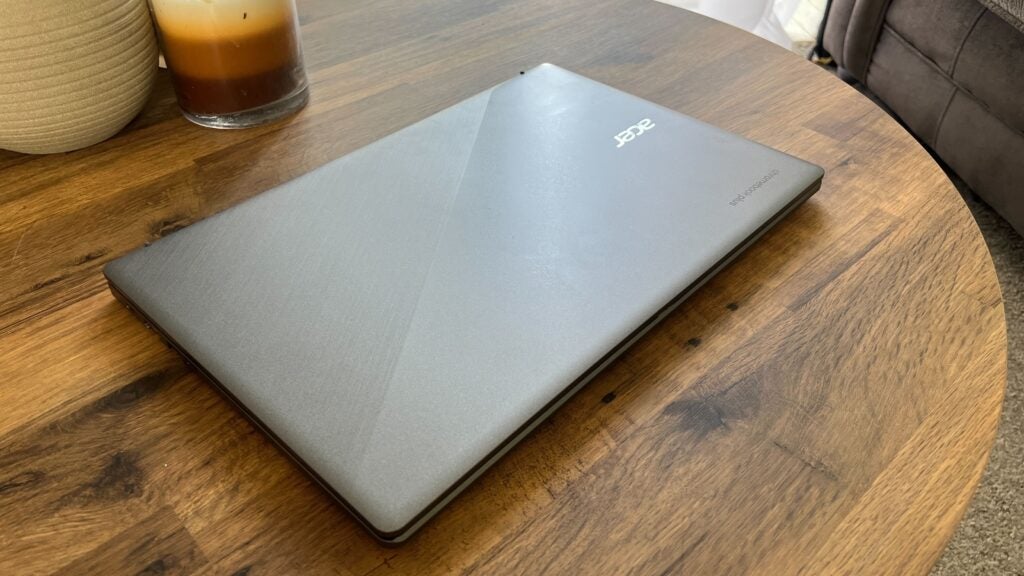
In another very happy twist, USB-C charging is the default choice, with the included (and tiny) 45w adapter able to max it out in just over an hour. It’s travel-friendly and easy to replace and, because it’s a universal standard, you can elect to use your own.
In practice, the battery performs on par with many mid-range tablets, with an hour of Netflix on standard brightness sipping around 10% without any battery-saving measures going. That’s with audio being piped through some Bluetooth headphones. Similarly, a 25-minute stint with YouTube glugged back 5%.
If you currently live with the justified dread of an Intel-equipped machine randomly being on death’s door in the morning before work, you can rest easy with this one. Closing the lid and getting that recommended eight hours of sleep saw me wake up to a device only 1% less charged than it was right after that relaxing bedtime video. If you go to sleep with enough juice, you’ll wake up to it, too.
Latest deals
Should you buy it?
You want a PC that just works
With very little setup and almost every app you could ever need just a couple of clicks away, you’ll be hard-pressed to find something that just works like this.
You rely too much on niche software
If your work suite requires anything out of the ordinary offers from Google or Microsoft, you’ll run the risk of being forced to find an alternative to this.
Final Thoughts
For the price, the Acer Chromebook Plus 515 is probably the laptop I’d recommend over almost any other these days – that is, assuming you don’t absolutely need Windows in your day-to-day. The build quality paired with the right processor for the job means this is one machine that should feasibly last many years of consistent use. For education at the very least, it’s almost perfect.
ChromeOS will never offer full feature parity with its competitors, and that’s just something we need to live with. But with cloud-based browser and app solutions to popular software becoming more and more common, the gap will continue to close.
Based on Acer’s effort, Chromebook Plus looks set to be a success, offering a well-rounded device for under £500. It undercuts swankier Chromebook rivals, like the Lenovo IdeaPad 5i Chromebook, but faces tough competition from other members of Google’s new program, like the Asus Chromebook Plus CX34. The Asus is similarly specced and priced but doesn’t have the same trackpad woes as well as offering a longer battery life. Though, the Acer doesn’t feel quite as cheap.
How we test
Every laptop we review goes through a series of uniform checks designed to gauge key things including build quality, performance, screen quality and battery life.
These include formal synthetic benchmarks and scripted tests, plus a series of real-world checks, such as how well it runs popular apps.
We used as our main laptop for at least a week.
Tested the performance via both benchmark tests and real-world use.
FAQs
No, the screen does not support touch input.
Yes, there’s a full-size HDMI port on the left side of the device.
No, the keyboard can only illuminate and dim in one colour and cannot be individually addressed in any way.
Bloatware is kept to a minimum with TweetDeck and Hootsuite.








